201571030318/201574010343《小学四则混合运算》结队报告 马麒
- GitHub源码地址:https://github.com/xuexibuhaoderen/SoftWareTest
- 需求分析
1. 由计算机从题库文件中随机选择20道加减乘除混合算式,用户输入算式答案,程序检查答案是否正确,每道题正确计5分,错误不计分,20道题测试结束后给出测试总分;
2. 题库文件可采用实验二的方式自动生成,也可以手工编辑生成,文本格式如下:
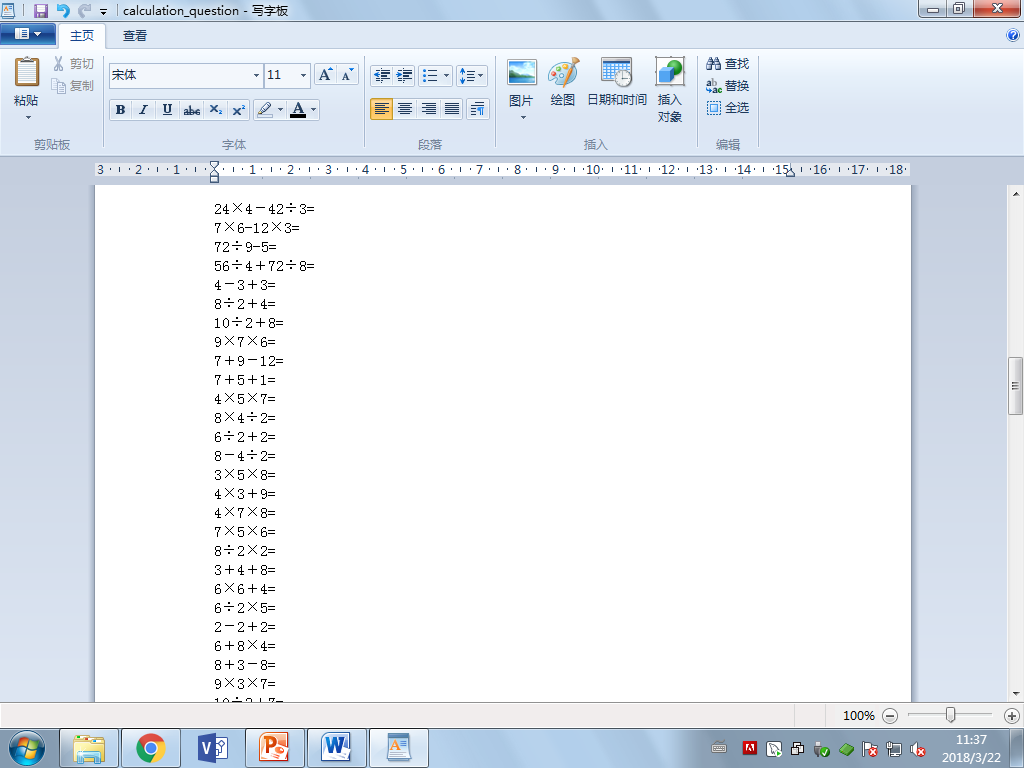
(3)程序为用户提供三种进阶四则运算练习功能选择:百以内整数算式(必做)、带括号算式、真分数算式练习;
(4)程序允许用户进行多轮测试,提供用户多轮测试分数柱状图,示例如下:
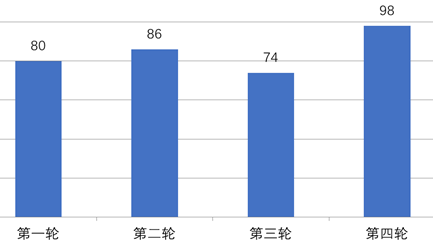
(5)程序记录用户答题结果,当程序退出再启动的时候,可为用户显示最后一次测试的结果,并询问用户可否进行新一轮的测试;
(6)测试有计时功能,测试时动态显示用户开始答题后的消耗时间。
(7)程序人机交互界面是GUI界面(WEB页面、APP页面都可),界面支持中文简体(必做)/中文繁体/英语,用户可以进行语种选择。
二. 核心功能代码展示:
(1)、界面设计及相关功能实现
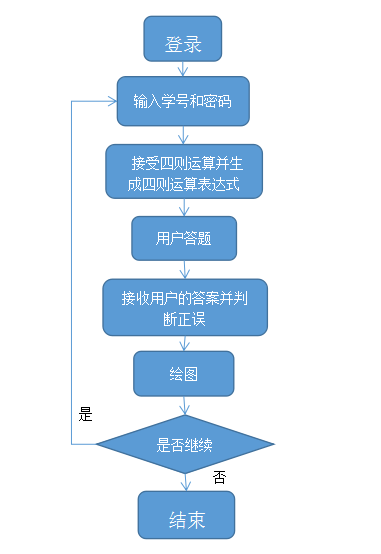
三. 程序运行:程序运行时每个功能界面截图。
import java.io.*; import javax.swing.*; import javax.swing.event.*; import java.awt.event.*; import java.awt.*; import java.util.*; public class xiti5_5 extends JFrame implements ActionListener,ItemListener{ String str[]=new String[7],s; FileReader file; BufferedReader in; JButton restart=new JButton("重新练习"); JButton next=new JButton("下一题目"); JButton finish=new JButton("交卷"); JCheckBox option[]=new JCheckBox[4]; JLabel score=new JLabel("20 剩余时间: 120s"); JTextField question=new JTextField(10); int account=0; int n= 0; xiti5_5(){ for(int i=0;i<4;i++){ option[i]=new JCheckBox(); option[i].addItemListener(this); } restart.addActionListener(this); next.addActionListener(this); finish.addActionListener(this); try{ file=new FileReader("D:\\result.txt"); in=new BufferedReader(file); }catch(IOException e){} Box boxV=Box.createVerticalBox(); JPanel p1=new JPanel(); JPanel p2=new JPanel(); JPanel p3=new JPanel(); JPanel p4=new JPanel(); p1.setLayout(new FlowLayout(FlowLayout.CENTER)); p1.add(new JLabel("题目 :10+72+6="));p1.add(question); p2.setLayout(new FlowLayout(FlowLayout.CENTER)); p2.add(new JButton("确定")); p3.setLayout(new FlowLayout(FlowLayout.CENTER)); p3.add(new JLabel("您的得分:"));p3.add(score); p4.setLayout(new FlowLayout(FlowLayout.CENTER)); p4.add(restart);p4.add(next);p4.add(finish); boxV.add(p1);boxV.add(p2);boxV.add(p3);boxV.add(p4); Container con=getContentPane(); con.add(boxV); this.setSize(800,300); this.setDefaultCloseOperation(JFrame.EXIT_ON_CLOSE); this.setVisible(true); this.validate(); reading(); } public void reading(){ int i=0; try{ s=in.readLine().trim(); if(!(s.startsWith("end"))){ StringTokenizer tokenizer=new StringTokenizer(s,"#"); while(tokenizer.hasMoreTokens()){ str[i]=tokenizer.nextToken(); i++; } question.setText(str[0]); for(int j=1;j<=4;j++){ option[j-1].setLabel(str[j]); } } else if(s.startsWith("end")){ question.setText("考试结束,点击交卷按钮查看得分。"); next.setEnabled(false); in.close();file.close(); } }catch(Exception exp){question.setText("无试题文件");} } public void actionPerformed(ActionEvent e){ if(e.getSource()==restart){ account=0; next.setEnabled(true); score.setText(account+"分"); try{ file=new FileReader("D:\\java.txt"); in=new BufferedReader(file); }catch(IOException ee){} reading(); } if(e.getSource()==next){ reading(); for(int j=0;j<4;j++){ option[j].setEnabled(true); option[j].setSelected(false); } } if(e.getSource()==finish){ int n=JOptionPane.showConfirmDialog(null,"交卷以后将不能再修改,确实要交卷吗?", "确认对话框",JOptionPane.YES_NO_OPTION); if(n==JOptionPane.YES_OPTION){ for(int i=0;i<4;i++){ option[i].setEnabled(false); } score.setText(account*10+"分"); restart.setEnabled(false); next.setEnabled(false); finish.setEnabled(false); } } } public void itemStateChanged1(ItemEvent e) { for(int j=0;j<4;j++){ if(option[j].getLabel().equals(str[5])&&option[j].isSelected()){ account++; } } if(n==JOptionPane.YES_OPTION){ for(int i=0;i<4;i++){ option[i].setEnabled(false); } score.setText(account*10+"分"); restart.setEnabled(false); next.setEnabled(false); finish.setEnabled(false); } } public void itemStateChanged(ItemEvent e) { for(int j=0;j<4;j++){ if(option[j].getLabel().equals(str[5])&&option[j].isSelected()){ account++; } } } public static void main(String args[]){ xiti5_5 ET=new xiti5_5(); } }
四,实验功能及伙伴图片:

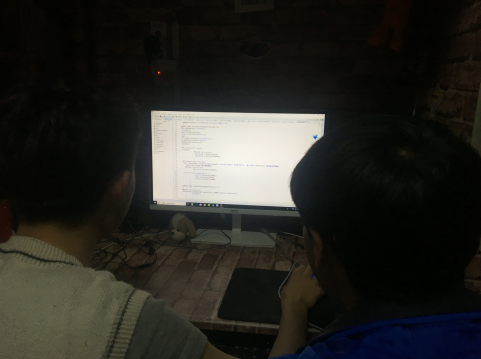
五.提供此次结对作业的PSP。
|
PSP2.1 |
任务内容 |
计划共完成需要的时间(h) |
实际完成需要的时间(h) |
|
Planning |
计划 |
16 |
17 |
|
· Estimate |
· 估计这个任务需要多少时间,并规划大致工作步骤 |
19 |
20 |
|
Development |
开发 |
96 |
99 |
|
·· Analysis |
需求分析 (包括学习新技术) |
47 |
50 |
|
· Design Spec |
· 生成设计文档 |
24 |
27 |
|
· Design Review |
· 设计复审 (和同事审核设计文档) |
18 |
21 |
|
· Coding Standard |
代码规范 (为目前的开发制定合适的规范) |
15 |
16 |
|
· Design |
具体设计 |
23 |
25 |
|
· Coding |
具体编码 |
36 |
23 |
|
· Code Review |
· 代码复审 |
7 |
8 |
|
· Test |
· 测试(自我测试,修改代码,提交修改) |
13 |
21 |
|
Reporting |
报告 |
9 |
8 |
|
·· Test Report |
· 测试报告 |
3 |
2 |
|
· Size Measurement |
计算工作量 |
2 |
1 |
|
· Postmortem & Process Improvement Plan |
· 事后总结 ,并提出过程改进计划 |
3 |
3
|
六:伙伴的评价
通过本次实验赵希涛同学积极配合,共同克服困难,他是一个是一个细心严谨的人,虽然Java底子弱,但我们还是不畏困难共同完成了任务,做出来后成就感很强。
七. 结对编程真的能够带来1+1>2的效果吗?通过这次结对编程,请谈谈你的感受和体会。
答:这是肯定的,以前一个做错误很多,而且自己是个粗心大意的人,这次和同伴一起不仅实验中的错误减少,而且大大的提高了实验效率,过程中很高心,愉快的的完成了任务。两人之间还可以优势互补,通过一起讨论、合作,达到互相学习、共同进步的目的,更加增强了我们的团结意识,提高了学习兴趣和主动性。





