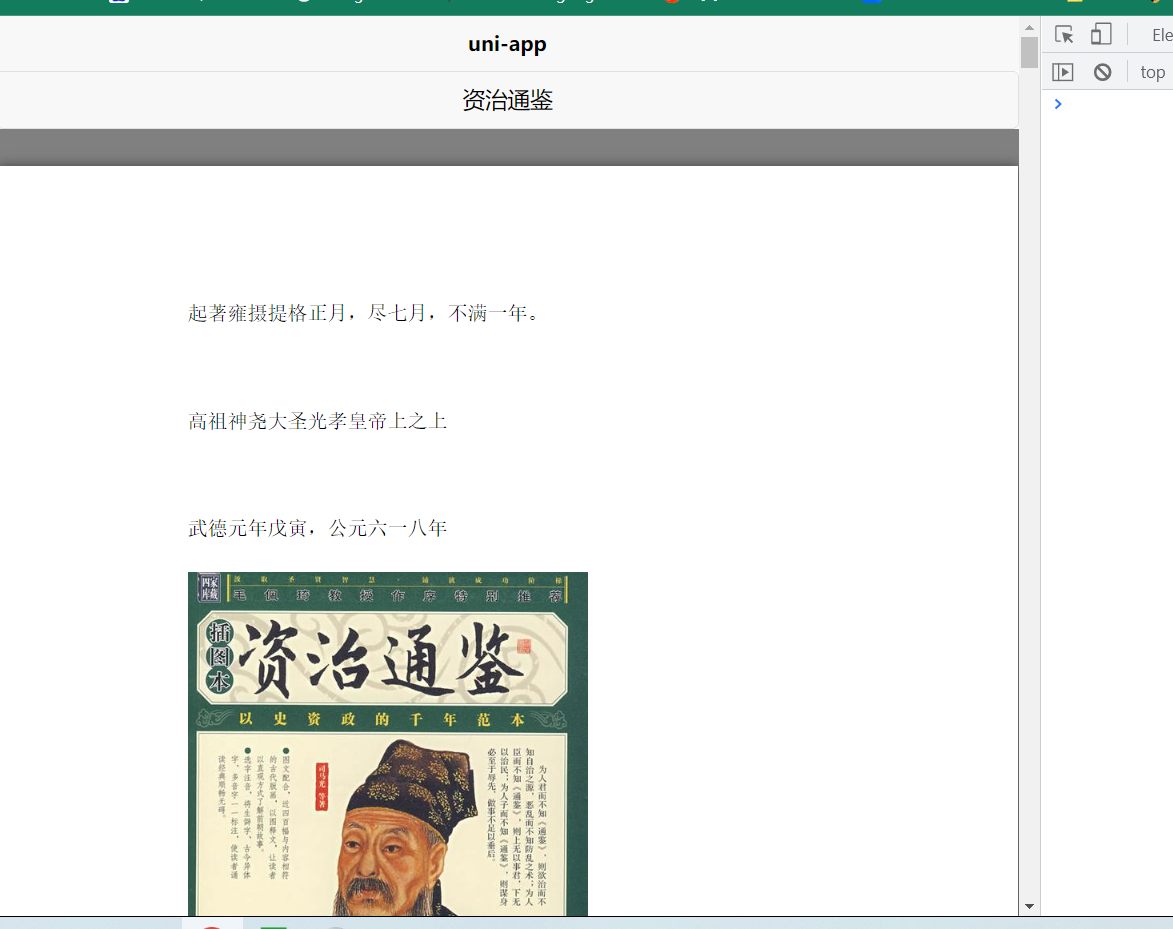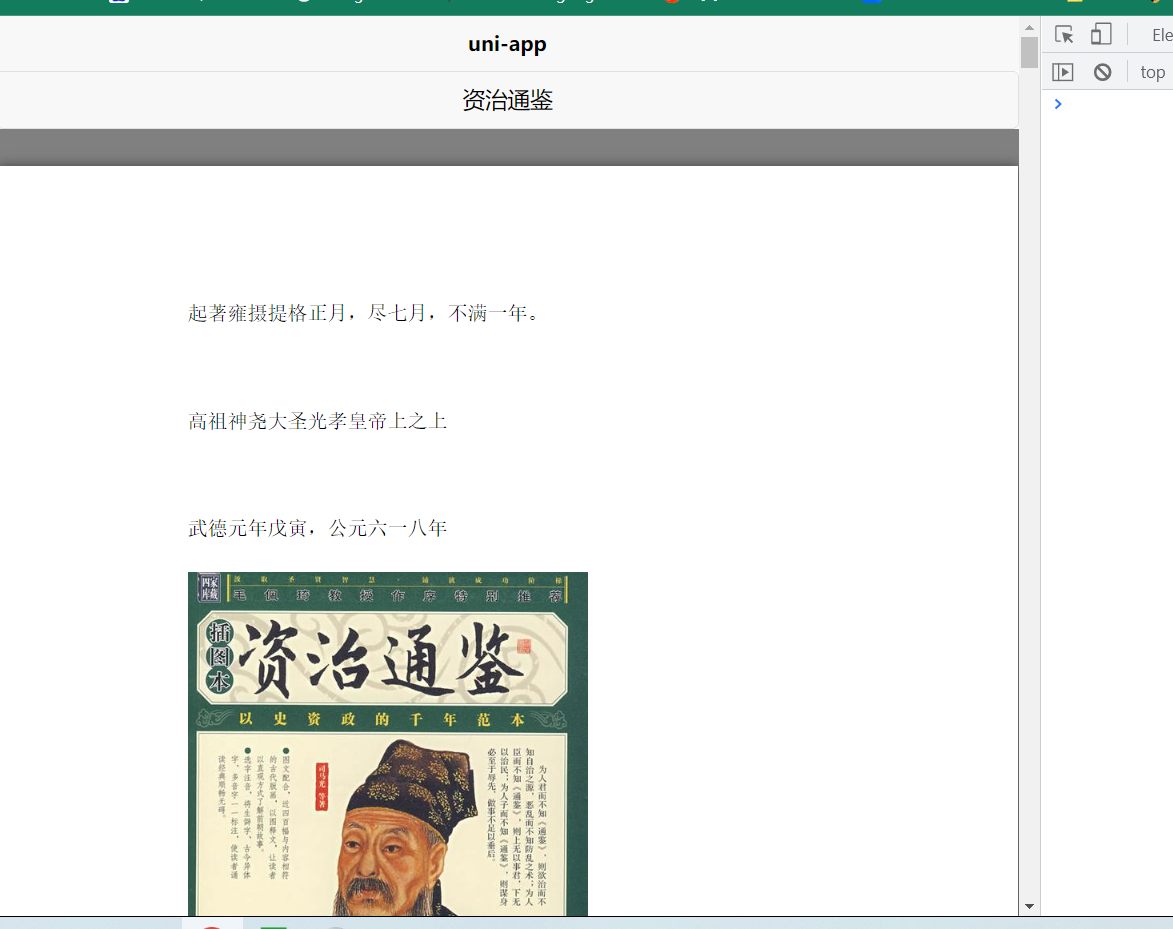1. 需要使用docx-preview依赖
cnpm i docx-preview --save
2. sample
<template>
<button @click="previewDocx">资治通鉴</button>
<view class="docWrap">
<!-- 预览文件的地方(用于渲染) -->
<view id="docx"></view>
</view>
</template>
<script>
import { defaultOptions, renderAsync } from "docx-preview";
export default {
data() {
return {
docxOptions: {
className: "kaimo-docx-666", // string:默认和文档样式类的类名/前缀
inWrapper: true, // boolean:启用围绕文档内容的包装器渲染
ignoreWidth: false, // boolean:禁用页面的渲染宽度
ignoreHeight: false, // boolean:禁止渲染页面高度
ignoreFonts: false, // boolean:禁用字体渲染
breakPages: true, // boolean:在分页符上启用分页
ignoreLastRenderedPageBreak: true, // boolean:在 lastRenderedPageBreak 元素上禁用分页
experimental: false, // boolean:启用实验功能(制表符停止计算)
trimXmlDeclaration: true, // boolean:如果为true,解析前会从 xml 文档中移除 xml 声明
useBase64URL: false, // boolean:如果为true,图片、字体等会转为base 64 URL,否则使用URL.createObjectURL
useMathMLPolyfill: false, // boolean:包括用于 chrome、edge 等的 MathML polyfill。
showChanges: false, // boolean:启用文档更改的实验性渲染(插入/删除)
debug: false, // boolean:启用额外的日志记录
},
url: 'http://user-moyu.oss-cn-chengdu.aliyuncs.com/docx/%E8%B5%84%E6%B2%BB%E9%80%9A%E9%89%B4.docx'
}
},
methods: {
previewDocx(){
let docx_preview = document.getElementById('docx');
uni.request({
url: this.url,
responseType: 'arraybuffer',
success(res) {
console.log('res',res.data);
renderAsync(
res.data,
docx_preview,
null,
this.docxOptions
).then(res => {
console.log("res---->", res)
})
}
})
}
}
}
</script>
3. 效果