最全解决办法: No version of NDK matched the requested version 20.0.5594570
NDK环境变量配置
android studio更新到3.6,构建NDK项目的时候NDK版本引起的同步报错
No version of NDK matched the requested version 20.0.5594570. Versions available locally: 21.1.635
方法1(Android Studio环境)
您只需在“项目结构”对话框中选择本地安装的NDK
You can open the Project Structure Dialog by clicking File > Project Structure… or by pressing the hotkeys CTRL + ALT + SHIFT + S (on windows)
Once the Project Structure Dialog is open, go to SDK Location and select your locally installed version of NDK under Android NDK Location. Typically this is installed somewhere in your user folder then \AppData\Local\Android\Sdk\ndk%ndk version% at least for Windows.
Project Structure dialog screenshot - from Android Studio 3.6 Build #AI-192.7142.36.36.6200805, built on February 12, 2020

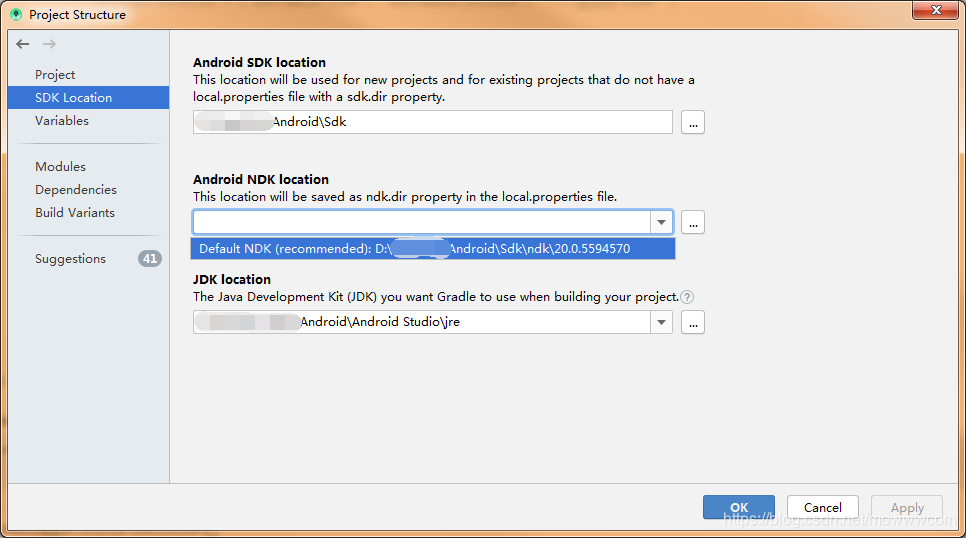
Android NDK location
This location will be saved as ndk.dir property in the local.properties file.
D:\Android\Sdk\ndk\20.0.5594570
方法2 (官方推荐方法)
Doing option 1 will edit your local.properties file for you and will work in most cases. But if you want to use a consistent NDK version on all machines you build the project with, according to this official guide, you can configure it from your module gradle script. Simply add the ndkVersion in your module gradle script’s android{} block like so.
android {
ndkVersion “major.minor.build”
}
用您要使用的NDK版本替换双引号之间的字符串,例如:
android {
ndkVersion "21.1.6352462"
}
方法3 (官方不推荐的方法)
本人采用该方法!!!
WARNING: Support for ANDROID_NDK_HOME is deprecated and will be removed in the future. Use android.ndkVersion in build.gradle instead.
Support for ANDROID_NDK_HOME is deprecated and will be removed in the future. Use android.ndkVersion in build.gradle instead.
Linux环境:
sudo vim /etc/profile
最末尾添加如下环境变量:
export ANDROID_HOME=/home/user/android-sdk
export PATH=$ANDROID_HOME/platform-tools:$ANDROID_HOME/tools:$ANDROID_HOME/tools/bin:$PATH
export PATH=$ANDROID_HOME/build-tools/29.0.3:$PATH
**export ANDROID_NDK_HOME=/home/user/android-sdk/ndk/21.1.6352462/
export PATH=$PATH:$ANDROID_NDK_HOME**
参考
Android没有NDK版本与要求的版本相符
https://mlog.club/article/5271812



【推荐】国内首个AI IDE,深度理解中文开发场景,立即下载体验Trae
【推荐】编程新体验,更懂你的AI,立即体验豆包MarsCode编程助手
【推荐】抖音旗下AI助手豆包,你的智能百科全书,全免费不限次数
【推荐】轻量又高性能的 SSH 工具 IShell:AI 加持,快人一步
· 10年+ .NET Coder 心语 ── 封装的思维:从隐藏、稳定开始理解其本质意义
· 地球OL攻略 —— 某应届生求职总结
· 周边上新:园子的第一款马克杯温暖上架
· Open-Sora 2.0 重磅开源!
· 提示词工程——AI应用必不可少的技术