Prometheus Pushgateway配置笔记
前言
pushgateway的安装不再赘述,通用的操作最后以daemonlized方式运行。
在Prometheus中给pushgateway上报的数据单独定义一个job:
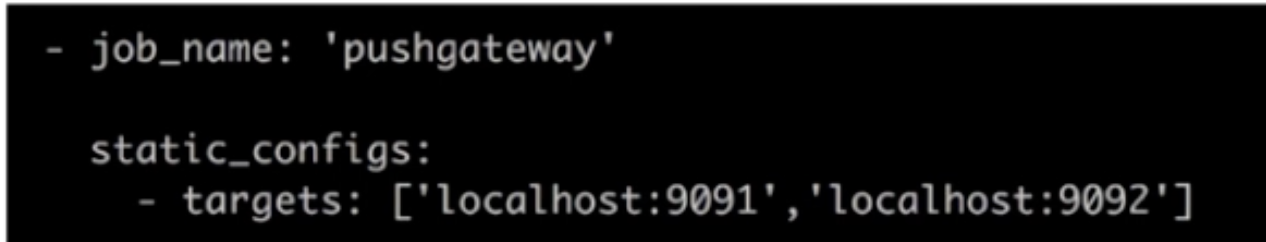
需要注意的点:
pushgateway本身没有任何抓取监控数据的功能,只能被动等待推送。
推送
一个简单的推送脚本案例#
以采集TCP wait connections为例
#!/bin/bash
instance_name=`hostname -f | cut -d'.' -f1`
if [ $instance_name == 'localhost' ];then
echo "must FQDN hostname"
exit 1
fi
$ For waitting connections
label="count_netstat_wait_connections" #定义一个新的key
count_netstat_wait_connections=`netstat -an |grep -i wait |wc -l` #定义一个新的数值netstat中wait的数量
echo " $label: $count_netstat_wait_connections"
echo "$label $count_netstat_wait_connections" | curl --data-binary @~ http://prometheus.server.com:9091/metrics/job/pushgateway1/instance/$instance_name
脚本写完之后扔到crontab中定期运行即可。
url解释:#
http://prometheus.server.com:9091/metrics/job/pushgateway1/instance/$instance_name
http://prometheus.server.com:9091/metrics/
URL的主location
job/pushgateway
推送到Prometheus的对应job中
instance/$instance_name
定义instance_name等其他label。
高级推送示例#
以更复杂的形式传入数据#
cat <<EOF | curl --data-binary @- http://pushgateway.example.org:9091/metrics/job/some_job/instance/some_instance
# TYPE some_metric counter
some_metric{label="val1"} 42
# TYPE another_metric gauge
# HELP another_metric Just an example.
another_metric 2398.283
EOF
base64 push#
在value存在特殊字符(例如路径中存在换行符job="directory_cleaner",path="/var/tmp")的时候,上报路径会变成/metrics/job/directory_cleaner/path//var/tmp
导致上报路径错误,此时需要做base64转换。
格式:key@base64/value
/metrics/job/directory_cleaner/path@base64/L3Zhci90bXA
如果不是使用高级程序语言直接包含base64转换的库,而是简单使用的shell命令,可以使用命令行base64url工具(Debian中的包是basez),拼入curl命令如下
echo 'some_metric{foo="bar"} 3.14' | curl --data-binary @- http://pushgateway.example.org:9091/metrics/job/directory_cleaner/path@base64/$(echo -n '/var/tmp' | base64url)
二级label#
当有时候label需要有多级的时候,可以认为一级label不存在value,二级label存在value。
例如:job="example",first_label="",second_label="foobar"
会被配置成:
/metrics/job/example/first_label//second_label/foobar
这样无疑是不行的,正确的配置方式应该是用=作为占用符:
/metrics/job/example/first_label@base64/=/second_label/foobar
删除数据#
可以通过http请求进行数据参数,参考:
curl -X DELETE http://pushgateway.example.org:9091/metrics/job/some_job/instance/some_instance
curl -X DELETE http://pushgateway.example.org:9091/metrics/job/some_job
curl -X PUT http://pushgateway.example.org:9091/api/v1/admin/wipe




【推荐】国内首个AI IDE,深度理解中文开发场景,立即下载体验Trae
【推荐】编程新体验,更懂你的AI,立即体验豆包MarsCode编程助手
【推荐】抖音旗下AI助手豆包,你的智能百科全书,全免费不限次数
【推荐】轻量又高性能的 SSH 工具 IShell:AI 加持,快人一步
· TypeScript + Deepseek 打造卜卦网站:技术与玄学的结合
· Manus的开源复刻OpenManus初探
· .NET Core 中如何实现缓存的预热?
· 阿里巴巴 QwQ-32B真的超越了 DeepSeek R-1吗?
· 如何调用 DeepSeek 的自然语言处理 API 接口并集成到在线客服系统