Netty URL路由方案探讨
最近在用Netty做开发,需要提供一个http web server,供调用方调用。采用Netty本身提供的HttpServerCodec handler进行Http协议的解析,但是需要自己提供路由。
最开始是通过对Http method及uri 采用多层if else 嵌套判断的方法路由到真正的controller类:
String uri = request.uri();
HttpMethod method = request.method();
if (method == HttpMethod.POST) {
if (uri.startsWith("/login")) {
//url参数解析,调用controller的方法
} else if (uri.startsWith("/logout")) {
//同上
}
} else if (method == HttpMethod.GET) {
if (uri.startsWith("/")) {
} else if (uri.startsWith("/status")) {
}
}
在只需提供login及logoutAPI时,代码可以完成功能,可是随着API的数量越来越多,需要支持的方法及uri越来越多,else if 越来越多,代码越来越复杂。

在阿里开发手册中也提到过:
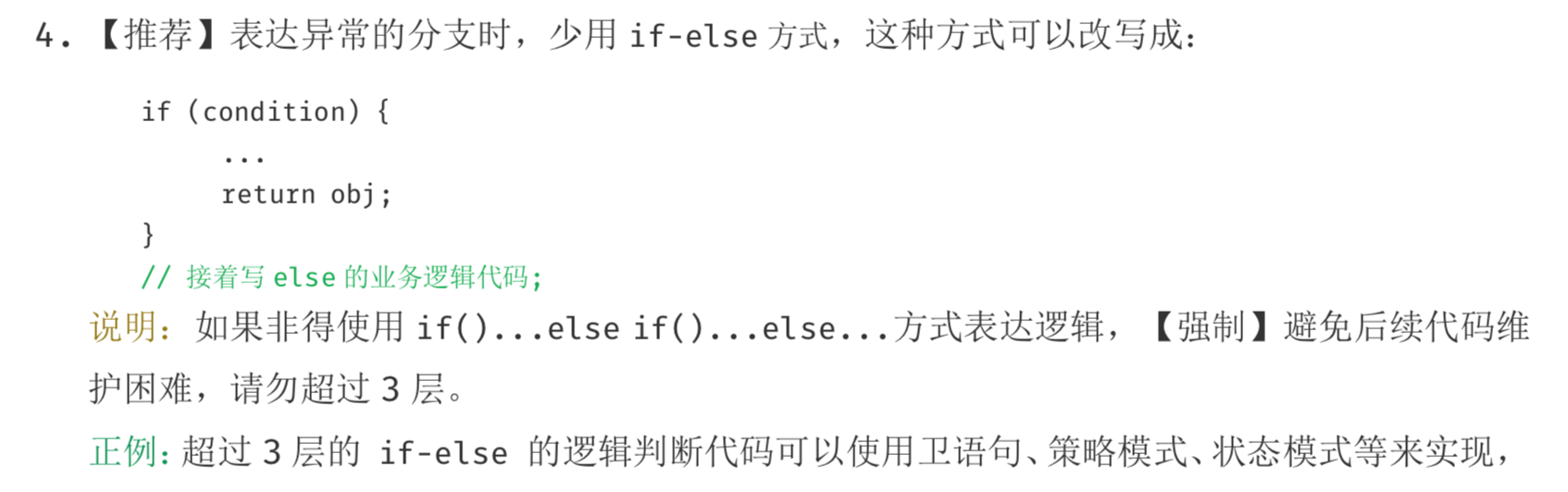
因此首先考虑采用状态设计模式及策略设计模式重构。
状态模式
状态模式的角色:
- state状态
表示状态,定义了根据不同状态进行不同处理的接口,该接口是那些处理内容依赖于状态的方法集合,对应实例的state类 - 具体的状态
实现了state接口,对应daystate和nightstate - context
context持有当前状态的具体状态的实例,此外,他还定义了供外部调用者使用的状态模式的接口。
首先我们知道每个http请求都是由method及uri来唯一标识的,所谓路由就是通过这个唯一标识定位到controller类的中的某个方法。
因此把HttpLabel作为状态
@Data
@AllArgsConstructor
public class HttpLabel {
private String uri;
private HttpMethod method;
}
状态接口:
public interface Route {
/**
* 路由
*
* @param request
* @return
*/
GeneralResponse call(FullHttpRequest request);
}
为每个状态添加状态实现:
public void route() {
//单例controller类
final DemoController demoController = DemoController.getInstance();
Map<HttpLabel, Route> map = new HashMap<>();
map.put(new HttpLabel("/login", HttpMethod.POST), demoController::login);
map.put(new HttpLabel("/logout", HttpMethod.POST), demoController::login);
}
接到请求,判断状态,调用不同接口:
public class ServerHandler extends SimpleChannelInboundHandler<FullHttpRequest> {
@Override
public void channelRead0(ChannelHandlerContext ctx, FullHttpRequest request) {
String uri = request.uri();
GeneralResponse generalResponse;
if (uri.contains("?")) {
uri = uri.substring(0, uri.indexOf("?"));
}
Route route = map.get(new HttpLabel(uri, request.method()));
if (route != null) {
ResponseUtil.response(ctx, request, route.call(request));
} else {
generalResponse = new GeneralResponse(HttpResponseStatus.BAD_REQUEST, "请检查你的请求方法及url", null);
ResponseUtil.response(ctx, request, generalResponse);
}
}
}
使用状态设计模式重构代码,在增加url时只需要网map里面put一个值就行了。
Netty实现类似SpringMVC路由
后来看了 JAVA反射+运行时注解实现URL路由 发现反射+注解的方式很优雅,代码也不复杂。
下面介绍Netty使用反射实现URL路由。
路由注解:
@Target(ElementType.METHOD)
@Retention(RetentionPolicy.RUNTIME)
public @interface RequestMapping {
/**
* 路由的uri
*
* @return
*/
String uri();
/**
* 路由的方法
*
* @return
*/
String method();
}
json格式的body:
@Target(ElementType.PARAMETER)
@Retention(RetentionPolicy.RUNTIME)
public @interface RequestBody {
}
异常类(用于全局异常处理,实现 @ControllerAdvice 异常处理):
@Data
public class MyRuntimeException extends RuntimeException {
private GeneralResponse generalResponse;
public MyRuntimeException(String message) {
generalResponse = new GeneralResponse(HttpResponseStatus.INTERNAL_SERVER_ERROR, message);
}
public MyRuntimeException(HttpResponseStatus status, String message) {
generalResponse = new GeneralResponse(status, message);
}
public MyRuntimeException(GeneralResponse generalResponse) {
this.generalResponse = generalResponse;
}
@Override
public synchronized Throwable fillInStackTrace() {
return this;
}
}
扫描classpath下带有@RequestMapping注解的方法,将这个方法放进一个路由Map:Map<HttpLabel, Action<GeneralResponse>> httpRouterAction,key为上面提到过的Http唯一标识 HttpLabel,value为通过反射调用的方法:
@Slf4j
public class HttpRouter extends ClassLoader {
private Map<HttpLabel, Action<GeneralResponse>> httpRouterAction = new HashMap<>();
private String classpath = this.getClass().getResource("").getPath();
private Map<String, Object> controllerBeans = new HashMap<>();
@Override
protected Class<?> findClass(String name) throws ClassNotFoundException {
String path = classpath + name.replaceAll("\\.", "/");
byte[] bytes;
try (InputStream ins = new FileInputStream(path)) {
try (ByteArrayOutputStream out = new ByteArrayOutputStream()) {
byte[] buffer = new byte[1024 * 5];
int b = 0;
while ((b = ins.read(buffer)) != -1) {
out.write(buffer, 0, b);
}
bytes = out.toByteArray();
}
} catch (Exception e) {
throw new ClassNotFoundException();
}
return defineClass(name, bytes, 0, bytes.length);
}
public void addRouter(String controllerClass) {
try {
Class<?> cls = loadClass(controllerClass);
Method[] methods = cls.getDeclaredMethods();
for (Method invokeMethod : methods) {
Annotation[] annotations = invokeMethod.getAnnotations();
for (Annotation annotation : annotations) {
if (annotation.annotationType() == RequestMapping.class) {
RequestMapping requestMapping = (RequestMapping) annotation;
String uri = requestMapping.uri();
String httpMethod = requestMapping.method().toUpperCase();
// 保存Bean单例
if (!controllerBeans.containsKey(cls.getName())) {
controllerBeans.put(cls.getName(), cls.newInstance());
}
Action action = new Action(controllerBeans.get(cls.getName()), invokeMethod);
//如果需要FullHttpRequest,就注入FullHttpRequest对象
Class[] params = invokeMethod.getParameterTypes();
if (params.length == 1 && params[0] == FullHttpRequest.class) {
action.setInjectionFullhttprequest(true);
}
// 保存映射关系
httpRouterAction.put(new HttpLabel(uri, new HttpMethod(httpMethod)), action);
}
}
}
} catch (Exception e) {
log.warn("{}", e);
}
}
public Action getRoute(HttpLabel httpLabel) {
return httpRouterAction.get(httpLabel);
}
}
通过反射调用controller 类中的方法:
@Data
@RequiredArgsConstructor
@Slf4j
public class Action {
@NonNull
private Object object;
@NonNull
private Method method;
private List<Class> paramsClassList;
public GeneralResponse call(Object... args) {
try {
return (GeneralResponse) method.invoke(object, args);
} catch (InvocationTargetException e) {
Throwable targetException = e.getTargetException();
//实现 `@ControllerAdvice` 异常处理,直接抛出自定义异常
if (targetException instanceof MyRuntimeException) {
return ((MyRuntimeException) targetException).getGeneralResponse();
}
log.warn("method invoke error: {}", e);
return new GeneralResponse(HttpResponseStatus.INTERNAL_SERVER_ERROR, String.format("Internal Error: %s", ExceptionUtils.getRootCause(e)), null);
} catch (IllegalAccessException e) {
log.warn("method invoke error: {}", e);
return new GeneralResponse(HttpResponseStatus.INTERNAL_SERVER_ERROR, String.format("Internal Error: %s", ExceptionUtils.getRootCause(e)), null);
}
}
}
ServerHandler.java处理如下:
public void channelRead0(ChannelHandlerContext ctx, FullHttpRequest request) {
String uri = request.uri();
GeneralResponse generalResponse;
if (uri.contains(DELIMITER)) {
uri = uri.substring(0, uri.indexOf(DELIMITER));
}
//根据不同的请求API做不同的处理(路由分发)
Action action = httpRouter.getRoute(new HttpLabel(uri, request.method()));
if (action != null) {
String s = request.uri();
if (request.headers().get(HttpHeaderNames.CONTENT_TYPE.toString()).equals(HttpHeaderValues.APPLICATION_X_WWW_FORM_URLENCODED.toString())) {
s = s + "&" + request.content().toString(StandardCharsets.UTF_8);
}
QueryStringDecoder queryStringDecoder = new QueryStringDecoder(s);
Map<String, List<String>> parameters = queryStringDecoder.parameters();
Class[] classes = action.getMethod().getParameterTypes();
Object[] objects = new Object[classes.length];
for (int i = 0; i < classes.length; i++) {
Class c = classes[i];
//处理@RequestBody注解
Annotation[] parameterAnnotation = action.getMethod().getParameterAnnotations()[i];
if (parameterAnnotation.length > 0) {
for (int j = 0; j < parameterAnnotation.length; j++) {
if (parameterAnnotation[j].annotationType() == RequestBody.class &&
request.headers().get(HttpHeaderNames.CONTENT_TYPE.toString()).equals(HttpHeaderValues.APPLICATION_JSON.toString())) {
objects[i] = JsonUtil.fromJson(request, c);
}
}
//处理数组类型
} else if (c.isArray()) {
String paramName = action.getMethod().getParameters()[i].getName();
List<String> paramList = parameters.get(paramName);
if (CollectionUtils.isNotEmpty(paramList)) {
objects[i] = ParamParser.INSTANCE.parseArray(c.getComponentType(), paramList);
}
} else {
//处理基本类型和string
String paramName = action.getMethod().getParameters()[i].getName();
List<String> paramList = parameters.get(paramName);
if (CollectionUtils.isNotEmpty(paramList)) {
objects[i] = ParamParser.INSTANCE.parseValue(c, paramList.get(0));
} else {
objects[i] = ParamParser.INSTANCE.parseValue(c, null);
}
}
}
ResponseUtil.response(ctx, HttpUtil.isKeepAlive(request), action.call(objects));
} else {
//错误处理
generalResponse = new GeneralResponse(HttpResponseStatus.BAD_REQUEST, "请检查你的请求方法及url", null);
ResponseUtil.response(ctx, HttpUtil.isKeepAlive(request), generalResponse);
}
}
DemoController 方法配置:
@RequestMapping(uri = "/login", method = "POST")
public GeneralResponse login(@RequestBody User user, FullHttpRequest request,
String test, Integer test1, int test2,
long[] test3, Long test4, String[] test5, int[] test6) {
System.out.println(test2);
log.info("/login called,user: {} ,{} ,{} {} {} {} {} {} {} {} ", user, test, test1, test2, test3, test4, test5, test6);
return new GeneralResponse(null);
}
测试结果如下:
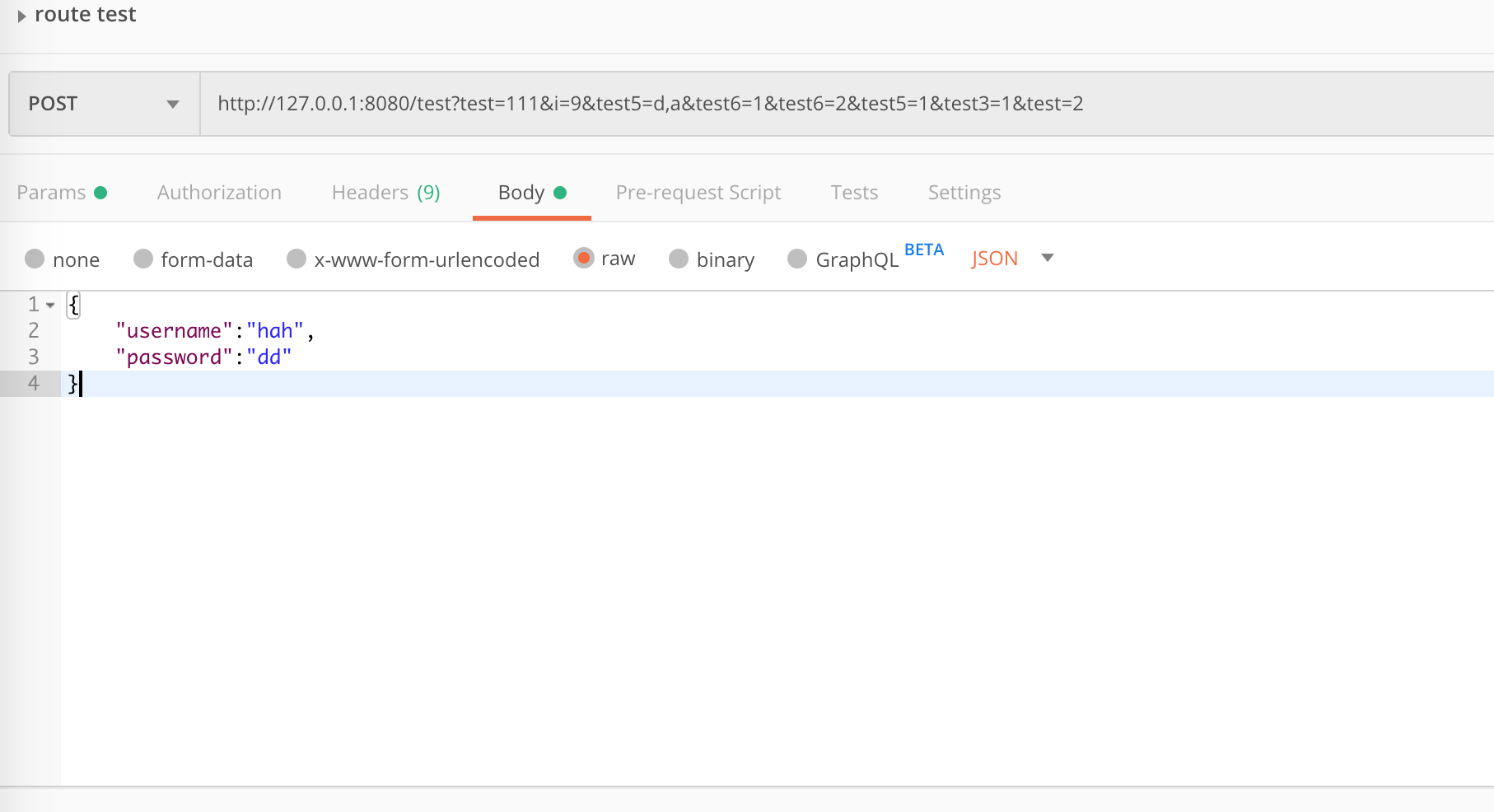
netty-route 得到结果如下:
user=User(username=hah, password=dd),test=111,test1=null,test2=0,test3=[1],test4=null,test5=[d,a, 1],test6=[1, 2]



 浙公网安备 33010602011771号
浙公网安备 33010602011771号