uniapp TAB切换组件
uniapp TAB切换组件
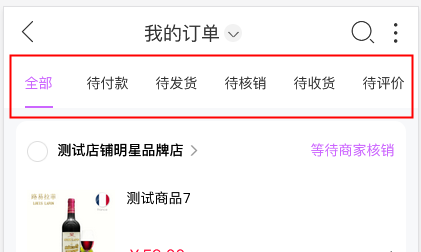
点击查看代码
/**
* 组件名称:TAB切换组件
*/
<template>
<view class="tab-list" :class="tabStyle ? 'tab-list-text' : ''">
<view :class="active == index ? 'item-tab active' : 'item-tab'" v-for="(item,index) in tabList" :key="index" @click="toggle(item,index)">
<text class="text">{{item.name}}</text>
<text class="text text-num" v-if="! empty(item.num)">({{item.num}})</text>
</view>
</view>
</template>
<script>
import {
mapState,
mapMutations
} from "vuex";
export default {
data() {
return {
active: this.selectIndex
}
},
props: {
//TAB切换数组
tabList: {
type: [Array, Object]
},
tabStyle: {
type: Number
},
selectIndex: {
type: [Number, String]
}
},
computed: {
},
methods: {
toggle: function(item,index) {
this.$emit('tab-toggle', {
data: item,
index: index
})
},
set_index:function(index){
this.active = index;
}
}
}
</script>
<style lang="scss">
// 选项卡
.tab-list {
width: 100%;
border-style: solid;
border-width: 2rpx;
border-radius: 50rpx;
overflow: hidden;
display: flex;
justify-content: space-between;
height: 60rpx;
margin-top: 2rpx;
box-sizing: border-box;
.item-tab {
font-size: 26rpx;
display: flex;
width: 100%;
cursor: pointer;
flex: 1;
text-align: center;
align-items: center;
justify-content: center;
background: #fff;
}
.active {
color: #fff;
}
&.tab-list-text {
height: 90rpx;
background: #fff;
border: none;
border-radius: 0;
margin-top: 0;
.item-tab {
border: none;
.text {
height: 90rpx;
line-height: 86rpx;
color: #333;
box-sizing: border-box;
}
&.active {
background: transparent;
.text {
border-width: 0 0 4rpx 0;
border-style: solid;
}
}
}
}
}
.item-tab:last-child {
border-right: 0;
}
</style>
蓦然、回首,那人就在灯火阑珊处




