eclipse + tomcat 开发环境配置
一. 下载tomcat和Eclipse
下载tomcat
下载地址:http://tomcat.apache.org/download-70.cgi
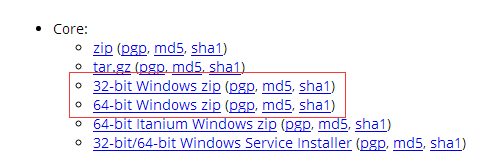
下载后解压如下图
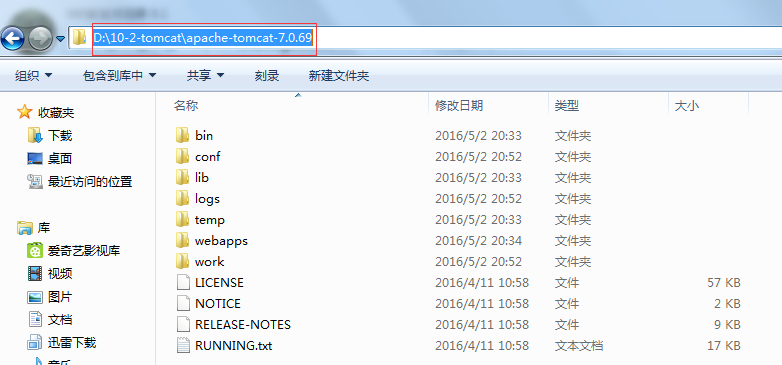
下载eclipse
下载地址:http://www.eclipse.org/downloads/eclipse-packages/
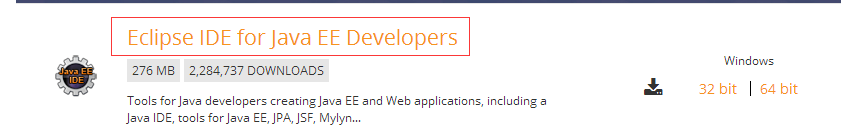
下载后解压如下图

二. 配置环境
1. 打开eclipse,新建一个Dynamic Web Project. 添加 项目名称 和 Target Runtime。

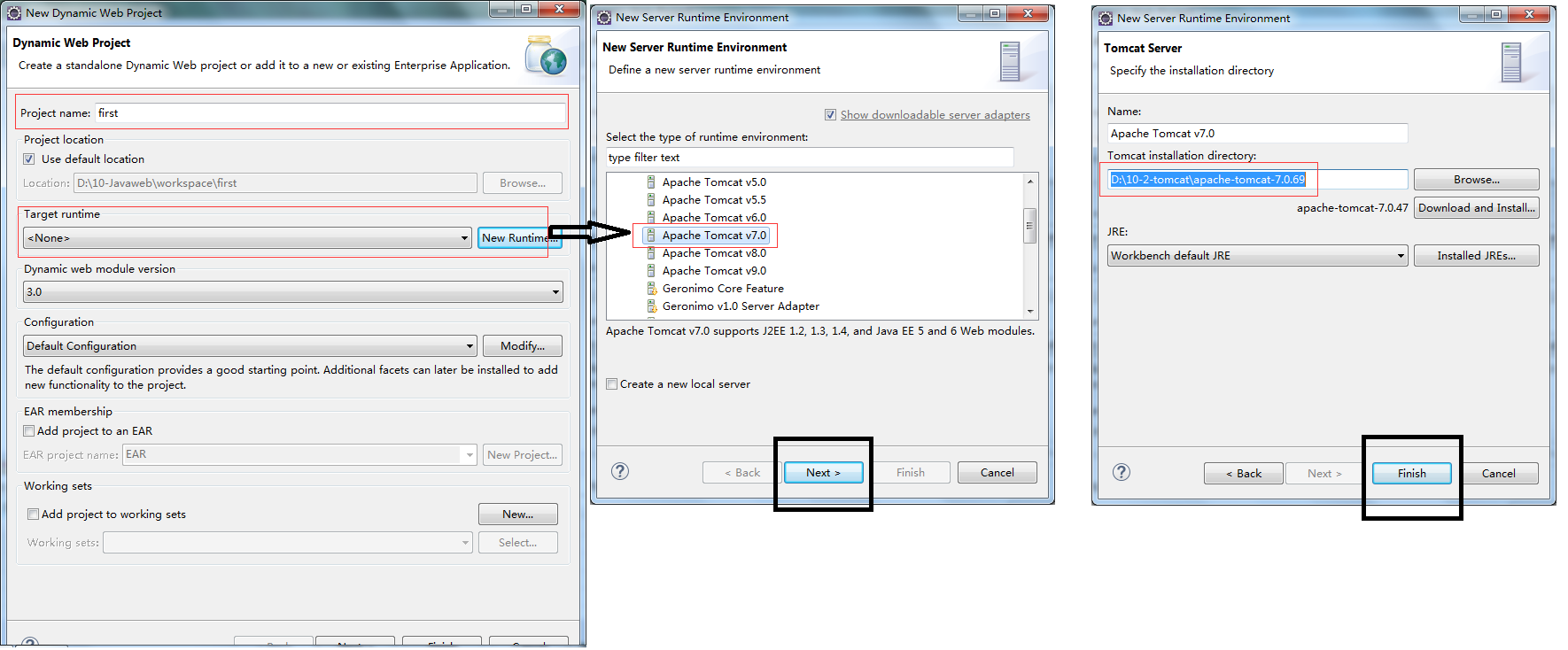
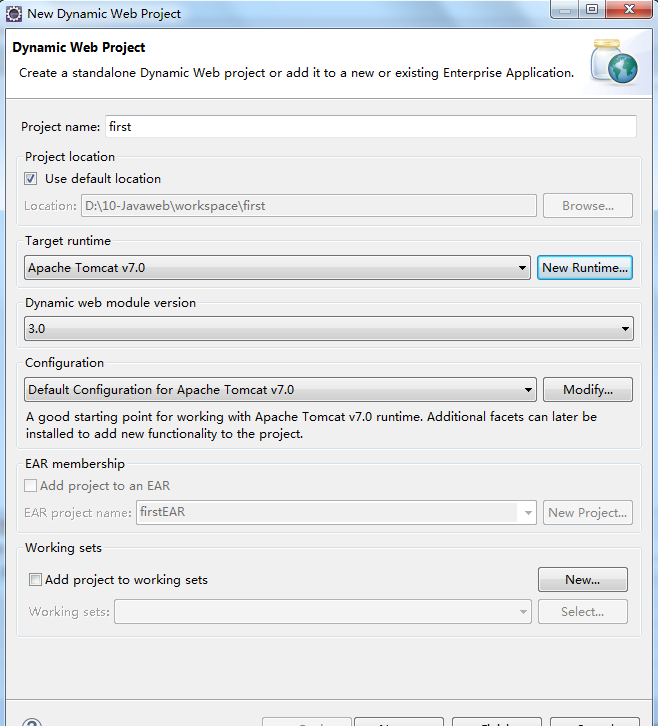
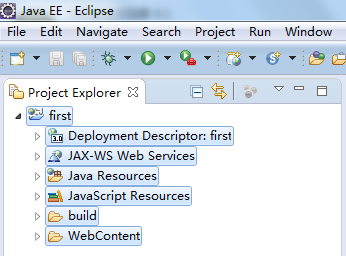
2. 在WebContent中新建jsp文件index.jsp
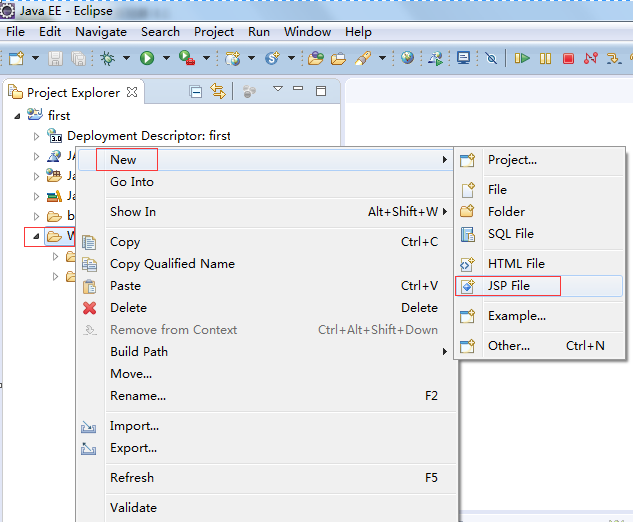
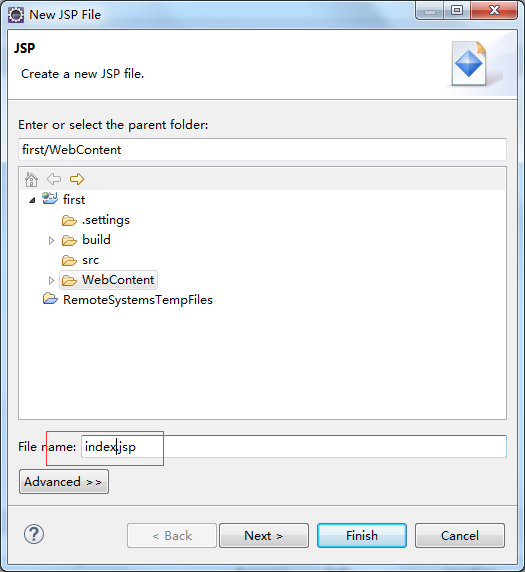
3. 编辑文件内容
1 <%@ page language="java" contentType="text/html; charset=ISO-8859-1" 2 pageEncoding="ISO-8859-1"%> 3 <!DOCTYPE html PUBLIC "-//W3C//DTD HTML 4.01 Transitional//EN" "http://www.w3.org/TR/html4/loose.dtd"> 4 <html> 5 <head> 6 <meta http-equiv="Content-Type" content="text/html; charset=ISO-8859-1"> 7 <title>Insert title here</title> 8 </head> 9 <body> 10 <center>First Java Web Test</center> 11 </body> 12 </html>
4. 点击运行
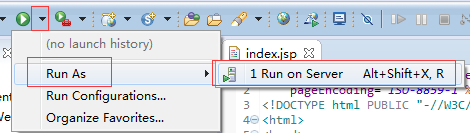
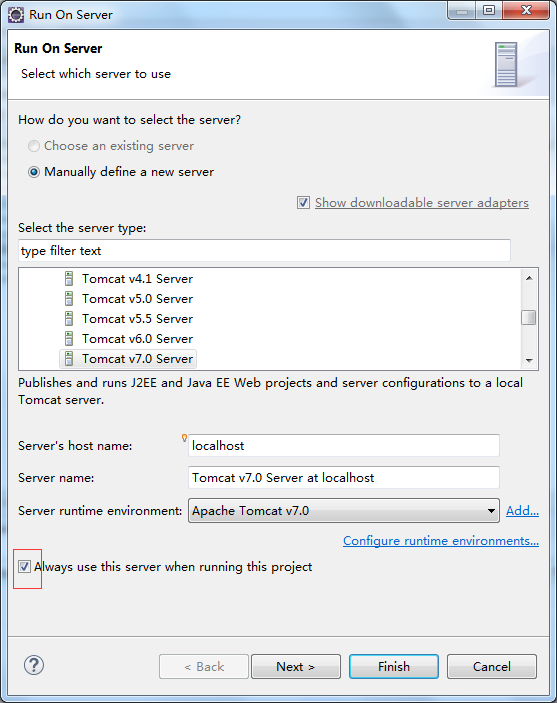
5. 运行结果

本文来自博客园,作者:月色深潭,交流群:733423266,转载请注明原文链接:https://www.cnblogs.com/moonpool/p/5598716.html


 浙公网安备 33010602011771号
浙公网安备 33010602011771号