2023-02-22:请用go语言调用ffmpeg,保存mp4文件的视频帧,每帧用ppm图片保存。
2023-02-22:请用go语言调用ffmpeg,保存mp4文件的视频帧,每帧用ppm图片保存。
答案2023-02-22:
使用 github.com/moonfdd/ffmpeg-go 库。
先保存视频宽高,然后解码成yuv420p,保存y分量。
命令如下:
go run ./examples/a06video_decode_frame_save/main.go
代码用golang编写,参考了06:保存视频帧。代码如下:
package main
import (
"fmt"
"os"
"os/exec"
"unsafe"
"github.com/moonfdd/ffmpeg-go/ffcommon"
"github.com/moonfdd/ffmpeg-go/libavcodec"
"github.com/moonfdd/ffmpeg-go/libavformat"
"github.com/moonfdd/ffmpeg-go/libavutil"
"github.com/moonfdd/ffmpeg-go/libswscale"
)
func main() {
os.Setenv("Path", os.Getenv("Path")+";./lib")
ffcommon.SetAvutilPath("./lib/avutil-56.dll")
ffcommon.SetAvcodecPath("./lib/avcodec-58.dll")
ffcommon.SetAvdevicePath("./lib/avdevice-56.dll")
ffcommon.SetAvfilterPath("./lib/avfilter-56.dll")
ffcommon.SetAvformatPath("./lib/avformat-58.dll")
ffcommon.SetAvpostprocPath("./lib/postproc-55.dll")
ffcommon.SetAvswresamplePath("./lib/swresample-3.dll")
ffcommon.SetAvswscalePath("./lib/swscale-5.dll")
filePath := "./resources/big_buck_bunny.mp4" //文件地址
videoStreamIndex := -1 //视频流所在流序列中的索引
ret := int32(0) //默认返回值
//需要的变量名并初始化
var fmtCtx *libavformat.AVFormatContext
var pkt *libavformat.AVPacket
var codecCtx *libavcodec.AVCodecContext
var avCodecPara *libavcodec.AVCodecParameters
var codec *libavcodec.AVCodec
yuvFrame := libavutil.AvFrameAlloc()
rgbFrame := libavutil.AvFrameAlloc()
for {
//=========================== 创建AVFormatContext结构体 ===============================//
//分配一个AVFormatContext,FFMPEG所有的操作都要通过这个AVFormatContext来进行
fmtCtx = libavformat.AvformatAllocContext()
//==================================== 打开文件 ======================================//
ret = libavformat.AvformatOpenInput(&fmtCtx, filePath, nil, nil)
if ret != 0 {
fmt.Printf("cannot open video file\n")
break
}
//=================================== 获取视频流信息 ===================================//
ret = fmtCtx.AvformatFindStreamInfo(nil)
if ret < 0 {
fmt.Printf("cannot retrive video info\n")
break
}
//循环查找视频中包含的流信息,直到找到视频类型的流
//便将其记录下来 保存到videoStreamIndex变量中
for i := uint32(0); i < fmtCtx.NbStreams; i++ {
if fmtCtx.GetStream(i).Codecpar.CodecType == libavutil.AVMEDIA_TYPE_VIDEO {
videoStreamIndex = int(i)
break //找到视频流就退出
}
}
//如果videoStream为-1 说明没有找到视频流
if videoStreamIndex == -1 {
fmt.Printf("cannot find video stream\n")
break
}
//打印输入和输出信息:长度 比特率 流格式等
fmtCtx.AvDumpFormat(0, filePath, 0)
//================================= 查找解码器 ===================================//
avCodecPara = fmtCtx.GetStream(uint32(videoStreamIndex)).Codecpar
codec = libavcodec.AvcodecFindDecoder(avCodecPara.CodecId)
if codec == nil {
fmt.Printf("cannot find decoder\n")
break
}
//根据解码器参数来创建解码器内容
codecCtx = codec.AvcodecAllocContext3()
codecCtx.AvcodecParametersToContext(avCodecPara)
if codecCtx == nil {
fmt.Printf("Cannot alloc context.")
break
}
//================================ 打开解码器 ===================================//
ret = codecCtx.AvcodecOpen2(codec, nil)
if ret < 0 { // 具体采用什么解码器ffmpeg经过封装 我们无须知道
fmt.Printf("cannot open decoder\n")
break
}
// //================================ 设置数据转换参数 ================================//
img_ctx := libswscale.SwsGetContext(codecCtx.Width, codecCtx.Height, codecCtx.PixFmt, //源地址长宽以及数据格式
codecCtx.Width, codecCtx.Height, libavutil.AV_PIX_FMT_RGB32, //目的地址长宽以及数据格式
libswscale.SWS_BICUBIC, nil, nil, nil) //算法类型 AV_PIX_FMT_YUVJ420P AV_PIX_FMT_BGR24
// //==================================== 分配空间 ==================================//
// //一帧图像数据大小
numBytes := libavutil.AvImageGetBufferSize(libavutil.AV_PIX_FMT_RGB32, codecCtx.Width, codecCtx.Height, 1)
out_buffer := libavutil.AvMalloc(uint64(numBytes))
//=========================== 分配AVPacket结构体 ===============================//
i := 0 //用于帧计数
pkt = libavcodec.AvPacketAlloc() //分配一个packet
pkt.AvNewPacket(codecCtx.Width * codecCtx.Height) //调整packet的数据
//会将pFrameRGB的数据按RGB格式自动"关联"到buffer 即pFrameRGB中的数据改变了
//out_buffer中的数据也会相应的改变
libavutil.AvImageFillArrays((*[4]*byte)(unsafe.Pointer(&rgbFrame.Data)), (*[4]int32)(unsafe.Pointer(&rgbFrame.Linesize)), (*byte)(unsafe.Pointer(out_buffer)), libavutil.AV_PIX_FMT_RGB32,
codecCtx.Width, codecCtx.Height, 1)
//=========================== 读取视频信息 ===============================//
for fmtCtx.AvReadFrame(pkt) >= 0 { //读取的是一帧视频 数据存入一个AVPacket的结构中
if pkt.StreamIndex == uint32(videoStreamIndex) {
if codecCtx.AvcodecSendPacket(pkt) == 0 {
for codecCtx.AvcodecReceiveFrame(yuvFrame) == 0 {
i++
if i <= 100 && i >= 0 {
img_ctx.SwsScale((**byte)(unsafe.Pointer(&yuvFrame.Data)),
(*int32)(unsafe.Pointer(&yuvFrame.Linesize)),
0,
uint32(codecCtx.Height),
(**byte)(unsafe.Pointer(&rgbFrame.Data)),
(*int32)(unsafe.Pointer(&rgbFrame.Linesize)))
saveFrame(rgbFrame, int(codecCtx.Width), int(codecCtx.Height), i)
}
}
}
}
pkt.AvPacketUnref() //重置pkt的内容
}
fmt.Printf("There are %d frames int total.\n", i)
break
}
// //===========================释放所有指针===============================//
libavcodec.AvPacketFree(&pkt)
codecCtx.AvcodecClose()
libavformat.AvformatCloseInput(&fmtCtx)
fmtCtx.AvformatFreeContext()
libavutil.AvFrameFree(&yuvFrame)
libavutil.AvFrameFree(&rgbFrame)
fmt.Println("---------------------------------")
exec.Command("./lib/ffmpeg", "-ss", "0", "-i", filePath, "-f", "image2", "./out/capture.jpg", "-y").Output()
go exec.Command("./lib/ffplay", "-top", "100", "./out/capture.jpg").Output()
exec.Command("./lib/ffplay", "-top", "500", "./out/frame1.ppm").Output()
}
//将FFmpeg解码后的数据保存到本地文件
func saveFrame(pFrame *libavutil.AVFrame, width, height, iFrame int) {
genDir := "./out"
_, err := os.Stat(genDir)
if err != nil {
if os.IsNotExist(err) {
os.Mkdir(genDir, 0777) // Everyone can read write and execute
}
}
file, err := os.OpenFile(fmt.Sprintf("./out/frame%d.ppm", iFrame), os.O_CREATE|os.O_RDWR, 0777)
if err != nil {
fmt.Println("open file failed,err:", err)
return
}
// 关闭文件
defer file.Close()
// 写入文件头
file.WriteString(fmt.Sprintf("P6\n%d %d\n255\n", width, height))
// 写入像素数据
for y := 0; y < height; y++ {
ptr := uintptr(unsafe.Pointer(pFrame.Data[0])) + uintptr(y*int(pFrame.Linesize[0]))
bytes := []byte{}
for z := 0; z < width*3; z++ {
bytes = append(bytes, *(*byte)(unsafe.Pointer(ptr)))
ptr++
}
file.Write(bytes)
}
}
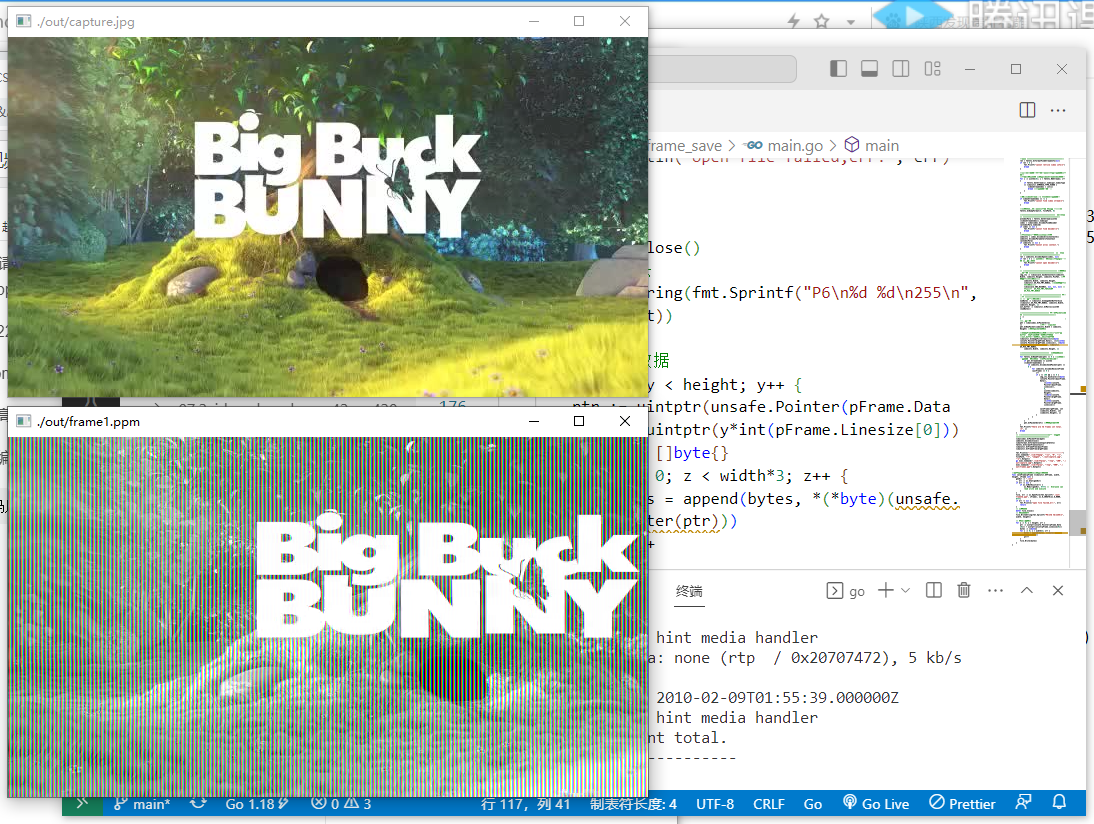
公众号:福大大架构师每日一题





【推荐】国内首个AI IDE,深度理解中文开发场景,立即下载体验Trae
【推荐】编程新体验,更懂你的AI,立即体验豆包MarsCode编程助手
【推荐】抖音旗下AI助手豆包,你的智能百科全书,全免费不限次数
【推荐】轻量又高性能的 SSH 工具 IShell:AI 加持,快人一步
· winform 绘制太阳,地球,月球 运作规律
· TypeScript + Deepseek 打造卜卦网站:技术与玄学的结合
· AI 智能体引爆开源社区「GitHub 热点速览」
· Manus的开源复刻OpenManus初探
· 写一个简单的SQL生成工具
2022-02-22 2022-02-22:机器人大冒险。 力扣团队买了一个可编程机器人,机器人初始位置在原点(0, 0)。小伙伴事先给机器人输入一串指令command,机器人就会无限循环这条指令的步骤进行移动。指令有两种
2021-02-22 2021-02-22:一个象棋的棋盘,然后把整个棋盘放入第一象限,棋盘的最左下角是(0,0)位置,那么整个棋盘就是横坐标上9条线、纵坐标上10条线的区域。给你三个 参数 x,y,k。返回“马”从(0,0)位置出发,必须走k步。最后落在(x,y)上的方法数有多少种?
2021-02-22 2021-02-22:一个象棋的棋盘,然后把整个棋盘放入第一象限,棋盘的最左下角是(0,0)位置,那么整个棋盘就是横坐标上9条线、纵坐标上10条线的区域。给你三个 参数 x,y,k。返回“马”从(0,