Windows10通过TightVNC远程连接Ubuntu18.04
1.打开终端输入:
sudo apt-get install
sudo apt-get install xrdp
sudo apt-get install xrdp vnc4server xbase-clients dconf-editor
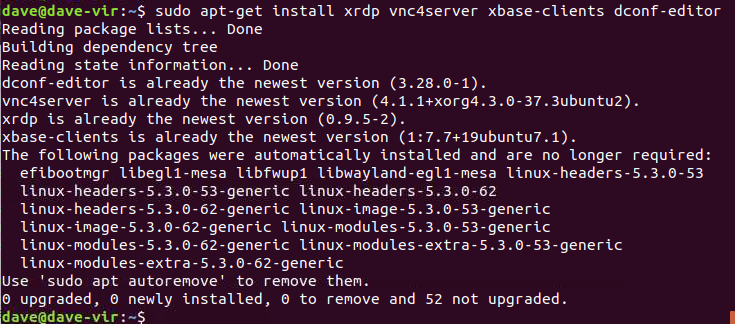
2.关闭终端,重新打开,接着在终端入:dconf-editor

进入到下面这个界面:
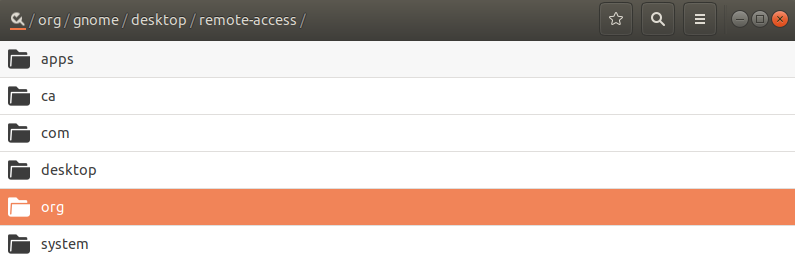
接着按照这个org > gnome > desktop > remote-access访问路径找到下图,然后关掉prompt-enabled和require-encryption
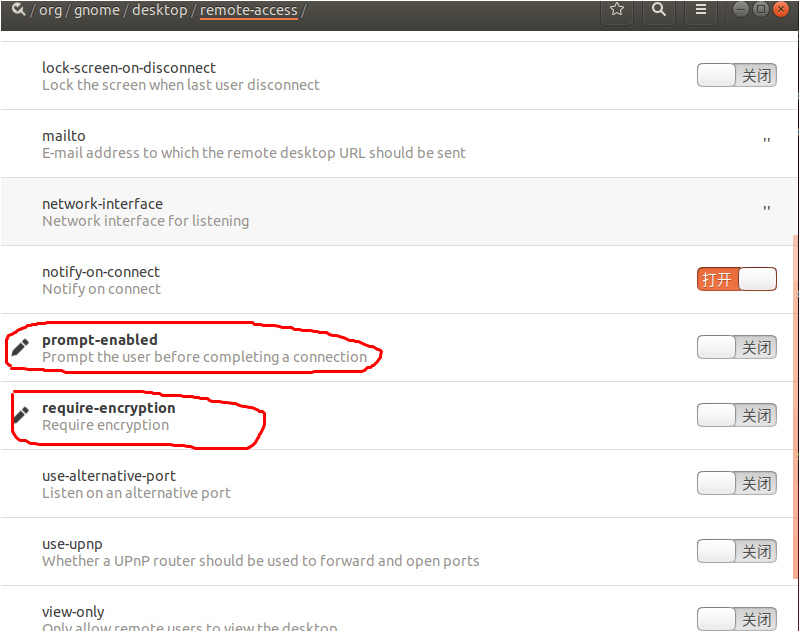
3.找到“设置”-“共享”-“屏幕共享”

4.安装vnc4server
在终端输入:sudo apt-get install vnc4server tightvncserver
5.从windows上开始连接
在windows电脑上我们打开远程桌面VNC VIEWER,输入ubuntu电脑的IP地址和用户名及密码就可以连接上Ubuntu桌面了
参考文献:
1.https://blog.csdn.net/star2523/article/details/81152890
2.https://www.cnblogs.com/chamie/p/9647533.html
3.https://www.cnblogs.com/happystudyeveryday/p/10246723.html


