K-Means算法:图片压缩
#读取实例图片# from sklearn.datasets import load_sample_image from sklearn.cluster import KMeans import matplotlib.pyplot as plt china=load_sample_image("china.jpg") plt.imshow(china) plt.show() print(china.shape)

#观察图片数据格式# print(china.dtype) print(china.shape) print(china)
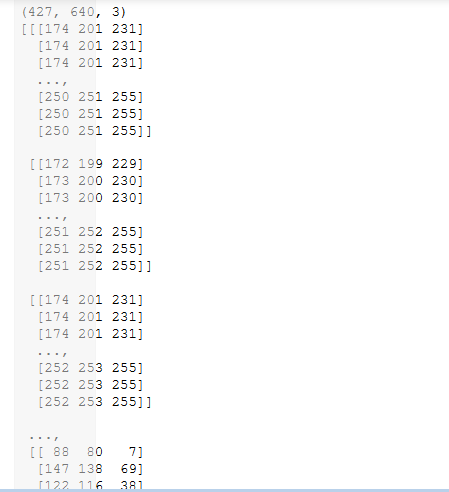
import matplotlib.image as img ge=img.imread('F:\\ge.jpg') plt.imshow(ge) plt.show()
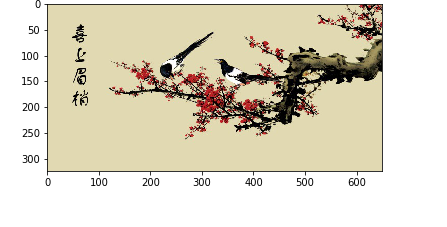
print(ge.shape) ge
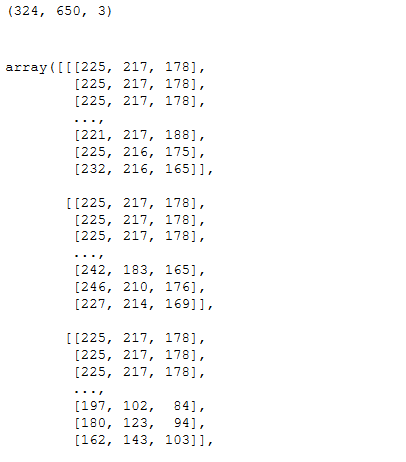
#降低分辨率# ges=ge[::2,::2] plt.imshow(ges) plt.show()
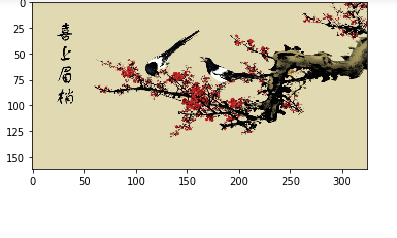
#用k均值聚类算法,将图片中所有的颜色值做聚类# import numpy as np china=load_sample_image("china.jpg") plt.imshow(china) plt.show() image=china[::3,::3] X=image.reshape(-1,3) print(china.shape,image.shape,X.shape) n_colors=64 model=KMeans(n_colors) labels=model.fit_predict(X) colors=model.cluster_centers_ #还原颜色,维数,数据类型 new_image=colors[labels] new_image=new_image.reshape(image.shape) new_image plt.imshow(image) plt.show() plt.imshow(new_image.astype(np.uint8)) plt.show()


print(X.shape) print(labels.shape,labels) print(colors.shape,colors)
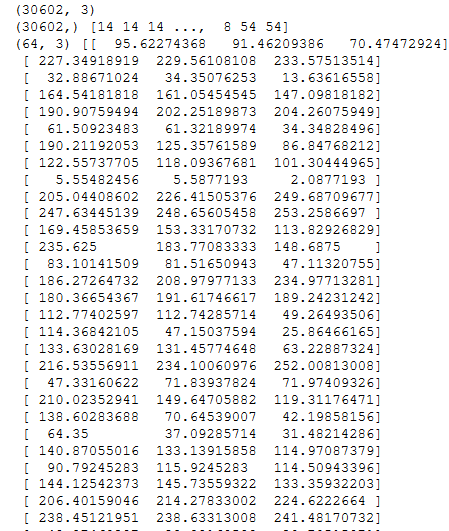
#原始图片与新图片所占用内存的大小# import sys print(sys.getsizeof(china)) print(sys.getsizeof(new_image))

观察图片的大小:
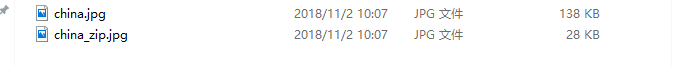
概率作业:
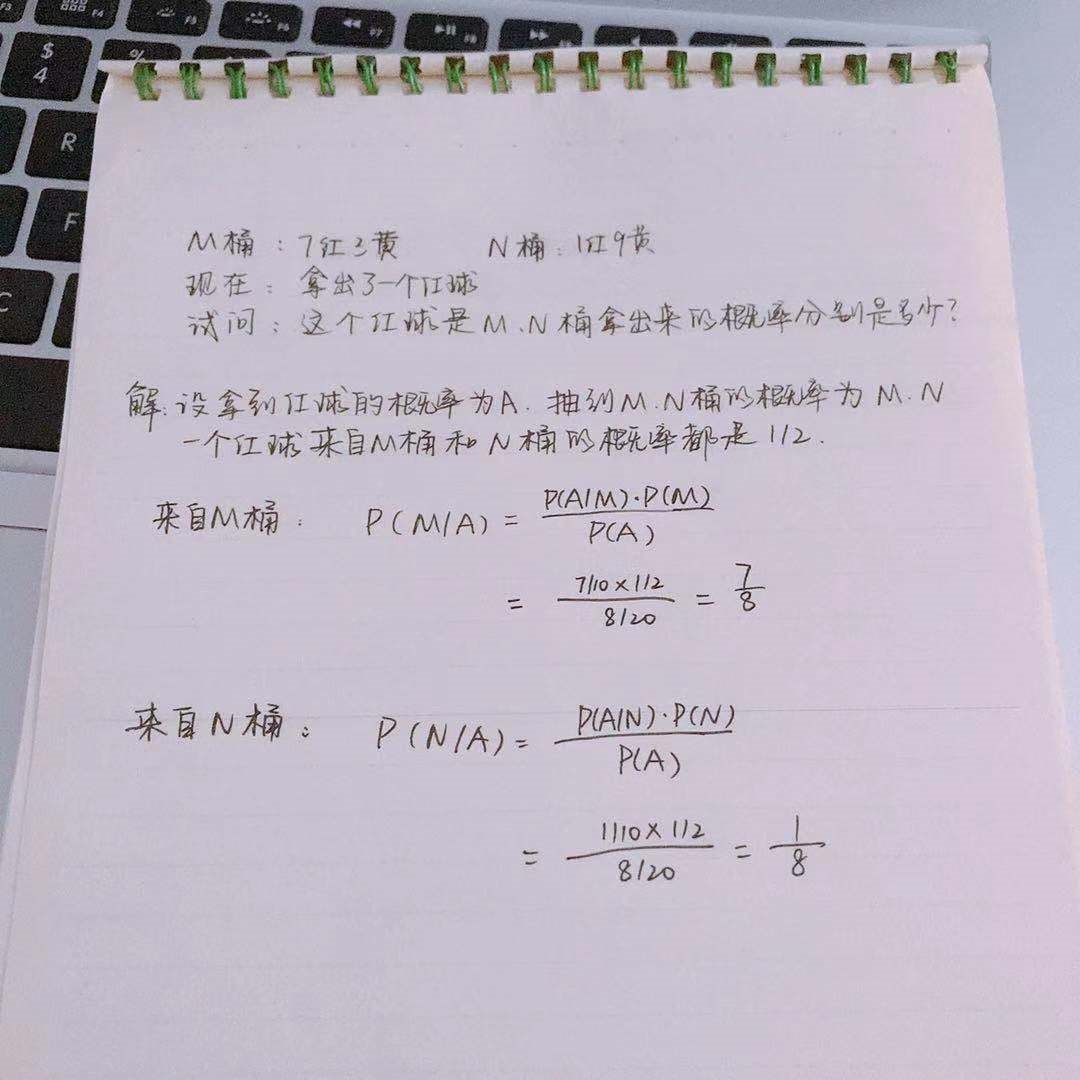



 浙公网安备 33010602011771号
浙公网安备 33010602011771号