Pytest系列(8)- fixture的用法
fixture的应用场景
- 比如在自动化的过程中,有的用例需要登录才能执行,有的用例不需要登录,这种场景setup和teardown比较难满足,fixture可以满足这种场景
fixture优点
-
命令灵活:对于
setup和teardown,可以不起这两个名字 -
数据共享:在
conftest.py配置李写方法可以实现数据共享,不需要import导入 -
scope的层次及与
yield组合相当于各种setup和teardown
fixture参数
@pytest.fixture(scope="function", params=None, autouse=False, ids=None, name=None)
def test():
print("fixture初始化的参数列表")
参数列表
- scope:即作用域,默认function,常用class、module、package、session(整个项目)
- autouse:默认false,若设置为true,则所有的测试用例执行前会自动调用该fixture
使用方法
定义
- 使用装饰器来定义
fixture即@pytest.fixture()
调用
- 若需使用fixture的返回数据,需使用fixture的名字来引用
- 若不需要使用fixture的返回数据,则可以使用装饰器
@pytest.mark.usefixtures('fixture_name')来使用fixture
即👇👇👇
@pytest.fixture(scope='module')
def login():
print("实现登录")
return "token"
def test_case1(login):
print("cese1")
🍄 ATTENTION:
- 不设置autouse为true时,需要手动调用fixture
- 若在测试用例中需要用到fixture的返回数据,那么一定要在用例的参数中加上fixture的名字
yield实现teardown
yield在python里可以实现生成器??(这里我还需要再了解一下)
import pytest
@pytest.fixture(scope='module', autouse=True)
def login():
print("实现登录")
yield "token"
print("退出登录")
def test_case1():
print("cese1")
def test_case2():
print("case2")
def test_case3():
print("case3")
运行结果👇👇👇
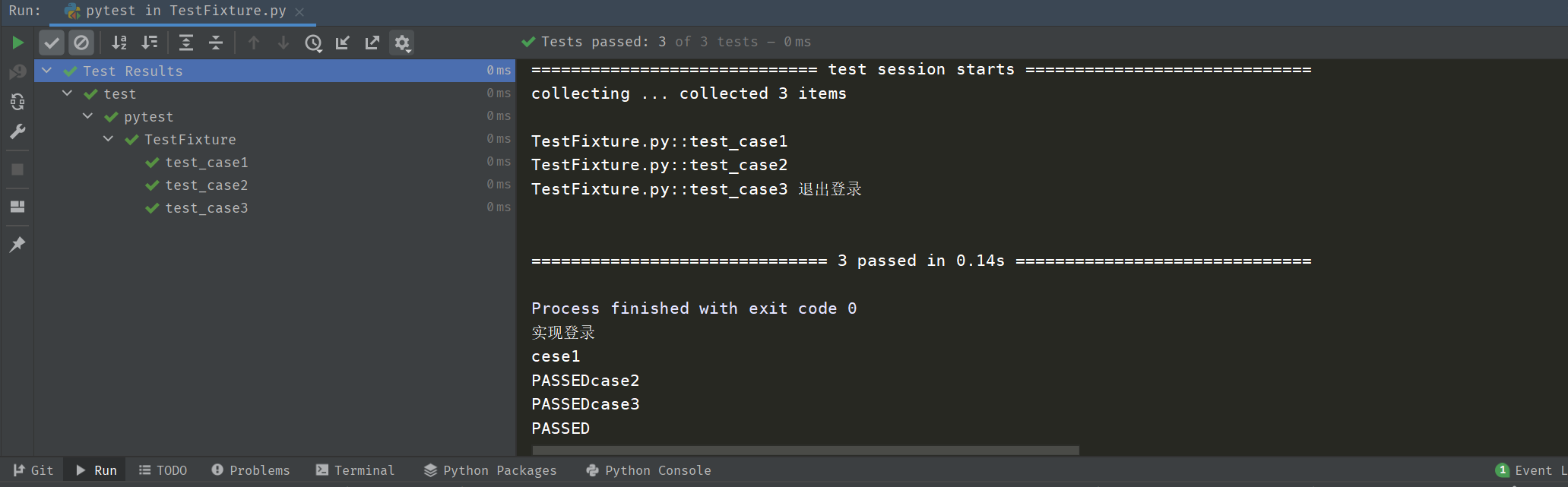
说明
-
yield相当于return(可以记录上一次的执行位置,下一次继续执行后面的内容)
-
yield之前的操作相当于setup
-
yield之后的操作相当于teardown
🍄 ATTENTION:
- 如果yield前面的代码,即setup部分已经抛出异常了,则不会执行yield后面的teardown内容
- 如果测试用例抛出异常,yield后面的teardown内容还是会正常执行
TIPS:可以通过命令行参数pytest xx.py --setup-show查看fixture的执行过程

