java 获取视频中间帧缩略图 工具类
1、引入maven依赖:
<dependency>
<groupId>org.bytedeco</groupId>
<artifactId>javacv</artifactId>
<version>1.3.1</version>
</dependency>
2、代码如下:
1 public class VideoImageUntil { 2 3 private static final String IMAGEMAT = "png"; 4 private static final String ROTATE = "rotate"; 5 public static final int MOD = 2;//默认截取视频的中间帧为封面 6 7 public static void main(String[] args) throws Exception { 8 System.out.println(randomGrabberFFmpegImage("D:/1.mp4", 2)); 9 } 10 11 /** 12 * 获取视频缩略图 13 * @param filePath:视频路径 14 * @param mod:视频长度/mod获取第几帧 15 * @throws Exception 16 */ 17 public static String randomGrabberFFmpegImage(String filePath, int mod) throws FrameGrabber.Exception { 18 String targetFilePath = ""; 19 try (FFmpegFrameGrabber ff = FFmpegFrameGrabber.createDefault(filePath)) { 20 ff.start(); 21 String rotate = ff.getVideoMetadata(ROTATE); 22 int ffLength = ff.getLengthInFrames(); 23 Frame f; 24 int i = 0; 25 int index = ffLength / mod; 26 while (i < ffLength) { 27 f = ff.grabImage(); 28 if (i == index) { 29 if (null != rotate && rotate.length() > 1) { 30 OpenCVFrameConverter.ToIplImage converter = new OpenCVFrameConverter.ToIplImage(); 31 opencv_core.IplImage src = converter.convert(f); 32 f = converter.convert(rotate(src, Integer.valueOf(rotate))); 33 } 34 targetFilePath = getImagePath(filePath, i); 35 doExecuteFrame(f, targetFilePath); 36 break; 37 } 38 i++; 39 } 40 ff.stop(); 41 } 42 return targetFilePath; 43 } 44 45 /** 46 * 根据视频路径生成缩略图存放路径 47 * @param filePath:视频路径 48 * @param index:第几帧 49 * @return:缩略图的存放路径 50 */ 51 private static String getImagePath(String filePath, int index){ 52 if(filePath.contains(".") && filePath.lastIndexOf(".") < filePath.length() - 1){ 53 filePath = filePath.substring(0, filePath.lastIndexOf(".")).concat("_").concat(String.valueOf(index)).concat(".").concat(IMAGEMAT); 54 } 55 return filePath; 56 } 57 58 /** 59 * 旋转图片 60 * @param src 61 * @param angle 62 * @return 63 */ 64 public static opencv_core.IplImage rotate(opencv_core.IplImage src, int angle) { 65 opencv_core.IplImage img = opencv_core.IplImage.create(src.height(), src.width(), src.depth(), src.nChannels()); 66 opencv_core.cvTranspose(src, img); 67 opencv_core.cvFlip(img, img, angle); 68 return img; 69 } 70 /** 71 * 截取缩略图 72 * @param f 73 * @param targerFilePath:封面图片 74 */ 75 public static void doExecuteFrame(Frame f, String targerFilePath) { 76 if (null == f || null == f.image) { 77 return; 78 } 79 Java2DFrameConverter converter = new Java2DFrameConverter(); 80 BufferedImage bi = converter.getBufferedImage(f); 81 File output = new File(targerFilePath); 82 try { 83 ImageIO.write(bi, IMAGEMAT, output); 84 //需要进行压缩图片处理 85 } catch (IOException e) { 86 e.printStackTrace(); 87 } 88 } 89 90 91 }
3、项目应用:通过添加视频,自动生成视频封面图
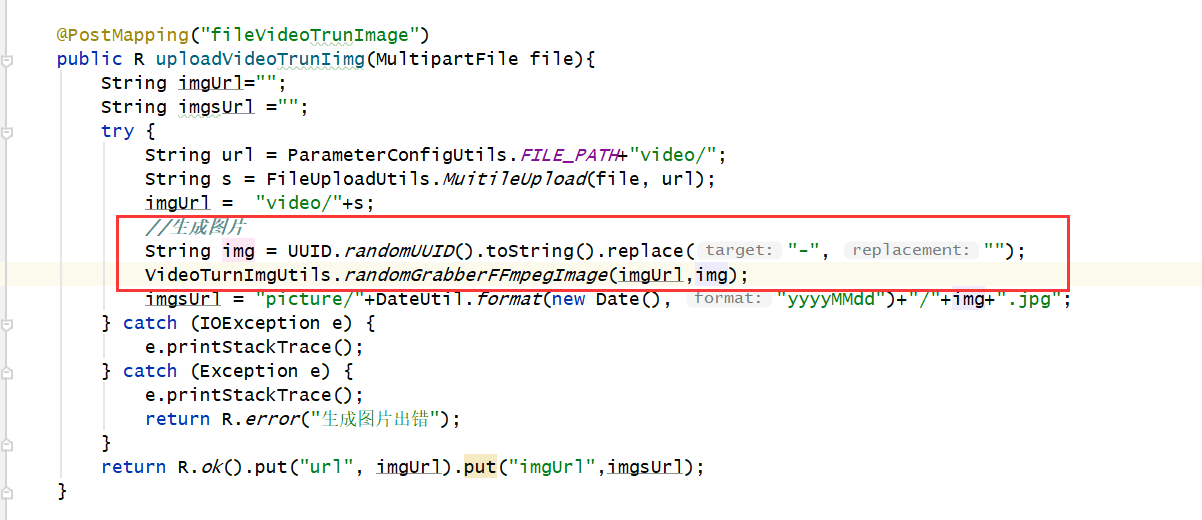
4、参考链接:https://blog.csdn.net/javadream007/article/details/97372211



 浙公网安备 33010602011771号
浙公网安备 33010602011771号