Linux下ffmpeg的完整安装
Linux系统环境:CentOS release 6.7
首先要安装各种解码器
1、lame
lame-3.99.5.tar.gz
Url:http://sourceforge.net/project/showfiles.php?group_id=290&package_id=309
安装方法如下:
1 tar -zxvf lame-3.99.5.tar.gz 2 cd lame-3.99.5 3 ./configure --enable-shared
4 make 5 make install
2、libogg
libogg-1.3.2.tar.gz
Url:http://www.xiph.org/downloads/
安装方法如下:
3、libvorbis
libvorbis-1.3.3.tar.gz
Url:http://downloads.xiph.org/releases/vorbis/libvorbis-1.3.3.tar.gz
(libvorbis依赖于libogg, 所以libogg必须先于libvorbis安装)
安装方法如下:
1 ./configure
2 make 3 make install
4、xvid
xvidcore-1.3.2.tar.gz
Url:http://downloads.xvid.org/downloads/xvidcore-1.3.2.tar.gz
安装方法如下:
5、x264
latest_x264.tar.bz2 (其中包含的目录是 x264-snapshot-20131023-2245)
Url:http://www.videolan.org/developers/x264.html
ftp://ftp.videolan.org/pub/videolan/x264/snapshots/
安装方法如下:
|
|
1 tar -jxvf latest_x264.tar.bz22 ./configure 3 make 4 make install |
6、libdts
libdca-0.0.5.tar.bz2
Url: http://www.videolan.org/developers/libdca.html
安装方法:
7、a52 (暂时未安装)
a52dec-0.7.4.tar.gz (这个库从2002年就没有更新过了)
http://liba52.sourceforge.net/downloads.html
安装方法:
8、faad2
faad2-2.7.tar.gz
http://www.audiocoding.com/downloads.html
安装方法
9、faac (暂时未安装)
faac-1.28.tar.gz
http://www.audiocoding.com/downloads.html
安装方法:
10、amr-nb
amrnb-10.0.0.0.tar.bz2
http://ftp.penguin.cz/pub/users/utx/amr/ ( 从此处下载最新版本 )
安装方法:
11、amr-wb
amrwb-7.0.0.1.tar.bz2
http://ftp.penguin.cz/pub/users/utx/amr/ ( 从此处下载最新版本 )
安装方法:
1 ./configure
2 make 3 make install
注意:
编译ffmpeg时报错,没有yasm,下载yasm-1.3.0.tar.gz 后,报yasm不是最新版本,请更新。
而后安装nasm-2.13.01.tar.xz 后编译ffmpeg可正常编译。
安装方法:
1 ./configure
2 make 3 make install
下载ffmpeg
安装方法:
此致,安装完毕!

例如:将 tyq.avi文件转封装为tyq.mp4文件。
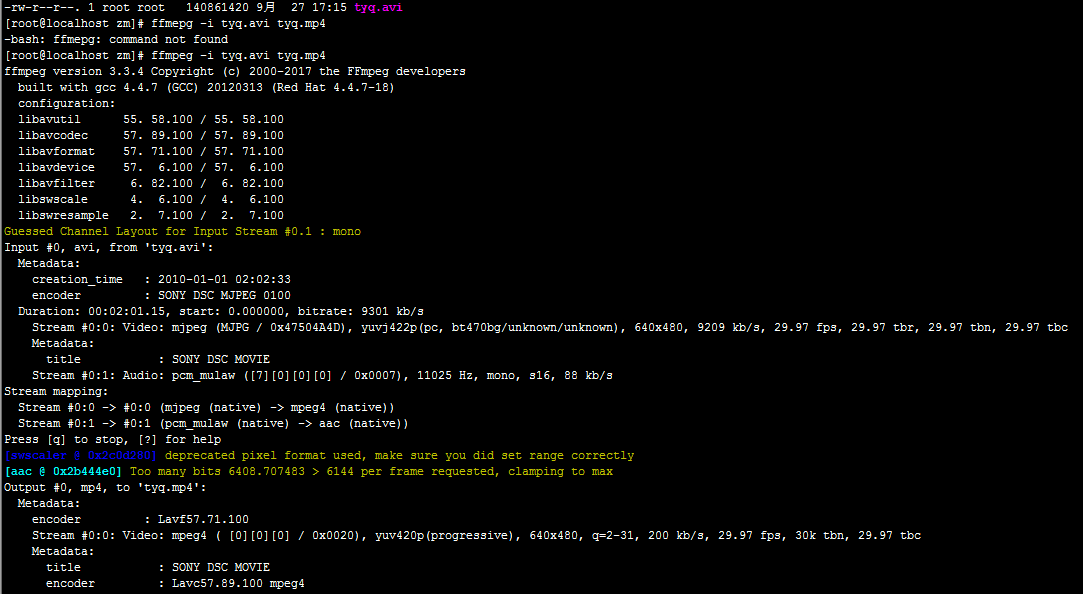
至此,ffmpeg安装及测试完毕!
天津雍博科技有限责任公司
欢迎大家访问www.yongbosoft.com ,崇尚技术,为您提供完美产品,优质服务!


