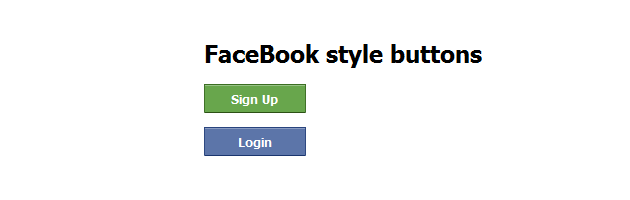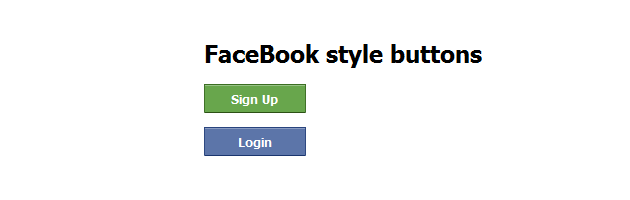
<!-- Created by Barrett at RRPowered.com -->
<!-- File name facebook.html -->
<html>
<head>
<title>FaceBook style buttons</title>
<link rel="stylesheet" type="text/css" href="facebook.css">
</link></head>
<body>
<h1>FaceBook style buttons</h1>
<div class="button_outside_border_green">
<div class="button_inside_border_green">
Sign Up
</div>
</div>
<br />
<div class="button_outside_border_blue">
<div class="button_inside_border_blue">
Login
</div>
</div>
</body>
</html>
/*Created by Barrett at RRPowered.com*/
/*File name facebook.css*/
body{
font-family: "lucida grande", tahoma, verdana, arial, sans-serif;
font-weight:bold;
font-size:12px;
margin:100px;
}
/*
#68a64c background color
#98c286 top border
#3b6e22 border
#2c5115 border bottom
#609946 hover background color
*/
.button_outside_border_green{
width:100px;
border:solid #3b6e22 1px;
border-bottom:solid #2c5115 1px;
cursor:pointer;
}
.button_inside_border_green{
padding:6px 0 6px 0;
background-color:#68a64c;
border-top:solid #98c286 1px;
text-align:center;
color:#ffffff;
}
div.button_inside_border_green:active{
background-color:#609946;
}
/*
#5c75a9 background color
#8a9cc2 top border
#29447e border
#1a356e border bottom
#4f6aa3 hover background color
*/
.button_outside_border_blue{
width:100px;
border:solid #29447e 1px;
border-bottom:solid #1a356e 1px;
cursor:pointer;
}
.button_inside_border_blue{
padding:6px 0 6px 0;
background-color:#5c75a9;
border-top:solid #8a9cc2 1px;
text-align:center;
color:#ffffff;
}
div.button_inside_border_blue:active{
background-color:#4f6aa3;
}