Day21-Cookie
1. Cookie,有时也用其复数形式 Cookies,指某些网站为了辨别用户身份、进行 session 跟踪而储存在用户本地终端上的数据(通常经过加密)。例如在某个网站上保存了用户名和密码,3个月内免登陆。如果你换台电脑或者浏览器的话,则需要重新登录。就此说明cookie是保存在客户端浏览器上的一个文件。

2.实例---基于cookie实现用户信息验证
当用户名和密码都正确的时候,才跳转到index页面。否则就停留在login.html页面。
2.1 在setting中注释掉下面一句,防止报错

2.2 在urls.py中写路由对应关系
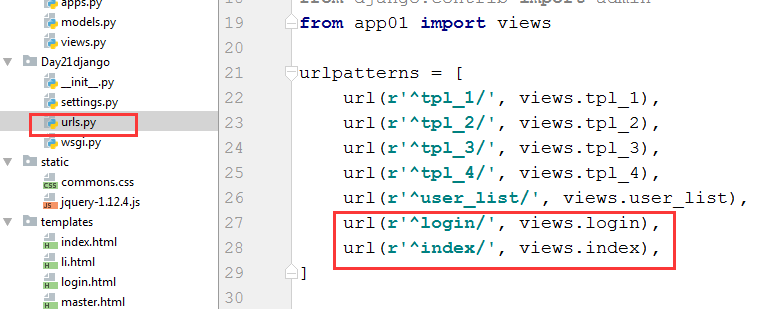
2.3 views.py写后端
dic=user_info.get(u) #如果获取到了,表明用户是存在的。
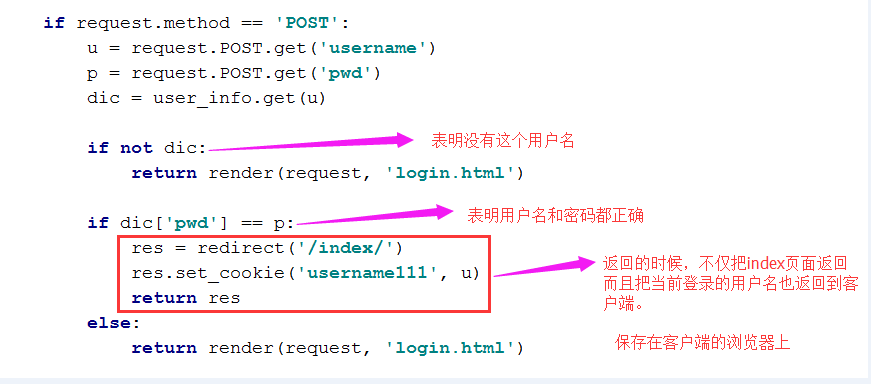

1 2 3 4 5 6 7 8 9 10 11 12 13 14 15 16 17 18 19 20 21 22 23 24 25 26 27 28 29 30 | from django.shortcuts import render,HttpResponse,redirectfrom django.urls import reverse# Create your views here.user_info={ 'dachengzi':{'pwd':"123123"}, 'kanbazi':{'pwd':"kkkkkkk"},}def login(request): if request.method=='GET': return render(request,'login.html') if request.method == 'POST': u=request.POST.get('username') p=request.POST.get('pwd') dic=user_info.get(u) if not dic: return render(request,'login.html') if dic['pwd']==p: res=redirect('/index/') res.set_cookie('username111',u) return res else: return render(request,'login.html')def index(request): #获取当前已经登录的用户名字 v=request.COOKIES.get('username111') if not v: return redirect(request,'/login/') return render(request,'index.html',{'current_user':v}) |
2.4 写前端 index.html
1 2 3 4 5 6 7 8 9 10 | <!DOCTYPE html><html lang="en"><head> <meta charset="UTF-8"> <title>Title</title></head><body> <h1>欢迎登录:{{current_user}}</h1></body></html> |
2.4 写前端 login.html
1 2 3 4 5 6 7 8 9 10 11 12 13 14 15 | <!DOCTYPE html><html lang="en"><head> <meta charset="UTF-8"> <title>Title</title></head><body> <form action="/login/" method="POST"> <input type="text" name="username" placeholder="用户名"/> <input type="password" name="pwd" placeholder="密码"/> <input type="submit"/> </form></body></html> |
2.5 效果
没有登录之前,是无法访问index页面的。
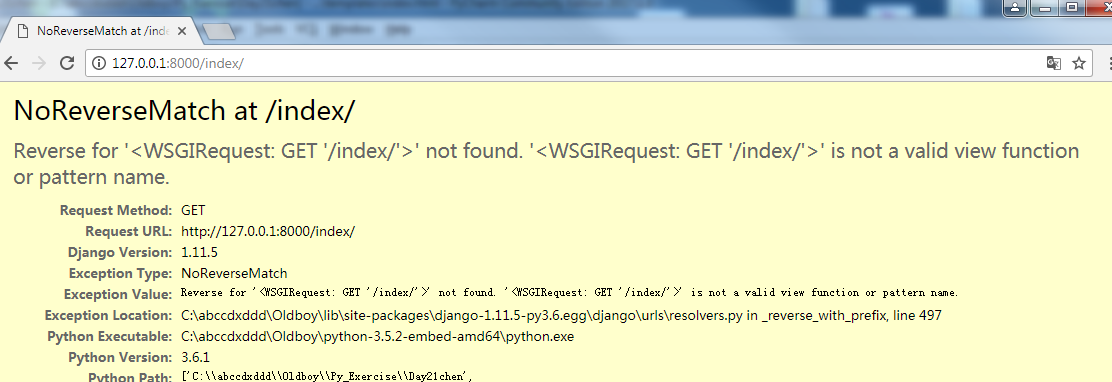
只有先从login页面登录了以后,才能跳转到index页面。
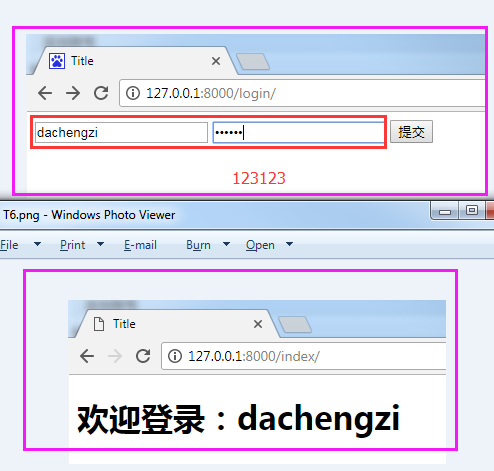

3. 在Django里面给cookie提供了一些额外的功能。
request.COOKIES-------表示用户发来数据的时候,它里面带的所携带的所有cookie信息。。。从请求中获取cookie
1 2 3 4 5 | def cookie(request): #用户发来请求时,它里面所携带的所有的cookie信息 request.COOKIES request.COOKIES['username111'] request.COOKIES.get('username111') |
设置cookie 键-值对
response.set_cookie('key','value')
1 2 3 4 5 6 7 8 9 10 | def cookie(request): #用户发来请求时,它里面所携带的所有的cookie信息 request.COOKIES request.COOKIES['username111'] request.COOKIES.get('username111')<br> response=render(request,'index.html') #通过render,redirect把内容返回给浏览器 response=redirect('/index/') #设置cookie,关闭浏览器后就失效<br> response.set_cookie('key','value') #还可以设置新的cookie 键-值对,也一并返回给浏览器<br> return response #里面不仅包含了内容,还包含了cookie的键-值对。 |
4. 默认情况下,关闭浏览器后,cookie就失效了,需要重新登录了。通过下面几种方法可以设置失效时间。
设置用户名和密码的失效时间-方法1,max_age=None
--------res.set_cookie('username111',u,max_age=10) 设置失效时间为10秒

效果:10秒之后,用户名和密码就失效了,从index自动倒退回到login界面,需要重新登录了。
5. 设置用户名和密码的失效时间-方法2,expires=Noneimport datetime
current_date=datetime.datetime.utcnow()
current_daate=current_date+datetime.timedelta(seconds=5)
response.set_cookie('username111', "value", expires=current_date)
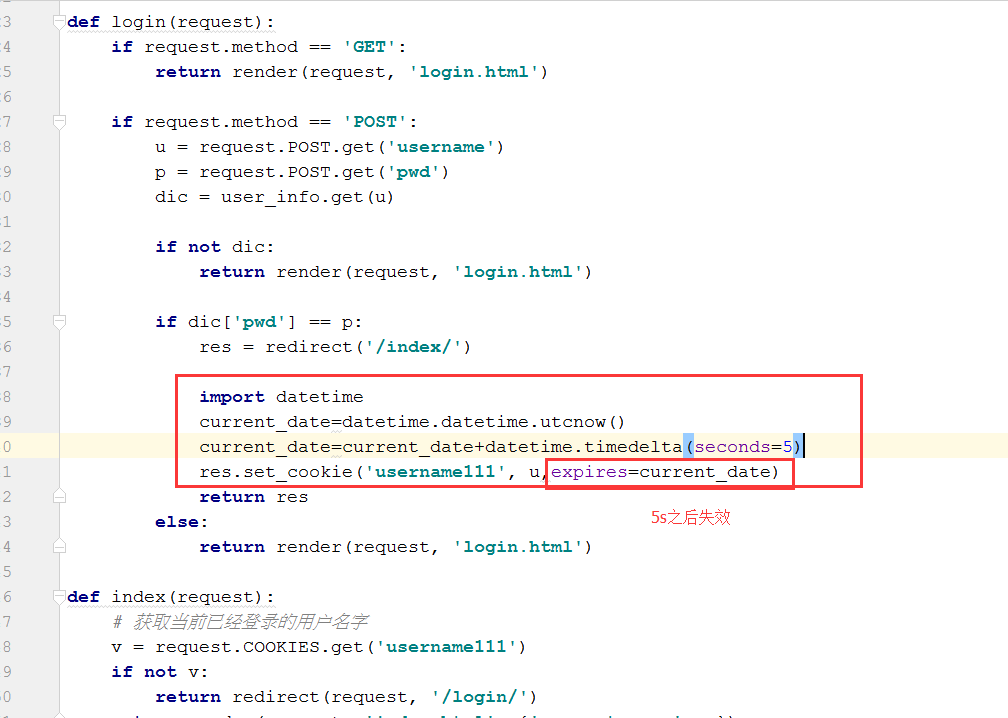
6. 其它属性
设置cookie的生效路: ---path='/',意思是在所有的url中都生效。path='/index' 指只在index页面有效。
生效的域名: domain=None
https传输: secure=False
httponly: 只支持http传输,在JS前端是无法获取的,没有安全不安全一说。示例如下:
设置2个cookie,其中1个有httponly=True属性,对比看效果
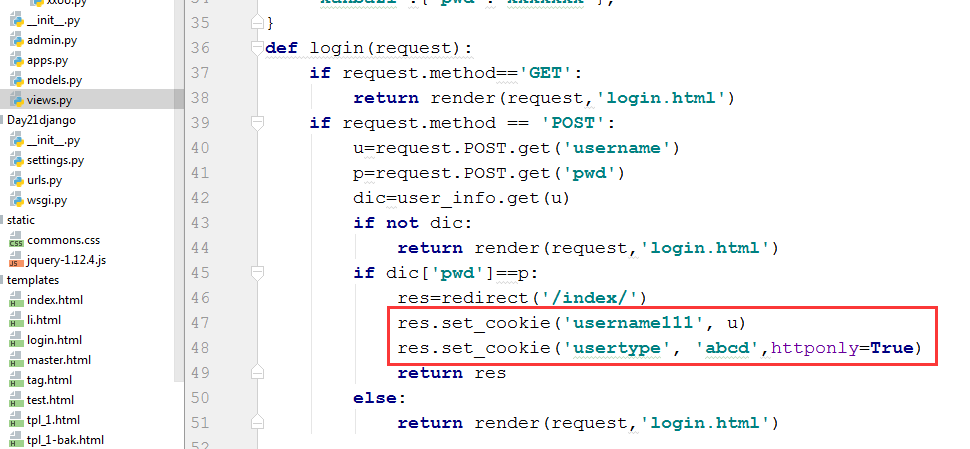
在页面上访问的时候,看到了2个cookie
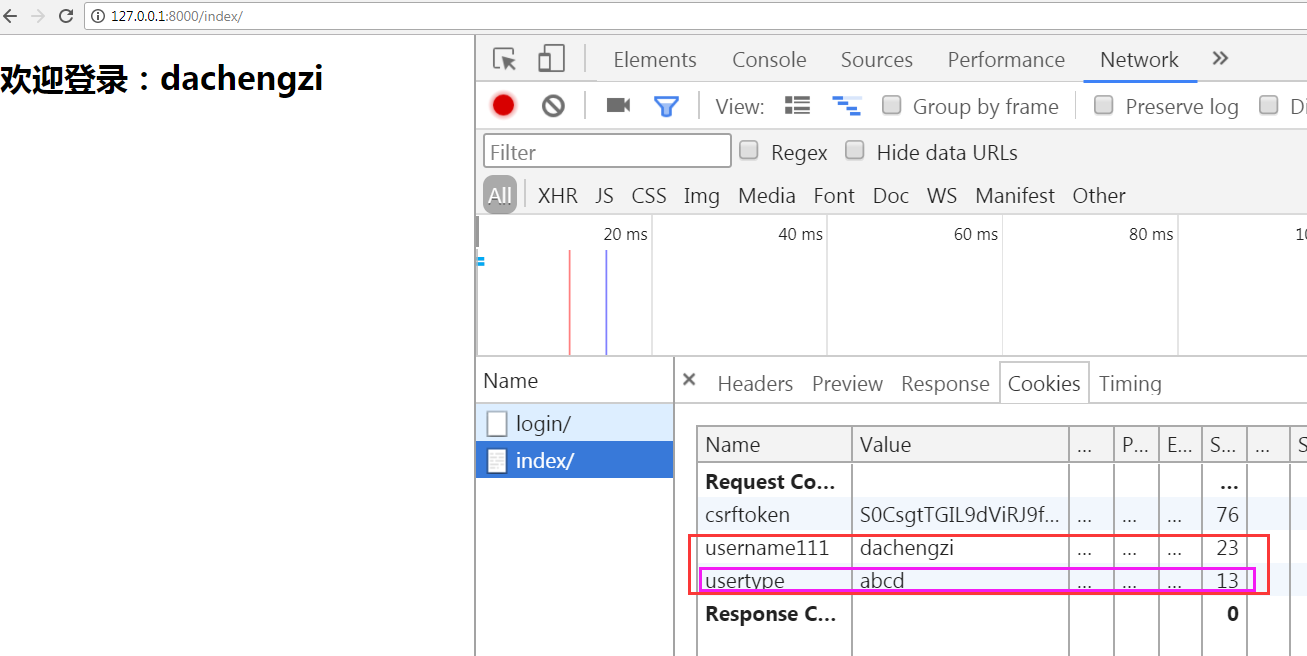
但是在前端却获取不到
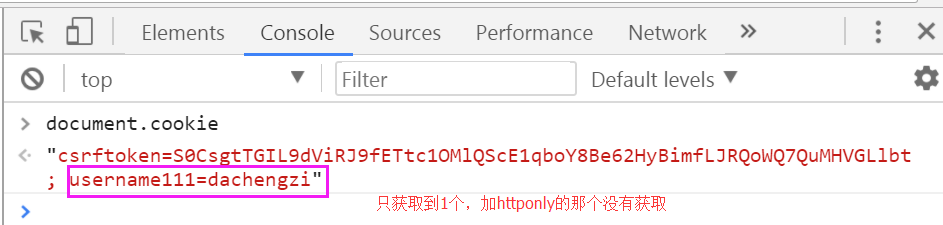
7. 增加2个月内免登陆的功能,自己完成。把2个月换算成秒,添加到max_age=XXX里面就可以了。
注销的本质就是把cookie清除掉。
8. 完善实例,基于cookie实现定制显示数据条数
8.1----cookie在服务器端能读能写,在客户端也是能读能写的。

8.2----------jQuery有个插件叫jQuery-cookie,通过这个插件可以直接去浏览器上去操作cookie了。
从官网下载插件http://plugins.jquery.com/cookie/
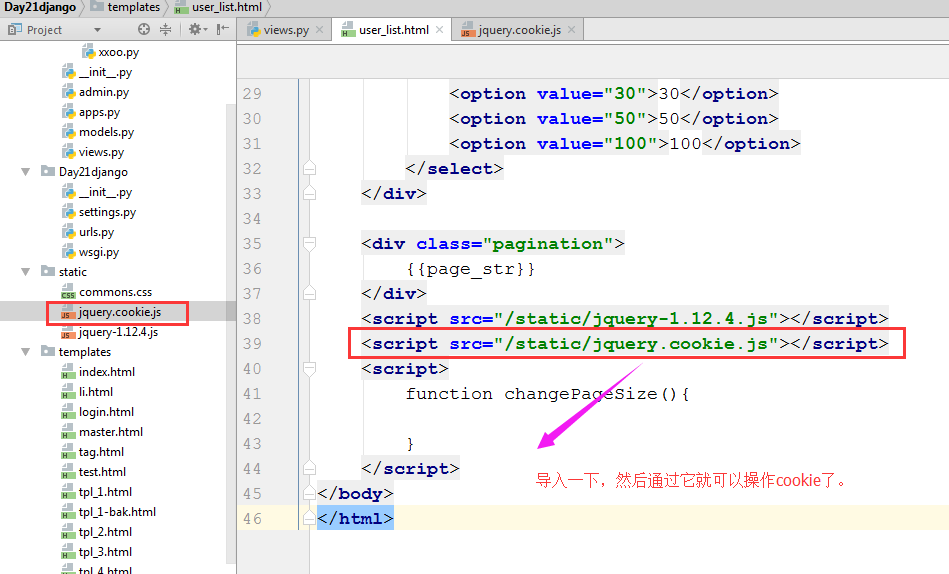

8.3 用实例来验证,浏览器端确实可以获取到per_page_count这个值。

user_list.html
1 2 3 4 5 6 7 8 9 10 11 12 13 14 15 16 17 18 19 20 21 22 23 24 25 26 27 28 29 30 31 32 33 34 35 36 37 38 39 40 41 42 43 44 45 46 47 | <!DOCTYPE html><html lang="en"><head> <meta charset="UTF-8"> <title>Title</title> <style> .pagination .page{ display:inline-block; padding:5px; background-color:cyan; margin:5px; } .pagination .page.active{ background-color:brown; color:white; } </style></head><body> <ul> {% for item in li %} {% include 'li.html' %} {%endfor%} </ul> <div> 请选择每页显示条数 <select id="ps" onchange="changePageSize(this)"> <option value="10">10</option> <option value="30">30</option> <option value="50">50</option> <option value="100">100</option> </select> </div> <div class="pagination"> {{page_str}} </div> <script src="/static/jquery-1.12.4.js"></script> <script src="/static/jquery.cookie.js"></script> <script> function changePageSize(ths){ var v=$(ths).val(); console.log(v); $.cookie('per_page_count',v); } </script></body></html> |
在Console中也可以看到这个效果。
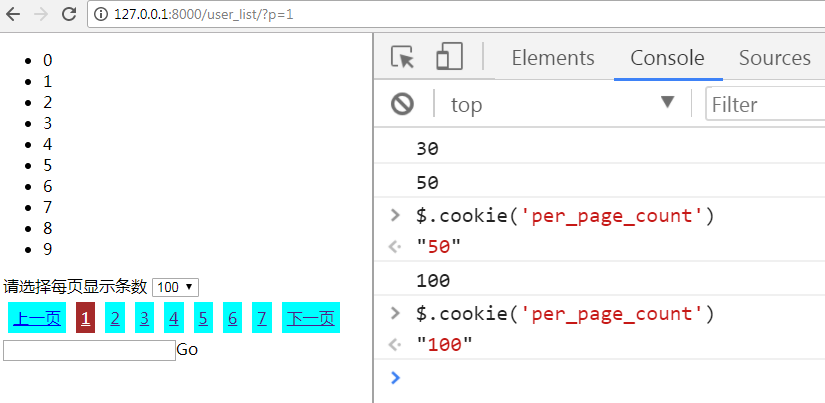
8.4 服务器端从客户端传过来的cookie中获取到这个值。并且在实例化的时候,把它传递给类。
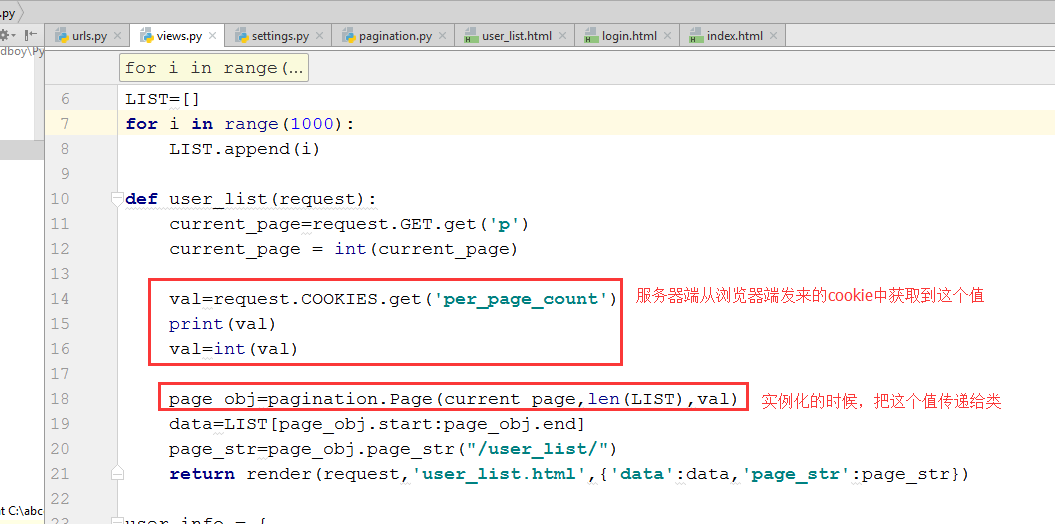
views.py
1 2 3 4 5 6 7 8 9 10 11 12 13 14 15 16 17 18 19 20 21 22 23 24 25 26 27 28 29 30 31 32 33 34 35 36 37 38 39 40 41 42 43 44 45 46 47 48 49 50 51 52 | from django.shortcuts import render,HttpResponse,redirectfrom utils import paginationfrom django.urls import reverse# Create your views here.LIST=[]for i in range(1000): LIST.append(i)def user_list(request): current_page=request.GET.get('p') current_page = int(current_page) val=request.COOKIES.get('per_page_count') print(val) val=int(val) page_obj=pagination.Page(current_page,len(LIST),val) data=LIST[page_obj.start:page_obj.end] page_str=page_obj.page_str("/user_list/") return render(request,'user_list.html',{'data':data,'page_str':page_str})user_info = { 'dachengzi': {'pwd': "123123"}, 'kanbazi': {'pwd': "kkkkkkk"},}def login(request): if request.method == 'GET': return render(request, 'login.html') if request.method == 'POST': u = request.POST.get('username') p = request.POST.get('pwd') dic = user_info.get(u) if not dic: return render(request, 'login.html') if dic['pwd'] == p: res = redirect('/index/') res.set_cookie('username111', u) return res else: return render(request, 'login.html')def index(request): # 获取当前已经登录的用户名字 v = request.COOKIES.get('username111') if not v: return redirect(request, '/login/') return render(request, 'index.html', {'current_user': v}) |
8.5 完善功能。用户选中每页显示多少条,浏览器上就显示多少条。
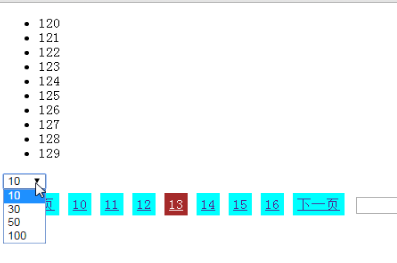
代码修改如下:

8.6 完善功能,指定生效的url路径
var v=$.cookie('per_page_count',{'path':"/user_list/"}); 指定路径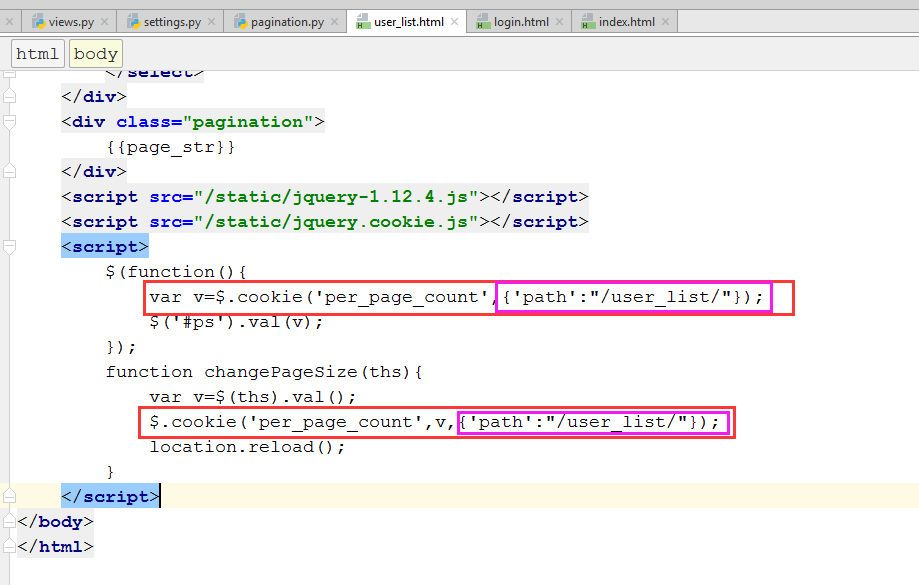
9. 至此,程序粘贴如下:
urls.py
1 2 3 4 5 6 7 8 9 10 | from django.conf.urls import urlfrom django.contrib import adminfrom app_ch import viewsurlpatterns = [ url(r'^admin/', admin.site.urls), url(r'^user_list/$', views.user_list), url(r'^login', views.login), url(r'^index', views.index),] |
views.py
1 2 3 4 5 6 7 8 9 10 11 12 13 14 15 16 17 18 19 20 21 22 23 24 25 26 27 28 29 30 31 32 33 34 35 36 37 38 39 40 41 42 43 44 45 46 47 48 49 50 51 52 | from django.shortcuts import render,HttpResponse,redirectfrom utils import paginationfrom django.urls import reverse# Create your views here.LIST=[]for i in range(1000): LIST.append(i)def user_list(request): current_page=request.GET.get('p') current_page = int(current_page) val=request.COOKIES.get('per_page_count') print(val) val=int(val) page_obj=pagination.Page(current_page,len(LIST),val) data=LIST[page_obj.start:page_obj.end] page_str=page_obj.page_str("/user_list/") return render(request,'user_list.html',{'data':data,'page_str':page_str})user_info = { 'dachengzi': {'pwd': "123123"}, 'kanbazi': {'pwd': "kkkkkkk"},}def login(request): if request.method == 'GET': return render(request, 'login.html') if request.method == 'POST': u = request.POST.get('username') p = request.POST.get('pwd') dic = user_info.get(u) if not dic: return render(request, 'login.html') if dic['pwd'] == p: res = redirect('/index/') res.set_cookie('username111', u) return res else: return render(request, 'login.html')def index(request): # 获取当前已经登录的用户名字 v = request.COOKIES.get('username111') if not v: return redirect(request, '/login/') return render(request, 'index.html', {'current_user': v}) |
pagination.py
1 2 3 4 5 6 7 8 9 10 11 12 13 14 15 16 17 18 19 20 21 22 23 24 25 26 27 28 29 30 31 32 33 34 35 36 37 38 39 40 41 42 43 44 45 46 47 48 49 50 51 52 53 54 55 56 57 58 59 60 61 62 63 64 65 66 67 68 69 70 | from django.utils.safestring import mark_safeclass Page: def __init__(self,current_page,data_count,per_page_count=10,pager_num=7): self.current_page=current_page self.data_count=data_count self.per_page_count=per_page_count self.pager_num=pager_num @property def start(self): return (self.current_page - 1) * self.per_page_count @property def end(self): return self.current_page*self.per_page_count @property def total_count(self): v, y = divmod(self.data_count,self.per_page_count) if y: v = v+ 1 return v def page_str(self,base_url): page_list = [] if self.total_count < self.pager_num: start_index = 1 end_index = self.total_count + 1 else: if self.current_page <= (self.pager_num + 1) / 2: start_index = 1 end_index = self.pager_num + 1 else: start_index = self.current_page - (self.pager_num - 1) / 2 end_index = self.current_page + (self.pager_num + 1) / 2 if (self.current_page + (self.pager_num - 1) / 2) > self.total_count: end_index = self.total_count + 1 start_index = self.total_count - self.pager_num + 1 if self.current_page == 1: prev = '<a class="page" href="javascript:void(0)">上一页</a>' else: prev = '<a class="page" href="%s?p=%s">上一页</a>' % (base_url,self.current_page - 1) page_list.append(prev) for i in range(int(start_index), int(end_index)): if i == self.current_page: temp = '<a class="page active" href="%s?p=%s">%s</a>' % (base_url,i, i) else: temp = '<a class="page" href="%s?p=%s">%s</a>' % (base_url,i, i) page_list.append(temp) if self.current_page == self.total_count: nex = '<a class="page" href="javascript:void(0);">下一页</a>' else: nex = '<a class="page" href=%s?p=%s>下一页</a>' % (base_url,self.current_page + 1) page_list.append(nex) jump = ''' <input type='text'/><a onclick='jumpTo(this,"%s?p=");'>Go</a> <script> function jumpTo(ths,base){ var val=ths.previousSibling.value; location.href=base+val; } </script> '''%(base_url) page_list.append(jump) page_str = mark_safe("".join(page_list)) return page_str |
user_list.html
1 2 3 4 5 6 7 8 9 10 11 12 13 14 15 16 17 18 19 20 21 22 23 24 25 26 27 28 29 30 31 32 33 34 35 36 37 38 39 40 41 42 43 44 45 46 47 48 49 50 | <!DOCTYPE html><html lang="en"><head> <meta charset="UTF-8"> <title>Title</title> <style> .pagination .page{ display:inline-block; padding:5px; background-color:cyan; margin:5px; } .pagination .page.active{ background-color:brown; color:white; } </style></head><body> <ul> {% for i in data%} <li>{{i}}</li> {% endfor %} </ul> <div> 选择每页显示的条数: <select id="ps" onchange="changePageSize(this)"> <option value="10">10</option> <option value="30">30</option> <option value="50">50</option> </select> </div> <div class="pagination"> {{page_str}} </div> <script src="/static/jquery-1.12.4.js"></script> <script src="/static/jquery.cookie.js"></script> <script> $(function(){ var v=$.cookie('per_page_count',{'path':"/user_list/"}); $('#ps').val(v); }); function changePageSize(ths){ var v=$(ths).val(); $.cookie('per_page_count',v,{'path':"/user_list/"}); location.reload(); } </script></body></html> |
login.html
1 2 3 4 5 6 7 8 9 10 11 12 13 14 | <!DOCTYPE html><html lang="en"><head> <meta charset="UTF-8"> <title>Title</title></head><body> <form action="/login/" method="POST"> <input type="text" name="username" placeholder="用户名"/> <input type="password" name="pwd" placeholder="密码"/> <input type="submit"/> </form></body></html> |
index.html
1 2 3 4 5 6 7 8 9 10 | <!DOCTYPE html><html lang="en"><head> <meta charset="UTF-8"> <title>Title</title></head><body> <h1>欢迎登录:{{current_user}}</h1></body></html> |
10. 带签名的cookie
-------明文:
获取cookie: request.COOKIES.get('......')
设置cookie: response.set_cookie(.....)
--------密文:
加密解密如下,注意盐要对应,否则解密会不成功。
obj=HttpResponse('s') #返回给客户端的数据
obj.set_signed_cookie('username',"kangbazi",salt='XXX') 通过XXX这个字符串,对cookie的内容进行加密。
request.get_signed_cookie('username',salt="XXX") 服务器端获取得时候,需要解密。
11. 用装饰器实现用户验证
假设这里不仅有index页面需要验证,然后还有一个order页面也需要验证。我们尝试用装饰器来实现。
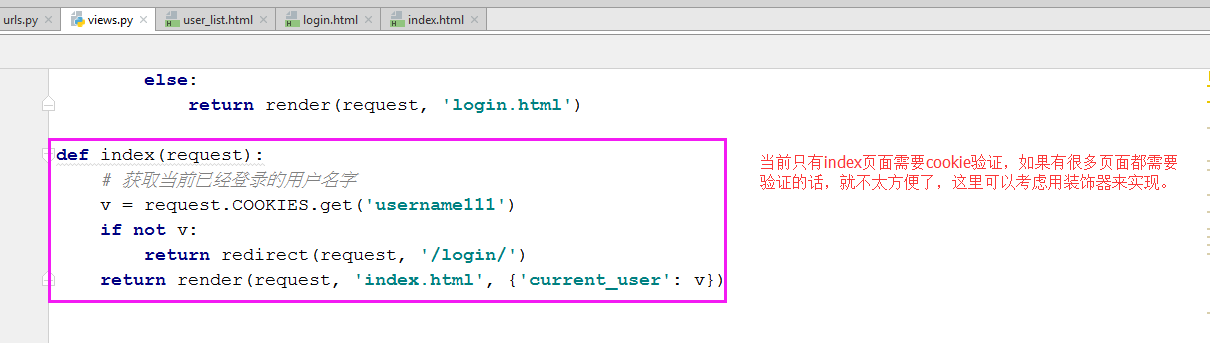
新建1个order页面,用FBV装饰器来实现。
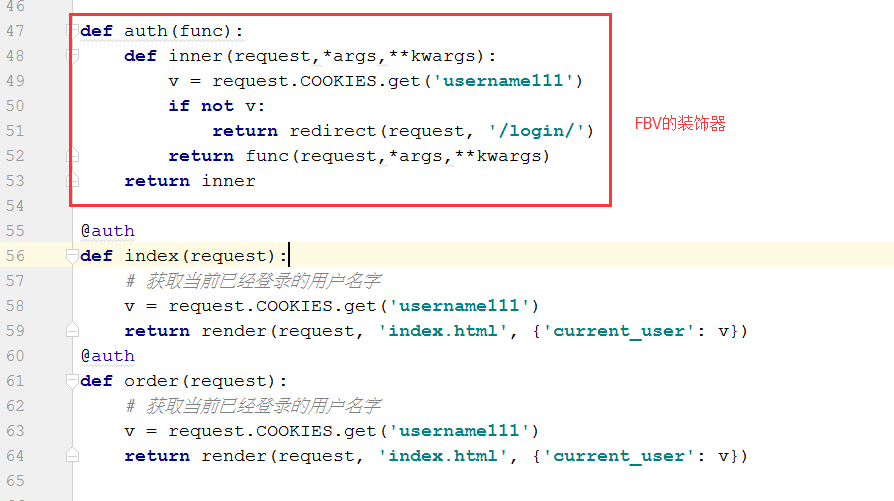
用另外一种方法CBV实现
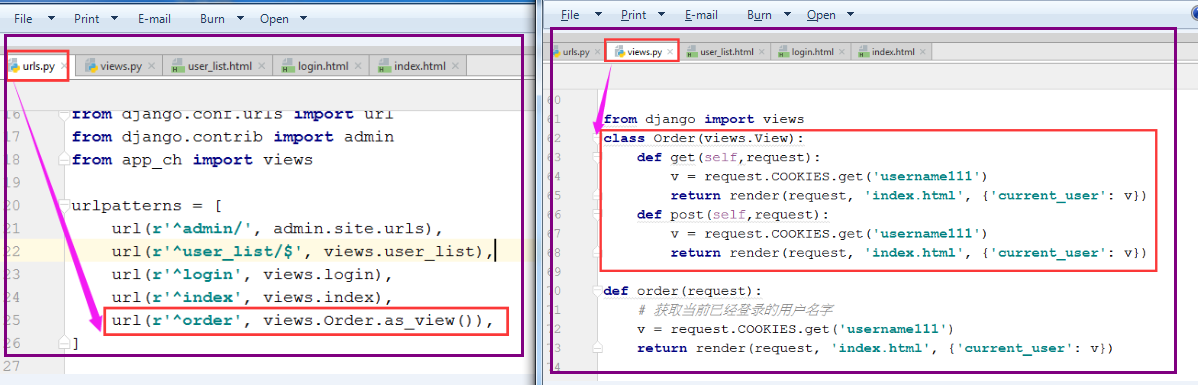
现在还没有登录,尝试用get访问的时候,效果如下:
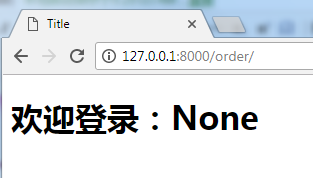
在dispatch方法执行完了以后,才执行下面的方法。
1 2 3 4 5 6 7 8 9 10 11 12 13 14 15 16 17 18 19 20 21 22 23 24 25 26 27 28 29 30 31 32 33 34 35 36 37 38 39 40 41 42 43 44 45 46 47 48 49 50 51 52 53 54 55 56 57 58 59 60 61 62 63 64 65 66 67 68 69 70 71 72 73 74 75 76 77 78 79 | from django.shortcuts import render,HttpResponse,redirectfrom utils import paginationfrom django.urls import reverse# Create your views here.LIST=[]for i in range(1000): LIST.append(i)def user_list(request): current_page=request.GET.get('p') current_page = int(current_page) val=request.COOKIES.get('per_page_count') print(val) val=int(val) page_obj=pagination.Page(current_page,len(LIST),val) data=LIST[page_obj.start:page_obj.end] page_str=page_obj.page_str("/user_list/") return render(request,'user_list.html',{'data':data,'page_str':page_str})user_info = { 'dachengzi': {'pwd': "123123"}, 'kanbazi': {'pwd': "kkkkkkk"},}def login(request): if request.method == 'GET': return render(request, 'login.html') if request.method == 'POST': u = request.POST.get('username') p = request.POST.get('pwd') dic = user_info.get(u) if not dic: return render(request, 'login.html') if dic['pwd'] == p: res = redirect('/index/') res.set_cookie('username111', u) return res else: return render(request, 'login.html')def auth(func): def inner(request,*args,**kwargs): v = request.COOKIES.get('username111') if not v: return redirect(request, '/login/') return func(request,*args,**kwargs) return inner@authdef index(request): # 获取当前已经登录的用户名字 v = request.COOKIES.get('username111') return render(request, 'index.html', {'current_user': v})from django import viewsfrom django.utils.decorators import method_decoratorclass Order(views.View): @method_decorator(auth) def dispatch(self,request,*args,**kwargs): return super(Order,self).dispatch(request,*args,**kwargs) def get(self,request): v = request.COOKIES.get('username111') return render(request, 'index.html', {'current_user': v}) def post(self,request): v = request.COOKIES.get('username111') return render(request, 'index.html', {'current_user': v})def order(request): # 获取当前已经登录的用户名字 v = request.COOKIES.get('username111') return render(request, 'index.html', {'current_user': v}) |
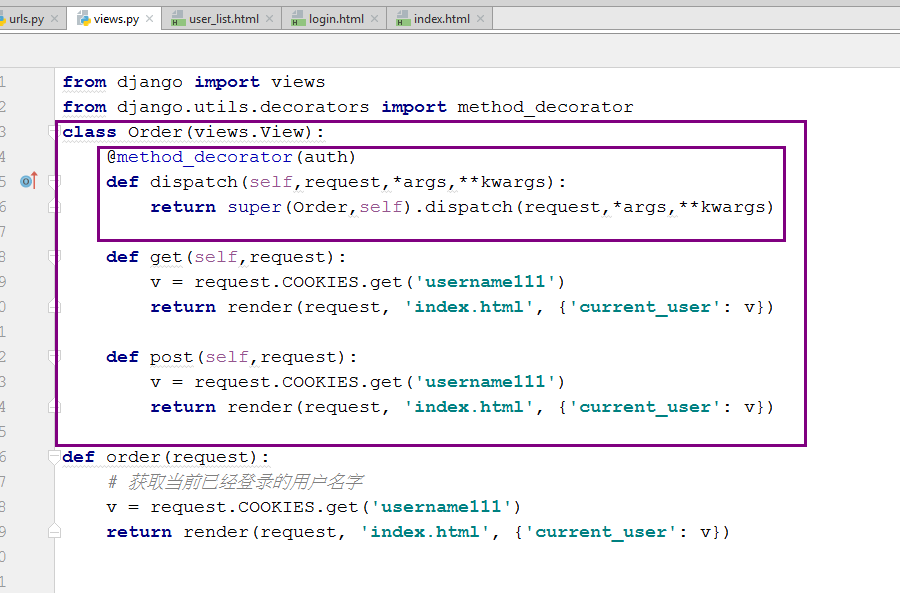
可以更优化,把装饰器写到类的上面。
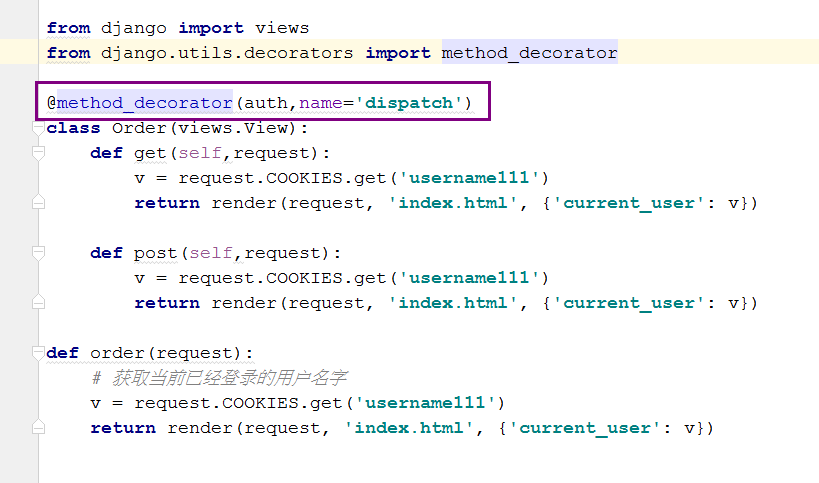
FBV和CBV两种方法实现装饰器的比较
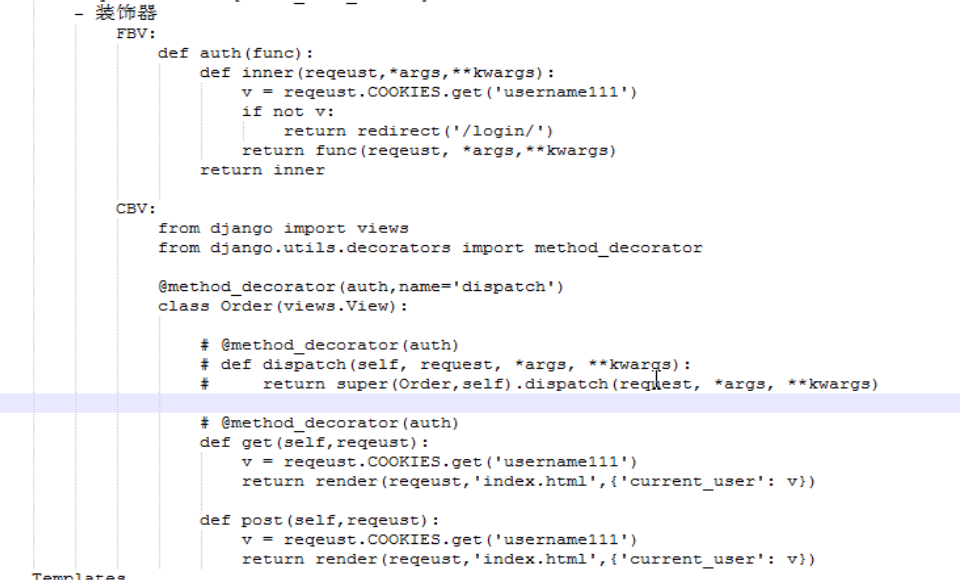
至此程序如下:
urls.py
1 2 3 4 5 6 7 8 9 10 11 | from django.conf.urls import urlfrom django.contrib import adminfrom app_ch import viewsurlpatterns = [ url(r'^admin/', admin.site.urls), url(r'^user_list/$', views.user_list), url(r'^login', views.login), url(r'^index', views.index), url(r'^order', views.Order.as_view()),] |
views.py
1 2 3 4 5 6 7 8 9 10 11 12 13 14 15 16 17 18 19 20 21 22 23 24 25 26 27 28 29 30 31 32 33 34 35 36 37 38 39 40 41 42 43 44 45 46 47 48 49 50 51 52 53 54 55 56 57 58 59 60 61 62 63 64 65 66 67 68 69 70 71 72 73 74 75 76 77 | from django.shortcuts import render,HttpResponse,redirectfrom utils import paginationfrom django.urls import reverse# Create your views here.LIST=[]for i in range(1000): LIST.append(i)def user_list(request): current_page=request.GET.get('p') current_page = int(current_page) val=request.COOKIES.get('per_page_count') print(val) val=int(val) page_obj=pagination.Page(current_page,len(LIST),val) data=LIST[page_obj.start:page_obj.end] page_str=page_obj.page_str("/user_list/") return render(request,'user_list.html',{'data':data,'page_str':page_str})user_info = { 'dachengzi': {'pwd': "123123"}, 'kanbazi': {'pwd': "kkkkkkk"},}def login(request): if request.method == 'GET': return render(request, 'login.html') if request.method == 'POST': u = request.POST.get('username') p = request.POST.get('pwd') dic = user_info.get(u) if not dic: return render(request, 'login.html') if dic['pwd'] == p: res = redirect('/index/') res.set_cookie('username111', u) return res else: return render(request, 'login.html')def auth(func): def inner(request,*args,**kwargs): v = request.COOKIES.get('username111') if not v: return redirect(request, '/login/') return func(request,*args,**kwargs) return inner@authdef index(request): # 获取当前已经登录的用户名字 v = request.COOKIES.get('username111') return render(request, 'index.html', {'current_user': v})from django import viewsfrom django.utils.decorators import method_decorator@method_decorator(auth,name='dispatch')class Order(views.View): def get(self,request): v = request.COOKIES.get('username111') return render(request, 'index.html', {'current_user': v}) def post(self,request): v = request.COOKIES.get('username111') return render(request, 'index.html', {'current_user': v})def order(request): # 获取当前已经登录的用户名字 v = request.COOKIES.get('username111') return render(request, 'index.html', {'current_user': v}) |
utils-->pagination.py
1 2 3 4 5 6 7 8 9 10 11 12 13 14 15 16 17 18 19 20 21 22 23 24 25 26 27 28 29 30 31 32 33 34 35 36 37 38 39 40 41 42 43 44 45 46 47 48 49 50 51 52 53 54 55 56 57 58 59 60 61 62 63 64 65 66 67 68 69 70 | from django.utils.safestring import mark_safeclass Page: def __init__(self,current_page,data_count,per_page_count=10,pager_num=7): self.current_page=current_page self.data_count=data_count self.per_page_count=per_page_count self.pager_num=pager_num @property def start(self): return (self.current_page - 1) * self.per_page_count @property def end(self): return self.current_page*self.per_page_count @property def total_count(self): v, y = divmod(self.data_count,self.per_page_count) if y: v = v+ 1 return v def page_str(self,base_url): page_list = [] if self.total_count < self.pager_num: start_index = 1 end_index = self.total_count + 1 else: if self.current_page <= (self.pager_num + 1) / 2: start_index = 1 end_index = self.pager_num + 1 else: start_index = self.current_page - (self.pager_num - 1) / 2 end_index = self.current_page + (self.pager_num + 1) / 2 if (self.current_page + (self.pager_num - 1) / 2) > self.total_count: end_index = self.total_count + 1 start_index = self.total_count - self.pager_num + 1 if self.current_page == 1: prev = '<a class="page" href="javascript:void(0)">上一页</a>' else: prev = '<a class="page" href="%s?p=%s">上一页</a>' % (base_url,self.current_page - 1) page_list.append(prev) for i in range(int(start_index), int(end_index)): if i == self.current_page: temp = '<a class="page active" href="%s?p=%s">%s</a>' % (base_url,i, i) else: temp = '<a class="page" href="%s?p=%s">%s</a>' % (base_url,i, i) page_list.append(temp) if self.current_page == self.total_count: nex = '<a class="page" href="javascript:void(0);">下一页</a>' else: nex = '<a class="page" href=%s?p=%s>下一页</a>' % (base_url,self.current_page + 1) page_list.append(nex) jump = ''' <input type='text'/><a onclick='jumpTo(this,"%s?p=");'>Go</a> <script> function jumpTo(ths,base){ var val=ths.previousSibling.value; location.href=base+val; } </script> '''%(base_url) page_list.append(jump) page_str = mark_safe("".join(page_list)) return page_str |
login.html
1 2 3 4 5 6 7 8 9 10 11 12 13 14 | <!DOCTYPE html><html lang="en"><head> <meta charset="UTF-8"> <title>Title</title></head><body> <form action="/login/" method="POST"> <input type="text" name="username" placeholder="用户名"/> <input type="password" name="pwd" placeholder="密码"/> <input type="submit"/> </form></body></html> |
index.html
1 2 3 4 5 6 7 8 9 10 | <!DOCTYPE html><html lang="en"><head> <meta charset="UTF-8"> <title>Title</title></head><body> <h1>欢迎登录:{{current_user}}</h1></body></html> |




【推荐】编程新体验,更懂你的AI,立即体验豆包MarsCode编程助手
【推荐】凌霞软件回馈社区,博客园 & 1Panel & Halo 联合会员上线
【推荐】抖音旗下AI助手豆包,你的智能百科全书,全免费不限次数
【推荐】博客园社区专享云产品让利特惠,阿里云新客6.5折上折
【推荐】轻量又高性能的 SSH 工具 IShell:AI 加持,快人一步
· 为什么说在企业级应用开发中,后端往往是效率杀手?
· 用 C# 插值字符串处理器写一个 sscanf
· Java 中堆内存和栈内存上的数据分布和特点
· 开发中对象命名的一点思考
· .NET Core内存结构体系(Windows环境)底层原理浅谈
· 本地部署DeepSeek后,没有好看的交互界面怎么行!
· 为什么说在企业级应用开发中,后端往往是效率杀手?
· 趁着过年的时候手搓了一个低代码框架
· 推荐一个DeepSeek 大模型的免费 API 项目!兼容OpenAI接口!
· 用 C# 插值字符串处理器写一个 sscanf