【2023.02.01】在PVE上安装MacOS 13 Ventura
【2023.02.01】在PVE上安装MacOS 13 Ventura
本文参考链接:Installing macOS 13 Ventura on Proxmox 7.2 – Nicholas Sherlock
本次平台是i9 9980hk,CPU尽量新一点应该都可以
创建LXC


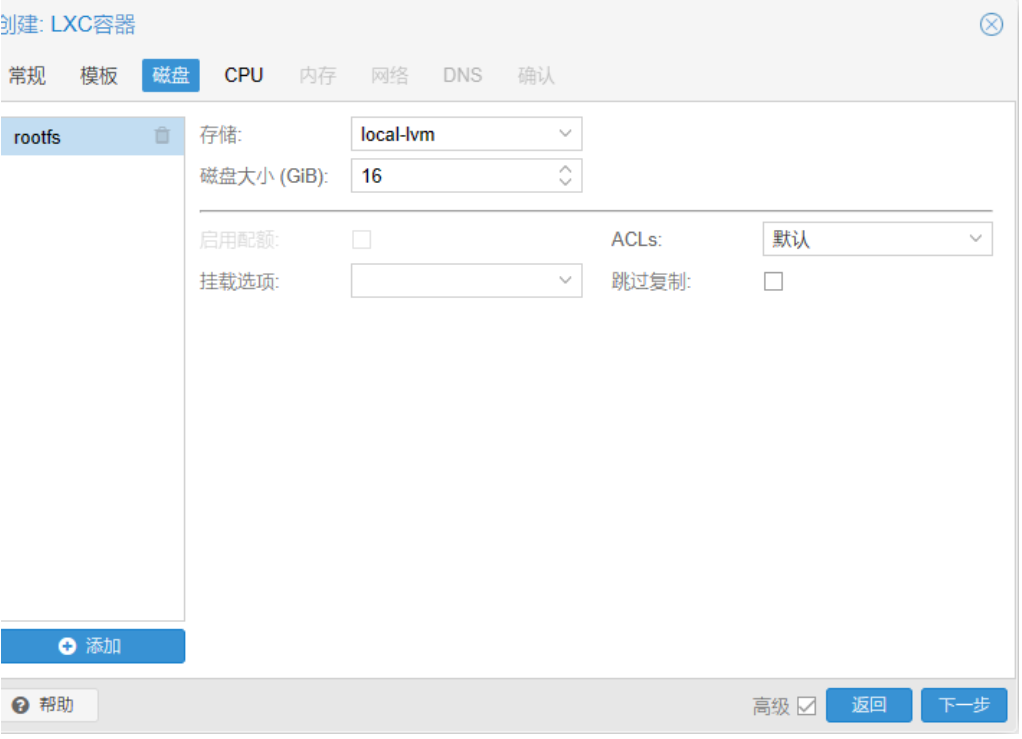
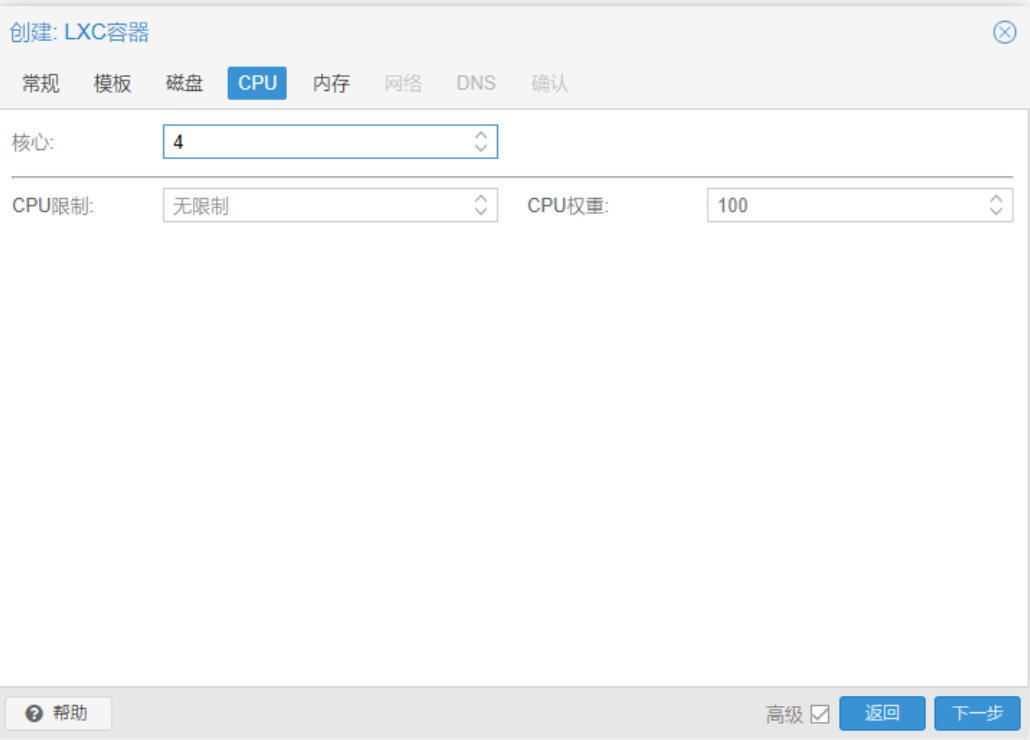
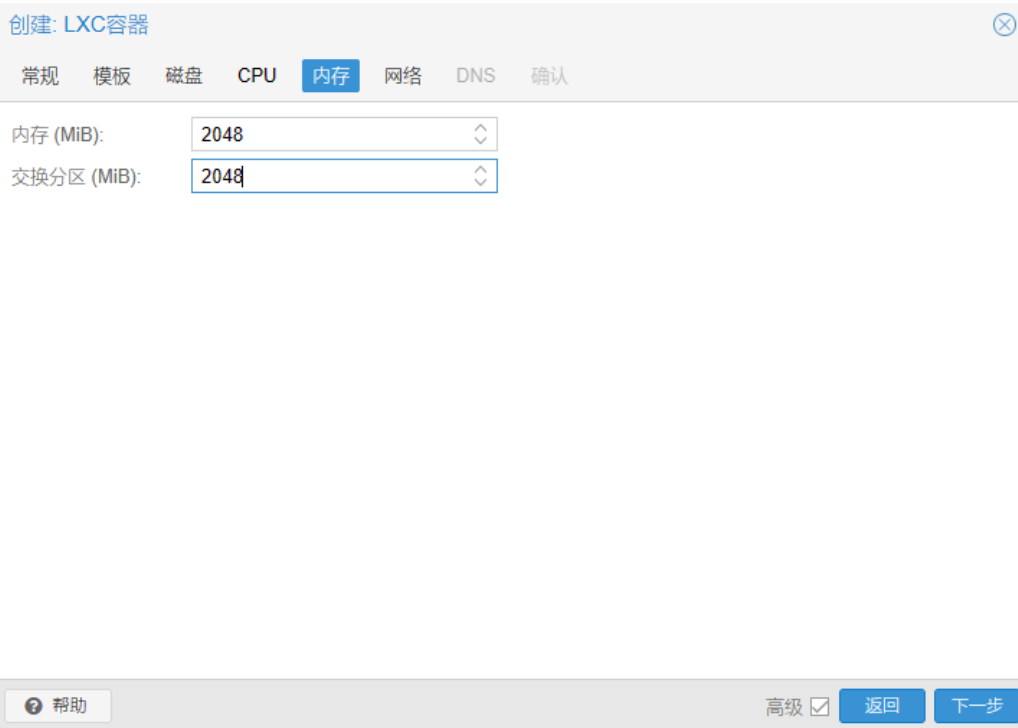

剩下默认
启动虚拟机并且下载
sudo sed -i 's/archive.ubuntu.com/mirrors.ustc.edu.cn/g' /etc/apt/sources.list
apt update
apt upgrade -y
sudo apt-get install qemu uml-utilities virt-manager git \
wget libguestfs-tools p7zip-full make dmg2img -y
# 下载
cd ~
git clone --depth 1 --recursive https://github.com/kholia/OSX-KVM.git
cd OSX-KVM
#下载ISO
./fetch-macOS-v2.py
#转换为ISO
dmg2img -i BaseSystem.dmg BaseSystem.img

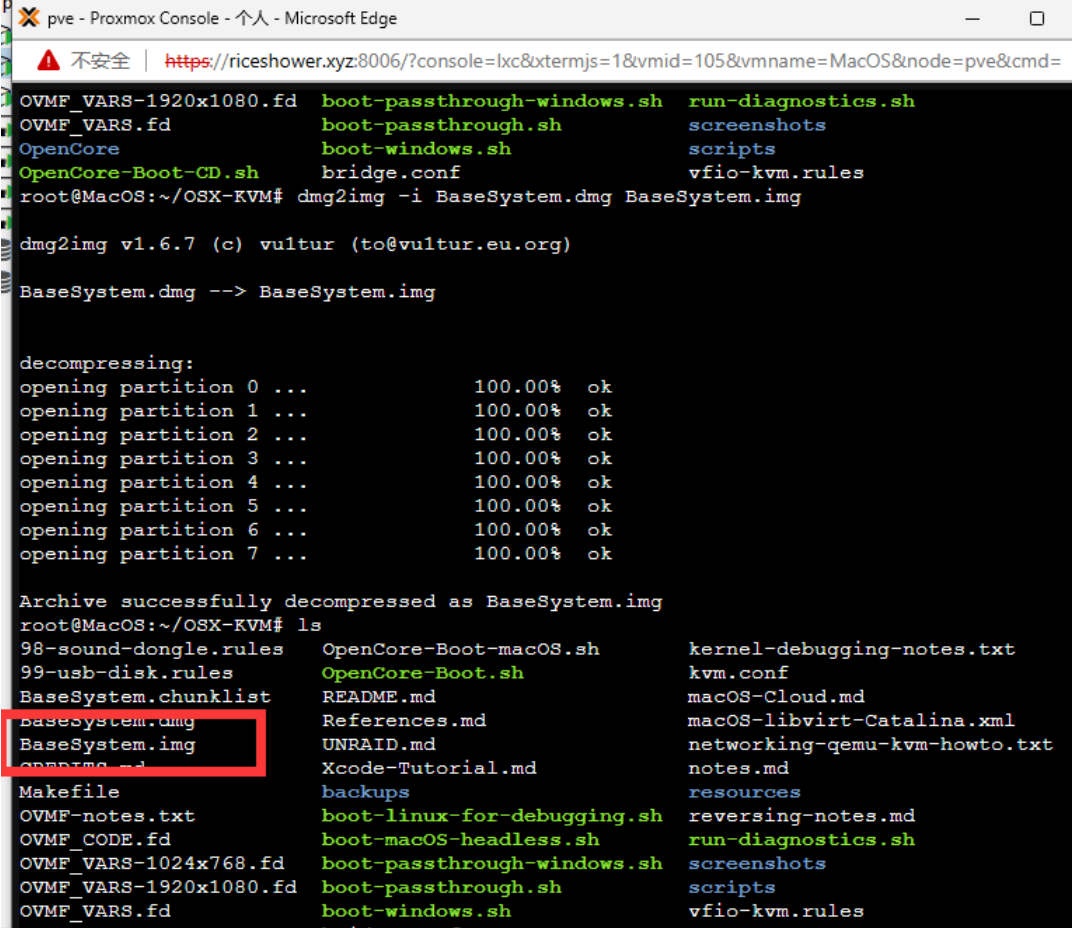
传输到本机PVE中
先看看LXC的路径
pwd
#/root/OSX-KVM
105自己改一下
pct pull 105 /root/OSX-KVM/BaseSystem.img /var/lib/vz/template/iso/MacOS13.img
就可以看到了
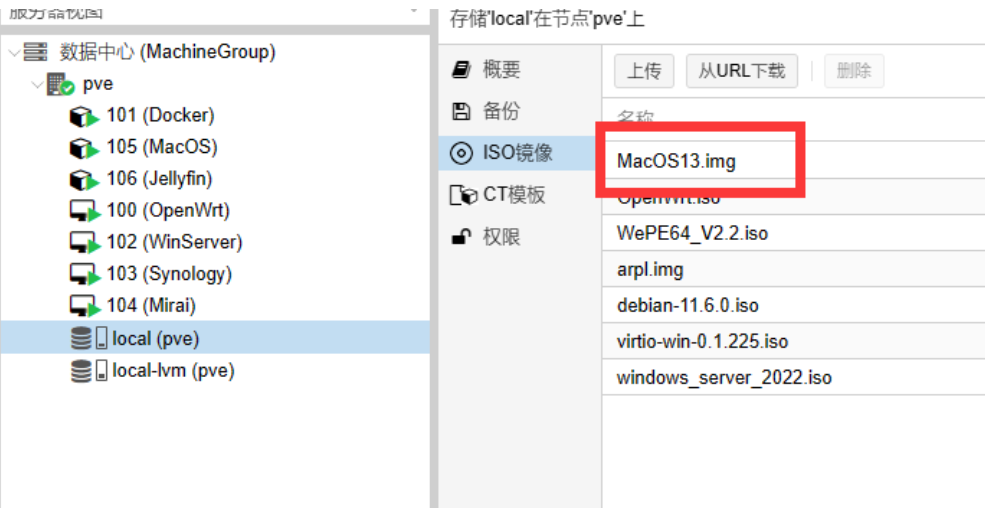
下载OpenCore
cd /var/lib/vz/template/iso/
wget https://github.com/thenickdude/KVM-Opencore/releases/download/v19/OpenCore-v19.iso.gz
gzip -d OpenCore-v19.iso.gz
删掉这台下载用的虚拟机
创建Mac虚拟机

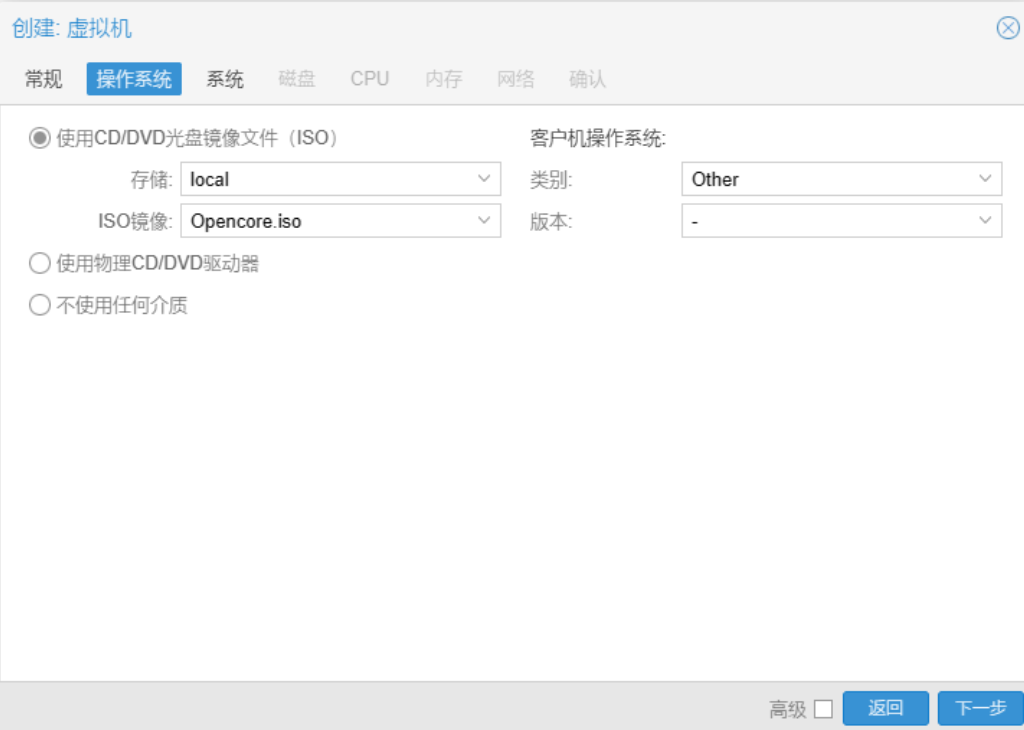
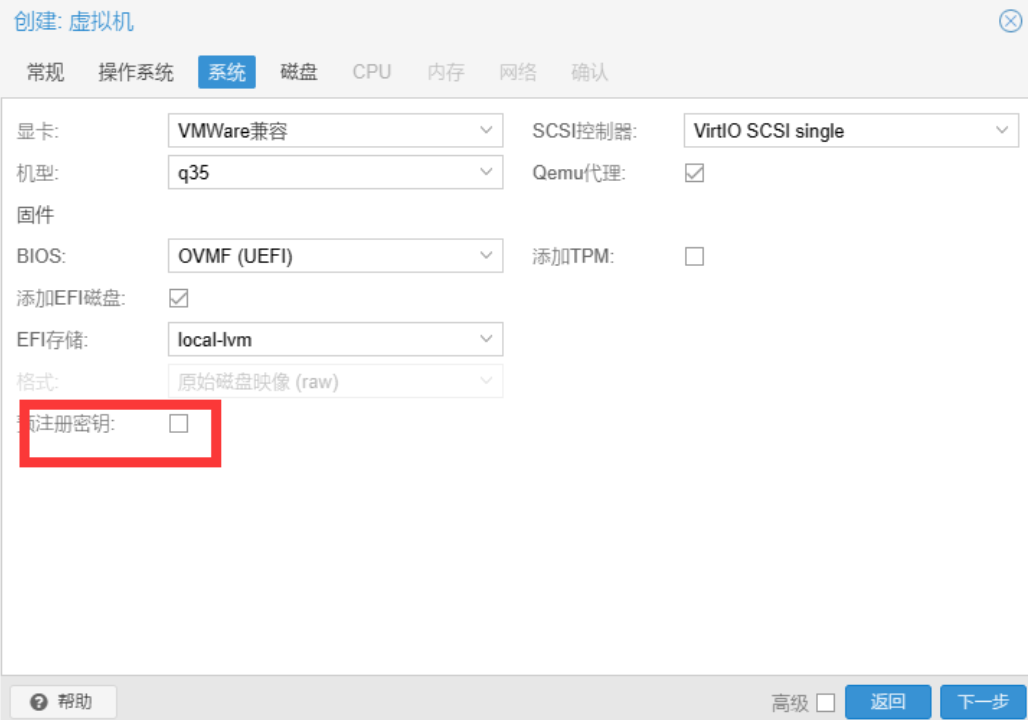

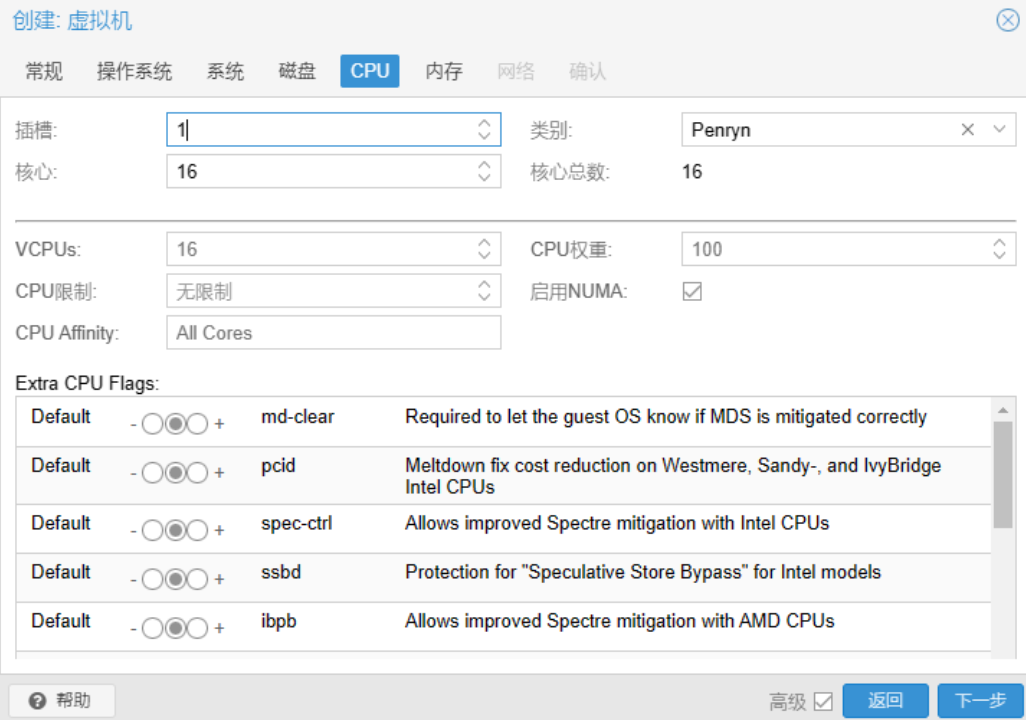
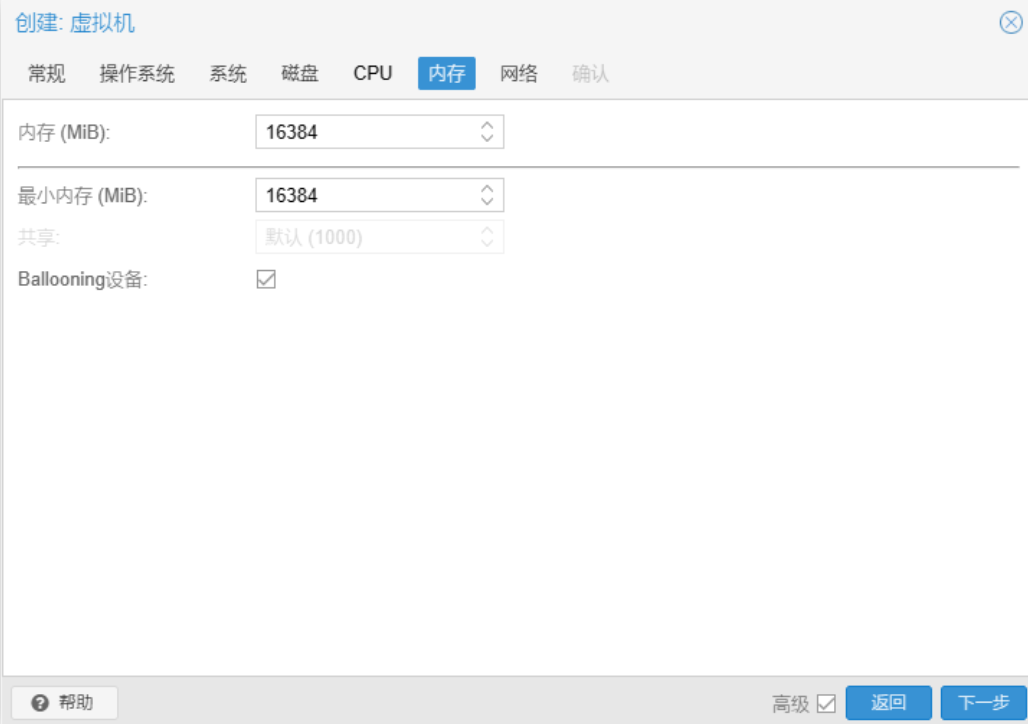

后续默认
添加CD/DVD驱动

在PVE的Shell里输入,避免循环引导
echo "options kvm ignore_msrs=Y" >> /etc/modprobe.d/kvm.conf && update-initramfs -k all -u
编辑配置,105改一下
nano /etc/pve/qemu-server/105.conf
加入
args: -device isa-applesmc,osk="ourhardworkbythesewordsguardedpleasedontsteal(c)AppleComputerInc" -smbios type=2 -device usb-kbd,bus=ehci.0,port=2 -global nec-usb-xhci.msi=off -global ICH9-LPC.acpi-pci-hotplug-with-bridge-support=off -cpu host,vendor=GenuineIntel,+invtsc,+hypervisor,kvm=on,vmware-cpuid-freq=on
将ide的两行的media=cdrom改为
cache=unsafe
保存退出
安装macOS
启动虚拟机,进入第一个

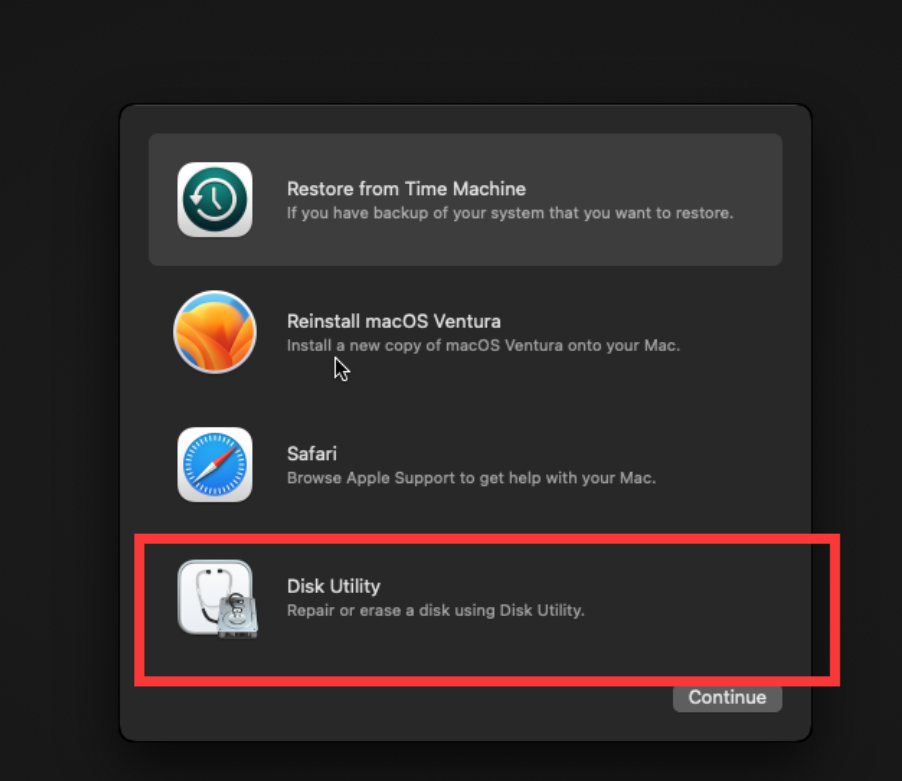
回到上一层
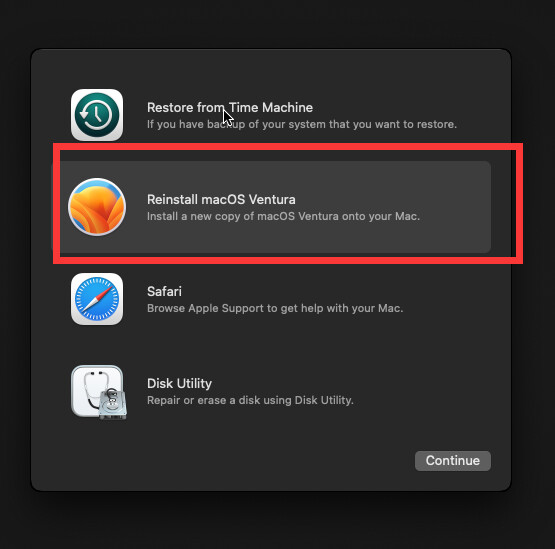
一直下一步就可以
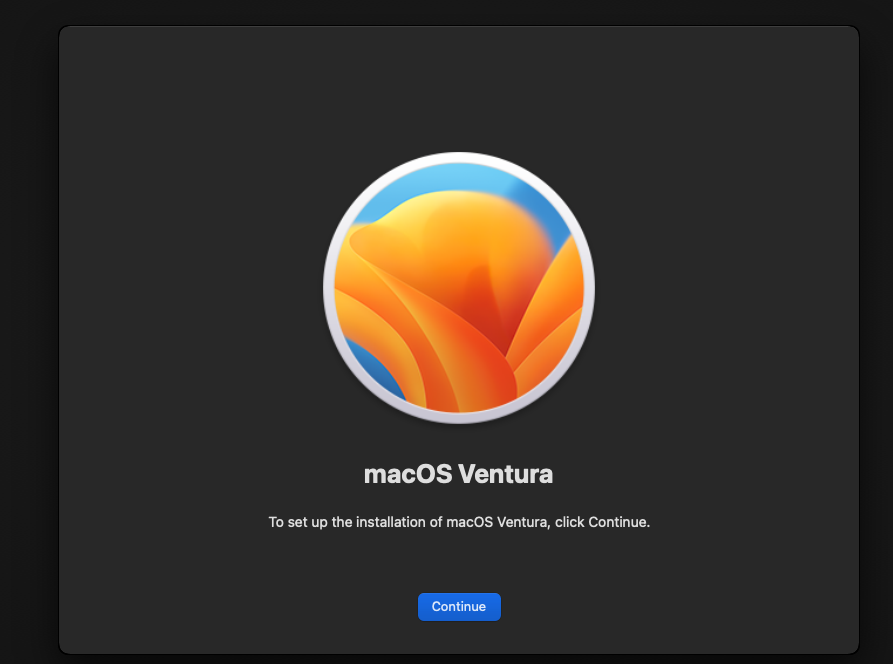

选左边的硬盘

重启后选择installer,可能要选很多次

最后一次要选择自己的盘名,一般都在第二个

