【2019.10.30】SDN上机第1次作业
用字符命令搭建如下拓扑,要求写出命令
题目一:
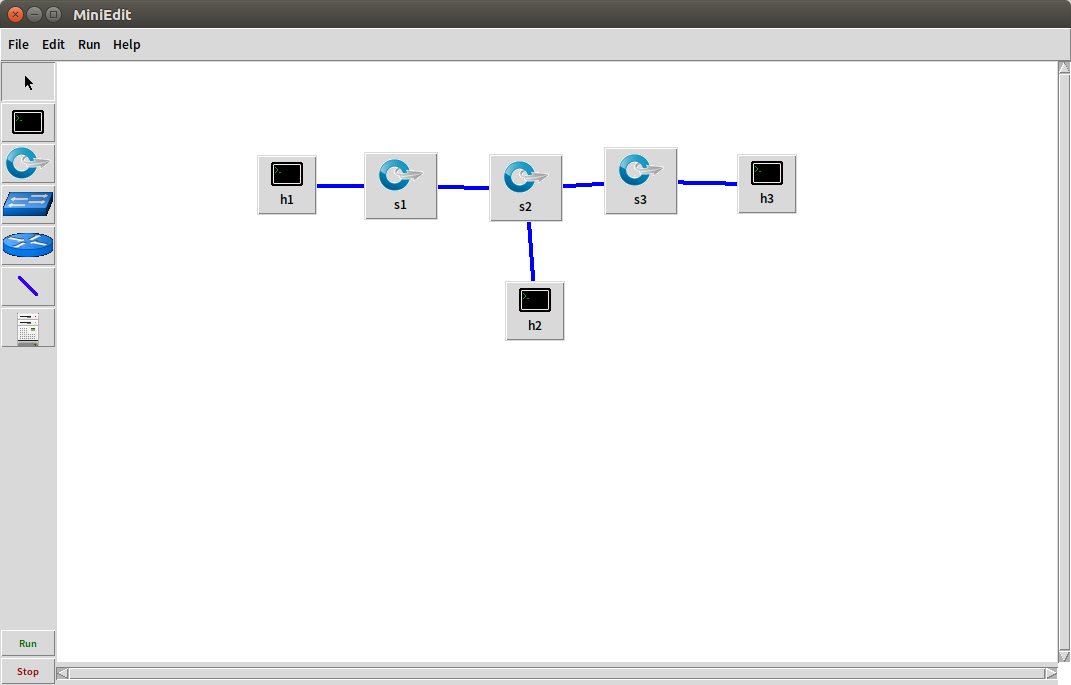
字符命令如下:
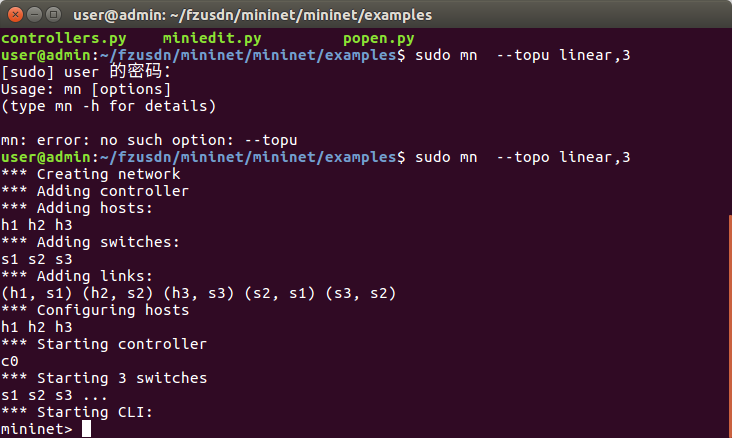
题目二:
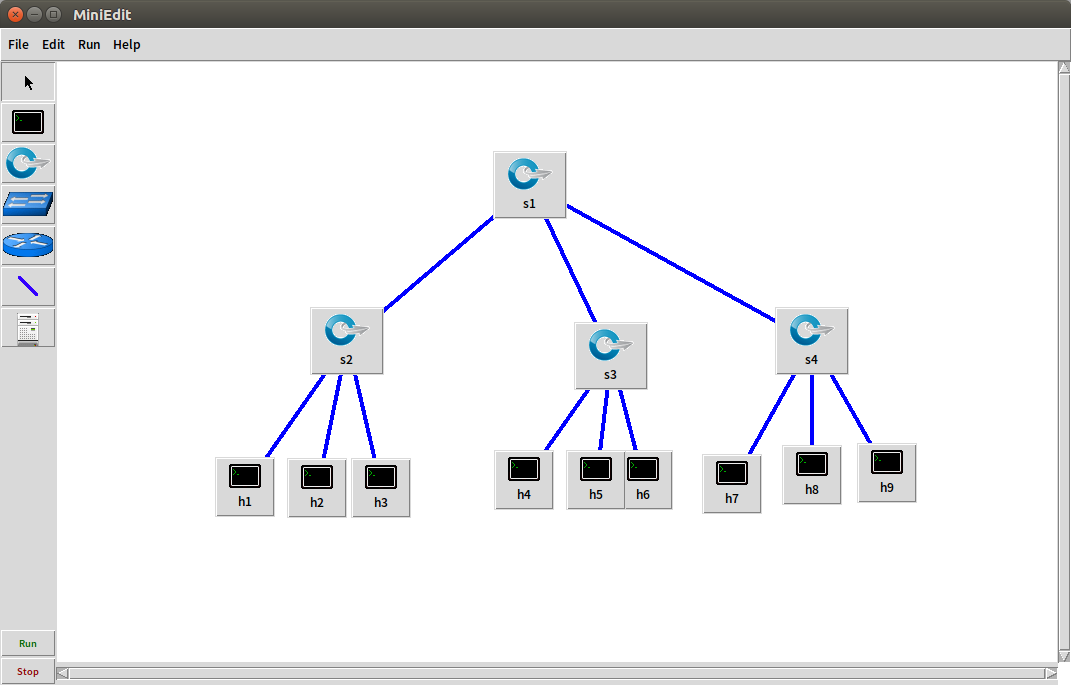
字符命令如下:
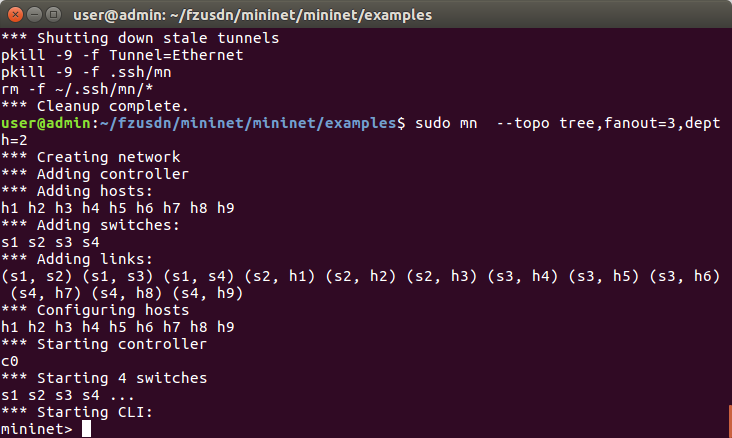
利用可视化工具搭建如下拓扑
要求支持OpenFlow 1.0 1.1 1.2 1.3,设置h1(10.0.0.10)、h2(10.0.0.11)、h3(10.0.0.12),拓扑搭建完成后使用命令验证主机ip,查看拓扑端口连接情况。

在每次开始实验前需要先执行
sudo mn -c
否则就会出现如下情况:

生成的Python文件:
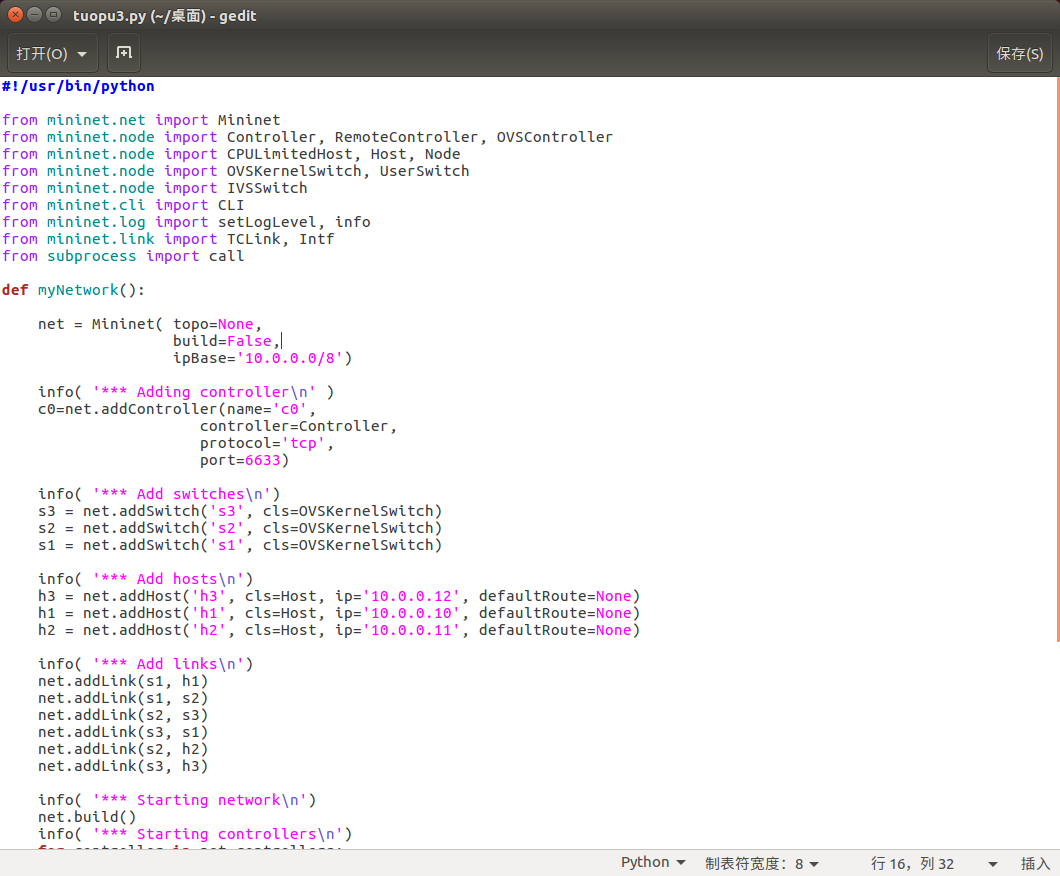
实验结果:
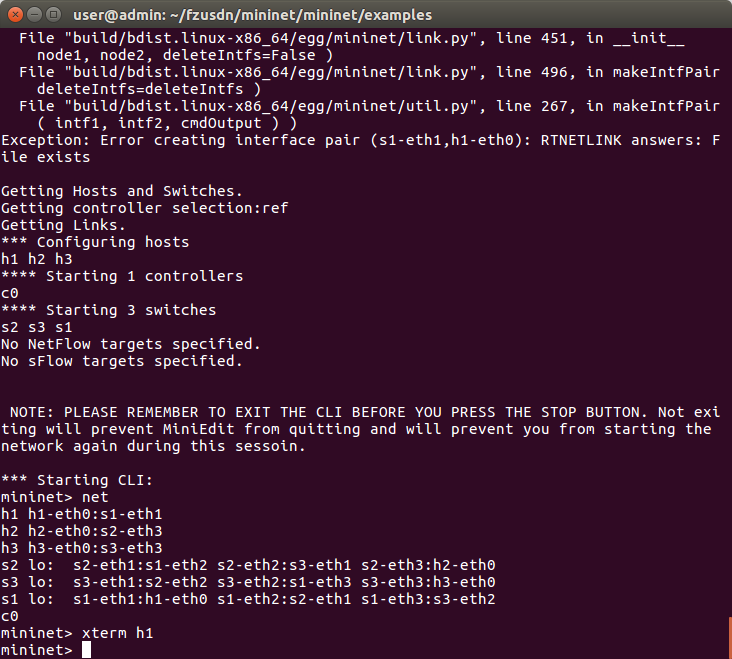
使用xterm语句进行验证:
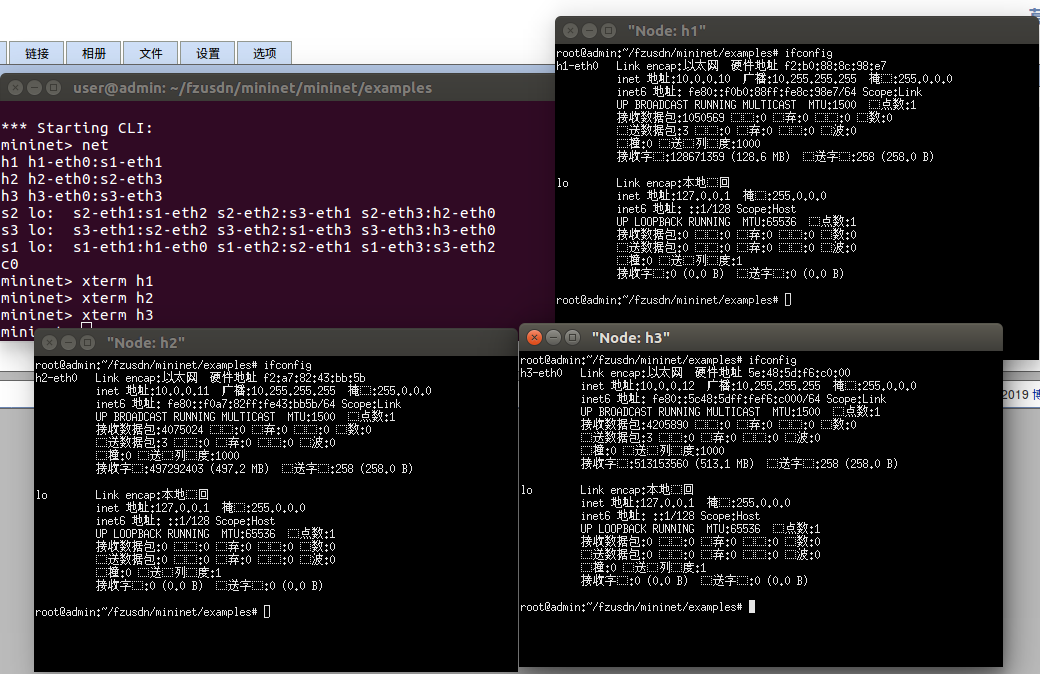
利用Python脚本完成如下图所示的一个Fat-tree型的拓扑
交换机和主机名需与图中一致,即s1s6,h1h8,并且链路正确,请给出Mininet相关截图
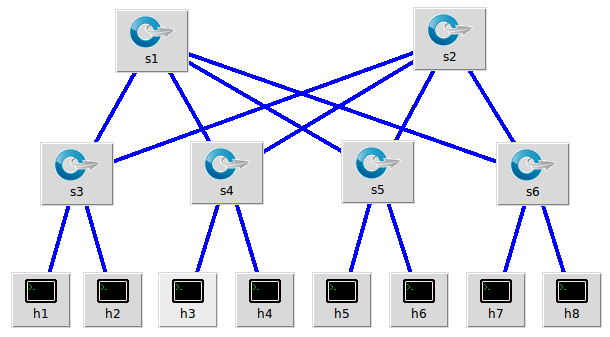

使用net命令验证拓扑结构:
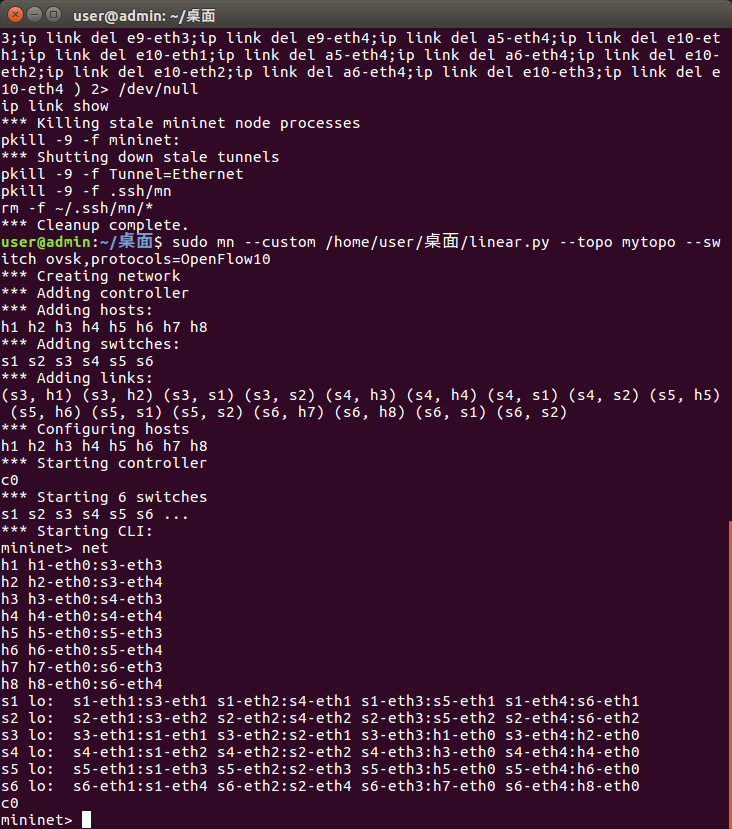
具体代码如下:
#!/usr/bin/python
"""Custom topology example
Adding the 'topos' dict with a key/value pair to generate our newly defined
topology enables one to pass in '--topo=mytopo' from the command line.
"""
from mininet.topo import Topo
from mininet.net import Mininet
from mininet.node import RemoteController,CPULimitedHost
from mininet.link import TCLink
from mininet.util import dumpNodeConnections
class MyTopo( Topo ):
"Simple topology example."
def __init__( self ):
"Create custom topo."
# Initialize topology
Topo.__init__( self )
L1 = 2
L2 = L1 * 2
L3 = L2
c = []
a = []
e = []
# add core ovs
for i in range( L1 ):
sw = self.addSwitch( 's{}'.format( i + 1 ) )
c.append( sw )
# add aggregation ovs
for i in range( L2 ):
sw = self.addSwitch( 's{}'.format( L1 + i + 1 ) )
a.append( sw )
# add edge ovs
# add links between core and aggregation ovs
for i in range( L1 ):
sw1 = c[i]
for sw2 in a[i/2::L1/2]:
# self.addLink(sw2, sw1, bw=10, delay='5ms', loss=10, max_queue_size=1000, use_htb=True)
self.addLink( sw2, sw1 )
# add links between aggregation and edge ovs
#add hosts and its links with edge ovs
count = 1
for sw1 in a:
for i in range(2):
host = self.addHost( 'h{}'.format( count ) )
self.addLink( sw1, host )
count += 1
topos = { 'mytopo': ( lambda: MyTopo() ) }


 浙公网安备 33010602011771号
浙公网安备 33010602011771号