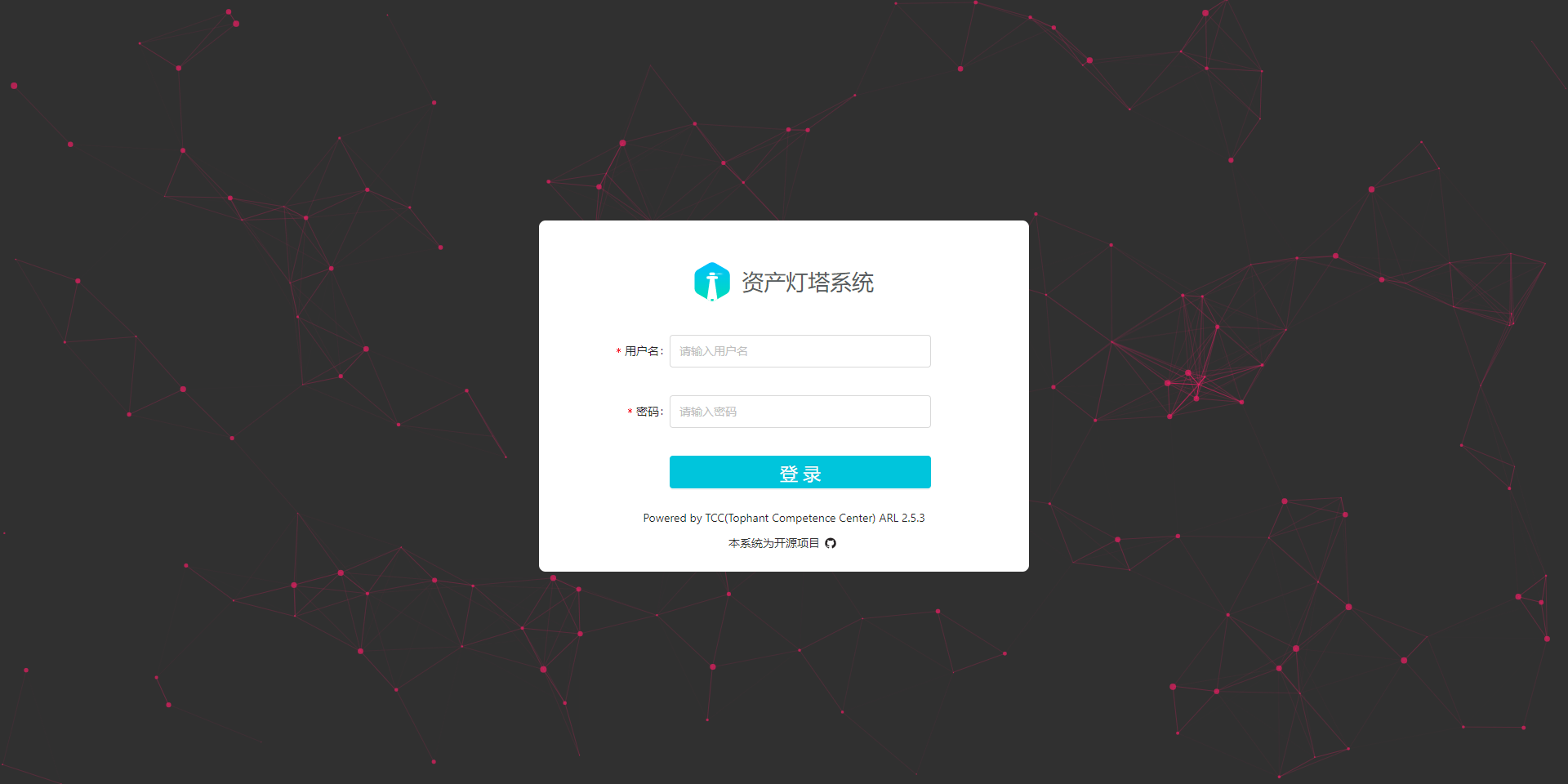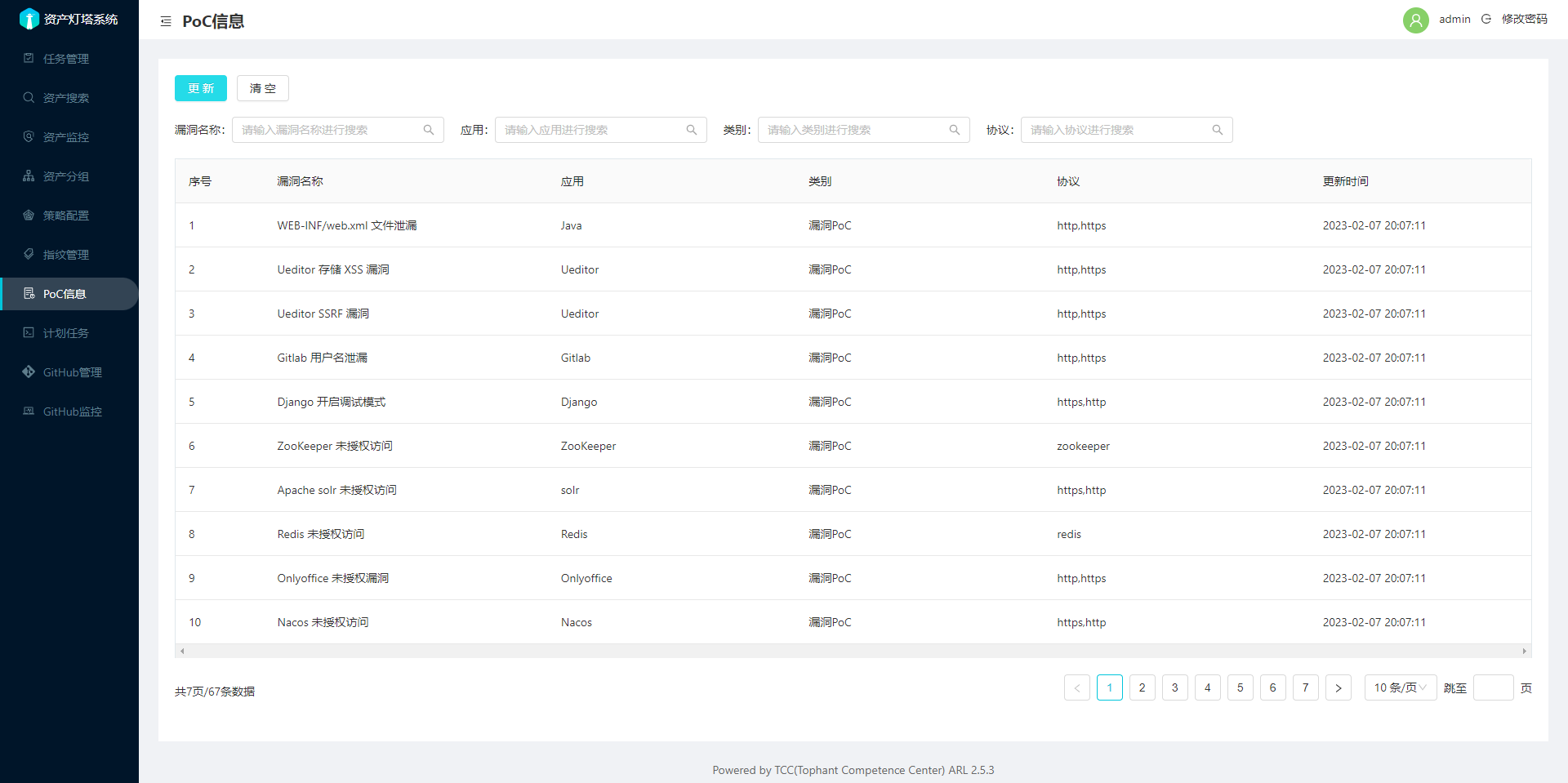Centos7 docker安装资产侦察灯塔系统
Centos7 docker安装资产侦察灯塔系统
- 设置yum源
rm -rf /etc/yum.repos.d/*
wget -O /etc/yum.repos.d/CentOS-Base.repo http://mirrors.aliyun.com/repo/Centos-7.repo
yum clean all && yum makecache

- 安装docker
删除旧版本docker
[root@localhost ~]# yum -y remove docker docker-common docker-selinux docker-engine
安装依赖软件
[root@localhost ~]# yum install -y yum-utils device-mapper-persistent-data lvm2
配置阿里源docker镜像
[root@localhost ~]# yum-config-manager --add-repo http://mirrors.aliyun.com/docker-ce/linux/centos/docker-ce.repo
查看docker版本
[root@localhost ~]# yum list docker-ce --showduplicates | sort -r

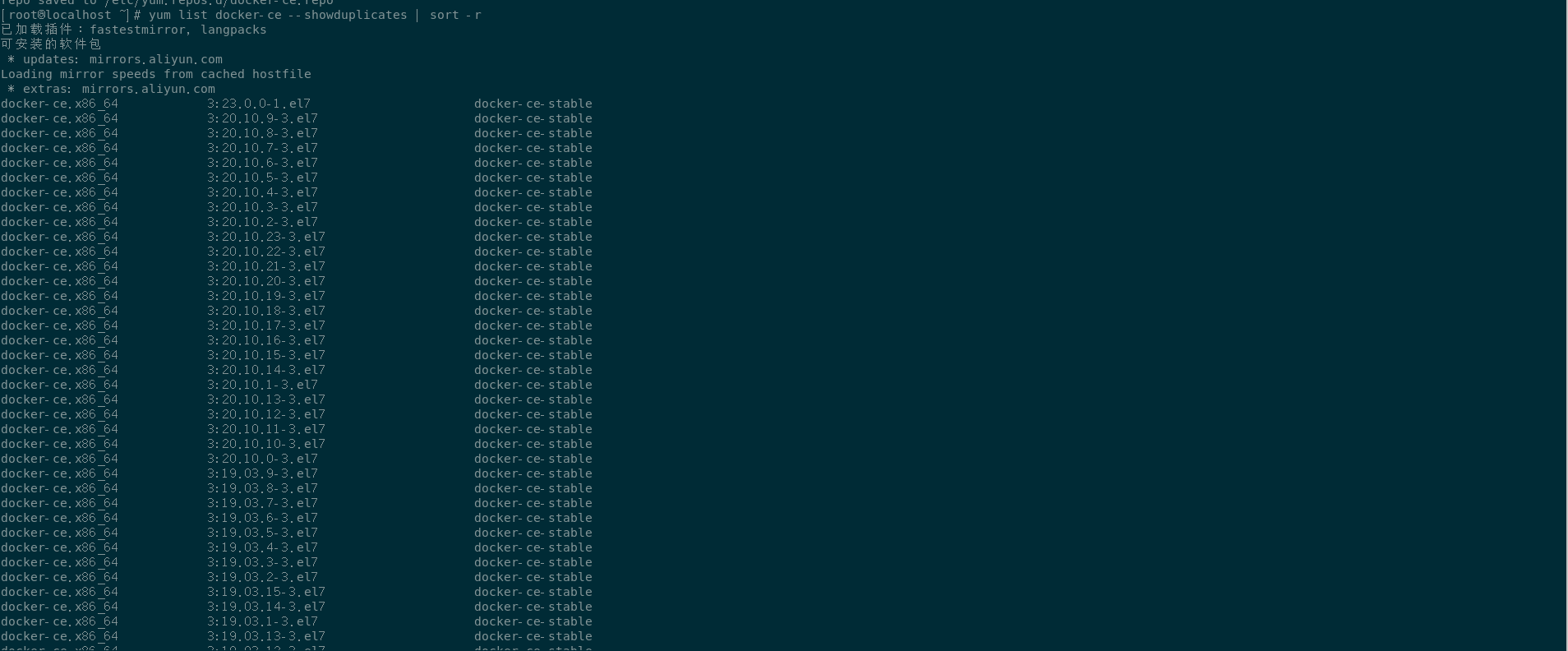
安装docker
# 最新版本
[root@localhost ~]# yum install docker-ce
# 指定版本
yum -y install docker-ce-18.03.1.ce


安装docker-compose
[root@localhost docker]# curl -L "https://github.com/docker/compose/releases/download/1.28.4/docker-compose-$(uname -s)-$(uname -m)" -o /usr/local/bin/docker-compose
% Total % Received % Xferd Average Speed Time Time Time Current
Dload Upload Total Spent Left Speed
0 0 0 0 0 0 0 0 --:--:-- 0:00:01 --:--:-- 0
100 11.6M 100 11.6M 0 0 3099k 0 0:00:03 0:00:03 --:--:-- 6504k
[root@localhost docker]# chmod +x /usr/local/bin/docker-compose
- 查看版本
[root@localhost docker]# docker-compose --version
安装资产侦察灯塔系统
#https://github.com/TophantTechnology/ARL
Docker 启动
git clone https://github.com/TophantTechnology/ARL
cd ARL/docker/
docker volume create arl_db
docker-compose pull
docker-compose up -d

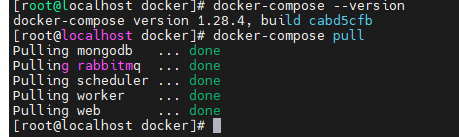

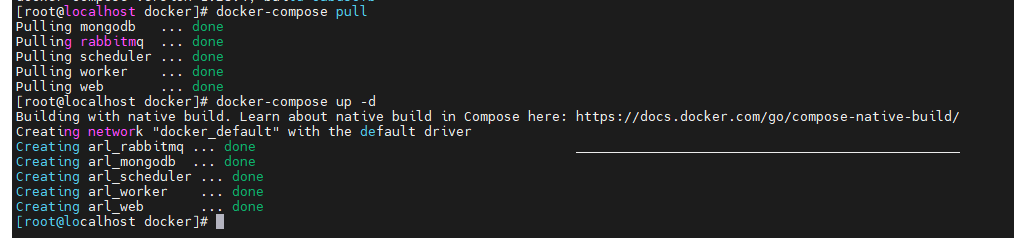
登录页面
默认端口5003 (https), 默认用户名密码admin/arlpass