Linux搭建NTP服务
1、关闭防火墙
systemctl stop firewalld.service
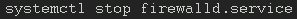
确认关闭:systemctl status firewalld.service
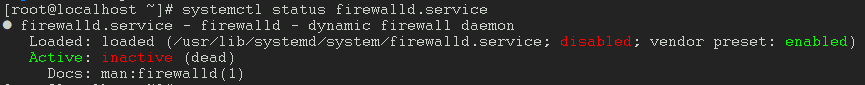
2、安装ntp包
yum install ntp -y
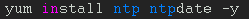
确认安装:rpm -qa|grep ntp
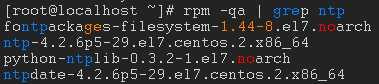
3、编辑配置文件:/etc/ntp.conf
vim /etc/ntp.conf
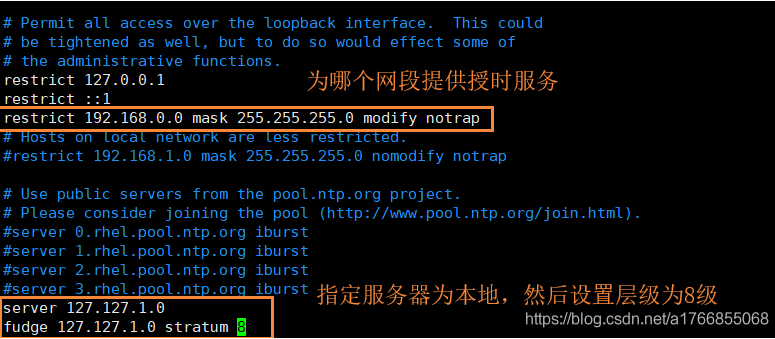
4、重启ntp服务
systemctl restart ntpd重启服务
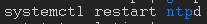
确认服务开启systemctl status ntpd
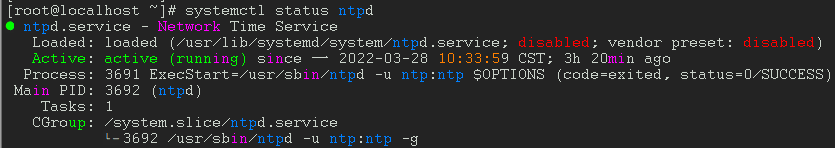
-----------------------------------------------------------------------------------------------------------------------------------------------------------------------
linux同步时间
1、先关闭ntpd服务
systemctl stop ntpd
2、同步
ntpdate 10.10.7.250
3、开启ntpd服务
systemctl start ntpd




【推荐】国内首个AI IDE,深度理解中文开发场景,立即下载体验Trae
【推荐】编程新体验,更懂你的AI,立即体验豆包MarsCode编程助手
【推荐】抖音旗下AI助手豆包,你的智能百科全书,全免费不限次数
【推荐】轻量又高性能的 SSH 工具 IShell:AI 加持,快人一步
· 震惊!C++程序真的从main开始吗?99%的程序员都答错了
· 单元测试从入门到精通
· 【硬核科普】Trae如何「偷看」你的代码?零基础破解AI编程运行原理
· 上周热点回顾(3.3-3.9)
· winform 绘制太阳,地球,月球 运作规律