Linux-Rstudio安装
1、安装下载R
wget https://cran.r-project.org/src/base/R-4/R-4.1.0.tar.gz
2、解压在/usr/local下
tar -zxvf R-4.1.0.tar.gz
3、正式安装R之前,需要安装各种依赖包
yum -y install bzip2-devel
yum -y install xz-devel.x86_64
yum install readline-devel
yum install gcc-gfortran
yum -y install bzip2-devel
yum install glibc-headers
yum -y install gcc
yum install gcc-c++
yum install libXt-devel
yum install -y gcc
yum install -y glibc-headers
yum install -y libreadline6-dev gfortran
yum install -y readline-devel
yum install -y wget libXt-devel
yum install -y fonts-chinese tcl tcl-devel tclx tk tk-devel
yum install -y mesa-libGLU mesa-libGLU-devel
yum install -y install bzip2-devel
yum install -y install xz-devel.x86_64
yum install -y install pcre-devel
yum install -y install libcurl
yum install -y install libcurl-devel
yum install -y texinfo.x86_64
yum install -y texlive-pdftex-doc.noarch
yum install -y texlive
yum install java.1.8.0-openjdk-*
4、创建编译的文件夹目录R
mkdir /usr/local/R
5、进入R安装包并进行环境编译
cd /usr/local/R4.1.0
./configure --enable-R-shlib=yes --with-tcltk --prefix=/usr/local/R
6、开始安装
make & make insttall
7、安装完成后,打开/etc/profile,并在最后一行添加环境参数
vi /etc/profile
----------------
R_HOME=/usr/local/R
PATH=$PATH:$R_HOME/bin
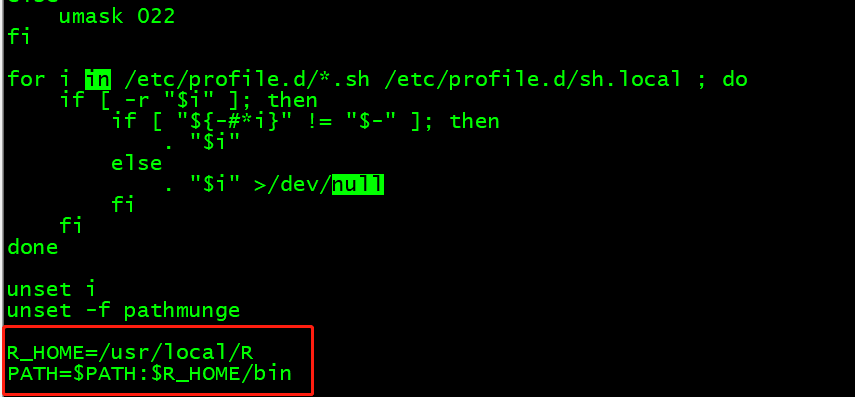
8、安装配置完成后可以测试R
[root@centos]#R
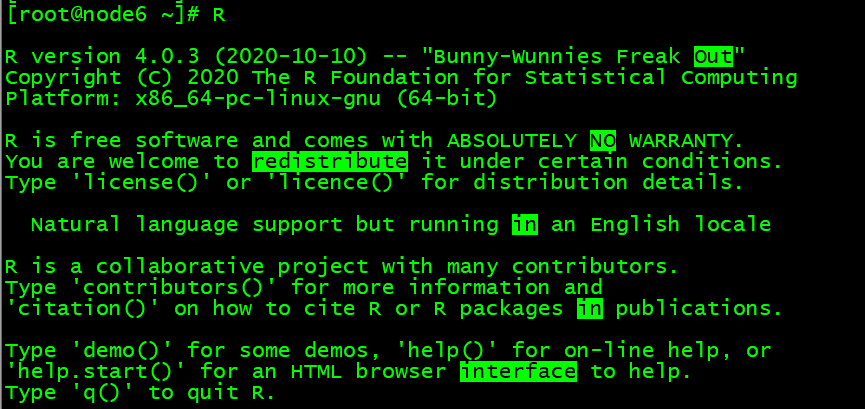
9、下载Rstudio
wget https://download2.rstudio.org/server/centos6/x86_64/rstudio-server-rhel-1.2.5033-x86_64.rpm
10、安装Rstudio
yum install -y rstudio-server-rhel-1.2.5033-x86_64.rpm
11、安装完成后需要开启8787端口
systemctl enable rstudio-server.service
systemctl start rstudio-server.service
systemctl status rstudio-server
firewalld
firewall-cmd --permanent --add-port=8787/tcp
firewall-cmd --permanent --add-port=8787/udp
firewall-cmd --reload
12、设置完成后,重启Rstudio
rstudio-server restart
(没有任何消息表示安装完成)
如果有提示,可以使用rstudio-server verify-installation查看问题
13、完成后,使用浏览器访问测试
http://ip:8787
-----------------------------------------------------------------------------
安装过程的问题:
1、报错:configure: error: PCRE2 library and headers are required, or use --with-pcre1 and PCRE >= 8.32 with UTF-8 support
需要使用下面命令
yum install pcre2*
2、报错:configure: WARNING: neither inconsolata.sty nor zi4.sty found: PDF vignettes and package manuals will not be rendered optimally
需要使用下面命令
wget http://mirrors.ctan.org/fonts/inconsolata.zip
unzip inconsolata.zip
前提安装zip/unzip
yum install zip
yum install unzip
迁移解压好的inconsolata
cp -Rfp inconsolata/* /usr/share/texmf
刷新sty
mktexlsr





【推荐】国内首个AI IDE,深度理解中文开发场景,立即下载体验Trae
【推荐】编程新体验,更懂你的AI,立即体验豆包MarsCode编程助手
【推荐】抖音旗下AI助手豆包,你的智能百科全书,全免费不限次数
【推荐】轻量又高性能的 SSH 工具 IShell:AI 加持,快人一步
· 基于Microsoft.Extensions.AI核心库实现RAG应用
· Linux系列:如何用heaptrack跟踪.NET程序的非托管内存泄露
· 开发者必知的日志记录最佳实践
· SQL Server 2025 AI相关能力初探
· Linux系列:如何用 C#调用 C方法造成内存泄露
· 无需6万激活码!GitHub神秘组织3小时极速复刻Manus,手把手教你使用OpenManus搭建本
· Manus爆火,是硬核还是营销?
· 终于写完轮子一部分:tcp代理 了,记录一下
· 别再用vector<bool>了!Google高级工程师:这可能是STL最大的设计失误
· 单元测试从入门到精通