JavaScript:一句代码输出重复字符串(字符串乘法)
看到一个题目要求写一个函数times,输出str重复num次的字符串。
比如str:bac num:3
输出:abcabcabc
除了利用循环还有几种方法,我学习研究之后记下以下三种方法。
1. 递归,结合三元表达式更简洁。
2. 数组的 join() 方法。
3. ES6的 repeat() 方法。
-------新加入
4.string的replace()方法 ----原创的哇,明天去面试,复习的时候我自己想出来的
我最喜欢第一种,因为用的都是最基本的语法,没有调用其他方法。
除了第一种剩下都可以一句代码完成输出。
python可以 str*num ,最先误以为js也行,验证了。。。不行 Orz。。。
以下代码:(假设num有效)
/****************************************** 1. 最简洁 三元表达式 + 递归 *******************************************/ var times = (str, num) => { return num > 1 ? str += times(str, --num) : str; } console.log('1', times('abc', 3)); /****************************************** 2. ES6 repeat() *******************************************/ var times2 = (str, num) => str.repeat(num); console.log('2', times2('abc', 3)); /****************************************** 3. 数组方法 join() *******************************************/ var times3 = (str, num) => new Array(num + 1).join(str); console.log('3', times3('abc', 3)); /****************************************** 4. 数组方法 fill() join() *******************************************/ var times4 = (str, num) => new Array(num).fill(str).join(''); console.log('4', times4('abc', 3)); /****************************************** 5. 用call()改变Array原型链上join()方法 可惜么理解 用对象添加属性? *******************************************/ var times5 = (str, num) => Array.prototype.join.call({length: ++num}, str); console.log('5', times5('abc', 3)); /****************************************** 6.string.replace *******************************************/ var times6 = (str, num) => Math.pow(10, num - 1).toString().replace(/1|0/g, str) console.log('6', times6('abc', 3)); /*++++++++++++++++++++++++++++++++++++++++++ 必须用一句代码实现的话 除了第一种,都可以用匿名函数立即执行实现 ++++++++++++++++++++++++++++++++++++++++++*/ //例如: console.log('e.g.1', ((str, num) => str.repeat(num))('abc', 3)); console.log('e.g.2', ((str, num) => new Array(num + 1).join(str))('abc', 3));
执行结果:
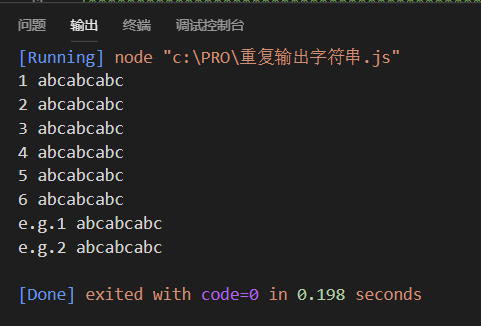



 浙公网安备 33010602011771号
浙公网安备 33010602011771号