input输入框 防抖
1 什么是防抖
防抖:当持续触发事件时,一定时间段内没有再触发事件,事件处理函数才会执行一次,如果设定的时间到来之前,又一次触发了事件,就重新开始计时。
为了避免用户在输入过程中,还没输入完,下面搜索框就一直频繁的在搜索,体验很差。
2 防抖解决方案
首先需要把input 的双向绑定v-mode 拆开为 一个value 和一个input事件,在事件里注册一个函数searchData,searchData里获取到input输入内容,再执行搜索函数,代码如下:
<template>
<div class="box">
<el-input class="keyword-filter" v-model="params.name" placeholder="请输入关键字进行过滤" @input="debUpdata"
@keyup.enter.native="keyWordFilter" suffix-icon="el-icon-search"></el-input>
</div>
</template>
<script>
export default {
name: "index",
data() {
return {
params: {
name: ""
},
timer: null,
}
},
mounted() {
this.initTableData()
},
methods: {
this.initTableData(){
},
keyWordFilter() {
this.initTableData()
},
//输入框防抖搜索
searchData(e) {
clearTimeout(this.timer);
this.timer = setTimeout(() => {
this.initTableData()//查询表格内容的函数,此处省略
}, 300);
//后面数为多少毫秒不变之后执行
}
},
}
</script>
所谓防抖,无非就是让数据的变化延迟执行,所以在searchData内定义一个timer,每一次执行函数的时候先清空timer,然后在使用setTimeout 定时一秒之后,在执行搜索函数,就实现了最基础的防抖,主要实现代码效果如下:
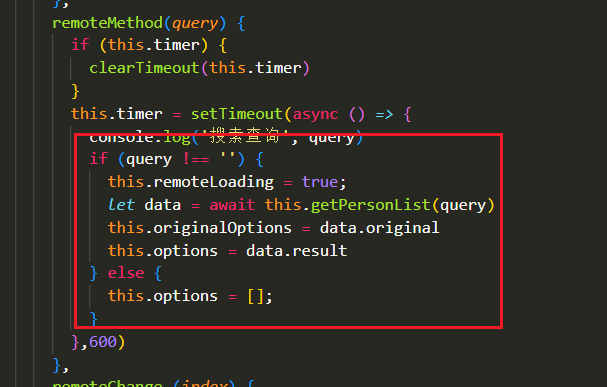
标签:
input防抖






【推荐】国内首个AI IDE,深度理解中文开发场景,立即下载体验Trae
【推荐】编程新体验,更懂你的AI,立即体验豆包MarsCode编程助手
【推荐】抖音旗下AI助手豆包,你的智能百科全书,全免费不限次数
【推荐】轻量又高性能的 SSH 工具 IShell:AI 加持,快人一步
· 10年+ .NET Coder 心语 ── 封装的思维:从隐藏、稳定开始理解其本质意义
· 地球OL攻略 —— 某应届生求职总结
· 提示词工程——AI应用必不可少的技术
· Open-Sora 2.0 重磅开源!
· 周边上新:园子的第一款马克杯温暖上架