YARN集群的mapreduce测试(六)
两张表链接操作(分布式缓存):
----------------------------------
假设:
其中一张A表,只有20条数据记录(比如group表)
另外一张非常大,上亿的记录数量(比如user表)
----------------------------------
策略:
将数据集小的文件直接装载到内存,然后迭代大文件记录;
分布式缓存的两种角度理解(针对较小数据集):
1、将文件不切块,直接存储到各个节点上的本地磁盘中,这种模式的缓存只是减少了网络IO,磁盘IO并没有减少;
2、将文件不切块,直接存储到各个节点上的任务进程内存中(MapTask进程,JVM会开辟一块任务内存),这种模式的缓存从根本上取消了该文件的读取IO操作;
测试准备:
首先同步时间,然后master先开启hdfs集群,再开启yarn集群;用jps查看:
master上: 先有NameNode、SecondaryNameNode;再有ResourceManager;
slave上: 先有DataNode;再有NodeManager;
如果master启动hdfs和yarn成功,但是slave节点有的不成功,则可以使用如下命令手动启动:
| hadoop-daemon.sh start datanode |
| yarn-daemon.sh start nodemanager |
然后在集群中的“/data/cacheusergroup/smalldata/”目录下上传本地文件group表,在“/data/cacheusergroup/src”目录下长传本地文件user表;内容如下:
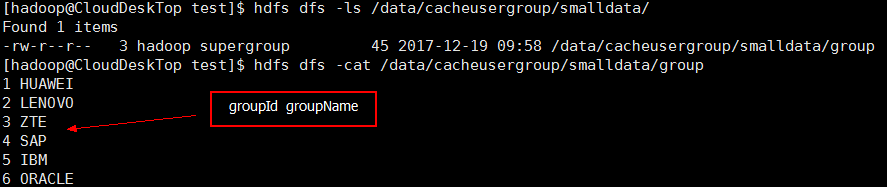
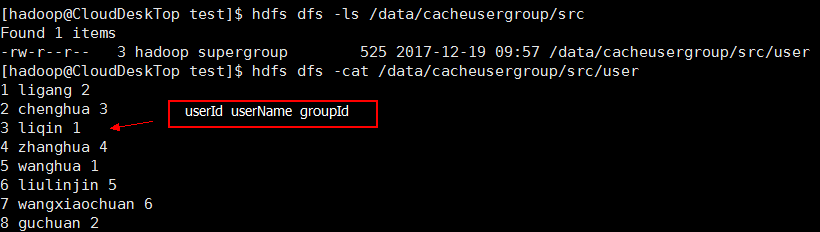
测试目标:
1、将文件不切块,直接存储到各个节点上的本地磁盘中,这种模式的缓存只是减少了网络IO,磁盘IO并没有减少;
2、将文件不切块,直接存储到各个节点上的任务进程内存中(MapTask进程,JVM会开辟一块任务内存),这种模式的缓存从根本上取消了该文件的读取IO操作;
测试代码:大数据学习交流QQ群:217770236 让我们一起学习大数据
1、直接存储到各个节点上的本地磁盘中:
在mapper中的setup中要获取到数据在本地磁盘中的路径:
(从本地磁盘读取数据到内存中缓存起来,之后在map方法的迭代中就可以直接使用)
//因为StringBuilder比StringBuffer效率更高;StringBuilder是多线程的,当不存在内容修改时,是最好的选择;

1 package com.mmzs.bigdata.yarn.mapreduce; 2 3 import java.io.BufferedReader; 4 import java.io.File; 5 import java.io.FileInputStream; 6 import java.io.IOException; 7 import java.io.InputStreamReader; 8 import java.net.URI; 9 import java.util.HashMap; 10 import java.util.Map; 11 12 import org.apache.commons.io.IOUtils; 13 import org.apache.hadoop.conf.Configuration; 14 import org.apache.hadoop.fs.Path; 15 import org.apache.hadoop.io.LongWritable; 16 import org.apache.hadoop.io.Text; 17 import org.apache.hadoop.mapreduce.MRJobConfig; 18 import org.apache.hadoop.mapreduce.Mapper; 19 import org.apache.hadoop.util.StringUtils; 20 21 public class CacheGroupMapper extends Mapper<LongWritable, Text, Text, Text> { 22 23 private Text outKey; 24 private Text outValue; 25 private Map<String, String> smallMap; 26 27 @Override 28 protected void setup(Mapper<LongWritable, Text, Text, Text>.Context context) 29 throws IOException, InterruptedException { 30 outKey = new Text(); 31 outValue = new Text(); 32 smallMap = new HashMap<String, String>(); 33 34 Configuration conf = context.getConfiguration(); 35 36 //从本地磁盘读取数据到内存中缓存起来,之后在map方法的迭代中就可以直接使用 37 //获取缓存到本地磁盘的路径 38 // /* 39 String[] localPaths = conf.getStrings(MRJobConfig.CACHE_LOCALFILES); 40 Path[] path = StringUtils.stringToPath(localPaths); 41 Path localPath = path[0]; 42 URI localUri = localPath.toUri(); 43 File fp = new File(localUri); 44 BufferedReader br =null; 45 String line = null; 46 try{ 47 //BufferedReader类写入文件的过程;读的是group表 48 br = new BufferedReader(new InputStreamReader(new FileInputStream(fp))); 49 while (null != (line=br.readLine()) ) { 50 String[] fields = line.split("\\s+"); 51 smallMap.put(fields[0], fields[1]); 52 } 53 }finally{ 54 IOUtils.closeQuietly(br); 55 } 56 // */ 57 } 58 59 @Override 60 protected void map(LongWritable key, Text value, Mapper<LongWritable, Text, Text, Text>.Context context) 61 throws IOException, InterruptedException { 62 String line = value.toString(); 63 String[] fields = line.split("\\s+"); 64 65 String groupId = fields[2];//user表中第三列是groupId 66 String groupInfo = smallMap.get(groupId); 67 if (null == groupInfo) { 68 return; 69 } 70 71 outKey.set(fields[2]);//这是user表中的第三列groupId 72 //因为StringBuilder比StringBuffer效率更高;(因为map是一行一行的读取内容的不存在线程安全问题,所以使用StringBuilder是更好的选择) 73 outValue.set(new StringBuilder(groupInfo).append("\t").append(fields[0]).append("\t").append(fields[1]).toString()); 74 context.write(outKey, outValue); 75 } 76 77 @Override 78 protected void cleanup(Mapper<LongWritable, Text, Text, Text>.Context context) 79 throws IOException, InterruptedException { 80 outKey = null; 81 outValue = null; 82 } 83 84 }
在reducer中直接将mapper中的输出结果汇总:

1 package com.mmzs.bigdata.yarn.mapreduce; 2 3 import java.io.IOException; 4 import java.util.Iterator; 5 6 import org.apache.hadoop.io.Text; 7 import org.apache.hadoop.mapreduce.Reducer; 8 9 public class CacheGroupReducer extends Reducer<Text, Text, Text, Text> { 10 11 12 @Override 13 protected void setup(Reducer<Text, Text, Text, Text>.Context context) throws IOException, InterruptedException { 14 } 15 16 @Override 17 protected void reduce(Text key, Iterable<Text> values, Reducer<Text, Text, Text, Text>.Context context) 18 throws IOException, InterruptedException { 19 Iterator<Text> its = values.iterator(); 20 21 while (its.hasNext()) { 22 context.write(key, its.next()); 23 } 24 25 } 26 27 @Override 28 protected void cleanup(Reducer<Text, Text, Text, Text>.Context context) throws IOException, InterruptedException { 29 } 30 31 32 }
在driver中添加如下语句:
//将数据缓存到各个存储节点的本地磁盘中去;这是一种提升冗余度来提升性能的 ugJob.addCacheFile(new URI("hdfs://master01:9000/data/cacheusergroup/smalldata/group"));

1 package com.mmzs.bigdata.yarn.mapreduce; 2 3 import java.io.IOException; 4 import java.net.URI; 5 import java.net.URISyntaxException; 6 7 import org.apache.hadoop.conf.Configuration; 8 import org.apache.hadoop.fs.FileSystem; 9 import org.apache.hadoop.fs.Path; 10 import org.apache.hadoop.io.LongWritable; 11 import org.apache.hadoop.io.Text; 12 import org.apache.hadoop.mapreduce.Job; 13 import org.apache.hadoop.mapreduce.lib.input.FileInputFormat; 14 import org.apache.hadoop.mapreduce.lib.output.FileOutputFormat; 15 16 /** 17 * @author hadoop 18 * 19 */ 20 public class CacheGroupDriver { 21 22 private static FileSystem fs; 23 private static Configuration conf; 24 static { 25 String uri = "hdfs://master01:9000/"; 26 conf = new Configuration(); 27 try { 28 fs = FileSystem.get(new URI(uri), conf, "hadoop"); 29 } catch (IOException e) { 30 e.printStackTrace(); 31 } catch (InterruptedException e) { 32 e.printStackTrace(); 33 } catch (URISyntaxException e) { 34 e.printStackTrace(); 35 } 36 } 37 38 public static void main(String[] args) throws IOException, ClassNotFoundException, InterruptedException, URISyntaxException { 39 if (null==args || args.length==0) return; 40 Job ugJob = getJob(args); 41 if (null == ugJob) { 42 return; 43 } 44 //提交Job到集群并等待Job运行完成,参数true表示将Job运行时的状态信息返回到客户端 45 boolean flag = false; 46 flag = ugJob.waitForCompletion(true); 47 System.exit(flag?0:1); 48 } 49 50 /** 51 * 获取Job实例 52 * @param args 53 * @return 54 * @throws IOException 55 * @throws URISyntaxException 56 */ 57 public static Job getJob(String[] args) throws IOException, URISyntaxException { 58 if (null==args || args.length<2) return null; 59 //放置需要处理的数据所在的HDFS路径 60 Path inputPath = new Path(args[0]); 61 //放置Job作业执行完成之后其处理结果的输出路径 62 Path outputPath = new Path(args[1]); 63 64 if (fs.exists(outputPath)) { 65 fs.delete(outputPath, true);//true表示递归删除 66 } 67 68 //获取Job实例 69 Job ugJob = Job.getInstance(conf, "UserGroupJob01"); 70 //设置运行此jar包入口类 71 //ugJob的入口是WordCountDriver类 72 ugJob.setJarByClass(CacheGroupDriver.class); 73 //设置Job调用的Mapper类 74 ugJob.setMapperClass(CacheGroupMapper.class); 75 //设置Job调用的Reducer类(如果一个Job没有Reducer则可以不调用此条语句) 76 ugJob.setReducerClass(CacheGroupReducer.class); 77 78 //设置MapTask的输出键类型 79 ugJob.setMapOutputKeyClass(Text.class); 80 //设置MapTask的输出值类型 81 ugJob.setMapOutputValueClass(Text.class); 82 83 //设置整个Job的输出键类型(如果一个Job没有Reducer则可以不调用此条语句) 84 ugJob.setOutputKeyClass(Text.class); 85 //设置整个Job的输出值类型(如果一个Job没有Reducer则可以不调用此条语句) 86 ugJob.setOutputValueClass(Text.class); 87 88 //将数据缓存到各个存储节点的本地磁盘中去; 89 //这是一种提升冗余度来提升性能的 90 ugJob.addCacheFile(new URI("hdfs://master01:9000/data/cacheusergroup/smalldata/group")); 91 92 //设置整个Job需要处理数据的输入路径 93 FileInputFormat.setInputPaths(ugJob, inputPath); 94 //设置整个Job计算结果的输出路径 95 FileOutputFormat.setOutputPath(ugJob, outputPath); 96 97 return ugJob; 98 } 99 100 }
2、直接存储到各个节点上的任务进程内存中:
(下面是直接从集群路径中读取文件缓存到本地的内存中的操作方式,第一次读取就会从集群中将数据读取,需要克服一次网络IO,然后通过文件系统FileSystem来存到JVM开辟的一块任务内存smallMap中,smallMap本就是存在内存中的,当内存不足时,会发生数据丢失)
在Mapper中的setup中要获取到数据在集群中的路径:
A、主要是修改了Mapper中的setup方法:

1 @Override 2 protected void setup(Mapper<LongWritable, Text, Text, Text>.Context context) 3 throws IOException, InterruptedException { 4 outValue = new Text(); 5 smallMap = new HashMap<String, String>(); 6 outKey=new Text(); 7 Configuration conf = context.getConfiguration(); 8 9 //下面是直接从集群路径中读取文件缓存到本地的内存中的操作方式 10 //第一次读取就会从集群中将数据读取,通过文件系统FileSystem来存到内存smallMap中 11 //smallMap本就是存在内存中的,当内存不足时,会发生数据丢失; 12 URI[] uris = context.getCacheFiles(); 13 URI uri = uris[0]; 14 Path clusterPath = new Path(uri); 15 FileSystem fs = clusterPath.getFileSystem(conf); 16 17 InputStream fis = fs.open(clusterPath); 18 String line=null; 19 BufferedReader br=null; 20 try { 21 br=new BufferedReader(new InputStreamReader(fis)); 22 while(null!=(line=br.readLine())){ 23 String[] fields=line.split("\\s+"); 24 smallMap.put(fields[0], fields[1]); 25 } 26 }finally{ 27 if(br!=null) br.close(); 28 } 29 }
Reduce不做修改;Driver类也不做修改;能得到同样的结果;
B、如果在Driver中删除如下语句:
ugJob.addCacheFile(new URI("hdfs://master01:9000/data/cacheusergroup/smalldata/group"));
那么Mapper中的setup方法修改为:

1 @Override 2 protected void setup(Mapper<LongWritable, Text, Text, Text>.Context context) 3 throws IOException, InterruptedException { 4 outValue = new Text(); 5 smallMap = new HashMap<String, String>(); 6 outKey=new Text(); 7 Configuration conf = context.getConfiguration(); 8 9 //下面是直接从集群路径中读取文件缓存到本地的内存中的操作方式 10 //第一次读取就会从集群中将数据读取,通过文件系统FileSystem来存到内存smallMap中 11 //smallMap本就是存在内存中的,当内存不足时,会发生数据丢失; 12 FileSystem fs = null; 13 Path clusterPath = null; 14 try { 15 fs = FileSystem.get(new URI("hdfs://master01:9000/"), conf, "hadoop"); 16 clusterPath = new Path("hdfs://master01:9000/data/cacheusergroup/smalldata/group"); 17 } catch (URISyntaxException e) { 18 e.printStackTrace(); 19 } 20 21 InputStream fis = fs.open(clusterPath); 22 String line=null; 23 BufferedReader br=null; 24 try { 25 br=new BufferedReader(new InputStreamReader(fis)); 26 while(null!=(line=br.readLine())){ 27 String[] fields=line.split("\\s+"); 28 smallMap.put(fields[0], fields[1]); 29 } 30 }finally{ 31 if(br!=null) br.close(); 32 } 33 34 }

1 package com.mmzs.bigdata.yarn.mapreduce; 2 3 import java.io.BufferedReader; 4 import java.io.File; 5 import java.io.FileInputStream; 6 import java.io.IOException; 7 import java.io.InputStream; 8 import java.io.InputStreamReader; 9 import java.net.URI; 10 import java.net.URISyntaxException; 11 import java.util.HashMap; 12 import java.util.Map; 13 14 import org.apache.commons.io.IOUtils; 15 import org.apache.hadoop.conf.Configuration; 16 import org.apache.hadoop.fs.FileSystem; 17 import org.apache.hadoop.fs.Path; 18 import org.apache.hadoop.io.LongWritable; 19 import org.apache.hadoop.io.Text; 20 import org.apache.hadoop.mapreduce.MRJobConfig; 21 import org.apache.hadoop.mapreduce.Mapper; 22 import org.apache.hadoop.util.StringUtils; 23 24 public class CacheGroupMapper extends Mapper<LongWritable, Text, Text, Text> { 25 26 private Text outKey; 27 private Text outValue; 28 private Map<String, String> smallMap; 29 30 @Override 31 protected void setup(Mapper<LongWritable, Text, Text, Text>.Context context) 32 throws IOException, InterruptedException { 33 outValue = new Text(); 34 smallMap = new HashMap<String, String>(); 35 outKey=new Text(); 36 Configuration conf = context.getConfiguration(); 37 38 //下面是直接从集群路径中读取文件缓存到本地的内存中的操作方式 39 //第一次读取就会从集群中将数据读取,通过文件系统FileSystem来存到内存smallMap中 40 //smallMap本就是存在内存中的,当内存不足时,会发生数据丢失; 41 FileSystem fs = null; 42 Path clusterPath = null; 43 try { 44 fs = FileSystem.get(new URI("hdfs://master01:9000/"), conf, "hadoop"); 45 clusterPath = new Path("hdfs://master01:9000/data/cacheusergroup/smalldata/group"); 46 } catch (URISyntaxException e) { 47 e.printStackTrace(); 48 } 49 50 // URI[] uris = context.getCacheFiles(); 51 // URI uri = uris[0]; 52 // Path clusterPath = new Path(uri); 53 // FileSystem fs = clusterPath.getFileSystem(conf); 54 55 InputStream fis = fs.open(clusterPath); 56 String line=null; 57 BufferedReader br=null; 58 try { 59 br=new BufferedReader(new InputStreamReader(fis)); 60 while(null!=(line=br.readLine())){ 61 String[] fields=line.split("\\s+"); 62 smallMap.put(fields[0], fields[1]); 63 } 64 }finally{ 65 if(br!=null) br.close(); 66 } 67 68 //从本地磁盘读取数据到内存中缓存起来,之后在map方法的迭代中就可以直接使用 69 //获取缓存到本地磁盘的路径 70 /* 71 String[] localPaths = conf.getStrings(MRJobConfig.CACHE_LOCALFILES); 72 Path[] path = StringUtils.stringToPath(localPaths); 73 Path localPath = path[0]; 74 URI localUri = localPath.toUri(); 75 File fp = new File(localUri); 76 BufferedReader br =null; 77 String line = null; 78 try{ 79 //BufferedReader类写入文件的过程;读的是group表 80 br = new BufferedReader(new InputStreamReader(new FileInputStream(fp))); 81 while (null != (line=br.readLine()) ) { 82 String[] fields = line.split("\\s+"); 83 smallMap.put(fields[0], fields[1]); 84 } 85 }finally{ 86 IOUtils.closeQuietly(br); 87 } 88 */ 89 } 90 91 @Override 92 protected void map(LongWritable key, Text value, Mapper<LongWritable, Text, Text, Text>.Context context) 93 throws IOException, InterruptedException { 94 //如果没有setup中的语句,那么每次map都会克服磁盘IO和网络IO 95 String line = value.toString(); 96 String[] fields = line.split("\\s+"); 97 98 String groupId = fields[2];//user表中第三列是groupId 99 String groupInfo = smallMap.get(groupId); 100 if (null == groupInfo) { 101 return; 102 } 103 104 outKey.set(fields[2]);//这是user表中的第三列groupId 105 //因为StringBuilder比StringBuffer效率更高;(因为map是一行一行的读取内容的不存在线程安全问题,所以使用StringBuilder是更好的选择) 106 outValue.set(new StringBuilder(groupInfo).append("\t").append(fields[0]).append("\t").append(fields[1]).toString()); 107 context.write(outKey, outValue); 108 } 109 110 @Override 111 protected void cleanup(Mapper<LongWritable, Text, Text, Text>.Context context) 112 throws IOException, InterruptedException { 113 outKey = null; 114 outValue = null; 115 } 116 117 }
Reduce不做修改;也能得到同样的结果;
如果没有setup中的语句,那么每次map都会克服磁盘IO和网络IO;性能消耗很大,不利于效率的提升;所以出现了缓存。
测试结果:
运行时传入参数是:
如果在客户端eclipse上运行:传参需要加上集群的master的uri即 hdfs://master01:9000
输入路径参数: /data/cacheusergroup/src
输出路径参数: /data/cacheusergroup/dst

测试过程中,忘记初始化outValue,导致输出没结果,希望道友不要犯类似的小错误。





