CentOS7.5环境下安装配置GitLab
1. 安装依赖软件
yum -y install policycoreutils openssh-server openssh-clients postfix
2.设置postfix开机自启,并启动,postfix支持gitlab发信功能
systemctl enable postfix && systemctl start postfix
3.下载gitlab安装包,然后安装
centos 6系统的下载地址:https://mirrors.tuna.tsinghua.edu.cn/gitlab-ce/yum/el6
centos 7系统的下载地址:https://mirrors.tuna.tsinghua.edu.cn/gitlab-ce/yum/el7
此处建议安装最新版本,我测试安装时的最新版本为:gitlab-ce-10.0.0-ce.0.el7.x86_64.rpm
![]()
![]()
![]()
下载rpm包并安装:
wget http://mirrors.tuna.tsinghua.edu.cn/gitlab-ce/yum/el7/gitlab-ce-10.0.0-ce.0.el7.x86_64.rpm
rpm -i gitlab-ce-10.0.0-ce.0.el7.x86_64.rpm
4.修改gitlab配置文件指定服务器ip和自定义端口
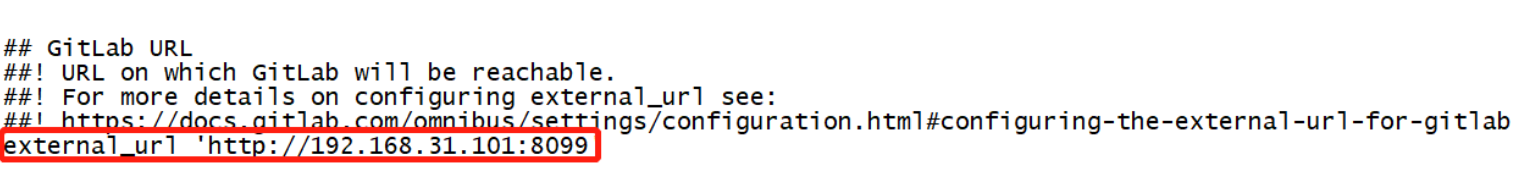
退出并保存
ps:此处设置的端口不能被占用,我使用的是8099端口,并在防火墙设置开放相对应得端口。
5.重置并启动GitLab
执行以下命令
gitlab-ctl reconfigure
gitlab-ctl restart
提示“ok: run:”表示启动成功,如下:
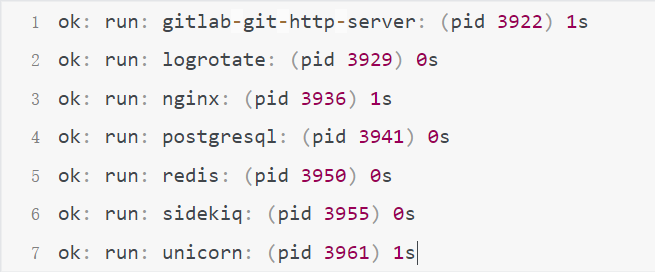
6.访问 GitLab页面,地址为配置文件中配置的IP+端口号
http://192.168.31.101:8099/
7.第一次登录需要修改密码
初始账户: root 密码: 5iveL!fe
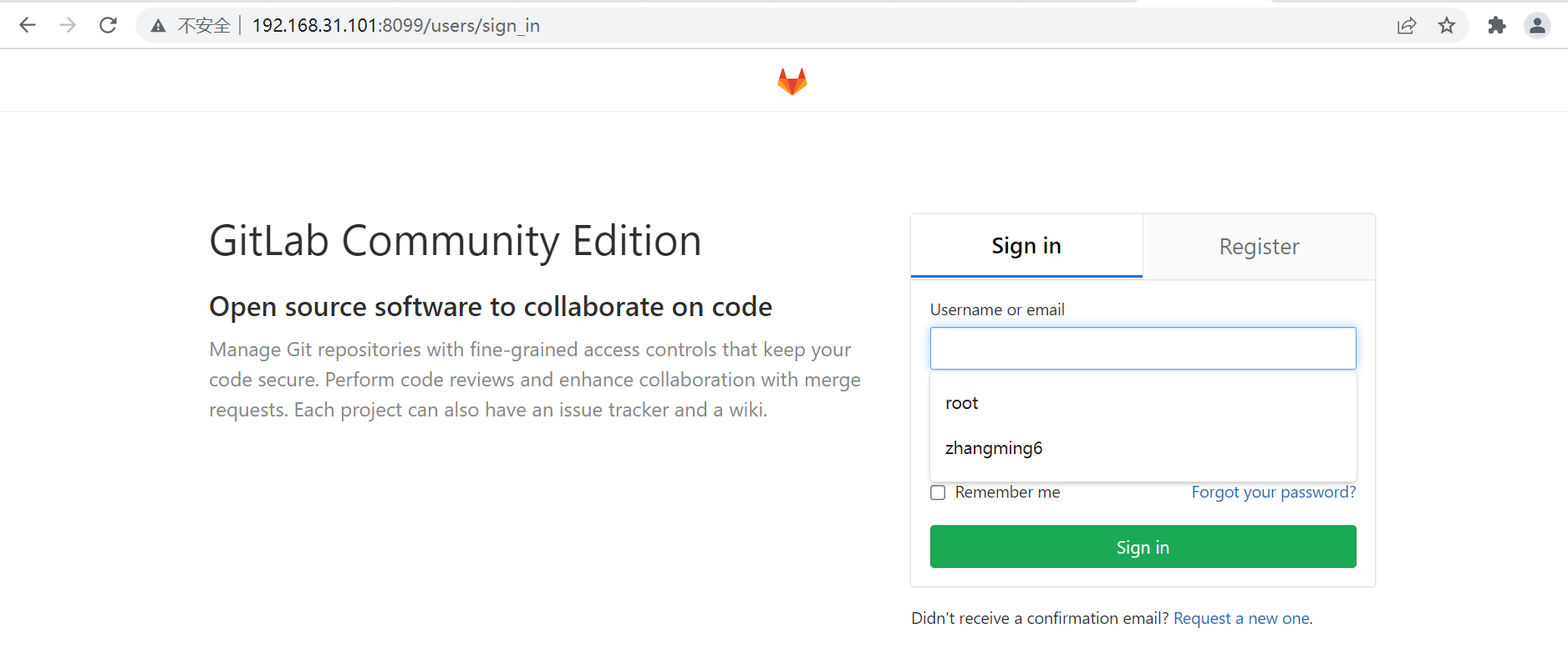
8.登录成功
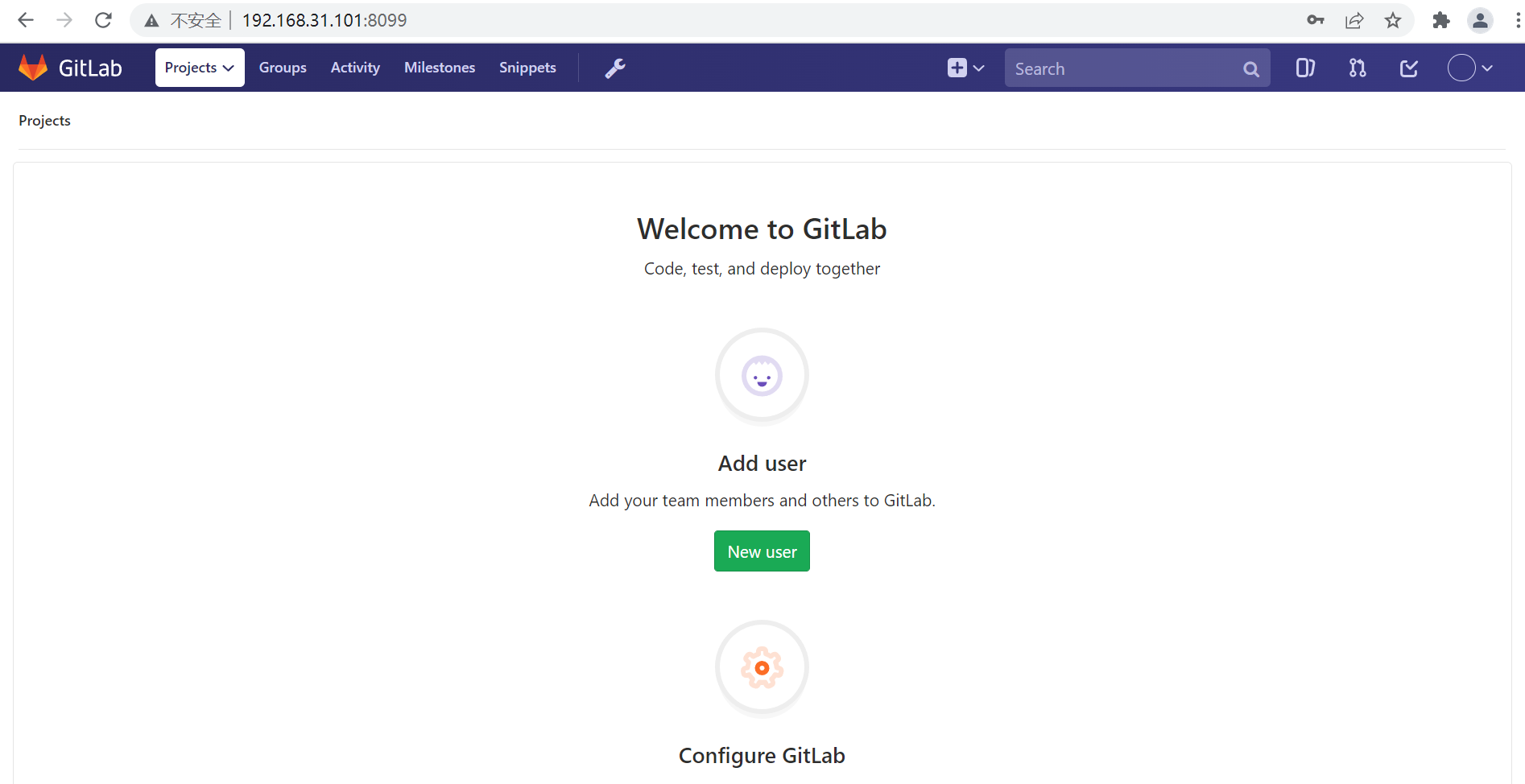
本文来自博客园,作者:明明改变世界,转载请注明原文链接:https://www.cnblogs.com/mmworld/p/16012131.html




 浙公网安备 33010602011771号
浙公网安备 33010602011771号