[Java] POI Excel读取
-
作者:王卫东 -
来源:CSDN -
原文:https://blog.csdn.net/wwd0501/article/details/78780646
pom
POI版本3.15
pom文件如下:
<dependency>
<groupId>org.apache.poi</groupId>
<artifactId>poi</artifactId>
<version>3.15</version>
</dependency>
<dependency>
<groupId>org.apache.poi</groupId>
<artifactId>poi-ooxml</artifactId>
<version>3.15</version>
</dependency>
excle文件
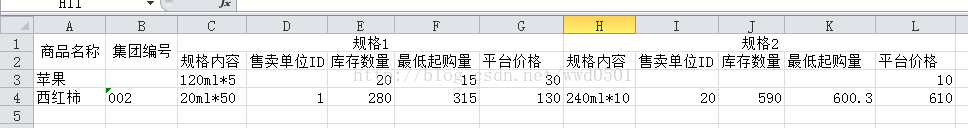
Java代码实现
1 /** 2 * 3 */ 4 import java.io.File; 5 import java.io.FileInputStream; 6 import java.io.IOException; 7 import java.io.InputStream; 8 import java.text.SimpleDateFormat; 9 10 import org.apache.poi.hssf.usermodel.HSSFWorkbook; 11 import org.apache.poi.ss.usermodel.Cell; 12 import org.apache.poi.ss.usermodel.Row; 13 import org.apache.poi.ss.usermodel.Sheet; 14 import org.apache.poi.ss.usermodel.Workbook; 15 import org.apache.poi.xssf.usermodel.XSSFWorkbook; 16 17 /** 18 * 19 * Description: Excel操作 20 * 21 * CreateTime: 2017年12月11日 下午3:08:09 22 * 23 * Change History: 24 * 25 * Date CR Number Name Description of change 26 * 27 */ 28 public class ExcelUtil { 29 30 private static final String EXCEL_XLS = "xls"; 31 private static final String EXCEL_XLSX = "xlsx"; 32 33 /** 34 * 判断Excel的版本,获取Workbook 35 * @param in 36 * @param filename 37 * @return 38 * @throws IOException 39 */ 40 public static Workbook getWorkbok(InputStream in,File file) throws IOException{ 41 Workbook wb = null; 42 if(file.getName().endsWith(EXCEL_XLS)){ //Excel 2003 43 wb = new HSSFWorkbook(in); 44 }else if(file.getName().endsWith(EXCEL_XLSX)){ // Excel 2007/2010 45 wb = new XSSFWorkbook(in); 46 } 47 return wb; 48 } 49 50 /** 51 * 判断文件是否是excel 52 * @throws Exception 53 */ 54 public static void checkExcelVaild(File file) throws Exception{ 55 if(!file.exists()){ 56 throw new Exception("文件不存在"); 57 } 58 if(!(file.isFile() && (file.getName().endsWith(EXCEL_XLS) || file.getName().endsWith(EXCEL_XLSX)))){ 59 throw new Exception("文件不是Excel"); 60 } 61 } 62 63 /** 64 * 读取Excel测试,兼容 Excel 2003/2007/2010 65 * @throws Exception 66 */ 67 public static void main(String[] args) throws Exception { 68 SimpleDateFormat fmt = new SimpleDateFormat("yyyy-MM-dd"); 69 try { 70 // 同时支持Excel 2003、2007 71 File excelFile = new File("d:/product.xlsx"); // 创建文件对象 72 FileInputStream in = new FileInputStream(excelFile); // 文件流 73 checkExcelVaild(excelFile); 74 Workbook workbook = getWorkbok(in,excelFile); 75 //Workbook workbook = WorkbookFactory.create(is); // 这种方式 Excel2003/2007/2010都是可以处理的 76 77 int sheetCount = workbook.getNumberOfSheets(); // Sheet的数量 78 /** 79 * 设置当前excel中sheet的下标:0开始 80 */ 81 // Sheet sheet = workbook.getSheetAt(0); // 遍历第一个Sheet 82 Sheet sheet = workbook.getSheetAt(2); // 遍历第三个Sheet 83 84 //获取总行数 85 // System.out.println(sheet.getLastRowNum()); 86 87 // 为跳过第一行目录设置count 88 int count = 0; 89 for (Row row : sheet) { 90 try { 91 // 跳过第一和第二行的目录 92 if(count < 2 ) { 93 count++; 94 continue; 95 } 96 97 //如果当前行没有数据,跳出循环 98 if(row.getCell(0).toString().equals("")){ 99 return; 100 } 101 102 //获取总列数(空格的不计算) 103 int columnTotalNum = row.getPhysicalNumberOfCells(); 104 System.out.println("总列数:" + columnTotalNum); 105 106 System.out.println("最大列数:" + row.getLastCellNum()); 107 108 //for循环的,不扫描空格的列 109 // for (Cell cell : row) { 110 // System.out.println(cell); 111 // } 112 int end = row.getLastCellNum(); 113 for (int i = 0; i < end; i++) { 114 Cell cell = row.getCell(i); 115 if(cell == null) { 116 System.out.print("null" + "\t"); 117 continue; 118 } 119 120 Object obj = getValue(cell); 121 System.out.print(obj + "\t"); 122 } 123 } catch (Exception e) { 124 e.printStackTrace(); 125 } 126 } 127 } catch (Exception e) { 128 e.printStackTrace(); 129 } 130 } 131 132 private static Object getValue(Cell cell) { 133 Object obj = null; 134 switch (cell.getCellTypeEnum()) { 135 case BOOLEAN: 136 obj = cell.getBooleanCellValue(); 137 break; 138 case ERROR: 139 obj = cell.getErrorCellValue(); 140 break; 141 case NUMERIC: 142 obj = cell.getNumericCellValue(); 143 break; 144 case STRING: 145 obj = cell.getStringCellValue(); 146 break; 147 default: 148 break; 149 } 150 return obj; 151 } 152 }



