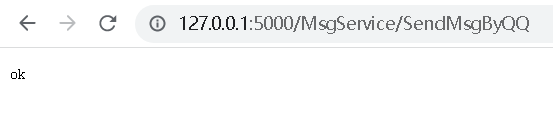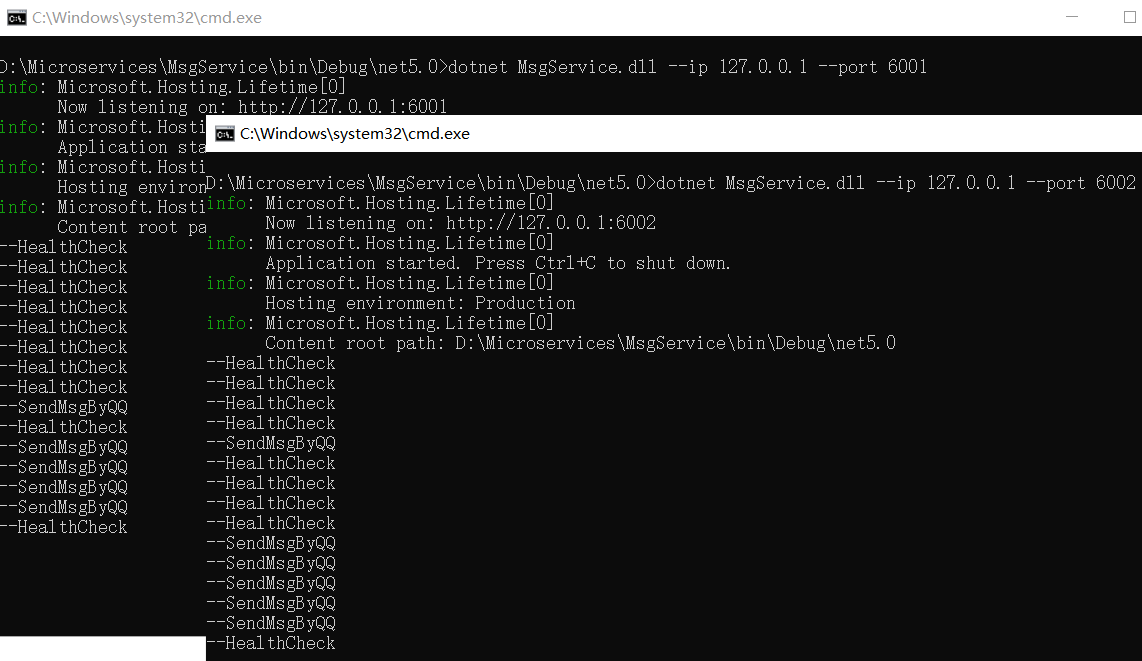asp.net core微服务架构介绍
consul是独立的程序,直接运行
官网https://www.consul.io
consul.exe agent -dev -node=127.0.0.1
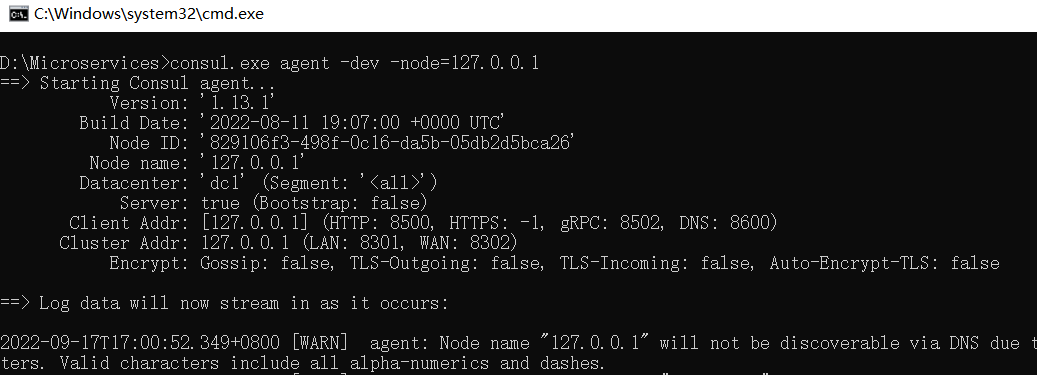
运行起来后:
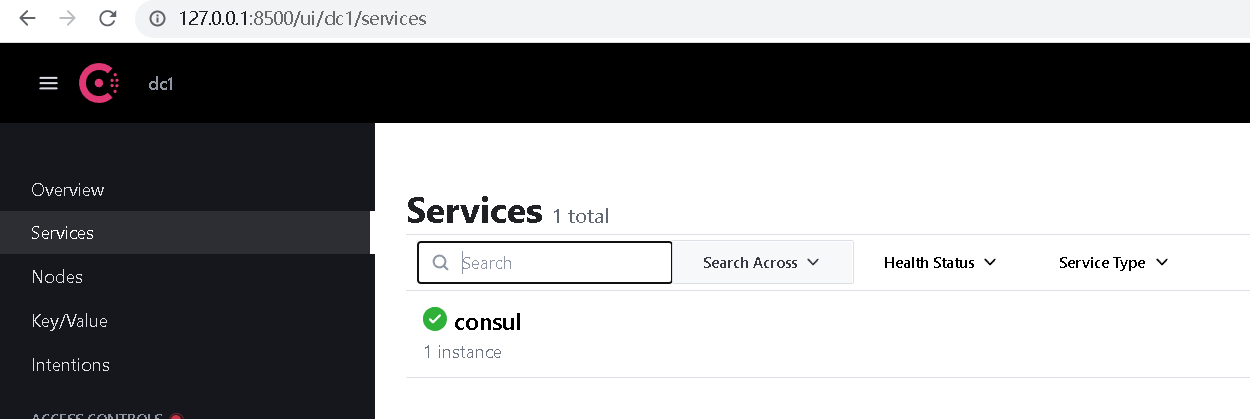
写个Service(这里的就是webapi),要安装consul包
为了方便使用,改Program.cs,可命令行参数指定启动url
public static IHostBuilder CreateHostBuilder(string[] args) { var config = new ConfigurationBuilder().AddCommandLine(args).Build(); var ip = config["ip"]; var port = config["port"]; return Host.CreateDefaultBuilder(args).ConfigureWebHostDefaults(webBuilder => { webBuilder.UseStartup<Startup>().UseUrls($"http://{ip}:{port}"); }); }
让Service启动时向consul注册,退出后向consul注销:
public class Startup { public IConfiguration Configuration { get; } public Startup(IConfiguration configuration) { Configuration = configuration; } // This method gets called by the runtime. Use this method to add services to the container. // For more information on how to configure your application, visit https://go.microsoft.com/fwlink/?LinkID=398940 public void ConfigureServices(IServiceCollection services) { //services.AddMvc(); services.AddMvc(options => { options.EnableEndpointRouting = false; }); } // This method gets called by the runtime. Use this method to configure the HTTP request pipeline. public void Configure(IApplicationBuilder app, IWebHostEnvironment env, Microsoft.AspNetCore.Hosting.IApplicationLifetime appLifeTime) { if (env.IsDevelopment()) { app.UseDeveloperExceptionPage(); } app.UseRouting(); app.UseEndpoints(endpoints => { endpoints.MapGet("/", async context => { await context.Response.WriteAsync("Msg Service"); }); }); app.UseMvc(); var ip = Configuration["ip"]; var port = Configuration["port"]; var serviceName = "MsgService"; var serviceId = serviceName + Guid.NewGuid(); using (var consulClient=new ConsulClient(ConsulClientConfig)) { consulClient.Agent.ServiceRegister(new AgentServiceRegistration() { Address = ip, Port = int.Parse(port), ID = serviceId, Name = serviceName, Check = new AgentServiceCheck() { DeregisterCriticalServiceAfter = TimeSpan.FromSeconds(5), HTTP=$"http://{ip}:{port}/api/Health", Interval=TimeSpan.FromSeconds(10), Timeout=TimeSpan.FromSeconds(5) }, }).Wait(); } appLifeTime.ApplicationStopped.Register(()=> { using (var consulClient = new ConsulClient(ConsulClientConfig)) { Console.WriteLine("--ApplicationStopped,ServiceDeregister"); consulClient.Agent.ServiceDeregister(serviceId).Wait(); } }); } private void ConsulClientConfig(ConsulClientConfiguration c) { c.Address = new Uri("http://127.0.0.1:8500"); c.Datacenter = "dc1"; } }
运行Service的2个实例:
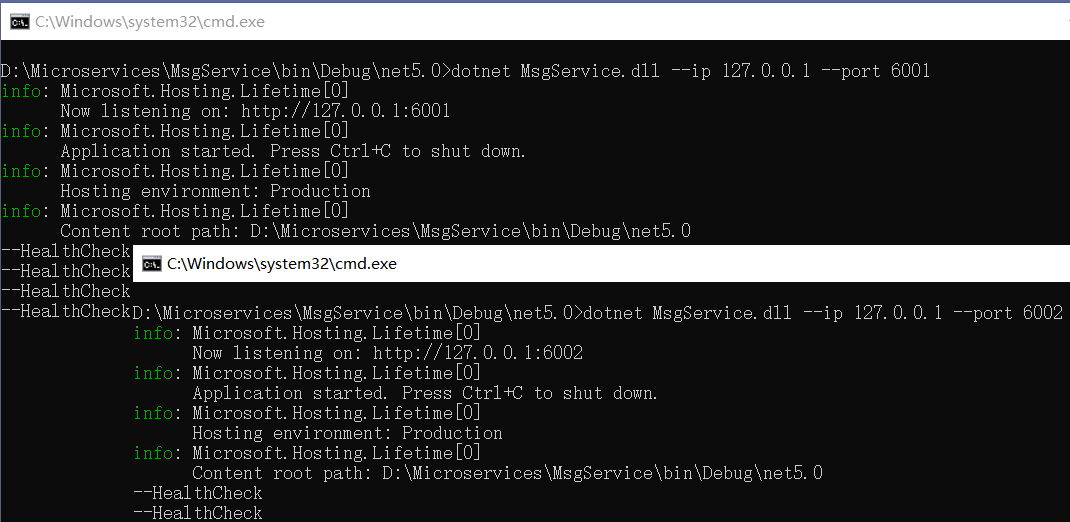
consul面板效果:
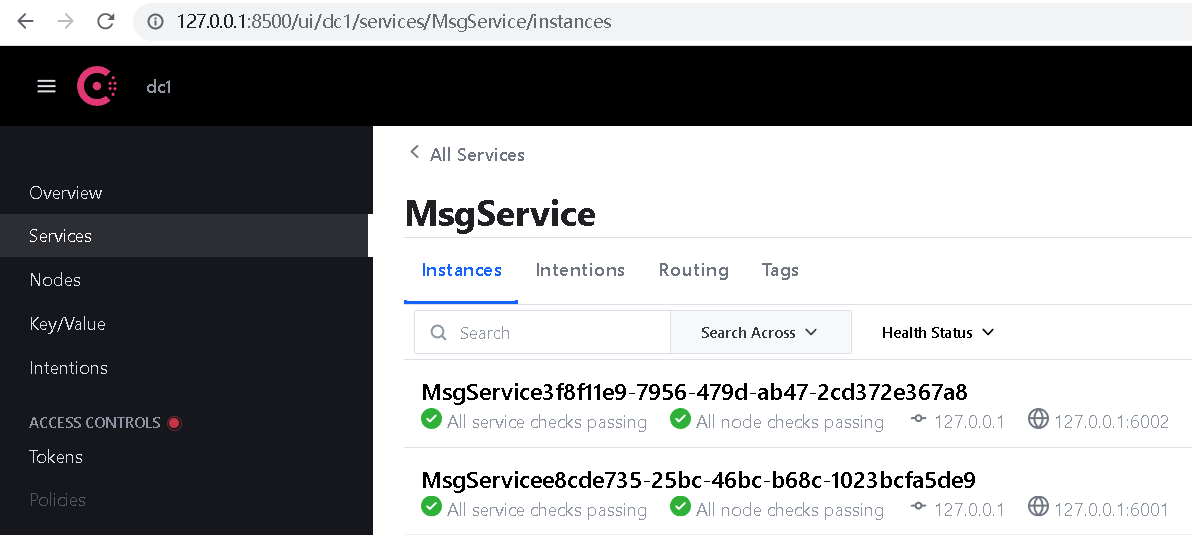
然后再写个webapi当作网关:
安装Ocelot包,
和Consul不同,Ocelot不是一个单独的程序,需要和自己写的程序结合使用:
Ocelot需要一个配置文件:xxx.json
可以配置成直接访问自己写的service实例地址,
但是一般是配置成去访问consul服务中心地址:
{ "Routes": [ { "DownstreamPathTemplate": "/api/{url}", "DownstreamScheme": "http", //"DownstreamHostAndPorts": [ // { // "Host": "localhost", // "Port": 6001 // } //], "UpstreamPathTemplate": "/MsgService/{url}", "UpstreamHttpMethod": [ "Get", "Post" ], "ServiceName": "MsgService", "LoadBalancerOptions": { "Type": "RoundRobin" } //,"UseServiceDiscovery": true } ], "GlobalConfiguration": { //"BaseUrl": "https://localhost:5000", "ServiceDiscoveryProvider": { "Scheme": "http", "Host": "127.0.0.1", "Port": 8500, "Type": "Consul" } } }
让写的网关程序使用上这个配置文件:
public class Program { public static void Main(string[] args) { CreateHostBuilder(args).Build().Run(); } public static IHostBuilder CreateHostBuilder(string[] args) => Host.CreateDefaultBuilder(args) .ConfigureWebHostDefaults(webBuilder => { webBuilder.UseStartup<Startup>().ConfigureAppConfiguration((host, builder) => { builder.AddJsonFile("configuration.json", false, true); }); }); }
让写的网关程序使用Ocelot中间件:
public class Startup { //public IConfiguration Configuration { get; } //public Startup(IConfiguration configuration) //{ // Configuration = configuration; //} // This method gets called by the runtime. Use this method to add services to the container. // For more information on how to configure your application, visit https://go.microsoft.com/fwlink/?LinkID=398940 public void ConfigureServices(IServiceCollection services) { //services.AddOcelot(Configuration).AddConsul(); //services.AddOcelot(); services.AddOcelot().AddConsul(); } // This method gets called by the runtime. Use this method to configure the HTTP request pipeline. public void Configure(IApplicationBuilder app, IWebHostEnvironment env) { if (env.IsDevelopment()) { app.UseDeveloperExceptionPage(); } app.UseRouting(); //app.UseEndpoints(endpoints => //{ // endpoints.MapGet("/", async context => // { // await context.Response.WriteAsync("Hello World!"); // }); //}); app.UseOcelot().Wait(); } }
启动网关程序:
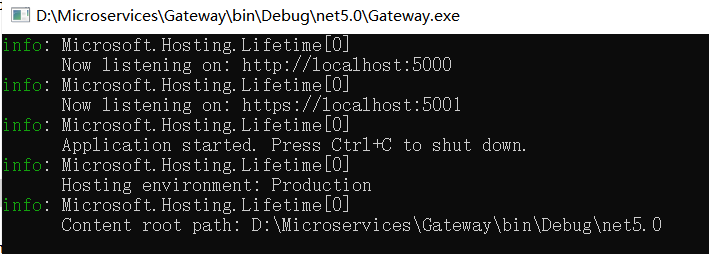
通过网关来访问写的service(网关--->consul--->service)