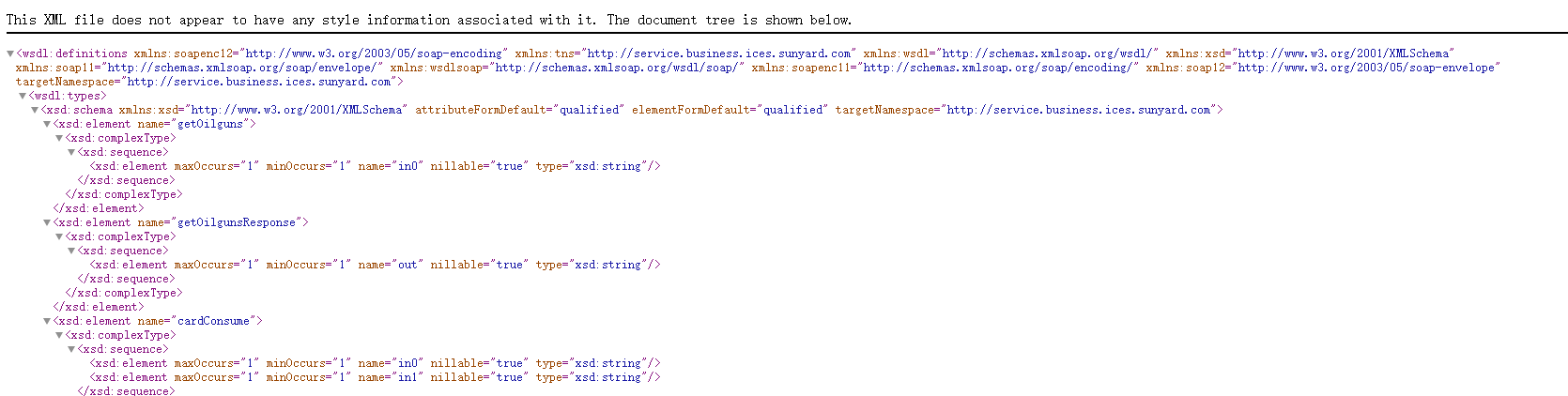XFire+Spring构建Web Service经验总结
使用工具 MyEclipse:6.5 ,tomcat6.x.
1.新建web项目,要导入用的包:
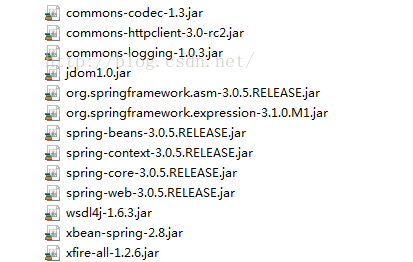
2程序结构:

3 web.xml配置文件
<?xml version="1.0" encoding="UTF-8"?> <web-app version="2.4" xmlns="http://java.sun.com/xml/ns/j2ee" xmlns:xsi="http://www.w3.org/2001/XMLSchema-instance" xsi:schemaLocation="http://java.sun.com/xml/ns/j2ee http://java.sun.com/xml/ns/j2ee/web-app_2_4.xsd"> <display-name>webtest2</display-name> <welcome-file-list> <welcome-file>index.html</welcome-file> <welcome-file>index.htm</welcome-file> <welcome-file>index.jsp</welcome-file> <welcome-file>default.html</welcome-file> <welcome-file>default.htm</welcome-file> <welcome-file>default.jsp</welcome-file> </welcome-file-list> <context-param> <param-name>contextConfigLocation</param-name> <param-value>classpath*:applicationContext*.xml,/WEB-INF/xfire-servlet.xml</param-value> </context-param> <listener> <listener-class>org.springframework.web.context.ContextLoaderListener</listener-class> </listener> <session-config> <session-timeout>30</session-timeout> </session-config> <servlet> <servlet-name>xfire</servlet-name> <servlet-class> org.springframework.web.servlet.DispatcherServlet </servlet-class> </servlet>
/*主要部分*/ <servlet-mapping> <servlet-name>xfire</servlet-name> <url-pattern>/service/*</url-pattern> </servlet-mapping> </web-app>
4接口及其实现类
public interface IHelloWorld {
public String getHello();
public User getUser(User user);
}
public class HelloWorld implements IHelloWorld {
public String getHello() {
return "Hello";
}
public User getUser(User user) {
User helloUser = new User();
helloUser.setName("hello," + user.getName());
return helloUser;
}
}
5 在spring配置文件中的配置
<bean id="posVouch"class="com.sunyard.ices.business.service.impl.HelloWorld"> </bean>
6xfire-servlet.xml文件的配置
<?xml version="1.0" encoding="UTF-8"?> <!DOCTYPE beans PUBLIC "-//SPRING//DTD BEAN 2.0//EN" "http://www.springframework.org/dtd/spring-beans-2.0.dtd"> <beans default-lazy-init="true"> <import resource="classpath:org/codehaus/xfire/spring/xfire.xml" /> <bean class="org.springframework.web.servlet.handler.SimpleUrlHandlerMapping"> <property name="urlMap"> <map> <!--同步 --> <entry key="/posVouch"> <ref bean="posvouch"/> </entry> </map> </property> </bean> <bean id="baseWebService" class="org.codehaus.xfire.spring.remoting.XFireExporter" lazy-init="false" abstract="true"> <property name="serviceFactory" ref="xfire.serviceFactory" /> <property name="xfire" ref="xfire" /> </bean> <!-- web Service 方法 --> <bean id="posvouch" parent="baseWebService"> <property name="serviceBean" ref="posVouch" /> <property name="serviceClass" value="com.sunyard.ices.business.service.IHelloWorld " />
</bean>
</beans>
以上相信大家在别的博客那边也能找到类似代码,下面我要说的我在构建Web Service时遇到的一个问题:
上面的都写好就要启动测试Webservice,但我在这上面却翻了个很大的跟头,究其原因就是URL错误导致的。后来我成功后,
我总结了访问wsdl文件的url的公式:
具体的根据web.xml文件中url-pattern来,这是我的,
<url-pattern>/service/*</url-pattern>
以及xfire-servlet.xml文件中的同步配置中的key
<map> <!--同步 --> <entry key="/posVouch"> <ref bean="posvouch"/> </entry> </map>
那么正确的URL= 访问项目路径/service/posVouch?wsdl