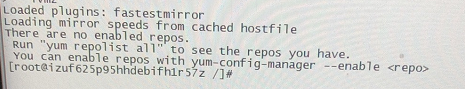更新centos系统的repo文件
参考:https://blog.csdn.net/homewm/article/details/80642851
Centos7系统使用yum遇到的问题
查看 yum源资源
cd /etc/yum.repos.d
发现为空;
于是去 更新centos系统的repo文件
http://mirrors.ustc.edu.cn/help/centos.html
查找对应版本的 CentOS-Base.repo 文件:
比如:
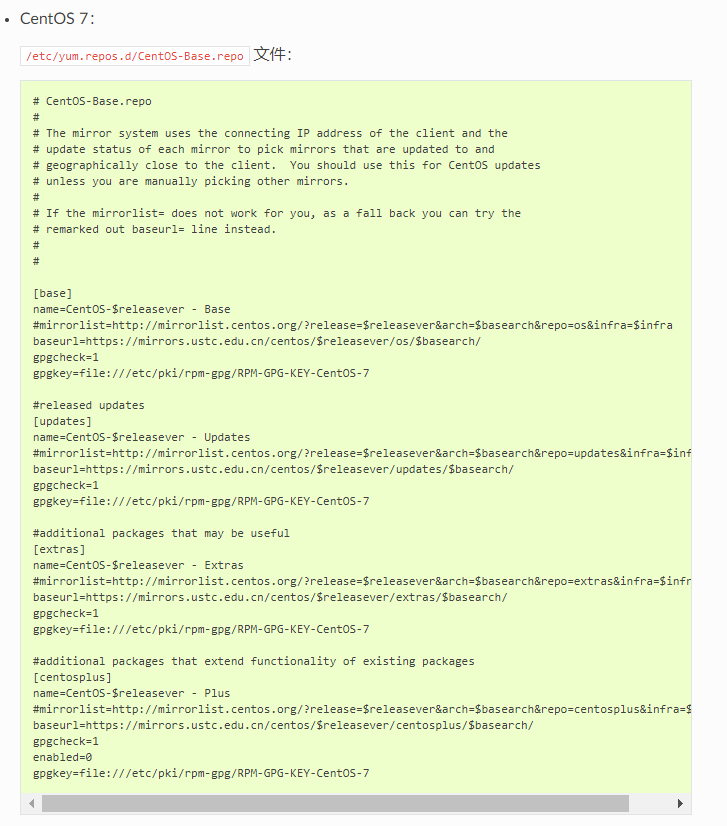
选择对应版本的 /etc/yum.repos.d/CentOS-Base.repo文件, 放入/etc/yum.repos.d/ 操作前请做好相应备份。
拷贝上面这些内容,粘贴到yum.repos.d/CentOS-Base.repo里面。
3)运行以下命令生成缓存
#cd /etc/yum.repos.d
# yum clean all
# yum makecache
就可以了。