【Qt】QCombox的下拉框如何向上展开
当combox位置太靠下时,下拉框会超出边框,很丑,平时摆位置肯定不会摆这么靠下,但是假如把combox嵌入到tableview里时,就很容易出现这种情况了。
如下图
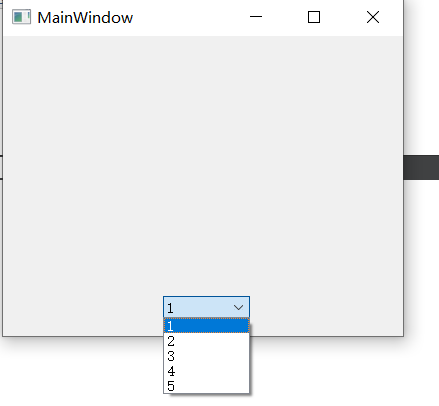
向上展开的修改方法:
重载 showPopup()函数,选择Popup时的位置
//.h
class myCombox : public QComboBox
{
Q_OBJECT
public:
myCombox(QWidget *parent = nullptr);
protected:
void showPopup() override;
};
//.cpp
myCombox::myCombox(QWidget *parent)
: QComboBox(parent)
{
}
void myCombox::showPopup()
{
QComboBox::showPopup();
QWidget *popup = this->findChild<QFrame*>();
popup->move(popup->x(),popup->y()-this->height()-popup->height());//x轴不变,y轴向上移动 list的高+combox的高
}
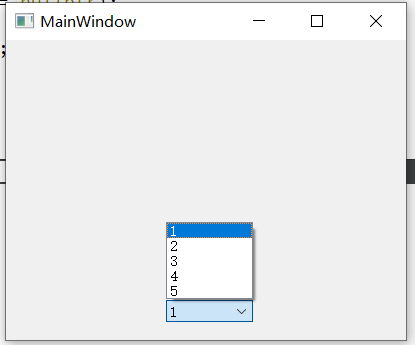
此时我们已经完全可以决定什么时候下拉框往上展开了,现在完全可以写个if--else来决定
void myCombox::showPopup()
{
if(这个条件){
QComboBox::showPopup();
return;
}
//不满足才向上展开
QComboBox::showPopup();
QWidget *popup = this->findChild<QFrame*>();
popup->move(popup->x(),popup->y()-this->height()-popup->height());//x轴不变,y轴向上移动 list的高+combox的高
}


