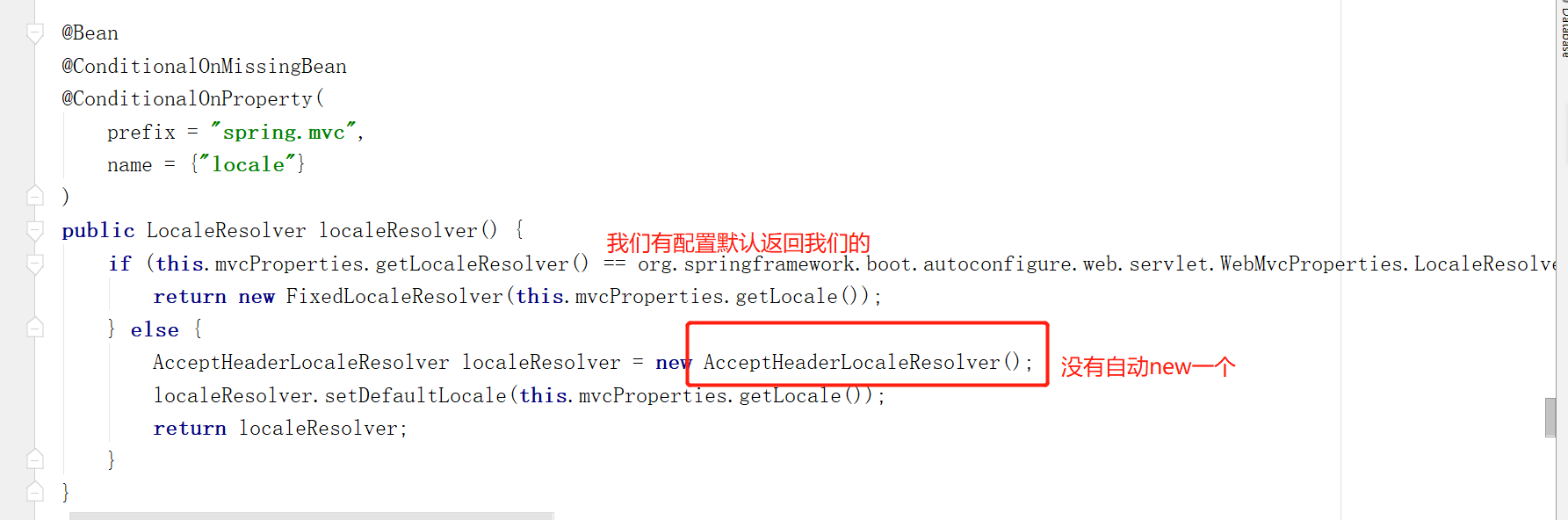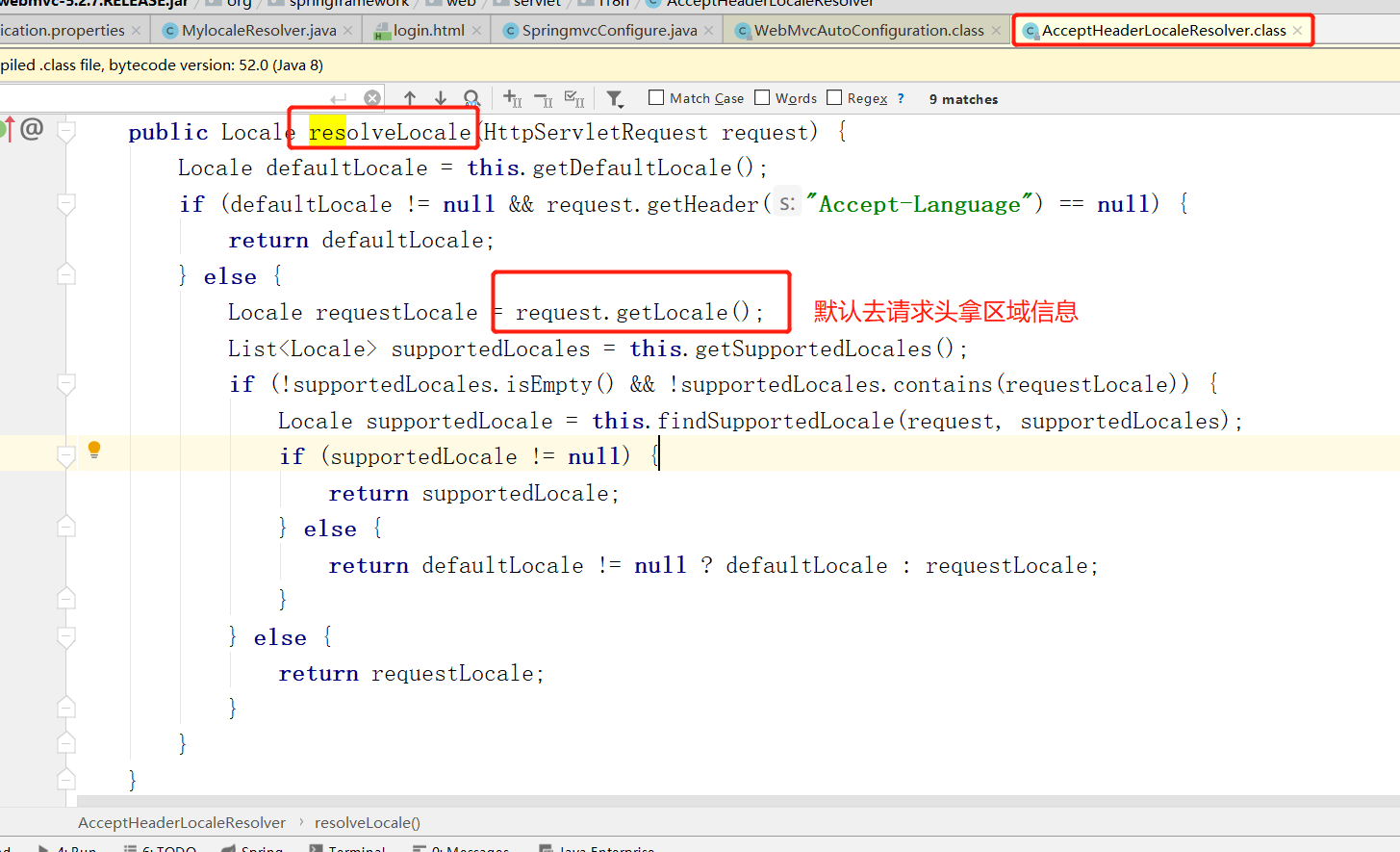SpringBoot 页面国际化转化
1.实现的效果:默认按照操作系统的语言进行页面字体语言,点击中文字体为中文,点击English 字体为英文
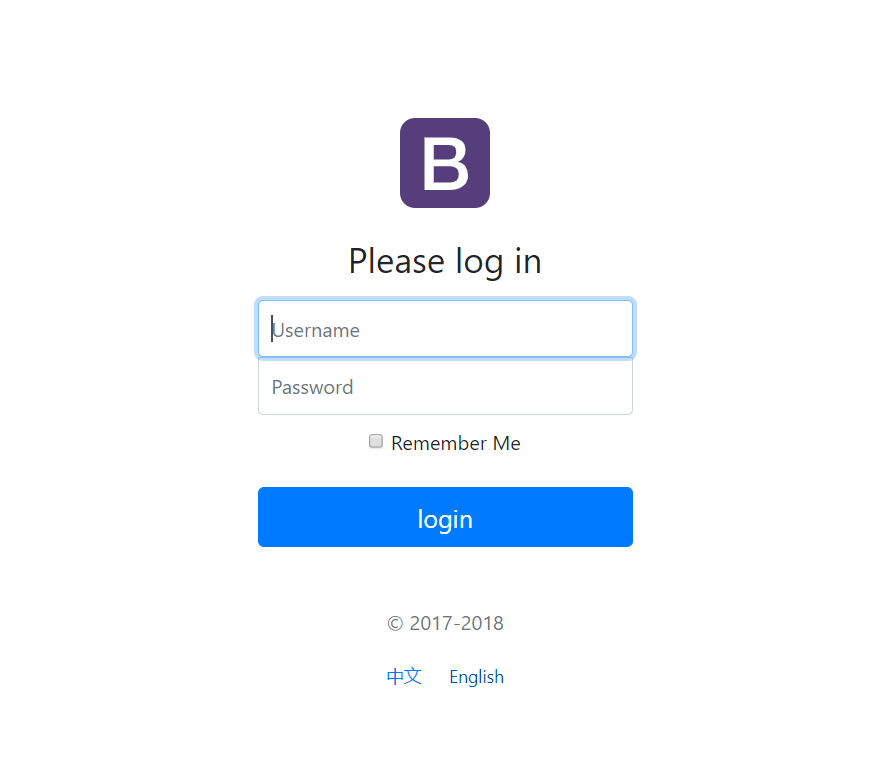
2.实现的思路:
1)、编写国际化配置文件;
2)、使用ResourceBundleMessageSource管理国际化资源文件
3)、在页面使用thymeleaf取出国际化内容
3.具体实现
1)编写国际化配置文件,抽取页面需要显示的国际化消息
在resources建立properties文件 idea帮我们自动生成了对应的资源目录
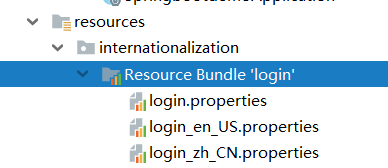
***解决thymeleaf取内容乱码问题
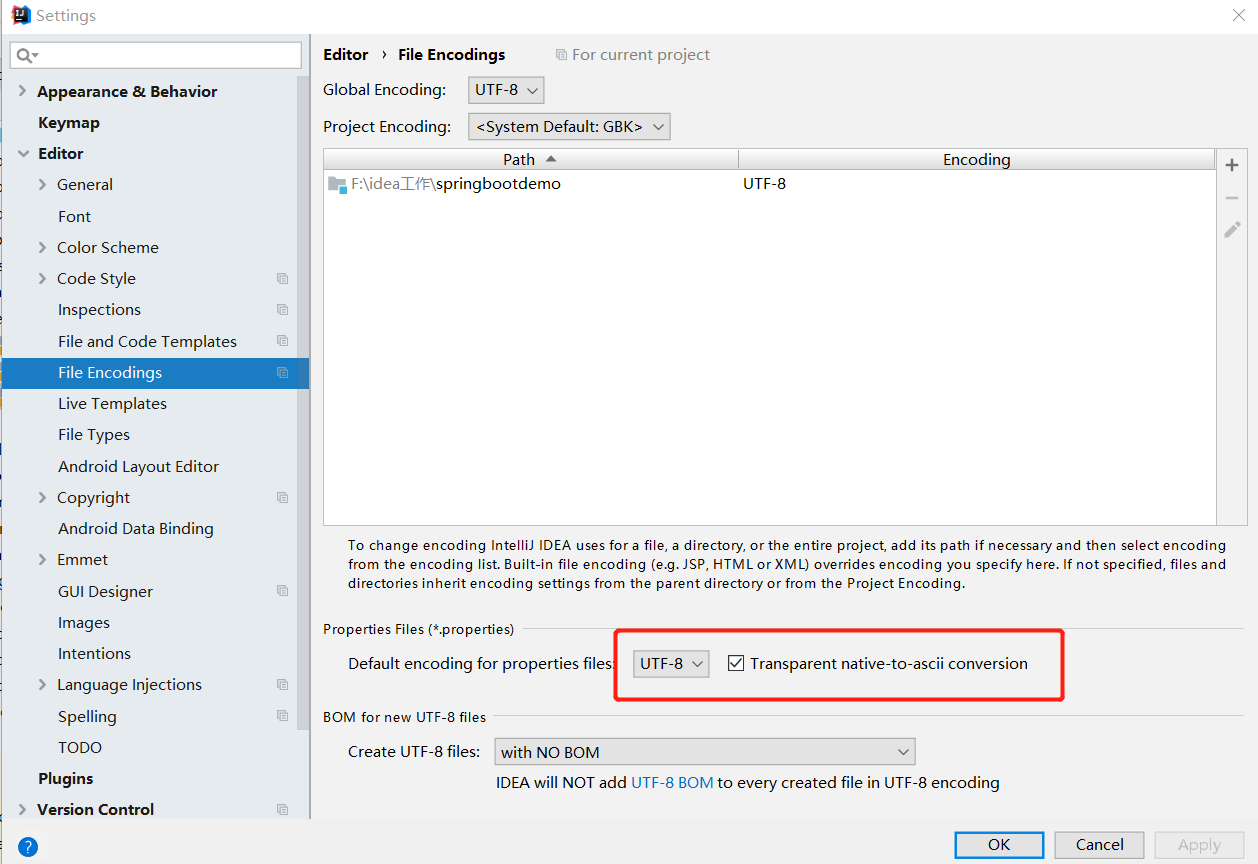
在国际文件properties编辑对应的信息
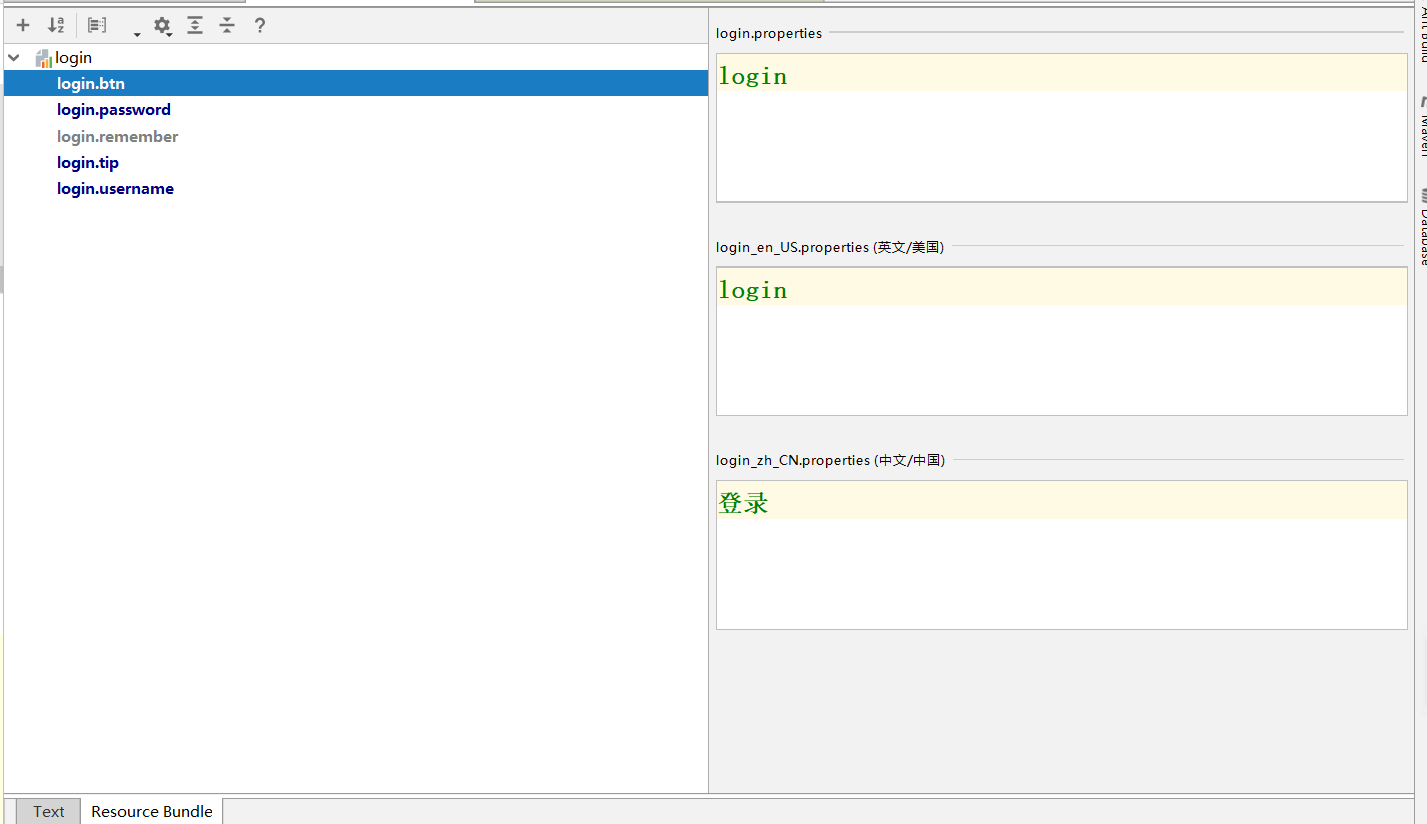
2)、SpringBoot自动配置好了管理国际化资源文件的组件;MessageSourceAutoConfiguration
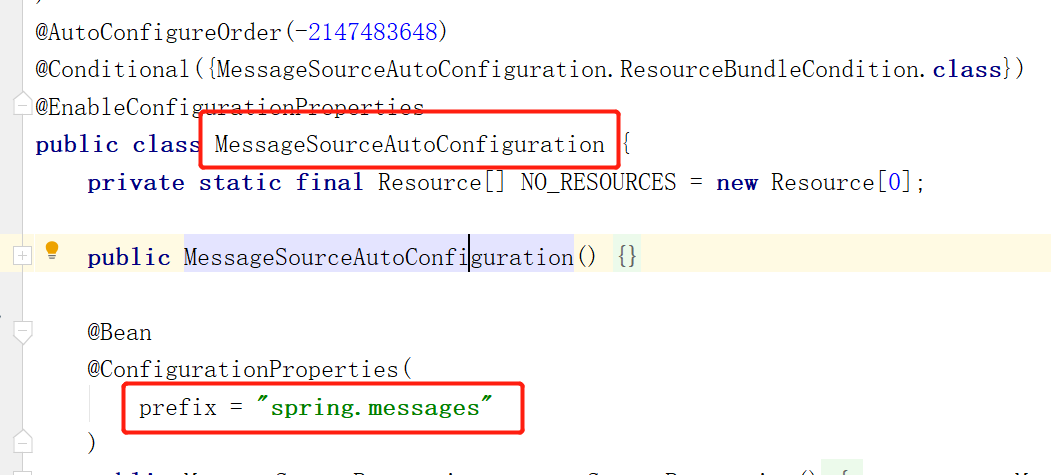
我们只需在配置文件配置国际资源文件的路径 包名+识别名
spring.messages.basename=internationalization.login
3)去页面获取国际化的值;thymeleaf用#{}取出国际值
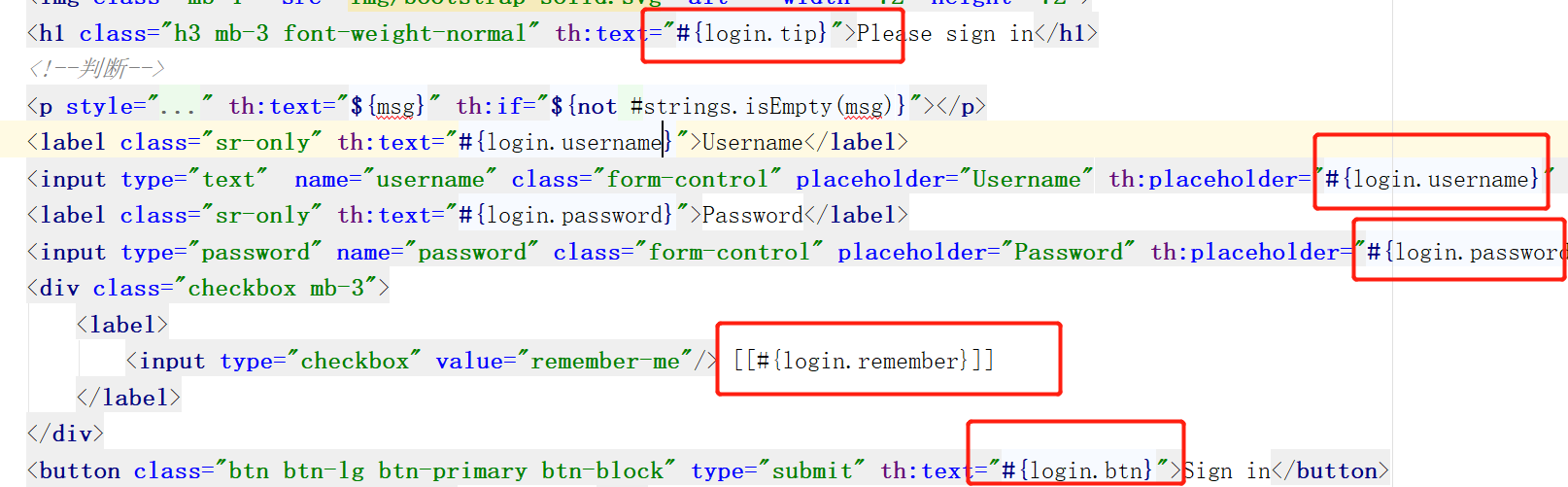
这样默认的就是根据请求头带来的区域信息获取Locale进行国际化
4)点击链接切换国际化
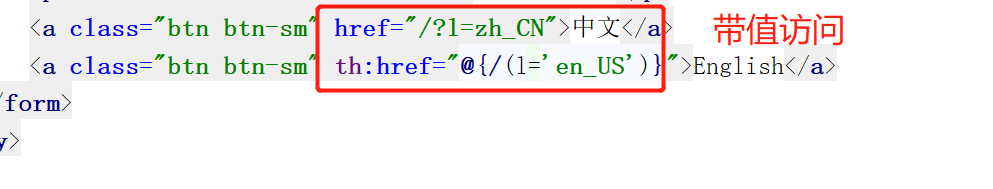
如果没有配置区域信息解析器,springboot帮我们创建了区域信息解析器默认用的是请求头的区域信息,有就用我们自己配置的
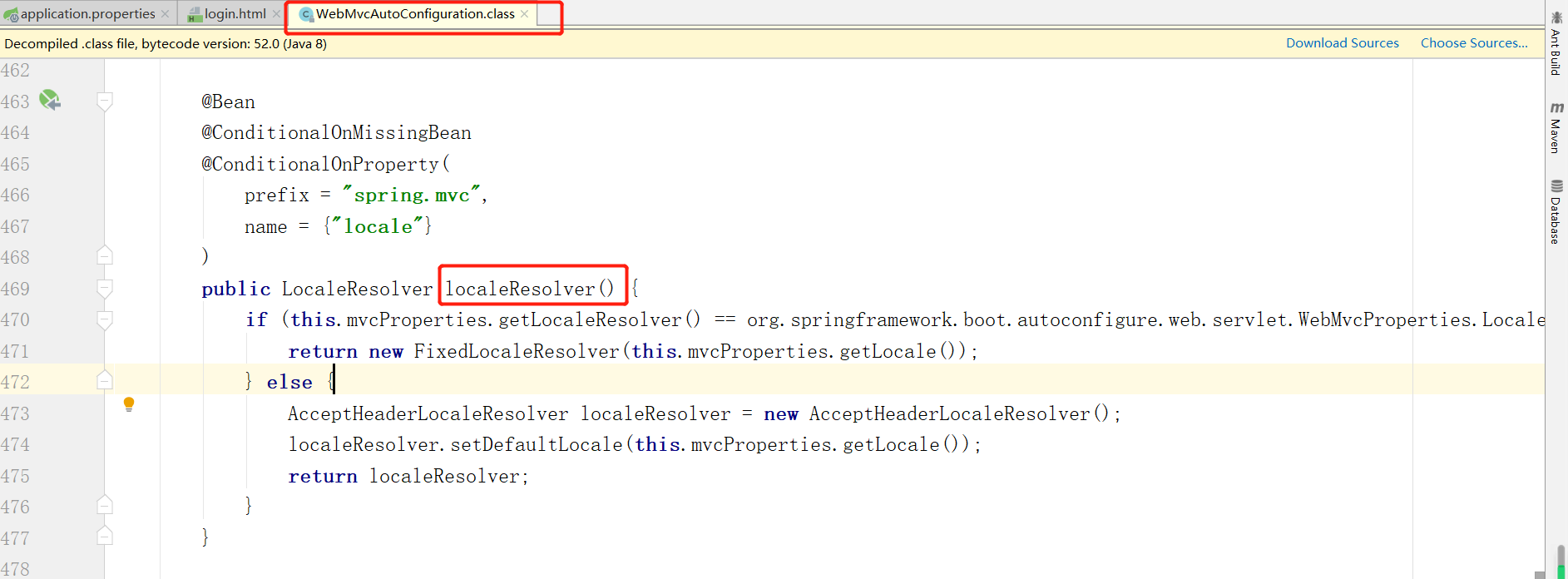
配置自己的区域信息解析器
package com.example.springbootdemo.Assembly; import org.springframework.web.servlet.LocaleResolver; import org.thymeleaf.util.StringUtils; import javax.servlet.http.HttpServletRequest; import javax.servlet.http.HttpServletResponse; import java.util.Locale; public class MylocaleResolver implements LocaleResolver { @Override public Locale resolveLocale(HttpServletRequest httpServletRequest) { String l = httpServletRequest.getParameter("l");//获取地址信息 System.out.println("____"+l); Locale locale=Locale.getDefault();//默认操作系统最带的区域信息 if(!StringUtils.isEmpty(l)){//判断是否为空 String[] s = l.split("_");//按照“_”分割 System.out.println(s[0]+"_______"+s[1]); locale= new Locale(s[0],s[1]); } return locale; } @Override public void setLocale(HttpServletRequest httpServletRequest, HttpServletResponse httpServletResponse, Locale locale) { } }
在springmvc配置类声明我们的区域信息解析器
//添加自己的LocaleResolver //方法名必须是这个 @Bean public LocaleResolver localeResolver(){ return new MylocaleResolver(); }
4.总结
1.springboot为我们自动配置的两个组件
国际化资源管理器:MessageSourceAutoConfiguration
区域信息解析器:在WebMvcAutoConfiguration里面配置