MyBatis Plus 操作 达梦数据库
MyBatis Plus 操作 达梦数据库
一、前提条件
本篇博客以访问本地达梦数据库(DM8)为基础进行演示。(前提:本地已经安装了 DM8 数据库!)
关于 Windows 安装达梦数据库,请参考博客:Windows 安装 达梦数据库
关于 Docker 安装达梦数据库,请参考博客:Docker 安装 达梦数据库
关于JDBC 方式操作达梦数据库,请参考博客:JDBC 方式操作 达梦数据库
关于 MyBatis Plus 操作达梦数据库,请参考博客:MyBatis Plus 操作 达梦数据库
关于 Spring 操作达梦数据库,请参考博客:Spring 操作 达梦数据库
关于 SpringBoot MyBatis Plus 整合达梦数据库,请参考博客:SpringBoot MyBatis Plus 整合 达梦数据库
二、准备 MyBatis Plus 相关依赖包
MyBatis Plus 依赖包下载地址:JAVA_Mybatis_Plus_lib.zip
下载解压后,效果如下:

注意:mybatis-plus3.0 之后的版本才支持 DM 数据库,在选择使用 mybatis plus jar 包版本时,请注意版本号!!!
三、MyBatis Plus 操作 达梦数据库
1、创建 Maven 工程
1)新建 Maven 工程 dm-mybatid-plus
(工程名根据实际情况命名,此处仅作为示例参考),工程结构如下:

2)将 lib 中的 jar 文件添加到 Libararies 中
Project Struture --> Project Settings --> Libararies --> +(添加),引入 lib 目录下的 jar 文件。

2、工程文件
1)BigDataMapper.java
package dameng.dao;
import com.baomidou.mybatisplus.core.mapper.BaseMapper;
import dameng.pojo.BigData;
import org.apache.ibatis.annotations.Mapper;
@Mapper
public interface BigDataMapper extends BaseMapper<BigData> {
}
2)ProductCategoryMapper.java
package dameng.dao;
import org.apache.ibatis.annotations.Mapper;
import com.baomidou.mybatisplus.core.mapper.BaseMapper;
import dameng.pojo.ProductCategory;
@Mapper
public interface ProductCategoryMapper extends BaseMapper<ProductCategory> {
}
3)BigData.java
package dameng.pojo;
import com.baomidou.mybatisplus.annotation.IdType;
import com.baomidou.mybatisplus.annotation.TableId;
import com.baomidou.mybatisplus.annotation.TableName;
@TableName(value = "PRODUCTION.BIG_DATA")
public class BigData {
@TableId(value = "id", type = IdType.AUTO)
private Long id;
private byte[] photo; //mybatis 将 Image 和 Blob 映射成 byte[]
private byte[] describe;
private String txt; //mybatis 将 Clob 映射成 String
public Long getId() {
return id;
}
public void setId(Long id) {
this.id = id;
}
public byte[] getPhoto() {
return photo;
}
public void setPhoto(byte[] photo) {
this.photo = photo;
}
public byte[] getDescribe() {
return describe;
}
public void setDescribe(byte[] describe) {
this.describe = describe;
}
public String getTxt() {
return txt;
}
public void setTxt(String txt) {
this.txt = txt;
}
@Override
public String toString() {
return "TestBigData [id=" + id + ", txt=" + txt + "]";
}
public BigData(Long id, byte[] photo, byte[] describe, String txt) {
super();
this.id = id;
this.photo = photo;
this.describe = describe;
this.txt = txt;
}
public BigData() {
super();
}
}
4)ProductCategory.java
package dameng.pojo;
import com.baomidou.mybatisplus.annotation.IdType;
import com.baomidou.mybatisplus.annotation.TableId;
import com.baomidou.mybatisplus.annotation.TableName;
@TableName("PRODUCTION.PRODUCT_CATEGORY")
public class ProductCategory {
@TableId(value = "product_categoryid", type = IdType.AUTO)
private Integer product_categoryid;
private String name;
public ProductCategory(Integer product_categoryid, String name) {
this.product_categoryid = product_categoryid;
this.name = name;
}
public Integer getProduct_categoryid() {
return product_categoryid;
}
public void setProduct_categoryid(Integer product_categoryid) {
this.product_categoryid = product_categoryid;
}
public String getName() {
return name;
}
public void setName(String name) {
this.name = name;
}
@Override
public String toString() {
return "ProductCategory{" +
"product_categoryid=" + product_categoryid +
", name='" + name + '\'' +
'}';
}
}
5)TestBigData.java
package dameng.test;
import java.io.*;
import java.nio.charset.StandardCharsets;
import java.util.List;
import org.apache.ibatis.io.Resources;
import org.apache.ibatis.session.*;
import com.baomidou.mybatisplus.core.MybatisSqlSessionFactoryBuilder;
import dameng.dao.BigDataMapper;
import dameng.pojo.BigData;
public class TestBigData {
SqlSession sqlSession = null;
BigDataMapper bigDataMapper = null;
public void init() {
try {
//1. 生成 sqlsession factory biulder 对象
MybatisSqlSessionFactoryBuilder sfb = new MybatisSqlSessionFactoryBuilder();
//2. 加载配置文件作为一个输入流
//这里 Resources 使用的包是 ibatis 包
InputStream resourceAsStream;
resourceAsStream = Resources.getResourceAsStream("mybatis-config.xml");
//3. 通过会话工厂构造器对象和配置文件流构建一个会话构造工厂
SqlSessionFactory factory = sfb.build(resourceAsStream);
//4. 通过 SQL 会话工厂 //true 设置 mybatis 事务自动提交
sqlSession = factory.openSession(true);
bigDataMapper = sqlSession.getMapper(BigDataMapper.class);
resourceAsStream.close();
} catch (IOException e) {
e.printStackTrace();
}
}
public static void main(String[] args) {
TestBigData test = new TestBigData();
test.init();
test.testInsert();
test.testSelect();
}
//测试插入大字段表
private void testInsert() {
try {
String filePath = "D:\\DM8特点.jpg";
File file = new File(filePath);
String filePath2 = "D:\\达梦产品简介.txt";
File file2 = new File(filePath2);
InputStream in;
in = new BufferedInputStream(new FileInputStream(file));
byte[] bytes1 = new byte[1024000];
byte[] bytes2 = new byte[1024000];
in.read(bytes1);
InputStream in2 = new BufferedInputStream(new FileInputStream(file));
in2.read(bytes2);
BufferedReader reader = new BufferedReader(new InputStreamReader(new FileInputStream(file2), StandardCharsets.UTF_8));
StringBuffer stringBuffer = new StringBuffer("");
String str = null;
while ((str = reader.readLine()) != null) {
stringBuffer.append(str);
stringBuffer.append("\n");
}
BigData bigData = new BigData(null, bytes1, bytes2, stringBuffer.toString());
bigDataMapper.insert(bigData);
in.close();
in2.close();
reader.close();
} catch (FileNotFoundException e) {
e.printStackTrace();
} catch (UnsupportedEncodingException e) {
e.printStackTrace();
} catch (IOException e) {
e.printStackTrace();
}
}
//测试查询大字段表
private void testSelect() {
List<BigData> list = bigDataMapper.selectList(null);
try {
for (BigData big : list) {
//打印出id
System.out.println("id = " + big.getId());
//将 photo 列信息输出到指定路径
FileOutputStream fos = new FileOutputStream("D:/" + big.getId() + "_DM8特点.jpg");
fos.write(big.getPhoto());
//将 describe 列信息输出到指定路径
FileOutputStream fos2 = new FileOutputStream("D:/" + big.getId() + "_Blob_DM8特点.jpg");
fos2.write(big.getDescribe());
//将 photo 列信息输出到控制台
System.out.println("txt=" + big.getTxt());
fos.close();
fos2.close();
}
} catch (FileNotFoundException e) {
e.printStackTrace();
} catch (IOException e) {
e.printStackTrace();
}
}
}
6)TestProductCategory.java
package dameng.test;
import java.io.InputStream;
import java.util.List;
import org.apache.ibatis.io.Resources;
import org.apache.ibatis.session.SqlSession;
import org.apache.ibatis.session.SqlSessionFactory;
import org.junit.Test;
import com.baomidou.mybatisplus.core.MybatisSqlSessionFactoryBuilder;
import dameng.dao.ProductCategoryMapper;
import dameng.pojo.ProductCategory;
public class TestProductCategory {
SqlSession sqlSession = null;
ProductCategoryMapper productCategoryMapper = null;
public void init() {
try {
//1. 生成 sqlsession factory builder 对象
MybatisSqlSessionFactoryBuilder builder = new MybatisSqlSessionFactoryBuilder();
//2. 加载配置文件作为一个输入流
InputStream resourceAsStream = Resources.getResourceAsStream("mybatis-config.xml");
SqlSessionFactory factory = builder.build(resourceAsStream);
//这里 Resources 使用的包是 ibatis 包
//3. 通过会话工厂构造器对象和配置文件流构建一个会话构造工厂
//4. 通过 SQL 会话工厂 //true 设置 mybatis 事务自动提交
sqlSession = factory.openSession(true);
productCategoryMapper = sqlSession.getMapper(ProductCategoryMapper.class);
} catch (Exception e) {
e.printStackTrace();
}
}
//测试插入信息
@Test
public void testInsert() {
productCategoryMapper.insert((new ProductCategory(null, "语文")));
}
//测试修改信息
@Test
public void testUpdate() {
ProductCategory productCategory = productCategoryMapper.selectById(4);
productCategory.setName("英语");
productCategoryMapper.updateById(productCategory);
}
//测试根据 ID 查询指定人信息
@Test
public void testSelectPersonById() {
ProductCategory productCategory = productCategoryMapper.selectById(1);
System.out.println(productCategory);
}
//测试全查
@Test
public void testSelectAll() {
List<ProductCategory> selectList = productCategoryMapper.selectList(null);
for (ProductCategory p : selectList) {
System.out.println(p);
}
}
//测试删除
@Test
public void testDelete() {
productCategoryMapper.deleteById(5);
}
//测试增删改查
public static void main(String[] args) {
TestProductCategory test = new TestProductCategory();
test.init();
// test.testInsert();
// test.testSelectPersonById();
// test.testUpdate();
test.testSelectAll();
// test.testDelete();
}
}
7)BigDataMapper.xml
<?xml version="1.0" encoding="UTF-8" ?>
<!DOCTYPE mapper
PUBLIC "-//mybatis.org//DTD Mapper 3.0//EN"
"http://mybatis.org/dtd/mybatis-3-mapper.dtd">
<!--命名空间会映射到接口-->
<mapper namespace="dameng.dao.BigDataMapper">
</mapper>
8)ProductCategoryMapper.xml
<?xml version="1.0" encoding="UTF-8" ?>
<!DOCTYPE mapper
PUBLIC "-//mybatis.org//DTD Mapper 3.0//EN"
"http://mybatis.org/dtd/mybatis-3-mapper.dtd">
<!--命名空间 会映射到 接口-->
<mapper namespace="dameng.dao.ProductCategoryMapper">
</mapper>
9)jdbc.properties
jdbc.driver=dm.jdbc.driver.DmDriver
jdbc.url=jdbc:dm://localhost:5236
jdbc.username=SYSDBA
jdbc.password=SYSDBA
10)mybatis-config.xml
<?xml version="1.0" encoding="UTF-8" ?>
<!DOCTYPE configuration
PUBLIC "-//mybatis.org//DTD Config 3.0//EN"
"http://mybatis.org/dtd/mybatis-3-config.dtd">
<configuration>
<!-- <!– 引入 db.properties 文件 –> -->
<properties resource="jdbc.properties"></properties>
<!-- 配置 mybatis 运行环境-->
<environments default="development">
<environment id="development">
<!-- 配置事务管理,采用 JDBC 的事务管理 -->
<transactionManager type="JDBC"/>
<!-- POOLED:mybatis 自带的数据源,JNDI:基于 Tomcat 的数据源 -->
<!--使用 DB.properties-->
<dataSource type="POOLED">
<property name="driver" value="${jdbc.driver}"/>
<property name="url" value="${jdbc.url}"/>
<property name="username" value="${jdbc.username}"/>
<property name="password" value="${jdbc.password}"/>
</dataSource>
</environment>
</environments>
<!-- 将 mapper 文件加入到配置文件中 mapper 文件是写 SQL 语句的文件 -->
<mappers>
<!--普通数据的增删改查/-->
<mapper resource="mapper/ProductCategoryMapper.xml"/>
<!--大字段的操作/-->
<mapper resource="mapper/BigDataMapper.xml"/>
</mappers>
</configuration>
3、运行结果
1)运行 TestBigData.java



2)执行 TestProductCategory.java


PS:
如果运行测试类时,出现如下报错:
java.io.IOException: Could not find resource mapper/ProductCategoryMapper.xml
将 resources 设置为资源根目录即可,设置过程如下:
右键点击 resources 目录,选择"Mark Directory as"--> "Resources Root"











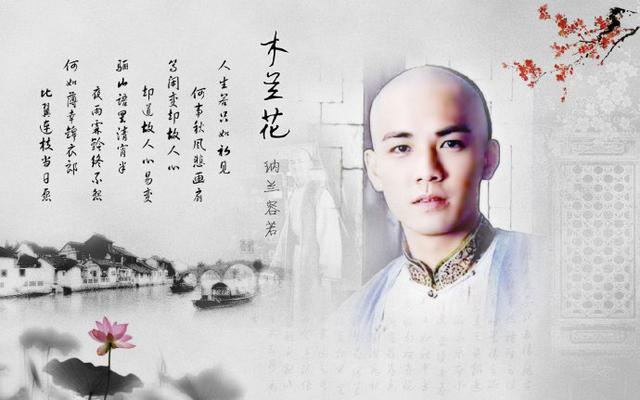

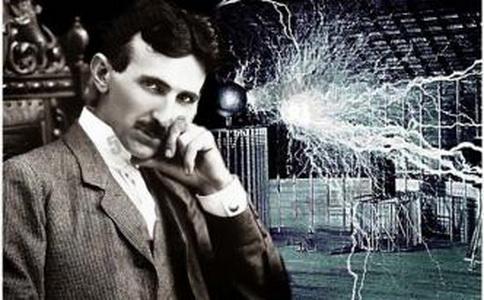
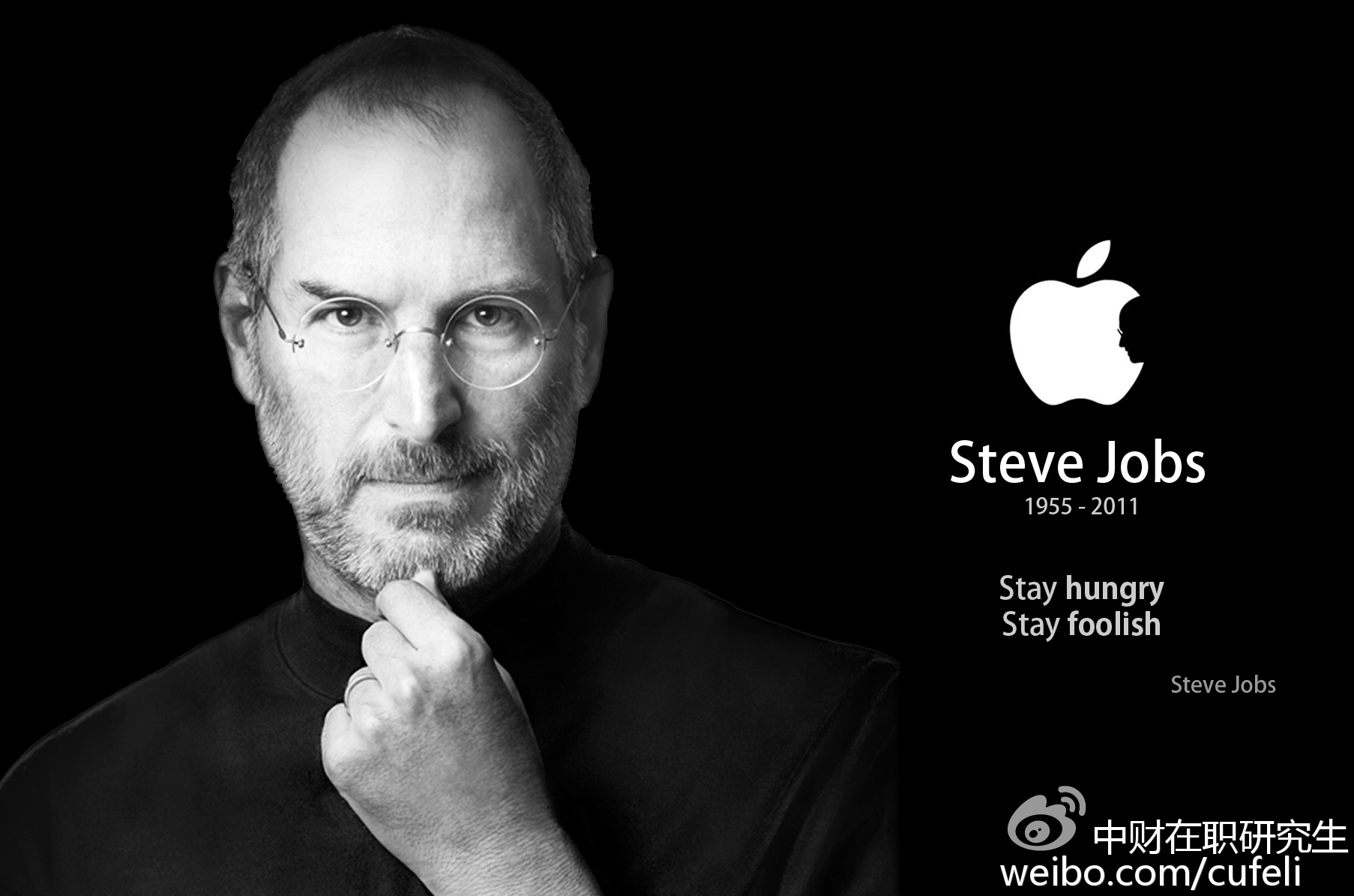
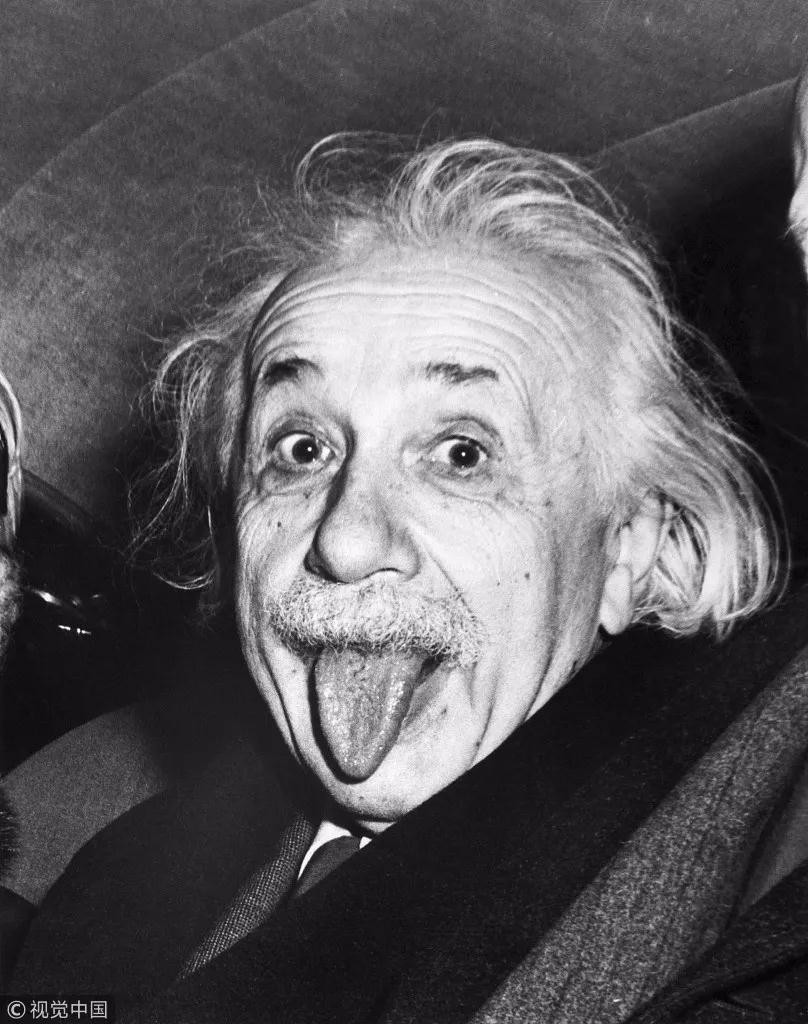
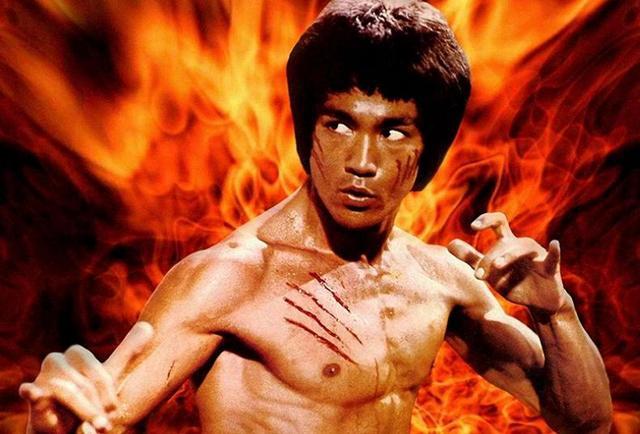

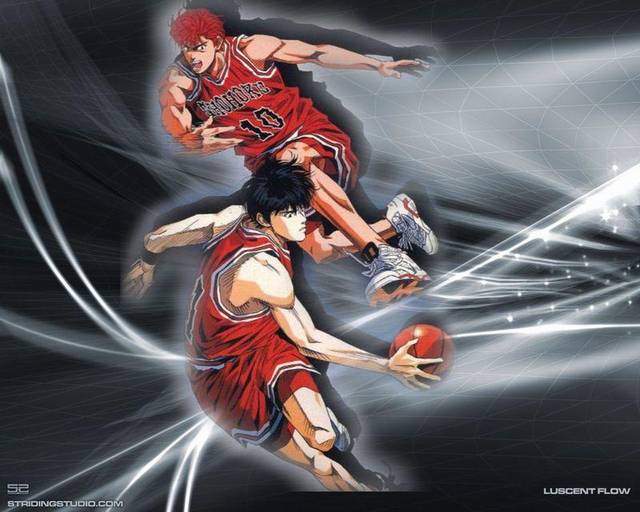



【推荐】国内首个AI IDE,深度理解中文开发场景,立即下载体验Trae
【推荐】编程新体验,更懂你的AI,立即体验豆包MarsCode编程助手
【推荐】抖音旗下AI助手豆包,你的智能百科全书,全免费不限次数
【推荐】轻量又高性能的 SSH 工具 IShell:AI 加持,快人一步
· 分享4款.NET开源、免费、实用的商城系统
· 全程不用写代码,我用AI程序员写了一个飞机大战
· MongoDB 8.0这个新功能碉堡了,比商业数据库还牛
· 白话解读 Dapr 1.15:你的「微服务管家」又秀新绝活了
· 上周热点回顾(2.24-3.2)