org.apache.poi 设置 Excel 单元格颜色 RGB
org.apache.poi 设置 Excel 单元格颜色 RGB
一、背景说明
在使用 org.apache.poi 导出 Excel 时,需要设置部分单元格的颜色。
可以使用方法:org.apache.poi.ss.usermodel.CellStyle.setFillForegroundColor() 和 org.apache.poi.ss.usermodel.CellStyle.setFillPattern() 来设置单元格的颜色和填充模式。
示例代码如下:
package com.miracle.excel;
import java.io.FileOutputStream;
import org.apache.poi.ss.usermodel.Cell;
import org.apache.poi.ss.usermodel.CellStyle;
import org.apache.poi.ss.usermodel.FillPatternType;
import org.apache.poi.ss.usermodel.IndexedColors;
import org.apache.poi.ss.usermodel.Row;
import org.apache.poi.ss.usermodel.Sheet;
import org.apache.poi.ss.usermodel.Workbook;
import org.apache.poi.xssf.usermodel.XSSFWorkbook;
public class SetCellBackgroundColorExample {
public static void main(String[] args) throws Exception {
Workbook workbook = new XSSFWorkbook(); //创建Workbook对象
Sheet sheet = workbook.createSheet("Sheet1"); //创建Sheet对象
Row row = sheet.createRow(0); //创建行对象
CellStyle style = workbook.createCellStyle(); //创建样式对象
Cell cell = row.createCell(0); //创建单元格
//设置样式的背景颜色为黄色
style.setFillForegroundColor(IndexedColors.YELLOW.getIndex());
style.setFillPattern(FillPatternType.SOLID_FOREGROUND);
cell.setCellValue("单元格颜色设置"); //设置单元格的值
cell.setCellStyle(style); //设置单元格样式
//将设置好格式的单元格写入Excel文件
FileOutputStream outputStream = new FileOutputStream("D:\\example.xlsx");
workbook.write(outputStream);
workbook.close();
}
}
导出 Excel 文件效果如下:

如果使用 org.apache.poi 的常用版本 4.1.2, 设置颜色有局限,只能设置颜色枚举类 IndexedColors 中指定的颜色。
如果想灵活按照 RGB 颜色自由组合的方式设置单元格颜色,4.1.2 版本的 org.apache.poi 包是不支持的。
二、实现方案
1、使用 5.2.3 及以上版本的 POI
如果想灵活按照 RGB 颜色自由组合的方式设置单元格颜色,必须要需要使用 5.2.3 及以上版本的 org.apache.poi 包,5.2.3以前的版本是不支持的。

在 pom.xml 文件中添加以下依赖:
<!-- https://mvnrepository.com/artifact/org.apache.poi/poi -->
<dependency>
<groupId>org.apache.poi</groupId>
<artifactId>poi</artifactId>
<version>5.2.3</version>
</dependency>
<!-- https://mvnrepository.com/artifact/org.apache.poi/poi-ooxml -->
<dependency>
<groupId>org.apache.poi</groupId>
<artifactId>poi-ooxml</artifactId>
<version>5.2.3</version>
</dependency>
<!-- https://mvnrepository.com/artifact/org.apache.poi/poi-ooxml-schemas -->
<dependency>
<groupId>org.apache.poi</groupId>
<artifactId>poi-ooxml-schemas</artifactId>
<version>4.1.2</version>
</dependency>
Maven 远程仓库地址:https://mvnrepository.com/artifact/org.apache.poi/poi

可以使用 XSSFColor 构造函数 来创建颜色,如下面的代码所示:
style.setFillForegroundColor(new XSSFColor(new byte[]{(byte) 255, (byte) 0, (byte) 255}, null));
这将使用RGB颜色值(255, 0, 255)来创建一个颜色对象,并将其设置为单元格的填充颜色。
或者使用 RGB颜色值 来设置颜色,例如:
style.setFillForegroundColor(new XSSFColor(new java.awt.Color(255,0,255), new DefaultIndexedColorMap()));
2、完整的代码
代码如下:
package com.miracle.excel;
import java.io.FileOutputStream;
import org.apache.poi.ss.usermodel.Cell;
import org.apache.poi.ss.usermodel.CellStyle;
import org.apache.poi.ss.usermodel.FillPatternType;
import org.apache.poi.ss.usermodel.IndexedColors;
import org.apache.poi.ss.usermodel.Row;
import org.apache.poi.ss.usermodel.Sheet;
import org.apache.poi.ss.usermodel.Workbook;
import org.apache.poi.xssf.usermodel.DefaultIndexedColorMap;
import org.apache.poi.xssf.usermodel.XSSFColor;
import org.apache.poi.xssf.usermodel.XSSFWorkbook;
public class SetCellBackgroundColorExample {
public static void main(String[] args) throws Exception {
Workbook workbook = new XSSFWorkbook(); //创建Workbook对象
Sheet sheet = workbook.createSheet("Sheet1"); //创建Sheet对象
Row row = sheet.createRow(0); //创建行对象
CellStyle style = workbook.createCellStyle(); //创建样式对象
Cell cell = row.createCell(0); //创建单元格
//设置样式的背景颜色为黄色
// style.setFillForegroundColor(IndexedColors.YELLOW.getIndex());
// style.setFillForegroundColor(new XSSFColor(new byte[]{(byte) 255, (byte) 0, (byte) 255}, null));
style.setFillForegroundColor(new XSSFColor(new java.awt.Color(255,0,255), new DefaultIndexedColorMap()));
style.setFillPattern(FillPatternType.SOLID_FOREGROUND);
cell.setCellValue("单元格颜色设置"); //设置单元格的值
cell.setCellStyle(style); //设置单元格样式
//将设置好格式的单元格写入Excel文件
FileOutputStream outputStream = new FileOutputStream("D:\\example.xlsx");
workbook.write(outputStream);
workbook.close();
}
}
运行效果如下:










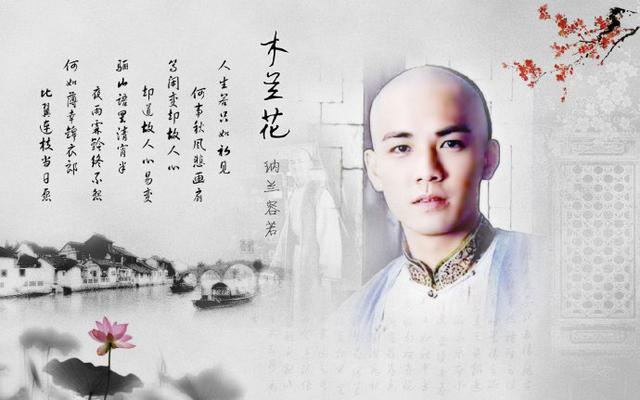

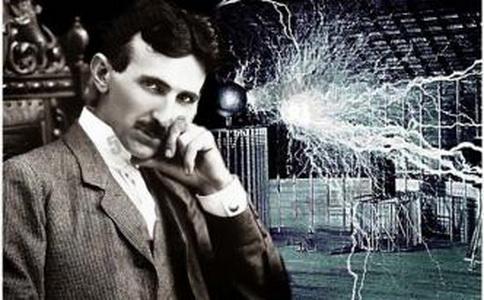
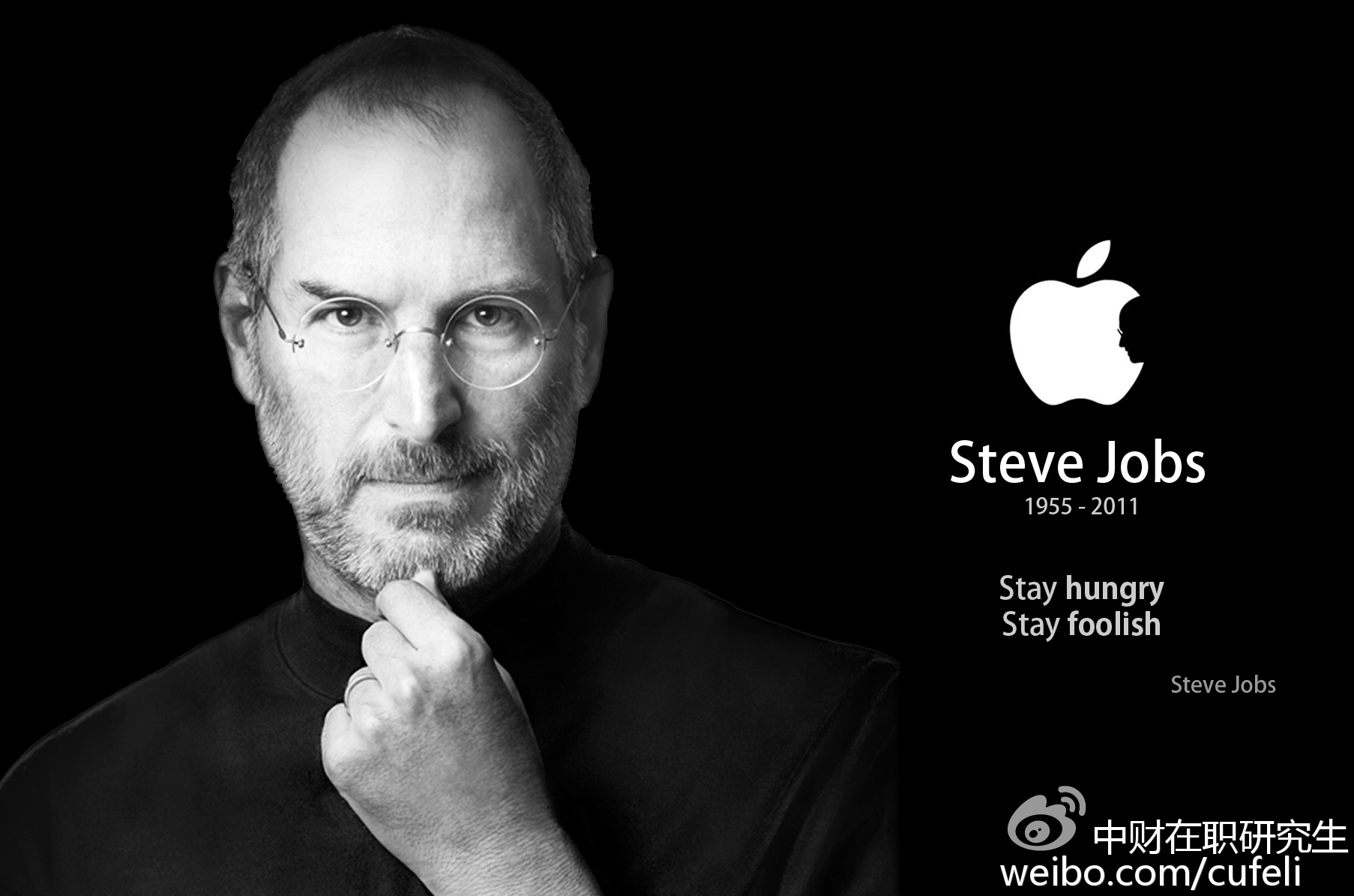
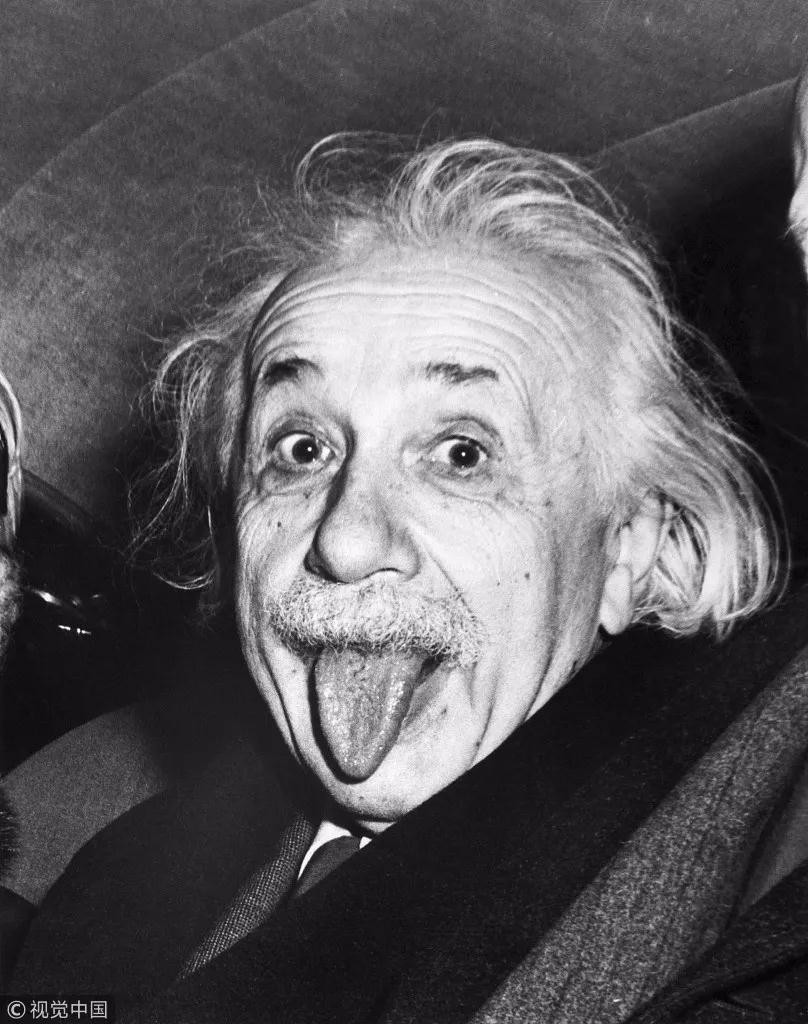
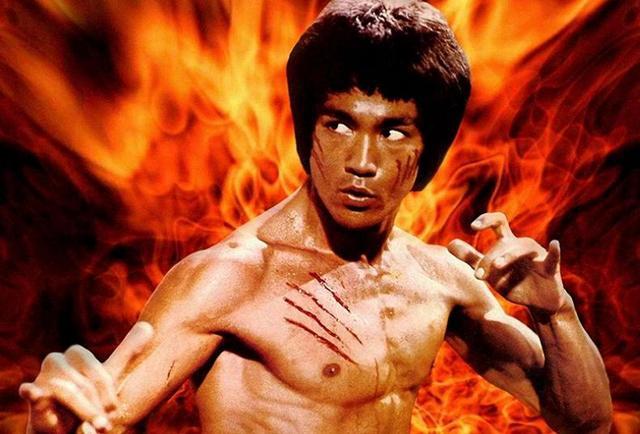

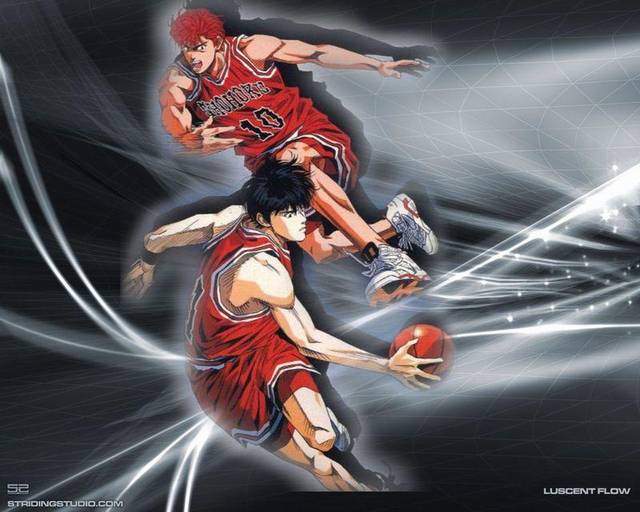



【推荐】国内首个AI IDE,深度理解中文开发场景,立即下载体验Trae
【推荐】编程新体验,更懂你的AI,立即体验豆包MarsCode编程助手
【推荐】抖音旗下AI助手豆包,你的智能百科全书,全免费不限次数
【推荐】轻量又高性能的 SSH 工具 IShell:AI 加持,快人一步
· 分享4款.NET开源、免费、实用的商城系统
· 全程不用写代码,我用AI程序员写了一个飞机大战
· MongoDB 8.0这个新功能碉堡了,比商业数据库还牛
· 白话解读 Dapr 1.15:你的「微服务管家」又秀新绝活了
· 上周热点回顾(2.24-3.2)