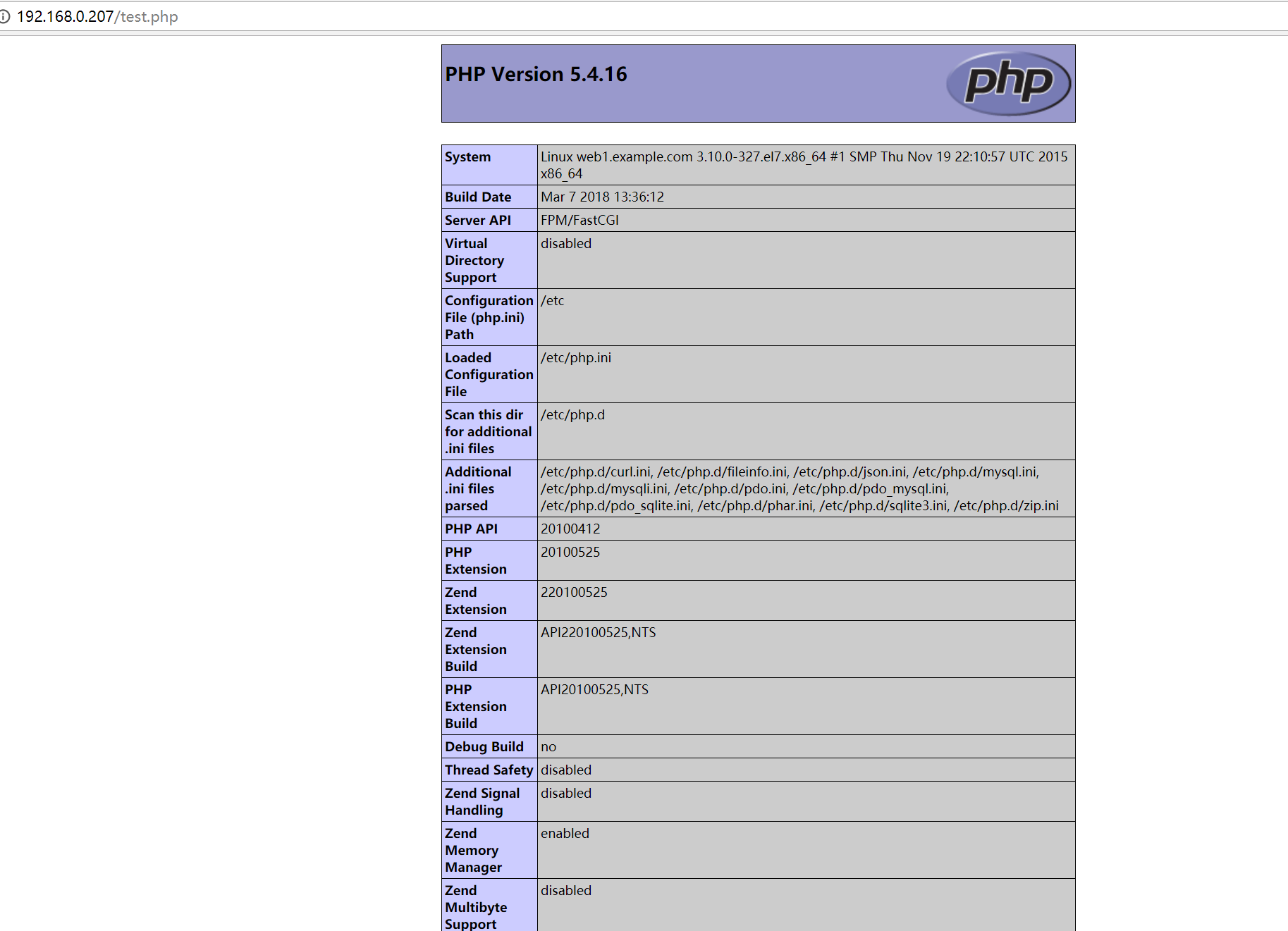CentOS7使用yum安装LNMP环境以后无法打开php页面
CentOS7使用yum安装LNMP环境以后无法打开php页面
页面提示为File not found
查看nginx错误日志/var/log/nginx/error.log提示如下
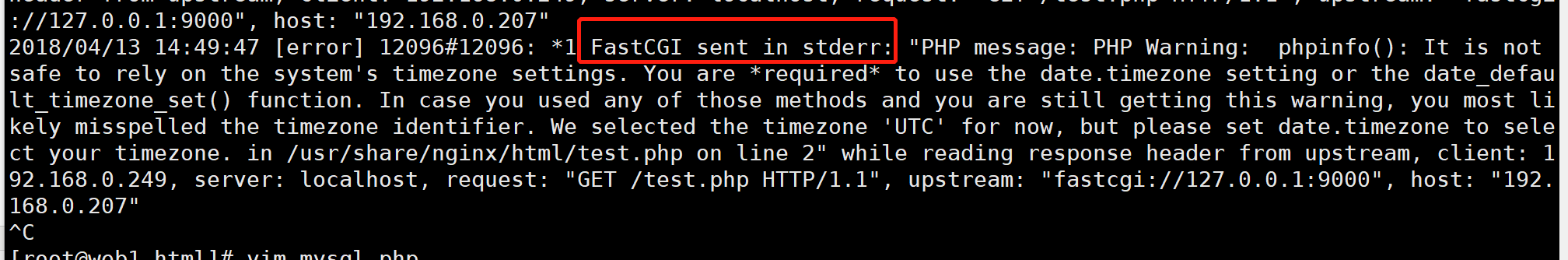
原因分析
nginx的配置文件问题
但是,如果你在nginx.conf 中设置了设置你本地的 root 目录(服务根目录),例如:
root /usr/share/nginx/html;
那么需要将 fastcgi_param 参数修改为:
默认配置为
fastcgi_param SCRIPT_FILENAME /scripts$fastcgi_script_name;
修改为
fastcgi_param SCRIPT_FILENAME $document_root$fastcgi_script_name;

重启php-fpm和nginx即可
systemctl restart nginx systemctl restart php-fpm