github怎么设置本地push代码
从github拉取公开代码使用git pull即可
但是如果想要push则会报错
- clone代码
本次使用个人测试的公开代码
因为是公开代码无需验证即可clone
# git clone https://github.com/liuyueming/salt.git
修改代码提交即使输入的用户名和密码正确也会报错
# git add test
[root@docker salt]# git commit -m "change"
[master e9f9832] change
1 file changed, 1 insertion(+), 1 deletion(-)
[root@docker salt]# git push
warning: push.default 未设置,它的默认值将会在 Git 2.0 由 'matching'
修改为 'simple'。若要不再显示本信息并在其默认值改变后维持当前使用习惯,
进行如下设置:
git config --global push.default matching
若要不再显示本信息并从现在开始采用新的使用习惯,设置:
git config --global push.default simple
参见 'git help config' 并查找 'push.default' 以获取更多信息。
('simple' 模式由 Git 1.7.11 版本引入。如果您有时要使用老版本的 Git,
为保持兼容,请用 'current' 代替 'simple' 模式)
Username for 'https://github.com': 274670459@qq.com
Password for 'https://274670459@qq.com@github.com':
fatal: Authentication failed for 'https://github.com/liuyueming/salt.git/'
原因是github不支持密码验证
在windows git终端有明确报错
Logon failed, use ctrl+c to cancel basic credential prompt.
Username for 'https://github.com': 274670459@qq.com
remote: Support for password authentication was removed on August 13, 2021.
remote: Please see https://docs.github.com/get-started/getting-started-with-git/about-remote-repositories#cloning-with-https-urls for information on currently recommended modes of authentication.
fatal: Authentication failed for 'https://github.com/liuyueming/salt.git/'
- 设置成ssh验证
在客户端生成ssh密钥
一直回车下一步即可
# ssh-keygen
把公钥复制至github
是已pub结尾的文件
# cat .ssh/id_rsa.pub
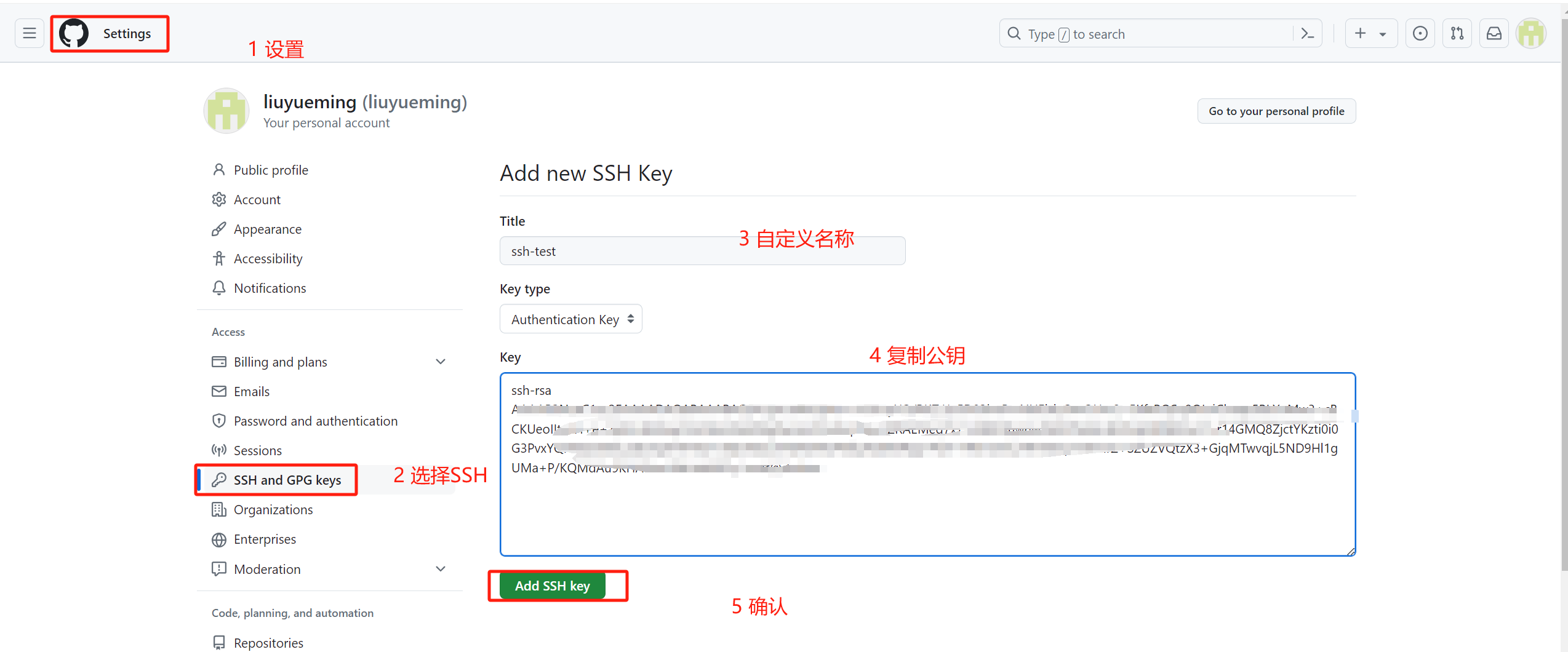
在客户端测试是否生效
出现以下提示代表密码设置成功
# ssh -T git@github.com
Hi liuyueming! You've successfully authenticated, but GitHub does not provide shell access.
- 测试push代码
再次clone
注意:需要使用ssh格式不能使用https格式
# git clone git@github.com:liuyueming/salt.git
修改后可以免密push使用的是ssh端口
# git add test
[root@docker salt]# git commit -m "add"
[master 1a03d36] add
1 file changed, 1 insertion(+), 1 deletion(-)
[root@docker salt]# git push
warning: push.default 未设置,它的默认值将会在 Git 2.0 由 'matching'
修改为 'simple'。若要不再显示本信息并在其默认值改变后维持当前使用习惯,
进行如下设置:
git config --global push.default matching
若要不再显示本信息并从现在开始采用新的使用习惯,设置:
git config --global push.default simple
参见 'git help config' 并查找 'push.default' 以获取更多信息。
('simple' 模式由 Git 1.7.11 版本引入。如果您有时要使用老版本的 Git,
为保持兼容,请用 'current' 代替 'simple' 模式)
Counting objects: 5, done.
Delta compression using up to 4 threads.
Compressing objects: 100% (2/2), done.
Writing objects: 100% (3/3), 276 bytes | 0 bytes/s, done.
Total 3 (delta 0), reused 0 (delta 0)
remote: To git@github.com:liuyueming/salt.git
ff5cfac..1a03d36 master -> master
分类:
Gitlab&Git





【推荐】国内首个AI IDE,深度理解中文开发场景,立即下载体验Trae
【推荐】编程新体验,更懂你的AI,立即体验豆包MarsCode编程助手
【推荐】抖音旗下AI助手豆包,你的智能百科全书,全免费不限次数
【推荐】轻量又高性能的 SSH 工具 IShell:AI 加持,快人一步
· 阿里最新开源QwQ-32B,效果媲美deepseek-r1满血版,部署成本又又又降低了!
· AI编程工具终极对决:字节Trae VS Cursor,谁才是开发者新宠?
· 开源Multi-agent AI智能体框架aevatar.ai,欢迎大家贡献代码
· Manus重磅发布:全球首款通用AI代理技术深度解析与实战指南
· 被坑几百块钱后,我竟然真的恢复了删除的微信聊天记录!
2019-06-21 Python3之实现字符反转
2019-06-21 Python3之返回函数
2018-06-21 Redis主从配置及主从切换
2017-06-21 ELKStack可视化