VS code设置Python调试模式
参考:https://blog.csdn.net/u010751000/article/details/106266625/
VS code设置Python debug调试模式方便调试
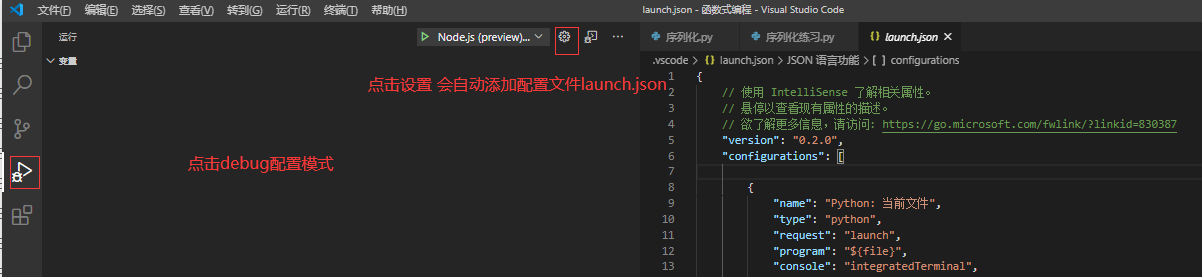
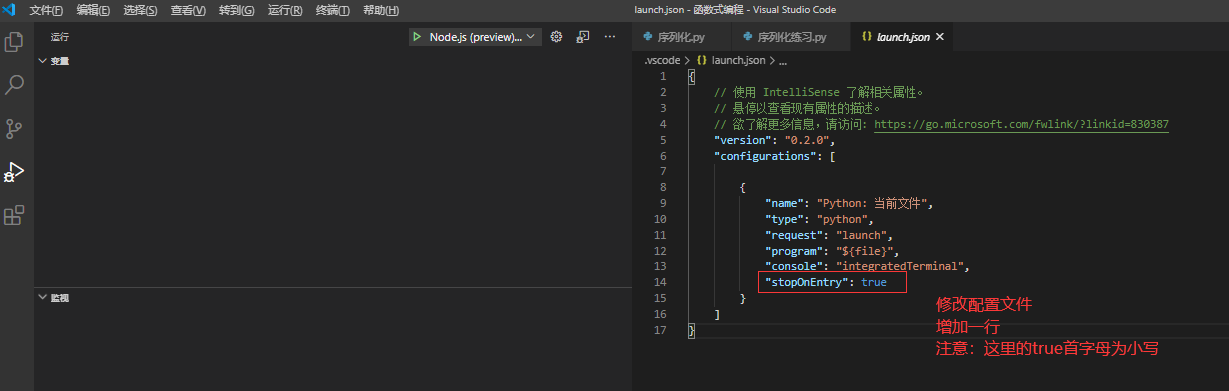
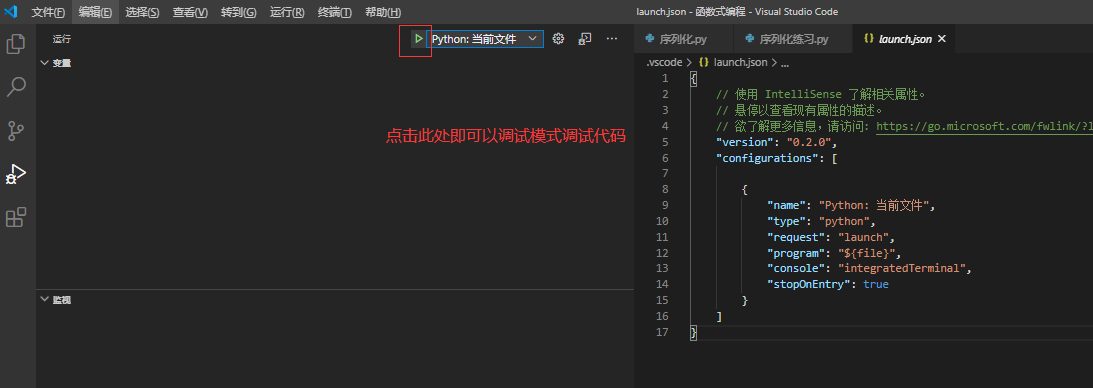
如果没有这个文件则新建
{
// Use IntelliSense to learn about possible attributes.
// Hover to view descriptions of existing attributes.
// For more information, visit: https://go.microsoft.com/fwlink/?linkid=830387
"version": "0.2.0",
"configurations": [
{
"name": "Python: 当前文件",
"type": "python",
"request": "launch",
"program": "${file}",
"console": "integratedTerminal"
"stopOnEntry": true
}
]
}
注意:如果是Linux版本VS code在添加配置文件时可能出现权限问题导致配置文件无法添加,修改对应目录的文件夹权限即可



