第十一章 Kubernetes进阶之日志收集
参考:https://www.cnblogs.com/Dev0ps/p/10778962.html
1.收集那些日志
k8s系统组件日志
k8s部署应用中的日志
2.日志方案
filebeat+ELK
Log file->filebeat->logstash->elasticsearch->kibana
3.容器中的日志怎么收集
方案一:Node上部署一个日志收集程序
DaemonSet方式部署日志收集程序
对node节点的/var/log和/var/lib/docker/containers/两个目录下的日志进行采集
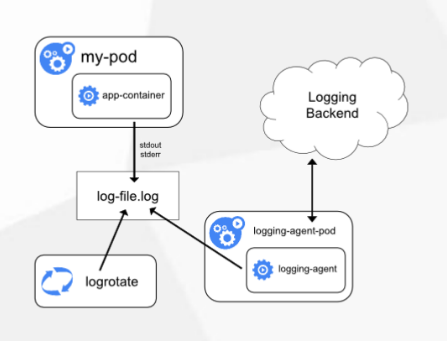
方案二:Pod中附加专用日志收集的容器
每个运行应用程序的Pod中增加一个日志收集容器,使用emptyDir共享日志目录让日志收集程序读取到
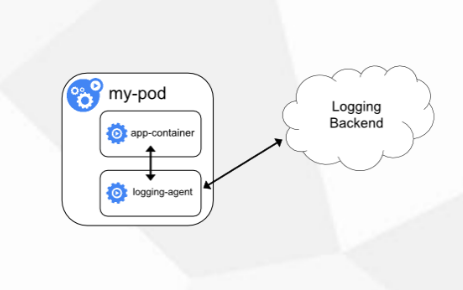
方案三:应用程序直接推送日志
超出Kubernetes范围
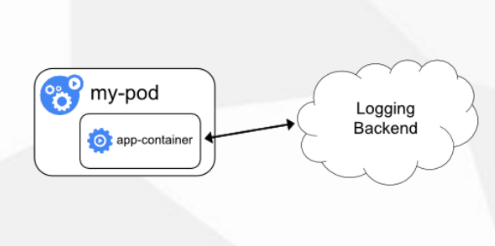
| 方式 | 优点 | 缺点 |
| 方案一 |
每个Node仅需不是一个日志收集程序 资源消耗少,对应用无侵入 |
应用程序日志需要写到标准错误输出,不支持多行 日志 |
| 方案二 | 低耦合 |
每个Pod启动一个日志收集代理,增加资源消耗,增加 运维成本 |
| 方案三 | 无需额外部署工作 | 进入应用,增加应用复杂度 |
使用方案二在Pod中启动日志收集代理
在192.168.1.61安装ELK
安装前需要先配置java环境
1 | rpm -ivh elasticsearch-6.6.2.rpm kibana-6.6.2-x86_64.rpm logstash-6.6.2.rpm |
elasticsearch配置文件
1 2 3 4 5 6 7 | # grep '^[a-Z]' /etc/elasticsearch/elasticsearch.yml cluster.name: my-esnode.name: node-1path.data: /var/lib/elasticsearchpath.logs: /var/log/elasticsearchnetwork.host: 192.168.1.61http.port: 9200 |
kibana配置文件
1 2 3 4 5 | # grep '^[a-Z]' /etc/kibana/kibana.yml server.port: 5601server.host: "0.0.0.0"elasticsearch.hosts: ["http://192.168.1.61:9200"]kibana.index: ".kibana" |
启动
1 2 | systemctl start elasticsearchsystemctl start kibana |
收集k8s日志
1,添加logstash配置文件
1 2 3 4 5 6 7 8 9 10 11 12 13 14 15 16 17 18 19 20 21 22 | # cat /etc/logstash/conf.d/logstash-to-es.conf input { beats { port => 5044 }} filter {} output { #标签,在filebeat配置文件定义 if [app] == "k8s" { if [type] == "module" { elasticsearch { hosts => ["http://192.168.1.61:9200"] index => "k8s-log-%{+YYYY.MM.dd}" } } }} |
2,启动logstash
1 | /usr/share/logstash/bin/logstash -f /etc/logstash/conf.d/logstash-to-es.conf & |
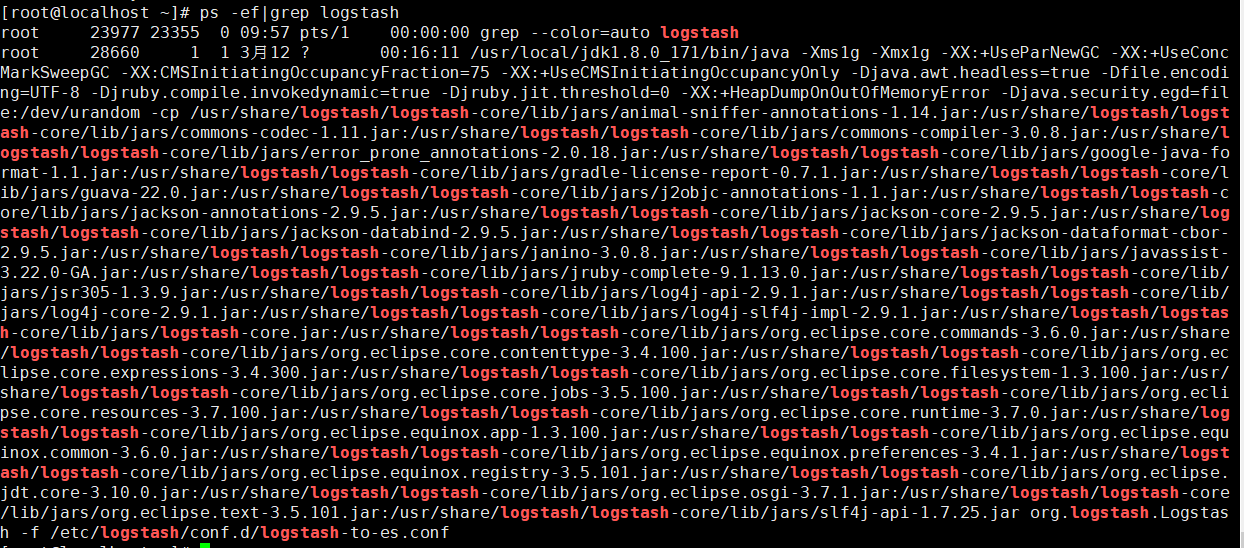
3,创建filebeat的yaml文件
1 2 3 4 5 6 7 8 9 10 11 12 13 14 15 16 17 18 19 20 21 22 23 24 25 26 27 28 29 30 31 32 33 34 35 36 37 38 39 40 41 42 43 44 45 46 47 48 49 50 51 52 53 54 55 56 57 58 59 60 61 62 63 64 65 66 67 68 69 70 71 72 73 | # cat k8s-logs.yaml apiVersion: v1kind: ConfigMapmetadata: name: k8s-logs-filebeat-config namespace: kube-system data: filebeat.yml: |- filebeat.prospectors: - type: log #挂载日志的目录 paths: - /messages #定义日志标签 fields: app: k8s type: module fields_under_root: true #设置输出到logstash output.logstash: hosts: ['192.168.1.61:5044'] --- apiVersion: apps/v1kind: DaemonSetmetadata: name: k8s-logs namespace: kube-systemspec: selector: matchLabels: project: k8s app: filebeat template: metadata: labels: project: k8s app: filebeat spec: containers: - name: filebeat #官方镜像版本号需要与ELK版本号对应 image: docker.elastic.co/beats/filebeat:6.6.2 args: [ "-c", "/etc/filebeat.yml", "-e", ] resources: requests: cpu: 100m memory: 100Mi limits: cpu: 500m memory: 500Mi securityContext: runAsUser: 0 volumeMounts: - name: filebeat-config mountPath: /etc/filebeat.yml subPath: filebeat.yml - name: k8s-logs mountPath: /messages volumes: - name: k8s-logs #收集日志为node对应的日志目录 hostPath: path: /var/log/messages type: File - name: filebeat-config configMap: name: k8s-logs-filebeat-config |
4,创建Pod
1 2 3 | # kubectl apply -f k8s-logs.yaml configmap/k8s-logs-filebeat-config createddaemonset.apps/k8s-logs created |
查看,因为部署方式采取的是DaemonSet所以在每个node上都会启动对应Pod来收集日志
1 2 3 4 5 | # kubectl get pod -n kube-system -o wideNAME READY STATUS RESTARTS AGE IP NODE NOMINATED NODE READINESS GATEScoredns-65589b968c-5b7xv 1/1 Running 2 3d16h 172.17.45.3 192.168.1.66 <none> <none>k8s-logs-gwrgk 1/1 Running 0 37s 172.17.45.5 192.168.1.66 <none> <none>k8s-logs-s5s9k 1/1 Running 0 37s 172.17.9.5 192.168.1.65 <none> <none> |
,5,kibana添加索引
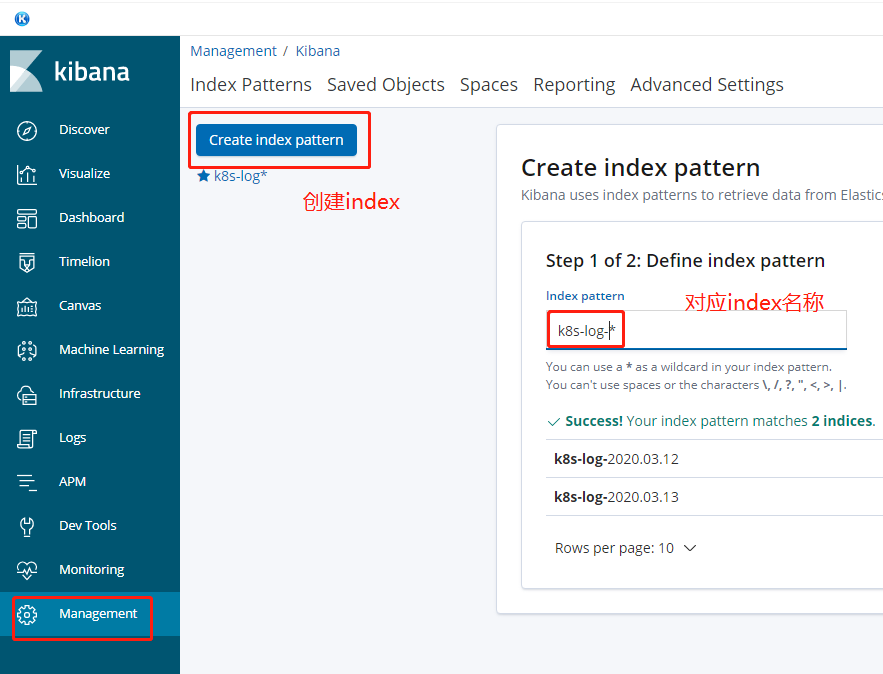
实际收集的是每个node的/var/log/message日志 挂载在容器的/message
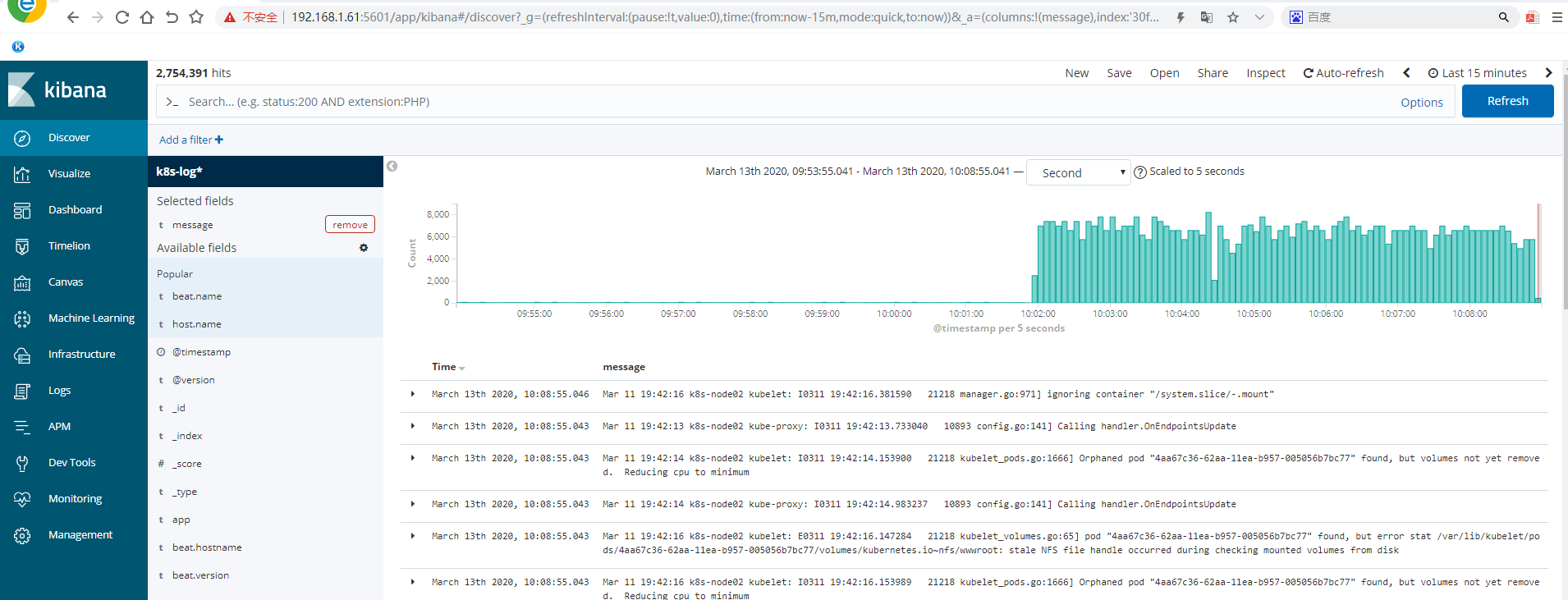
登录Pod对应的容器查看
1 | kubectl exec -it k8s-logs-gwrgk bash |
1 2 3 4 5 6 7 8 9 10 11 12 13 14 15 16 17 18 19 20 21 22 23 | #查看filebeat版本# filebeat -versionFlag --version has been deprecated, use version subcommandfilebeat version 6.6.2 (amd64), libbeat 6.6.2#filebeat进程[root@k8s-logs-gwrgk filebeat]# ps -ef|grep filebeatroot 1 0 11 02:01 ? 00:01:11 filebeat -c /etc/filebeat.yml -eroot 47 16 0 02:12 pts/0 00:00:00 grep --color=auto filebeat#filebe配置文件对应刚刚yaml配置文件[root@k8s-logs-gwrgk filebeat]# cat /etc/filebeat.yml filebeat.prospectors: - type: log #挂载日志的目录 paths: - /messages #定义日志标签 fields: app: k8s type: module fields_under_root: true#设置输出到logstashoutput.logstash: hosts: ['192.168.1.61:5044'] |
收集nginx日志
1,创建nginx-deployment
默认日志路径为:/var/log/nginx
1 2 3 4 5 6 7 8 9 10 11 12 13 14 15 16 17 18 19 20 21 22 23 24 25 26 27 28 29 30 31 32 33 34 35 36 37 38 39 40 41 42 43 44 45 46 47 48 49 50 51 52 53 54 55 56 57 58 59 60 61 62 63 64 65 66 67 68 69 70 71 72 73 74 75 76 77 78 79 | # cat nginx-deployment.yaml apiVersion: apps/v1beta1kind: Deploymentmetadata: name: nginx-demo# namespace: testspec: replicas: 3 selector: matchLabels: project: www app: www template: metadata: labels: project: www app: www spec: imagePullSecrets: - name: registry-pull-secret containers: - name: nginx image: nginx:latest imagePullPolicy: Always ports: - containerPort: 80 name: web protocol: TCP resources: requests: cpu: 0.5 memory: 256Mi limits: cpu: 1 memory: 1Gi resources: requests: cpu: 0.5 memory: 256Mi limits: cpu: 1 memory: 1Gi livenessProbe: httpGet: path: /index.html port: 80 initialDelaySeconds: 6 timeoutSeconds: 20 volumeMounts: - name: nginx-logs mountPath: /var/log/nginx/ - name: filebeat image: docker.elastic.co/beats/filebeat:6.6.2 args: [ "-c", "/etc/filebeat.yml", "-e", ] resources: limits: memory: 500Mi requests: cpu: 100m memory: 100Mi securityContext: runAsUser: 0 volumeMounts: - name: filebeat-config mountPath: /etc/filebeat.yml subPath: filebeat.yml - name: nginx-logs mountPath: /var/log/nginx/ volumes: - name: nginx-logs emptyDir: {} - name: filebeat-config configMap: name: filebeat-nginx-config |
创建filebeat配置文件收集日志
1 2 3 4 5 6 7 8 9 10 11 12 13 14 15 16 17 18 19 20 21 22 23 24 25 26 27 28 29 30 31 | # cat filebeat-nginx-configmap.yaml apiVersion: v1kind: ConfigMapmetadata: name: filebeat-nginx-config# namespace: test data: filebeat.yml: |- filebeat.prospectors: - type: log paths: - /var/log/nginx/access.log # tags: ["access"] fields: app: www type: nginx-access fields_under_root: true - type: log paths: - /var/log/nginx/error.log # tags: ["error"] fields: app: www type: nginx-error #层级放到顶级 fields_under_root: true output.logstash: hosts: ['192.168.1.61:5044'] |
应用
1 2 | kubectl apply -f nginx-deployment.yaml kubectl apply -f filebeat-nginx-configmap.yaml |
修改logstash配置文件
1 2 3 4 5 6 7 8 9 10 11 12 13 14 15 16 17 18 19 20 21 22 23 24 25 26 27 28 29 30 31 32 33 34 35 36 | # cat /etc/logstash/conf.d/logstash-to-es.confinput { beats { port => 5044 }} filter {}output { if [app] == "www" { if [type] == "nginx-access" { elasticsearch { hosts => ["http://192.168.1.61:9200"] index => "nginx-access-%{+YYYY.MM.dd}" } } else if [type] == "nginx-error" { elasticsearch { hosts => ["http://192.168.1.61:9200"] index => "nginx-error-%{+YYYY.MM.dd}" } } } else if [app] == "k8s" { if [type] == "module" { elasticsearch { hosts => ["http://192.168.1.61:9200"] index => "k8s-log-%{+YYYY.MM.dd}" } } }# stdout { codec=> rubydebug }} |
启动logstash
1 | /usr/share/logstash/bin/logstash -f /etc/logstash/conf.d/logstash-to-es.conf & |
kibana添加索引
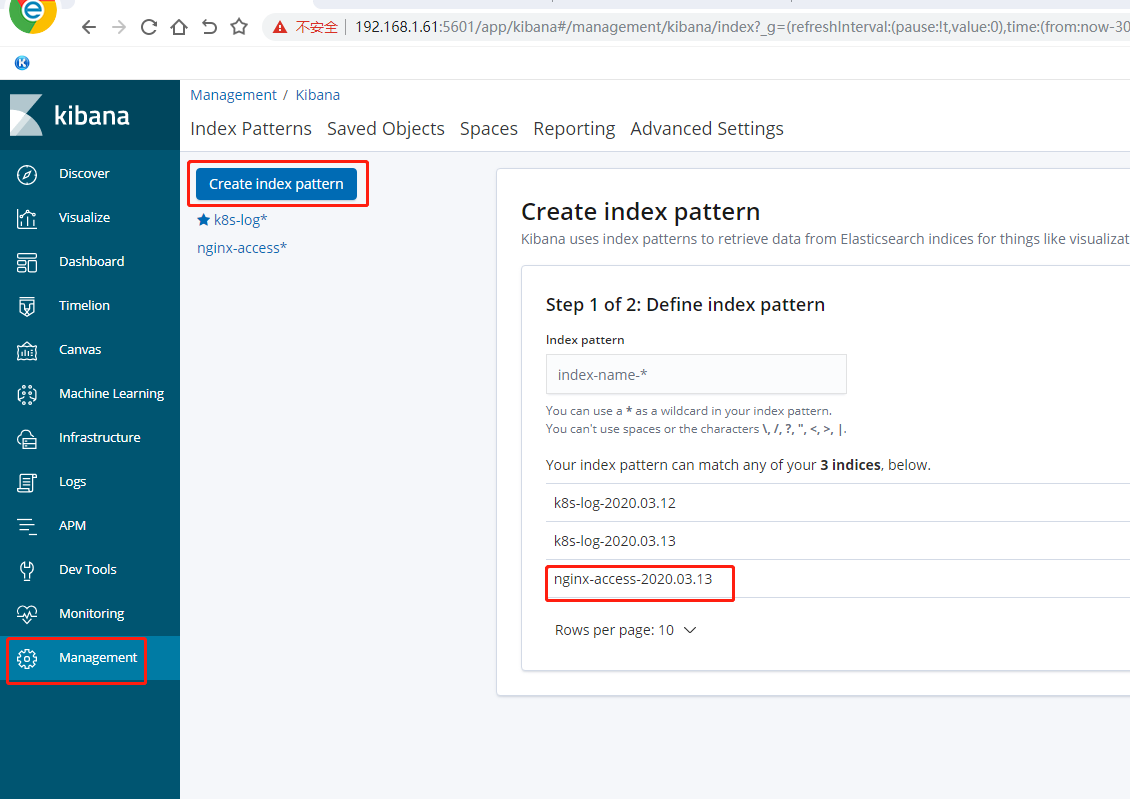
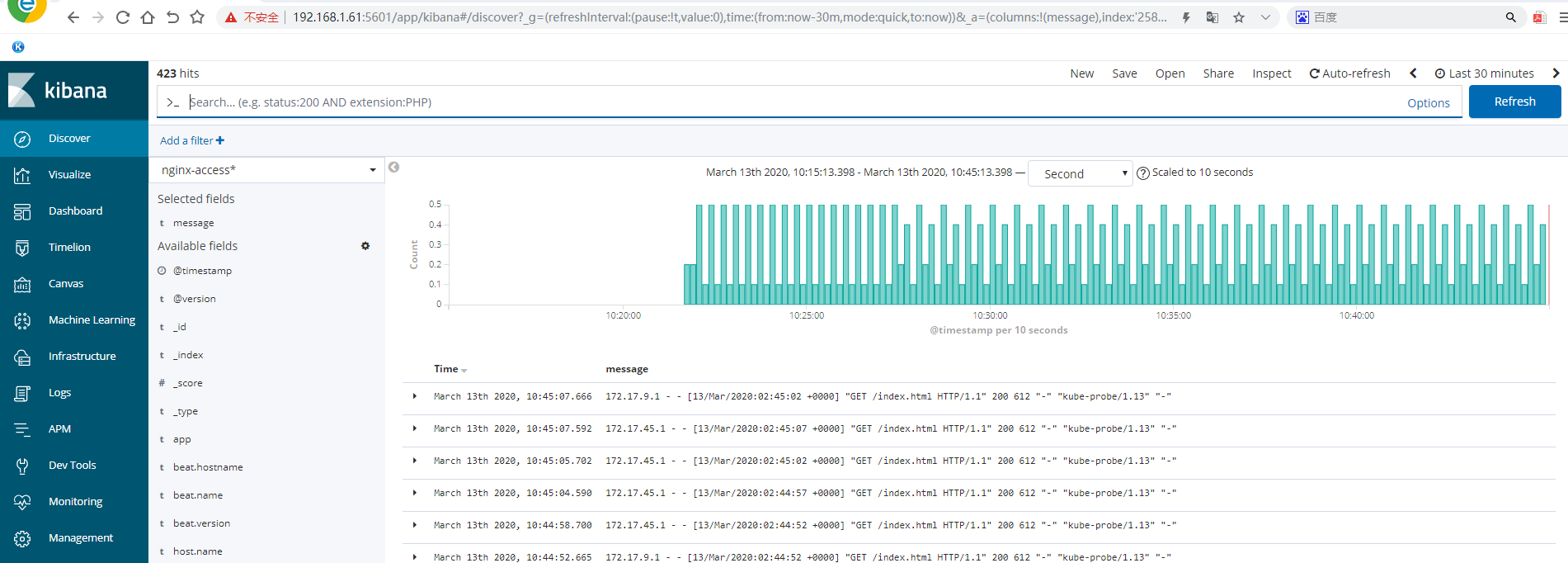
收集的日志是nginx容器内日志,可以登录容器查看
1 | kubectl exec -it nginx-demo-6c6b6f7f7-4mnl8 bash |
没有访问日志也有健康检查的日志
1 | tail -f /var/log/nginx/access.log |
收集Tomcat日志
1,创建tomcat-deployment
默认日志路径为:/usr/local/tomcat/logs
1 2 3 4 5 6 7 8 9 10 11 12 13 14 15 16 17 18 19 20 21 22 23 24 25 26 27 28 29 30 31 32 33 34 35 36 37 38 39 40 41 42 43 44 45 46 47 48 49 50 51 52 53 54 55 56 57 58 59 60 61 62 63 64 65 66 67 68 69 70 71 72 73 74 75 76 77 | # cat tomcat-deployment.yaml apiVersion: apps/v1beta1kind: Deploymentmetadata: name: tomcat-java-demo# namespace: testspec: replicas: 3 selector: matchLabels: project: www app: www template: metadata: labels: project: www app: www spec: imagePullSecrets: - name: registry-pull-secret containers: - name: tomcat image: tomcat:latest imagePullPolicy: Always ports: - containerPort: 8080 name: web protocol: TCP resources: requests: cpu: 0.5 memory: 1Gi limits: cpu: 1 memory: 2Gi livenessProbe: httpGet: path: / port: 8080 initialDelaySeconds: 60 timeoutSeconds: 20 readinessProbe: httpGet: path: / port: 8080 initialDelaySeconds: 60 timeoutSeconds: 20 volumeMounts: - name: tomcat-logs mountPath: /usr/local/tomcat/logs - name: filebeat image: docker.elastic.co/beats/filebeat:6.6.2 args: [ "-c", "/etc/filebeat.yml", "-e", ] resources: limits: memory: 500Mi requests: cpu: 100m memory: 100Mi securityContext: runAsUser: 0 volumeMounts: - name: filebeat-config mountPath: /etc/filebeat.yml subPath: filebeat.yml - name: tomcat-logs mountPath: /usr/local/tomcat/logs volumes: - name: tomcat-logs emptyDir: {} - name: filebeat-config configMap: name: filebeat-config |
2,创建filebeat文件
1 2 3 4 5 6 7 8 9 10 11 12 13 14 15 16 17 18 19 20 21 22 23 24 | # cat filebeat-tomcat-configmap.yaml apiVersion: v1kind: ConfigMapmetadata: name: filebeat-config# namespace: test data: filebeat.yml: |- filebeat.prospectors: - type: log paths: - /usr/local/tomcat/logs/catalina.* # tags: ["tomcat"] fields: app: www type: tomcat-catalina fields_under_root: true multiline: pattern: '^\[' negate: true match: after output.logstash: hosts: ['192.168.1.61:5044'] |
应用
1 2 | kubectl apply -f tomcat-deployment.yaml kubectl apply -f filebeat-tomcat-configmap.yaml |
查看
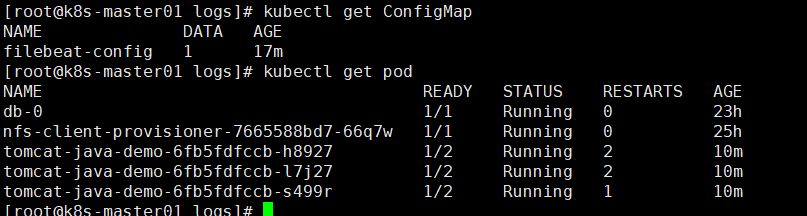
3.修改logstash配置文件
1 2 3 4 5 6 7 8 9 10 11 12 13 14 15 16 17 18 19 20 21 22 23 24 25 26 27 28 29 30 31 32 33 34 35 36 37 38 39 40 41 42 | # cat /etc/logstash/conf.d/logstash-to-es.confinput { beats { port => 5044 }} filter {}output { if [app] == "www" { if [type] == "nginx-access" { elasticsearch { hosts => ["http://192.168.1.61:9200"] index => "nginx-access-%{+YYYY.MM.dd}" } } else if [type] == "nginx-error" { elasticsearch { hosts => ["http://192.168.1.61:9200"] index => "nginx-error-%{+YYYY.MM.dd}" } } else if [type] == "tomcat-catalina" { elasticsearch { hosts => ["http://192.168.1.61:9200"] index => "tomcat-catalina-%{+YYYY.MM.dd}" } } } else if [app] == "k8s" { if [type] == "module" { elasticsearch { hosts => ["http://192.168.1.61:9200"] index => "k8s-log-%{+YYYY.MM.dd}" } } }# stdout { codec=> rubydebug }} |
启动logstash
1 | /usr/share/logstash/bin/logstash -f /etc/logstash/conf.d/logstash-to-es.conf & |
kibana添加index
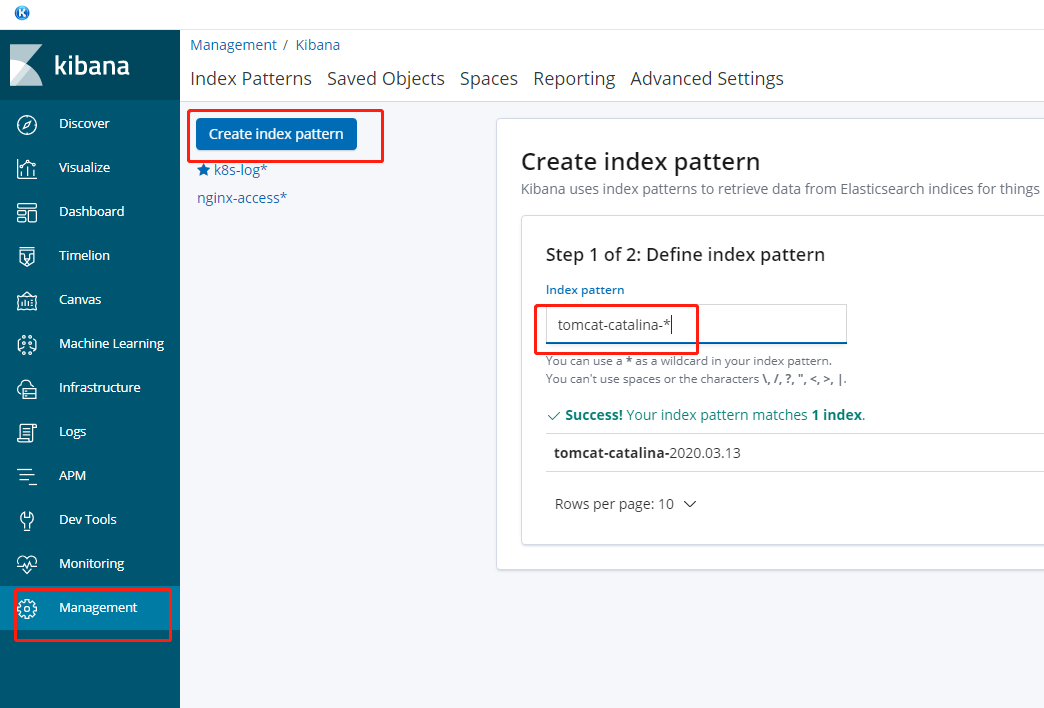





【推荐】编程新体验,更懂你的AI,立即体验豆包MarsCode编程助手
【推荐】凌霞软件回馈社区,博客园 & 1Panel & Halo 联合会员上线
【推荐】抖音旗下AI助手豆包,你的智能百科全书,全免费不限次数
【推荐】博客园社区专享云产品让利特惠,阿里云新客6.5折上折
【推荐】轻量又高性能的 SSH 工具 IShell:AI 加持,快人一步
· 浏览器原生「磁吸」效果!Anchor Positioning 锚点定位神器解析
· 没有源码,如何修改代码逻辑?
· 一个奇形怪状的面试题:Bean中的CHM要不要加volatile?
· [.NET]调用本地 Deepseek 模型
· 一个费力不讨好的项目,让我损失了近一半的绩效!
· 在鹅厂做java开发是什么体验
· 百万级群聊的设计实践
· WPF到Web的无缝过渡:英雄联盟客户端的OpenSilver迁移实战
· 永远不要相信用户的输入:从 SQL 注入攻防看输入验证的重要性
· 浏览器原生「磁吸」效果!Anchor Positioning 锚点定位神器解析
2019-03-12 Inotify+rsync实现实时数据同步
2018-03-12 Zabbix监控介绍及安装配置