ELK之elasticsearch版本678集群设置
ELK7版本搭建参考:https://www.cnblogs.com/minseo/p/10948632.html
2024-03-12补充 elasticsearch6版本设置如下
node-1
1 2 3 4 5 6 7 8 9 10 11 12 13 14 | cluster.name: my-esnode.name: prd-es-kibana-01path.data: /data/es-datapath.logs: /var/log/elasticsearchnetwork.host: 0.0.0.0http.port: 9200#集群个节点IP地址,也可以使用els、els.shuaiguoxia.com等名称,需要各节点能够解析discovery.zen.ping.unicast.hosts: ["172.16.90.11", "172.16.90.12"]#集群节点数discovery.zen.minimum_master_nodes: 2http.cors.enabled: truehttp.cors.allow-origin: "*"http.cors.allow-headers: Authorization,X-Requested-With,Content-Length,Content-Type |
node-2
1 2 3 4 5 6 7 8 9 10 11 12 13 14 | cluster.name: my-esnode.name: prd-es-kibana-02path.data: /data/es-datapath.logs: /var/log/elasticsearchnetwork.host: 0.0.0.0http.port: 9200#集群个节点IP地址,也可以使用els、els.shuaiguoxia.com等名称,需要各节点能够解析discovery.zen.ping.unicast.hosts: ["172.16.90.11", "172.16.90.12"]#集群节点数discovery.zen.minimum_master_nodes: 2http.cors.enabled: truehttp.cors.allow-origin: "*"http.cors.allow-headers: Authorization,X-Requested-With,Content-Length,Content-Type |
以下为7版本的设置,和6版本有所不同注意区别
2024-03-12补充完毕
node-1已经安装配置好
配置文件如下
1 2 3 4 5 6 7 8 9 10 11 | [root@salt-test conf.d]# sed '/#/d' /etc/elasticsearch/elasticsearch.yml cluster.name: my-esnode.name: node-1path.data: /data/es-datapath.logs: /var/log/elasticsearchnetwork.host: 0.0.0.0http.port: 9200#discovery.seed_hosts: ["192.168.1.4", "192.168.1.5"]cluster.initial_master_nodes: ["node-1"]http.cors.enabled: truehttp.cors.allow-origin: "*" |
新建主机node-2修改elasticsearch配置文件
1 | /etc/elasticsearch/elasticsearch.yml |
1 2 3 4 5 6 7 8 9 10 11 12 13 | #集群名需要和node-1一致cluster.name: my-es#node名node.name: node-2path.data: /data/es-datapath.logs: /var/log/elasticsearchnetwork.host: 0.0.0.0http.port: 9200#集群中两个节点的IPdiscovery.seed_hosts: ["192.168.1.4", "192.168.1.5"]cluster.initial_master_nodes: ["node-1"]http.cors.enabled: truehttp.cors.allow-origin: "*" |
启动elasticsearch
查看节点1和2
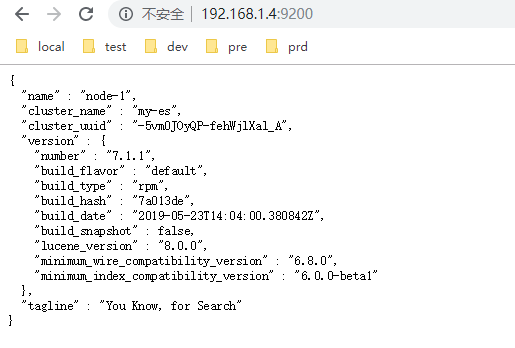
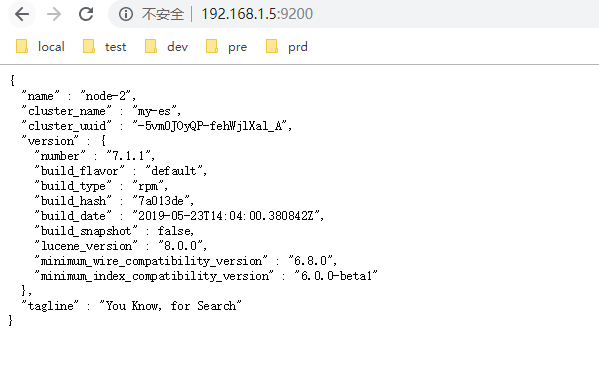
数据会自动从节点1同步至节点2
在head查看
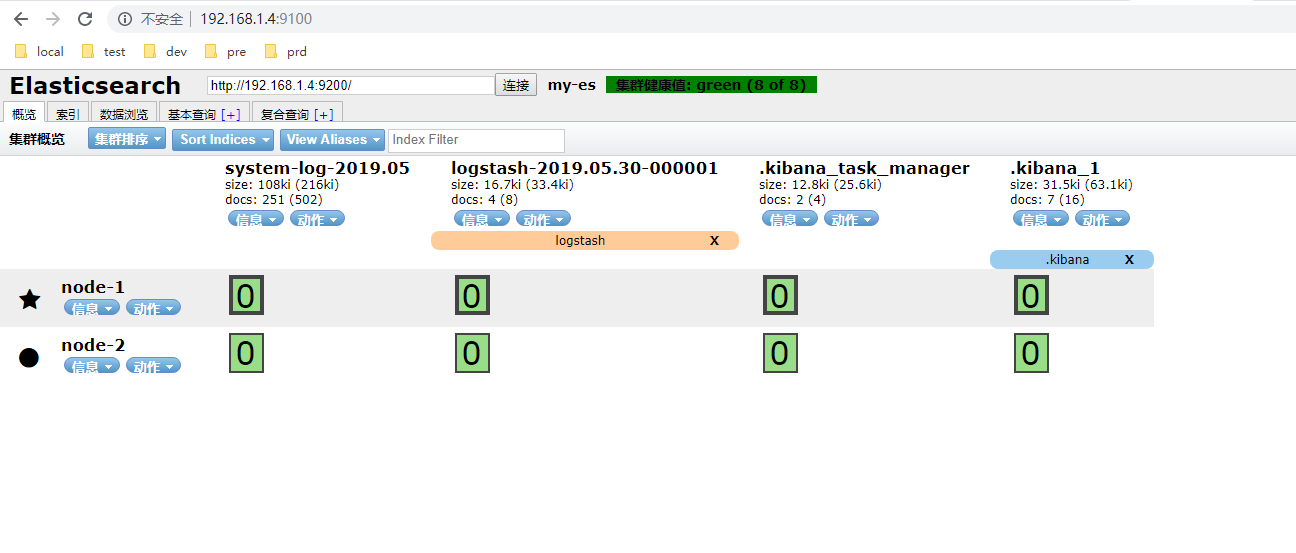
2024-02-02补充
elasticsearch8.9.0版本集群设置
下载安装8.9.0版本不详述下面是集群的两个节点的配置文件
node-1
1 2 3 4 5 6 7 8 9 10 11 12 13 14 15 16 17 18 19 | cluster.name: my-esnode.name: node-1path.data: /var/lib/elasticsearchpath.logs: /var/log/elasticsearchnetwork.host: 0.0.0.0http.port: 9200discovery.seed_hosts: ["192.168.3.59", "192.168.3.60"]xpack.security.enabled: falsexpack.security.enrollment.enabled: falsexpack.security.http.ssl: enabled: true keystore.path: certs/http.p12xpack.security.transport.ssl: enabled: true verification_mode: certificate keystore.path: certs/transport.p12 truststore.path: certs/transport.p12cluster.initial_master_nodes: ["CentOS7Es01003059"]http.host: 0.0.0.0 |
node-2
1 2 3 4 5 6 7 8 9 10 11 12 13 14 15 16 17 18 19 | cluster.name: my-esnode.name: node-2path.data: /var/lib/elasticsearchpath.logs: /var/log/elasticsearchnetwork.host: 0.0.0.0http.port: 9200discovery.seed_hosts: ["192.168.3.59", "192.168.3.60"]xpack.security.enabled: falsexpack.security.enrollment.enabled: falsexpack.security.http.ssl: enabled: true keystore.path: certs/http.p12xpack.security.transport.ssl: enabled: true verification_mode: certificate keystore.path: certs/transport.p12 truststore.path: certs/transport.p12cluster.initial_master_nodes: ["CentOS7Es01003060"]http.host: 0.0.0.0 |
配置文件解析
两个节点配置不一样的地方有两处
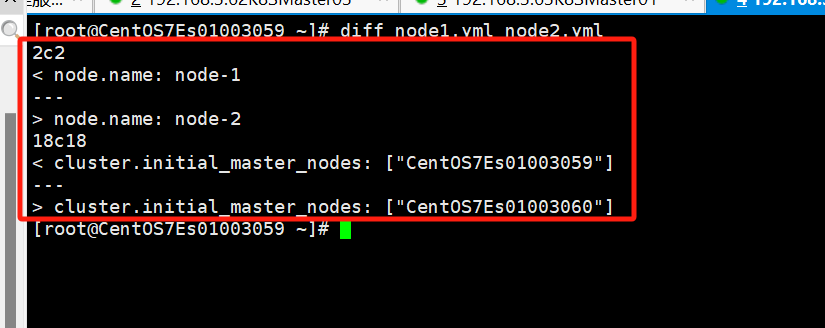
1 2 3 4 5 6 7 8 9 10 11 12 13 14 15 16 17 18 19 20 21 22 23 24 | # 集群名,两个节点配置需一致cluster.name: my-es# 集群node名两个节点配置不一样node.name: node-1# 数据和日志路径,默认撇嘴path.data: /var/lib/elasticsearchpath.logs: /var/log/elasticsearchnetwork.host: 0.0.0.0http.port: 9200# 集群的节点本次两个节点discovery.seed_hosts: ["192.168.3.59", "192.168.3.60"]# 认证默认为true手动设置为false取消认证xpack.security.enabled: falsexpack.security.enrollment.enabled: falsexpack.security.http.ssl: enabled: true keystore.path: certs/http.p12xpack.security.transport.ssl: enabled: true verification_mode: certificate keystore.path: certs/transport.p12 truststore.path: certs/transport.p12<br># 两个节点不一致cluster.initial_master_nodes: ["CentOS7Es01003059"]http.host: 0.0.0.0 |





【推荐】国内首个AI IDE,深度理解中文开发场景,立即下载体验Trae
【推荐】编程新体验,更懂你的AI,立即体验豆包MarsCode编程助手
【推荐】抖音旗下AI助手豆包,你的智能百科全书,全免费不限次数
【推荐】轻量又高性能的 SSH 工具 IShell:AI 加持,快人一步
· SQL Server 2025 AI相关能力初探
· Linux系列:如何用 C#调用 C方法造成内存泄露
· AI与.NET技术实操系列(二):开始使用ML.NET
· 记一次.NET内存居高不下排查解决与启示
· 探究高空视频全景AR技术的实现原理
· 阿里最新开源QwQ-32B,效果媲美deepseek-r1满血版,部署成本又又又降低了!
· AI编程工具终极对决:字节Trae VS Cursor,谁才是开发者新宠?
· 开源Multi-agent AI智能体框架aevatar.ai,欢迎大家贡献代码
· Manus重磅发布:全球首款通用AI代理技术深度解析与实战指南
· 被坑几百块钱后,我竟然真的恢复了删除的微信聊天记录!
2018-05-30 cp命令取消提示的方法
2018-05-30 Docker实现跨主机互联
2018-05-30 Docker镜像制作
2017-05-30 GlusterFS实战