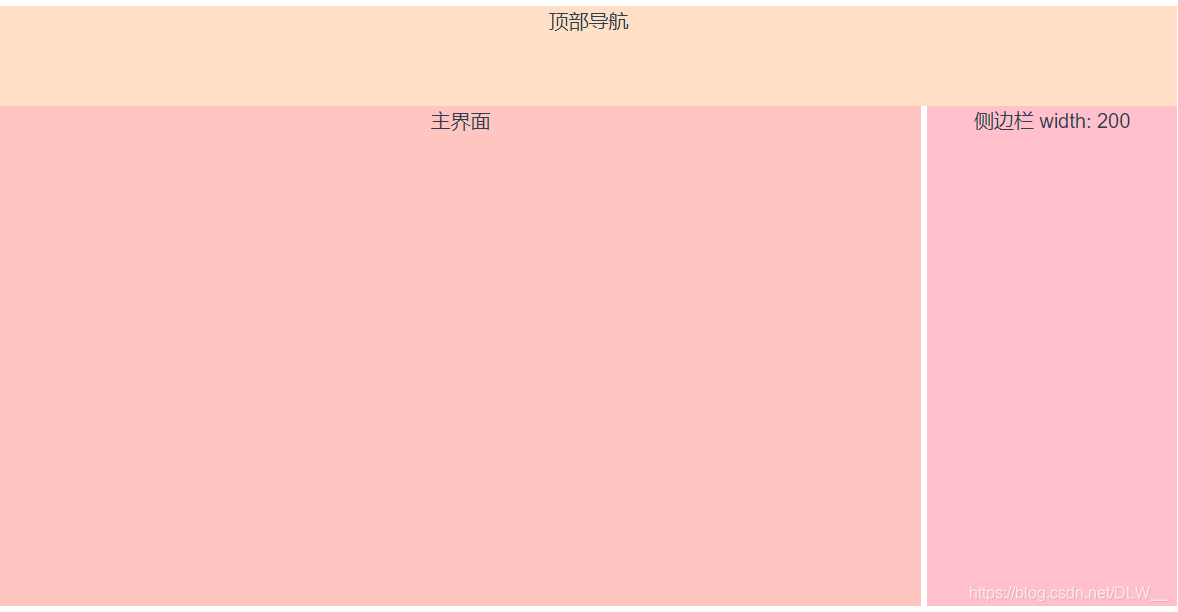<template>
<div class="page">
<div class="top">顶部导航</div>
<div id="box">
<div id="left">
主界面
</div>
<div id="resize"></div>
<div id="right" v-bind:style="{ width: detailWidth + 'px' }">
侧边栏 width: {{ detailWidth }}
</div>
<p></p>
</div>
</div>
</template>
<script>
export default {
name: "page",
props: {
msg: String
},
data: function() {
return {
detailWidth: 200
};
},
methods: {
dragControllerDiv: function() {
// 保留this引用
let data = this;
let resize = document.getElementById("resize");
resize.onmousedown = function(e) {
// 颜色改变提醒
resize.style.background = "#818181";
let startX = e.clientX;
resize.left = resize.offsetLeft;
document.onmousemove = function(e) {
// 计算并应用位移量
let endX = e.clientX;
let moveLen = endX - startX;
startX = endX;
data.detailWidth -= moveLen;
};
document.onmouseup = function() {
// 颜色恢复
resize.style.background = "";
document.onmousemove = null;
document.onmouseup = null;
};
return false;
};
}
},
mounted() {
this.dragControllerDiv();
}
};
</script>
<style scoped>
#box {
width: 100%;
height: 400px;
position: relative;
overflow: hidden;
display: flex;
}
.top {
width: 100%;
height: 80px;
background: #ffe0c6;
}
#left {
height: 100%;
background: #ffc5c1;
flex: 1;
}
#resize {
width: 5px;
height: 100%;
cursor: w-resize;
}
#right {
height: 100%;
background: #ffc0cb;
}
</style>