Git使用
1.安装成功后运行‘Git Bash’

2.点击后弹出命令框

3.查看账号,邮箱
命令 git config user.name
git config user.email

4.设置账号,邮箱
命令 git config --global user.name '账号'
git config --global user.email '邮箱'


5.生成秘钥ssh
命令 ssh-keygen -t rsa -C '邮箱'
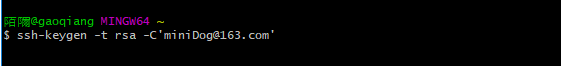
点击三次回车

说明安装成功
()中的地址为秘钥在你本机的存储位置
5.查看秘钥ssh
命令 cat ~/.ssh/id_rsa.pub

6.把生成的秘钥添加到Git中

7.在电脑中创建一个Git仓库
命令 git init 将指定文件夹设置为可管理的仓库

8.Git文件操作命令
git add
把文件添加到暂存区
git commit -m '提交'
把文件提交到仓库,引号中为注释
git status
查看文件状态
git restore -- filename
撤销对未提交文件的修改
rm filename
删除文件


 浙公网安备 33010602011771号
浙公网安备 33010602011771号