Revit二次开发之 尺寸标线(二)
一、云标记
云注释的作用,主要是用于图纸修订提示使用的,所有云注释的核心要基于一个修订,其基本逻辑如下:
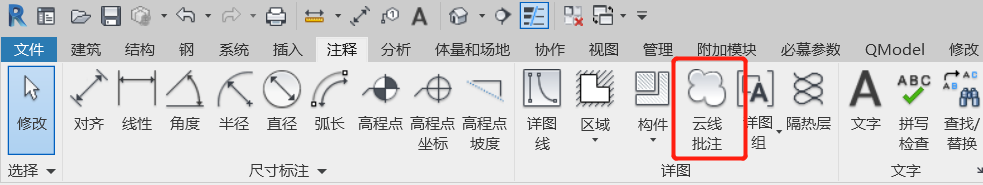
创建一个修订
private Revision AddNewRevision(Document document, string description, string issuedBy, string issuedTo, int sequenceNumber, DateTime date) { Revision newRevision = Revision.Create(document); newRevision.Description = description; newRevision.IssuedBy = issuedBy; newRevision.IssuedTo = issuedTo; newRevision.NumberType = RevisionNumberType.Alphanumeric; newRevision.RevisionDate = date.ToShortDateString(); return newRevision; }
根据修订,创建一个云标记
private void CreateRevisionCloudInActiveView(Document document, Revision revision, IList<Curve> curves) { using (Transaction newRevisionCloud = new Transaction(document, "Create Revision Cloud")) { newRevisionCloud.Start(); // Can only create revision cloud for revision that is not issued if (revision.Issued == false) { RevisionCloud.Create(document, document.ActiveView, revision.Id, curves); newRevisionCloud.Commit(); } else { newRevisionCloud.RollBack(); } } }
二、隔热层
隔热层其实是详图线的一种类别,其创建方法和详图线一样,可以设置图形样式和类别,实现隔热层显示
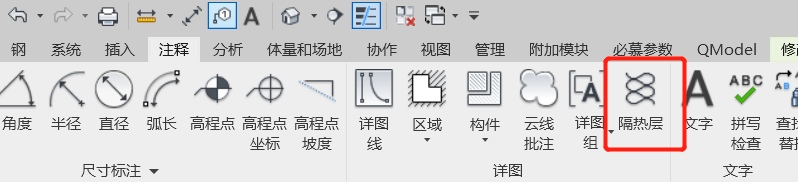
private static void createDetailLine(Document doc, XYZ endpoint, XYZ startpoint, GraphicsStyle gs, out DetailLine modeline) { Transaction trans = new Transaction(doc); trans.Start("creatDetailLine"); //DetailLine line = locationCurve.Curve as DetailLine; Line line = Line.CreateBound(startpoint, endpoint); modeline = doc.Create.NewDetailCurve(doc.ActiveView, line) as DetailLine; Parameter tp = modeline.LookupParameter("线样式"); tp.Set(gs.Id); trans.Commit(); }
三、标记
实现对指定的类别进行标记,在revit操作中分为类别标记和全部标记,其使用的对象是一样的,只是批量操作的功能区别,最终是创建与元素关联的IndependentTag 对象,包按类别标记、全部标记、多类别标记、材质标记和空间标记等
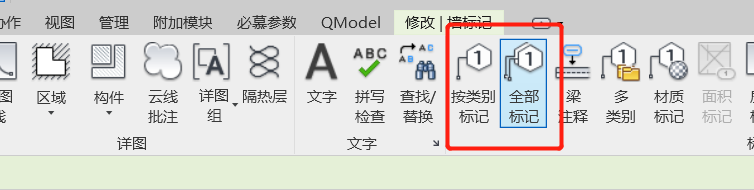
private IndependentTag CreateIndependentTag(Autodesk.Revit.DB.Document document, Wall wall) { // make sure active view is not a 3D view Autodesk.Revit.DB.View view = document.ActiveView; // define tag mode and tag orientation for new tag TagMode tagMode = TagMode.TM_ADDBY_CATEGORY; TagOrientation tagorn = TagOrientation.Horizontal; // Add the tag to the middle of the wall LocationCurve wallLoc = wall.Location as LocationCurve; XYZ wallStart = wallLoc.Curve.GetEndPoint(0); XYZ wallEnd = wallLoc.Curve.GetEndPoint(1); XYZ wallMid = wallLoc.Curve.Evaluate(0.5, true); Reference wallRef = new Reference(wall); IndependentTag newTag = IndependentTag.Create(document, view.Id, wallRef, true, tagMode, tagorn, wallMid); if (null == newTag) { throw new Exception("Create IndependentTag Failed."); } // newTag.TagText is read-only, so we change the Type Mark type parameter to // set the tag text. The label parameter for the tag family determines // what type parameter is used for the tag text. WallType type = wall.WallType; Parameter foundParameter = type.LookupParameter("Type Mark"); bool result = foundParameter.Set("Hello"); // set leader mode free // otherwise leader end point move with elbow point newTag.LeaderEndCondition = LeaderEndCondition.Free; XYZ elbowPnt = wallMid + new XYZ(5.0, 5.0, 0.0); newTag.LeaderElbow = elbowPnt; XYZ headerPnt = wallMid + new XYZ(10.0, 10.0, 0.0); newTag.TagHeadPosition = headerPnt; return newTag; }


 浙公网安备 33010602011771号
浙公网安备 33010602011771号