SpringBoot 整合 Thymeleaf
一、引入thymeleaf依赖
https://mvnrepository.com/
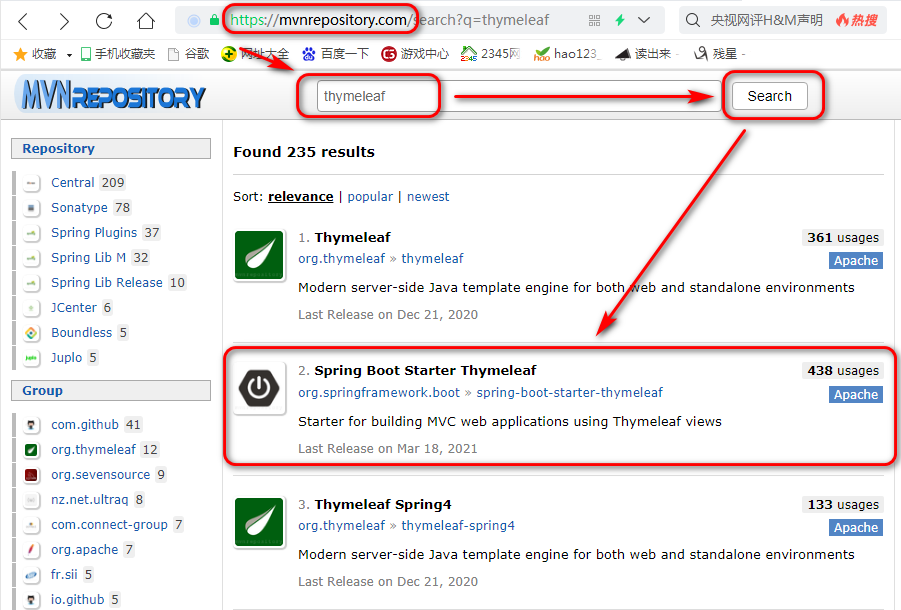
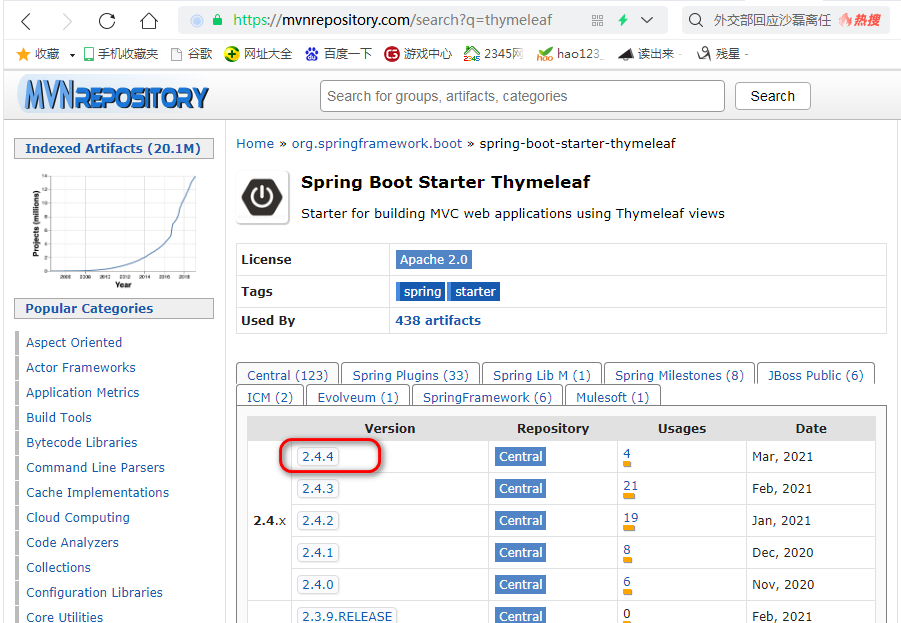
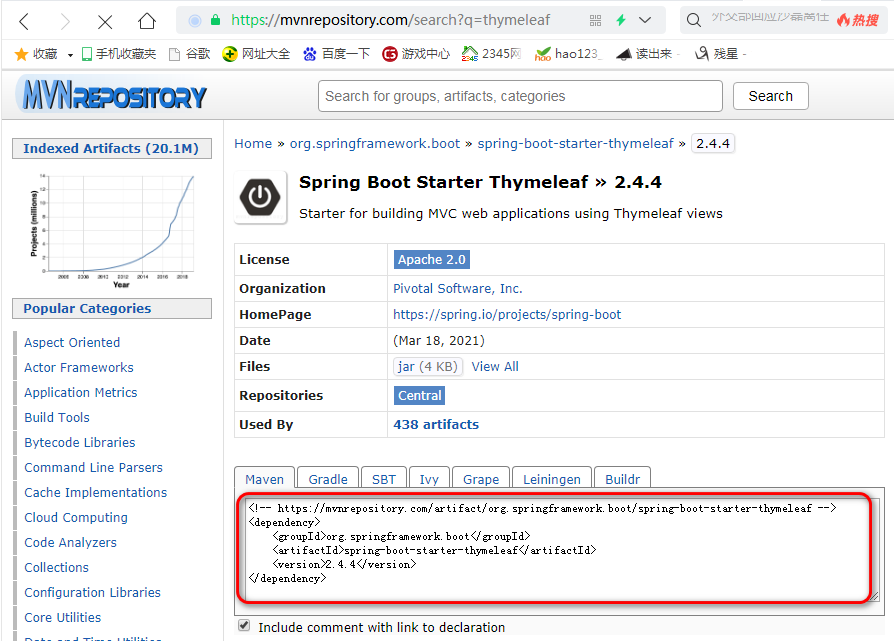
1 <dependency> 2 <groupId>org.springframework.boot</groupId> 3 <artifactId>spring-boot-starter-thymeleaf</artifactId> 4 <version>2.4.4</version> 5 </dependency>
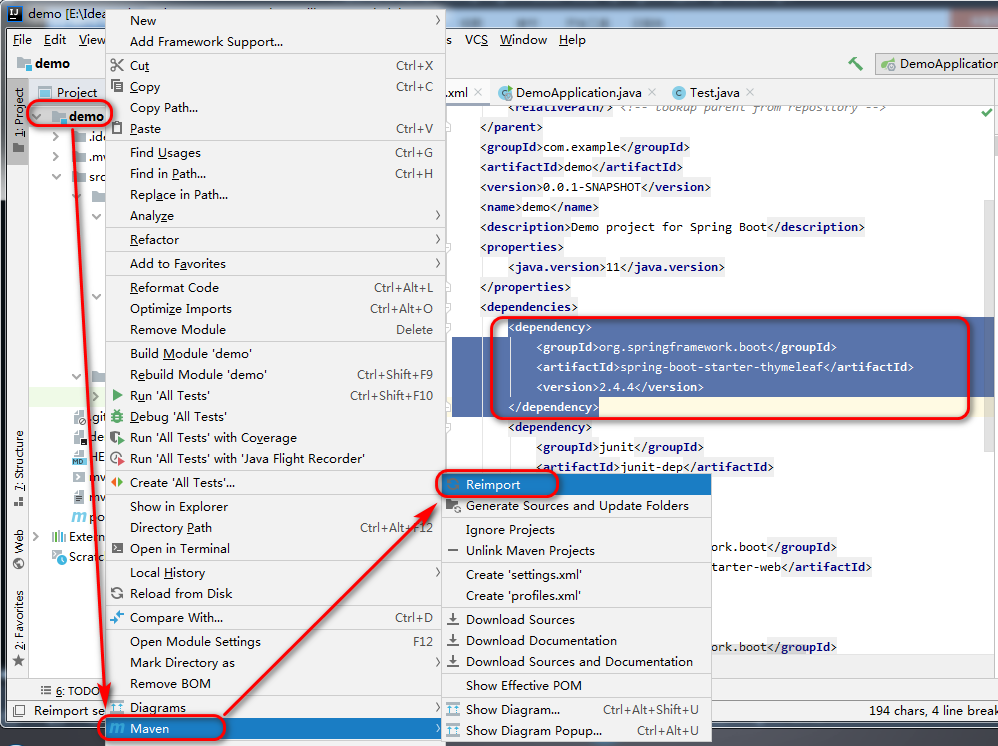
二、创建前端页面
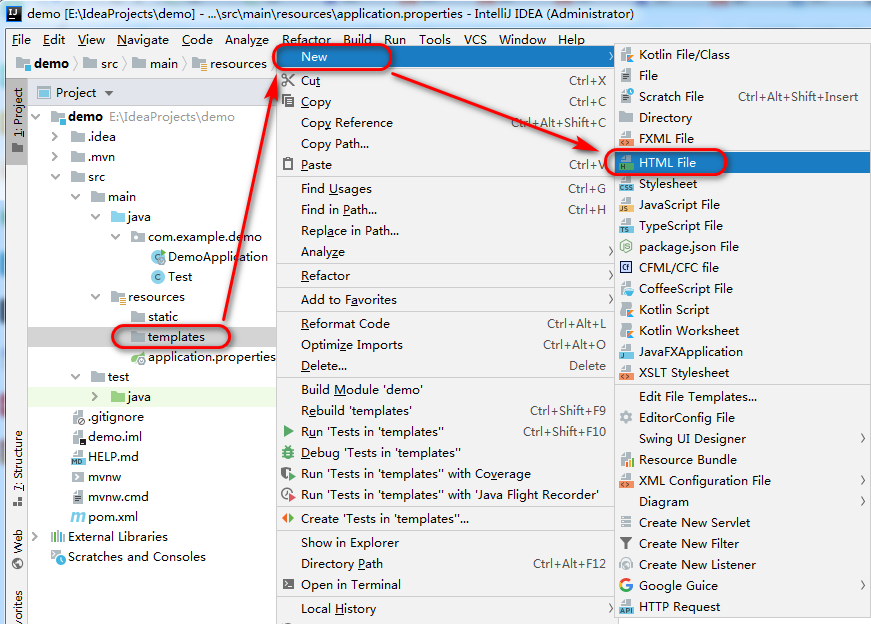
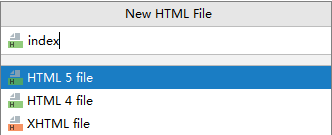

<!DOCTYPE html> <html lang="en"> <head> <meta charset="UTF-8"> <title>Title</title> </head> <body> <h1 th:text="${h1_text}"></h1> </body> </html>
三、后端代码
demo\src\main\resources\application.properties
#是否开启缓存,开发时可设置为false,默认为true spring.thymeleaf.cache=false #检查模板是否存在,默认为true spring.thymeleaf.check-template=true #检查模板位置是否存在,默认为true spring.thymeleaf.check-template-location=true #模板文件编码,UTF-8 spring.thymeleaf.encoding=UTF-8 #模板文件位置 spring.thymeleaf.prefix=classpath:/templates #Content-Type配置 spring.thymeleaf.servlet.content-type=text/html #模板文件后缀 spring.thymeleaf.suffix=.html #启用MVC Thymeleaf视图分辨率 spring.thymeleaf.enabled=true #模板编码 spring.thymeleaf.mode=LEGACYHTML5 #应该中解决方案中排除的视图名称的逗号分隔列表 spring.thymeleaf.excluded-view-names=
模板编码使用LEGACYHTML5需要在pom.xml中加入nekohtml依赖
<dependency> <groupId>net.sourceforge.nekohtml</groupId> <artifactId>nekohtml</artifactId> <version>1.9.22</version> </dependency>
package com.example.controller; import org.springframework.stereotype.Controller; import org.springframework.ui.Model; import org.springframework.web.bind.annotation.GetMapping; import org.springframework.web.bind.annotation.RequestMapping; @Controller @RequestMapping("/demo") public class IndexController { @GetMapping(value = "index") public String showIndex(Model model) { model.addAttribute("h1_text", "this is a index page!"); return "/index"; } }
package com.example.demo; import org.springframework.boot.SpringApplication; import org.springframework.boot.autoconfigure.SpringBootApplication; @SpringBootApplication(scanBasePackages = {"com.example.controller"}) public class DemoApplication { public static void main(String[] args) { SpringApplication.run(DemoApplication.class, args); } }
四、运行测试
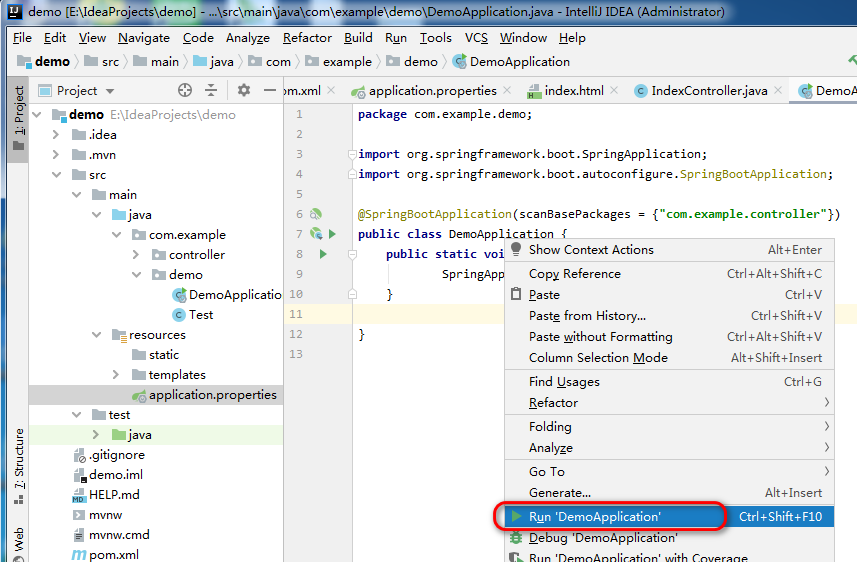



 浙公网安备 33010602011771号
浙公网安备 33010602011771号