mysql 权限管理 记录
授权操作只能用root账号,其他账号都不行
创建一个mike账号
mysql> create user 'mike'@'localhost' identified by '123'; Query OK, 0 rows affected (0.08 sec)
查看是否创建账号
select * from mysql.user\G;
默认创建账号 在user表里没有放行授权 红色框是权限
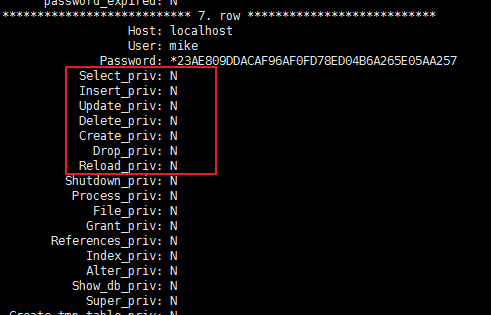
但这个账号在其他表会有权限 例如 db表
select * from mysql.db\G;
user 是空的 包括任意用户,包括创建的mike账号 ,在db表里都有权限
HOST % 代表包括任意ip ,包括远程和本地

mike这个用户 对test这个库有权限,还对test_开头的库有权限
创建两个库测试下
mysql> create database test_1 charset=utf8; Query OK, 1 row affected (0.13 sec) mysql> create database test2 charset=utf8; Query OK, 1 row affected (0.00 sec)
退出重新登录
mysql> exit Bye [root@mysql ~]# mysql -umike -p123 Warning: Using a password on the command line interface can be insecure. Welcome to the MySQL monitor. Commands end with ; or \g. Your MySQL connection id is 2 Server version: 5.6.36 Source distribution Copyright (c) 2000, 2017, Oracle and/or its affiliates. All rights reserved. Oracle is a registered trademark of Oracle Corporation and/or its affiliates. Other names may be trademarks of their respective owners. Type 'help;' or '\h' for help. Type '\c' to clear the current input statement. mysql>
没有test2库,可以看到test、test_1数据库,可以对test、test_1数据库,里面的表进行增删改查
mysql> show databases; +--------------------+ | Database | +--------------------+ | information_schema | | test | | test_1 | +--------------------+ 3 rows in set (0.05 sec
db表默认对test库放行权限,默认如果想针对某个库,就要对db这张表授权了


 浙公网安备 33010602011771号
浙公网安备 33010602011771号