Django的路由层 路由控制之有名分组
有名分组
上面的示例使用简单的、没有命名的正则表达式组(通过圆括号)来捕获URL 中的值并以位置 参数传递给视图。
在更高级的用法中,可以使用命名的正则表达式组来捕获URL 中的值并以关键字 参数传递给视图。
有名分组类似于 关键字传参
在Python 正则表达式中,命名正则表达式组的语法是(?P<name>pattern),其中name 是组的名称,pattern 是要匹配的模式。 (name组的名称是视图函数,接受的参数,pattern是正则匹配方式)
下面是以上URLconf 使用命名组的重写
ursl.py
from django.contrib import admin from django.urls import path, re_path from app01 import views urlpatterns = [ path('admin/', admin.site.urls), # 路由配置 ---> 视图函数 # re_path(r'^articles/2003/$', views.special_case_2003), # special_case_2003(request) # re_path(r'^articles/([0-9]{4})/$', views.year_archive), # year_archive(request, 2009) # re_path(r'^articles/([0-9]{4})/([0-9]{2})/$', views.month_archive), # month_archive(request, 2009, 12) # month_archive(request, year=2009, month=12) re_path(r'^articles/(?P<year>[0-9]{4})/(?P<mouth>[0-9]{2})/$', views.month_archive), # re_path(r'^articles/([0-9]{4})/([0-9]{2})/([0-9]+)/$', views.article_detail), ]
views.py
位置参数调换也可以 其实是关键字参数
传递参数 一定是 组的名字 year mouth
from django.shortcuts import render, HttpResponse # Create your views here. def special_case_2003(request): return HttpResponse("special_case_2003") def year_archive(request, year): return HttpResponse(year) def month_archive(request, mouth, year): return HttpResponse(year+"-"+mouth)
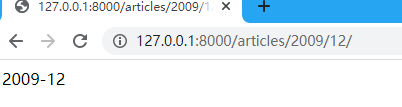
from django.urls import path,re_path from app01 import views urlpatterns = [ re_path(r'^articles/2003/$', views.special_case_2003), re_path(r'^articles/(?P<year>[0-9]{4})/$', views.year_archive), re_path(r'^articles/(?P<year>[0-9]{4})/(?P<month>[0-9]{2})/$', views.month_archive), re_path(r'^articles/(?P<year>[0-9]{4})/(?P<month>[0-9]{2})/(?P<day>[0-9]{2})/$', views.article_detail), ]
这个实现与前面的示例完全相同,只有一个细微的差别:捕获的值作为关键字参数而不是位置参数传递给视图函数。例如:
''' /articles/2005/03/ 请求将调用views.month_archive(request, year='2005', month='03')函数,而不是views.month_archive(request, '2005', '03')。 /articles/2003/03/03/ 请求将调用函数views.article_detail(request, year='2003', month='03', day='03')。 '''
在实际应用中,这意味你的URLconf 会更加明晰且不容易产生参数顺序问题的错误 —— 你可以在你的视图函数定义中重新安排参数的顺序。当然,这些好处是以简洁为代价;

