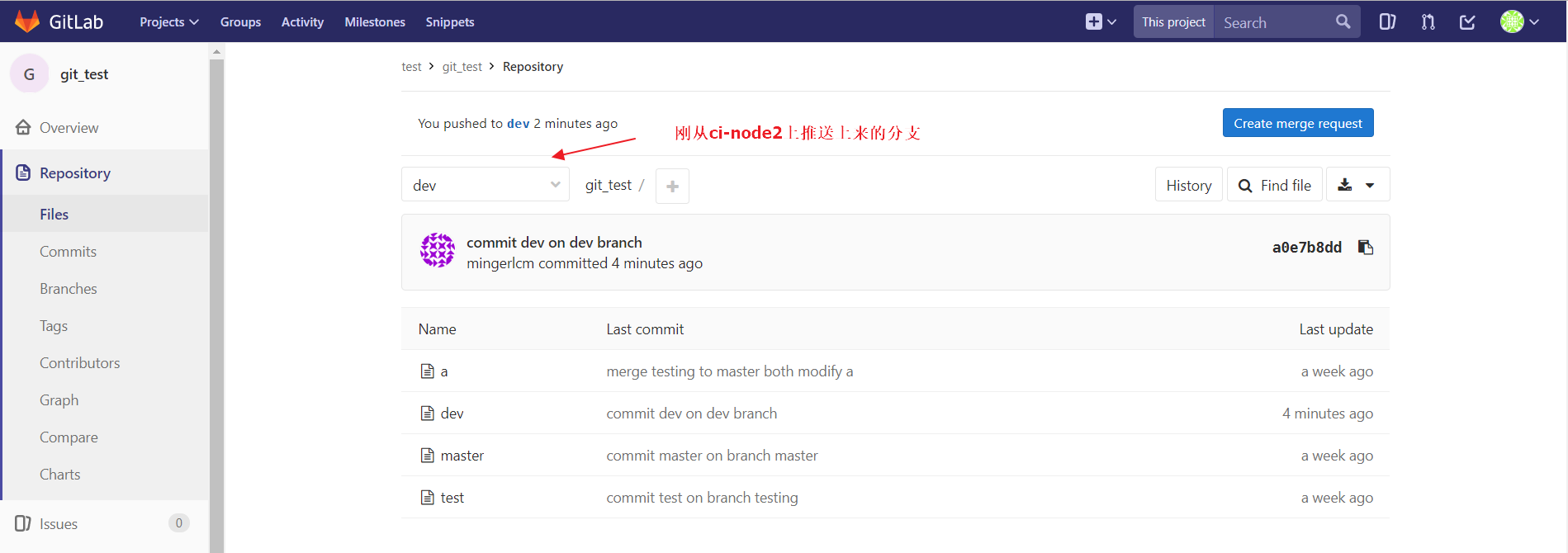Gitlab仓库管理 把本地仓库推送到gitlab 克隆仓库
把本地的仓库推送到远程仓库 gitlab上
实现gitlab和本地之间进行推送仓库,首先要做ssh认证
配置 SSHKEY
前面我们已经在 GitLab 创建了仓库,并且授权用户可以使用仓库,我们所有的操作都是在 WEB 页面进行,下在我们介绍如何使用客户端来连接我们的仓库。
我们的仓库是私有的,只有授权的用户才可以访问到该仓库,那么只要将客户端的用户与我们 GitLab 的用户绑定,客户端即可访问到 GitLab 上的仓库,
我们建议使用 SSH 方式实现客户端与 Gitlab 用户的绑定,具体配置如下:
在客户端生成 ssh 密钥对(注 windows 客户端下只能使用 rsa 加密方式):
我们在本地客户端生成公钥,把公钥配到对应的gitlab用户的ssh key上
[root@ci-node1 ~]# ssh-keygen -t rsa Generating public/private rsa key pair. Enter file in which to save the key (/root/.ssh/id_rsa): Created directory '/root/.ssh'. Enter passphrase (empty for no passphrase): Enter same passphrase again: Your identification has been saved in /root/.ssh/id_rsa. Your public key has been saved in /root/.ssh/id_rsa.pub. The key fingerprint is: SHA256:dKgV7ndo1haY4XeUseN/yjj7/2AWNH1wC2GpK/fLfuY root@ci-node1 The key's randomart image is: +---[RSA 2048]----+ | . . +*o.| | . + +.oo=.| | = = + *.o| | = . = = o.| | . S = = o | | = = o | | o . + o| | o* =.| | +BOE+| +----[SHA256]-----+
[root@ci-node1 ~]# ll .ssh/ total 8 -rw------- 1 root root 1679 Mar 29 17:55 id_rsa -rw-r--r-- 1 root root 395 Mar 29 17:55 id_rsa.pub
[root@ci-node1 ~]# cat .ssh/id_rsa.pub ssh-rsa AAAAB3NzaC1yc2EAAAADAQABAAABAQCstYVepXE4/B85nKNU6gaVpPsjGXu6Ql2sKRgRDxsHGmuZVg+q0GD3c0Ml2XkzozswTRuKCcIhZjK/DEGbbgsBEH8q6HHrWCP6vAWb+7wIEvhtJVm6+5zOGA/AorFczEgnm9b2ekPkwAMV7qrOQ1KG9S94U+XRwAtjgNV0MuYx5S0liBr9KBEt8pQ7Fd2TMo95rF3328gGnWLZJWmETjtJaWpLKDgWnQ7BdlK89o6eyYBtdKJfZ5uYM3tgeX8GiRA+daR8fpEruOSpjuvRbyjRStf5ZXPIemL46lXcEDYurnQ4Uucv5F+paqTWnzYHziQOoKd3Jnxgqsh24TZeoEDP root@ci-node1
我们将该用户与 GitLab 的 root 用户绑定,复制用户的公钥,在 GitLab 主页面点击用户设置
进入到用户设置页面,点击左侧菜单栏的 SSH KEYS

进入到 SSH KEYS 管理页面

此处只能添加公钥,如果添加私钥系统将报错,此外一个公钥在整个 GitLab 系统中只能添加一次,但是一个 GitLab 用户可以添加多个公钥。
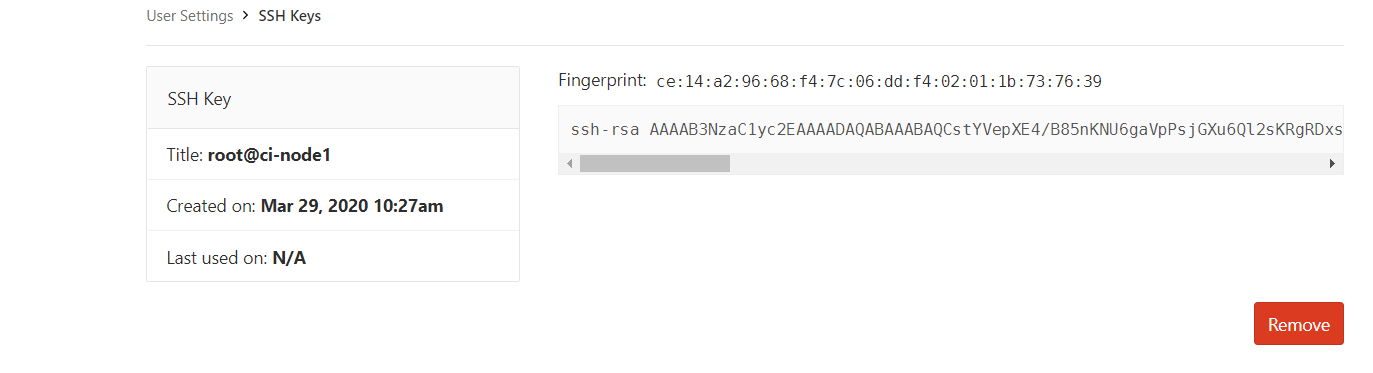
配置完了,本地客户端和gitlab认证完成了
推送本地客户端仓库到 GitLab
把git_test仓库推到远程仓库 gitlab 本地已经有git_test仓库
首先我们要将GitLab上的git_test仓库配置为ci-node1上git_test仓库的远程仓库,
为他配置远程仓库
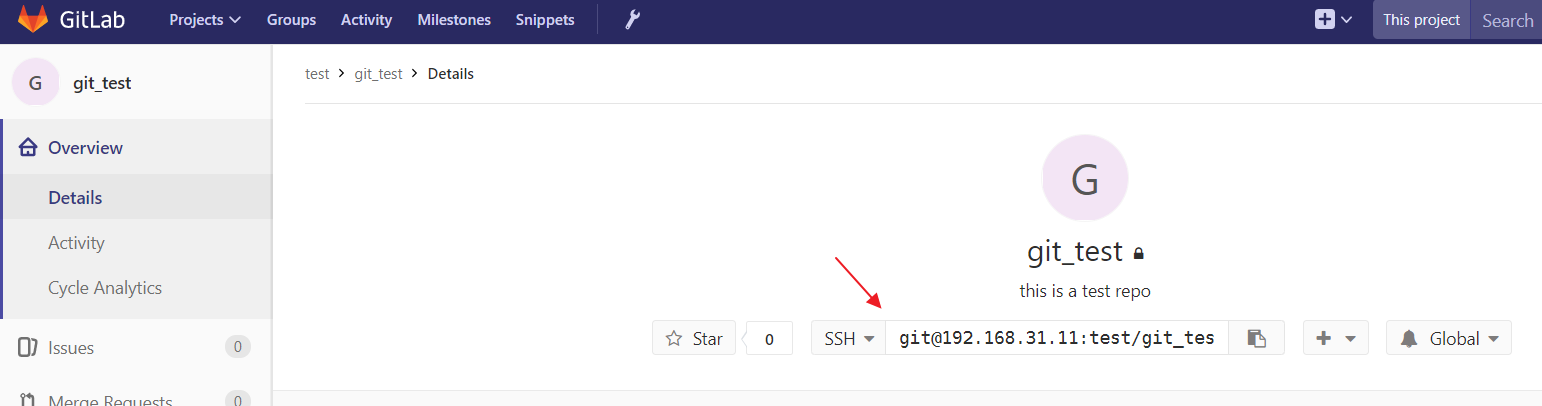
[root@ci-node1 git_test]# git remote add gitlab git@192.168.31.11:test/git_test.git [root@ci-node1 git_test]# git remote gitlab
其次,使用 git push 命令直接推送本地仓库的 master 分支到远程仓库
[root@ci-node1 git_test]# git push -u gitlab master The authenticity of host '192.168.31.11 (192.168.31.11)' can't be established. ECDSA key fingerprint is SHA256:Eal3aUwcGcxH1ZD9X799taSiGiCMFgAE7rnoY74f25U. ECDSA key fingerprint is MD5:27:41:0f:5a:4c:ba:8f:23:bd:23:44:8d:18:53:e6:30. Are you sure you want to continue connecting (yes/no)? yes Warning: Permanently added '192.168.31.11' (ECDSA) to the list of known hosts. Counting objects: 30, done. Compressing objects: 100% (18/18), done. Writing objects: 100% (30/30), 2.50 KiB | 0 bytes/s, done. Total 30 (delta 2), reused 0 (delta 0) To 192.168.31.11:test/git_test.git * [new branch] master -> master Branch master set up to track remote branch master from gitlab.
提示推送功能,我们在 GitLab 上的 git_test 仓库就可以看到我们推送上来的内容,
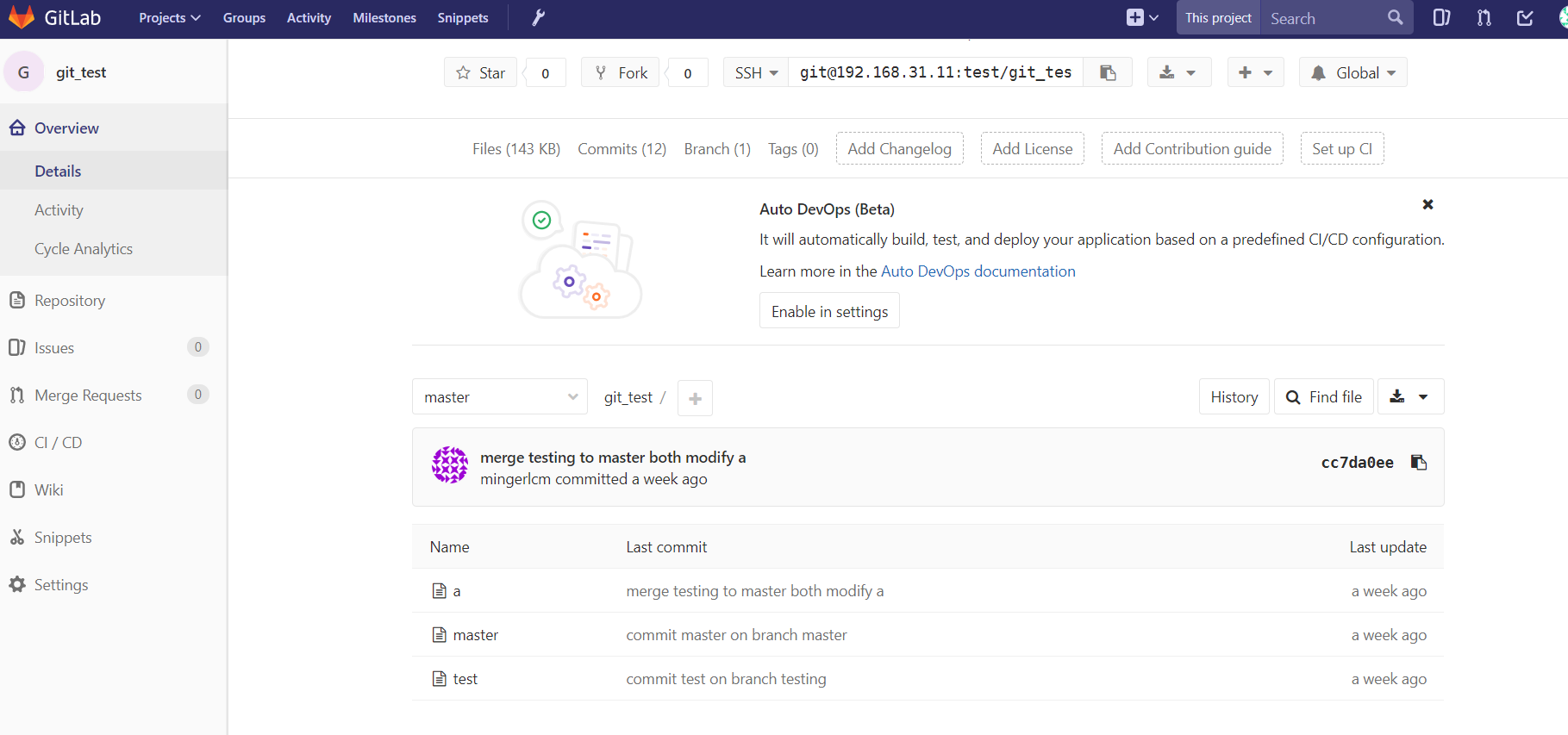
认证是正确的,现在实现了本地的仓库和远程gitlab的集成,能把仓库推上去
克隆 GitLab 仓库到本地客户端
我们要把gitlab 的仓库 克隆到另外一台机器上
我们在另外一台机器上 ci-node2 安装git服务
参考这个帖子 源码安装git
https://www.cnblogs.com/mingerlcm/p/11403126.html
安装好git后 配置git全局配置 邮箱 name
https://www.cnblogs.com/mingerlcm/p/11403274.html
ci-node2客户端生成ssh 公钥 做ssh认证
[root@ci-node2 ~]# ssh-keygen -t rsa Generating public/private rsa key pair. Enter file in which to save the key (/root/.ssh/id_rsa): Created directory '/root/.ssh'. Enter passphrase (empty for no passphrase): Enter same passphrase again: Your identification has been saved in /root/.ssh/id_rsa. Your public key has been saved in /root/.ssh/id_rsa.pub. The key fingerprint is: SHA256:pCb3ozG5sS3ZrnkDUsLTD5RTSule2QxE6oCcmAlzKTU root@ci-node2 The key's randomart image is: +---[RSA 2048]----+ |o.E. .*+ | |oB.+ .=o. | |+.+..+o..= | | +o=oo o | | .==+S | | .+oo. | | .=+o | | oX+. | | *=o. | +----[SHA256]-----+
把公钥配置到gitlab
[root@ci-node2 ~]# ll .ssh/ total 8 -rw------- 1 root root 1675 Mar 29 23:39 id_rsa -rw-r--r-- 1 root root 395 Mar 29 23:39 id_rsa.pub
首先,我们配置 ci-node2 客户端与 GitLab 上 dev 用户绑定,
把ci-node2 客户端的公钥配置到 gitlab 上的dev用户绑定
登录dev用户
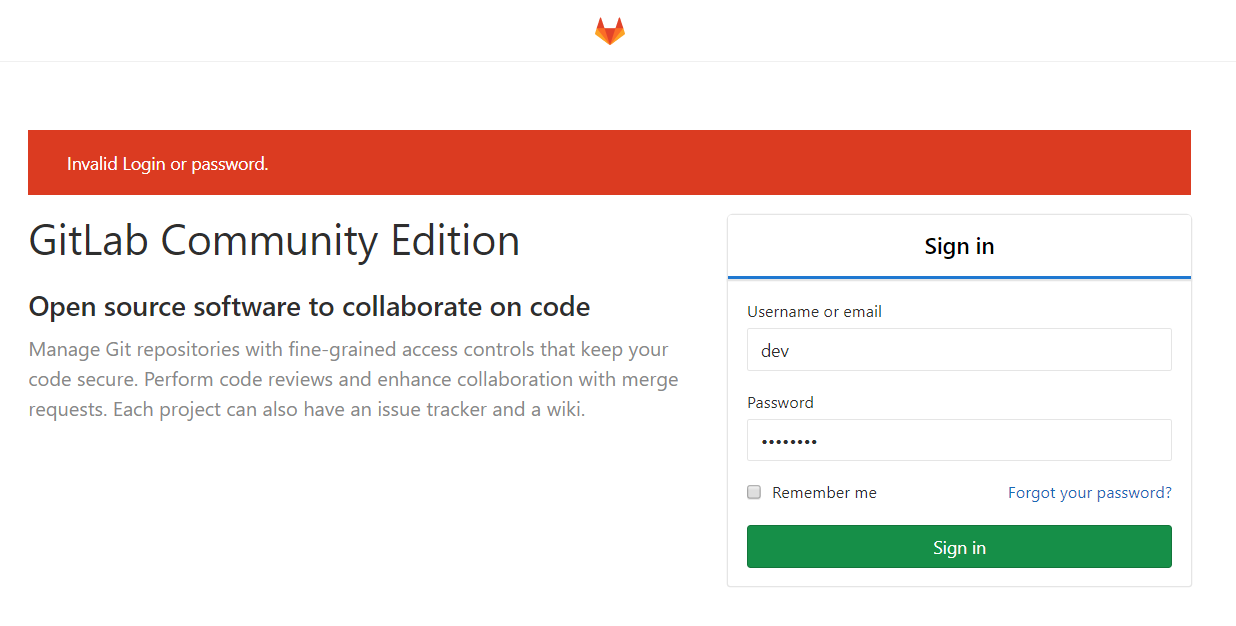
gitlab要求第一次登录dev用户需要重新修改默认密码
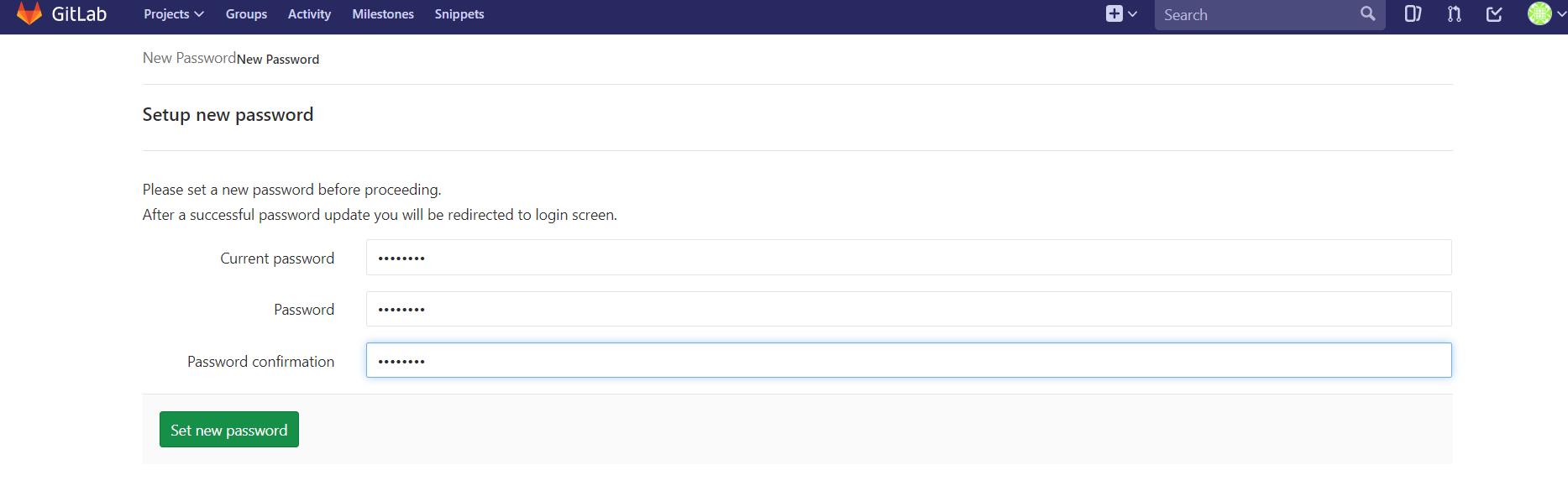
把ci-node2 客户端的公钥配置到 gitlab 上的dev用户绑定
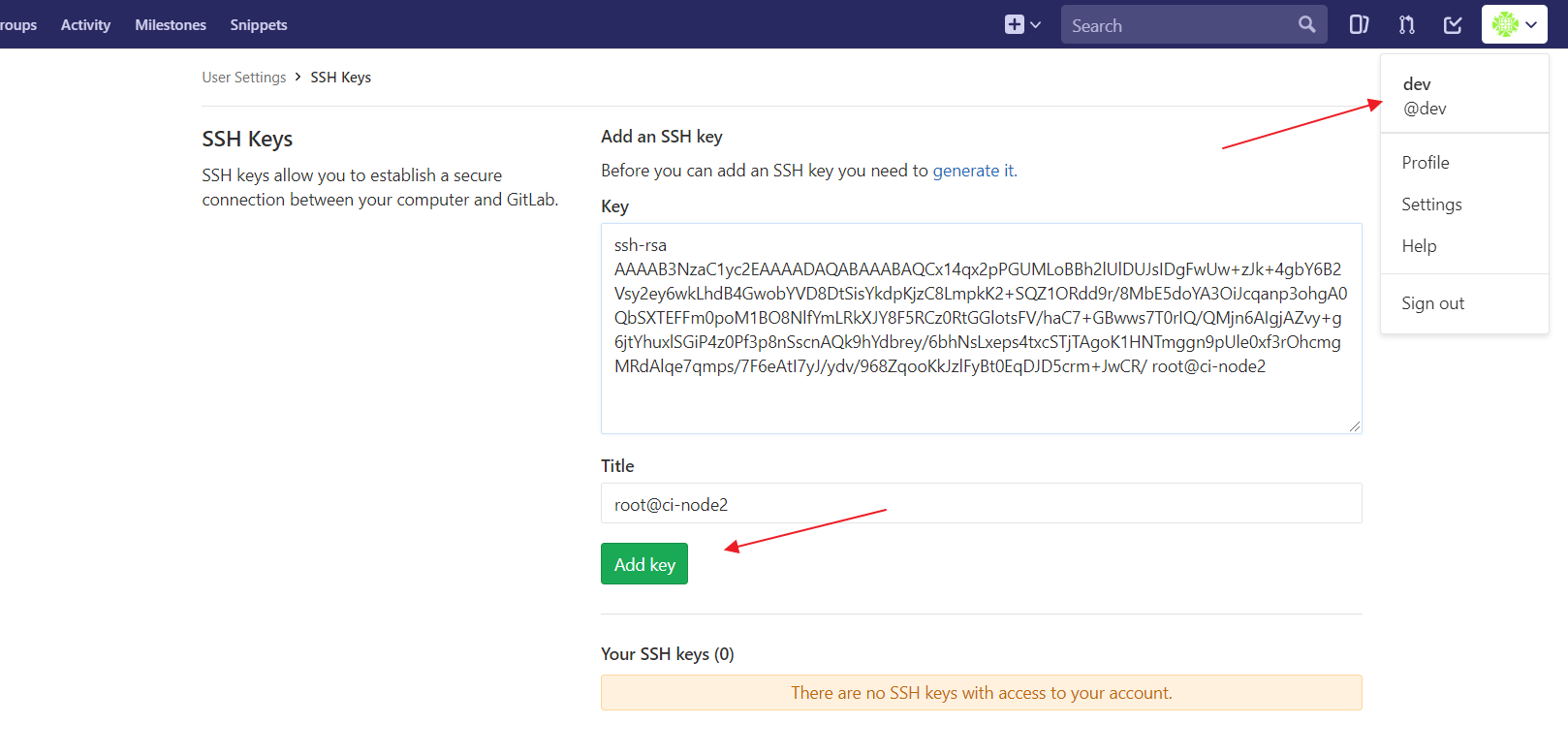
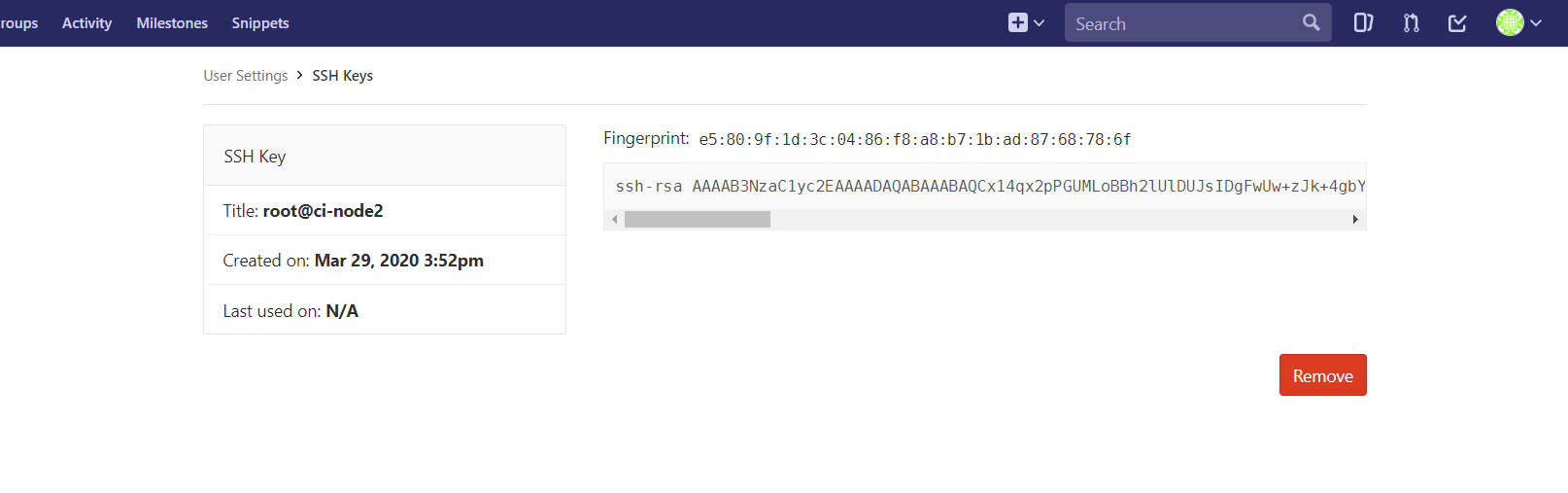
现在认证已经做完了
第二,使用 git clone 命令克隆仓库到 ci-node2 本地
[root@ci-node2 data]# git clone git@192.168.31.11:test/git_test.git Cloning into 'git_test'... The authenticity of host '192.168.31.11 (192.168.31.11)' can't be established. ECDSA key fingerprint is SHA256:Eal3aUwcGcxH1ZD9X799taSiGiCMFgAE7rnoY74f25U. ECDSA key fingerprint is MD5:27:41:0f:5a:4c:ba:8f:23:bd:23:44:8d:18:53:e6:30. Are you sure you want to continue connecting (yes/no)? yes Warning: Permanently added '192.168.31.11' (ECDSA) to the list of known hosts. remote: Counting objects: 30, done. remote: Compressing objects: 100% (18/18), done. remote: Total 30 (delta 2), reused 0 (delta 0) Receiving objects: 100% (30/30), done. Resolving deltas: 100% (2/2), done. Checking connectivity... done.
我们可以看到已经将 GitLab 上的 git_test 仓库克隆到了 ci-node2 本地,同时为本地仓库添加了一个指向 GitLab 上 git_test 仓库的远程仓库。
执行git clone时候,会默认会仓库添加一个默认的远程仓库 就是gitlab
[root@ci-node2 data]# ll git_test/ total 4 -rw-r--r-- 1 root root 21 Mar 29 23:55 a -rw-r--r-- 1 root root 0 Mar 29 23:55 master -rw-r--r-- 1 root root 0 Mar 29 23:55 test [root@ci-node2 data]# cd git_test/ [root@ci-node2 git_test]# [root@ci-node2 git_test]# git remote origin
我们 ci-node2 的 git_test 上创建一个 dev 分支,并将 dev 分支,推送到 GitLab 上:
验证是否默认远程仓库 是否是gitlab
建立dev分支
// 建立dev分支 [root@ci-node2 git_test]# git branch dev // 切换到dev分支 [root@ci-node2 git_test]# git checkout dev Switched to branch 'dev'
在dev分支,创建一个文件
[root@ci-node2 git_test]# touch dev
提交commit,需要先配置git全局配置
[root@ci-node2 git_test]# git add . [root@ci-node2 git_test]# git commit -m "commit dev on dev branch" [dev a0e7b8d] commit dev on dev branch 1 file changed, 0 insertions(+), 0 deletions(-) create mode 100644 dev
把dev分支推到gitlab
[root@ci-node2 git_test]# git status On branch dev nothing to commit, working tree clean [root@ci-node2 git_test]# git push -u origin dev Counting objects: 2, done. Compressing objects: 100% (2/2), done. Writing objects: 100% (2/2), 227 bytes | 0 bytes/s, done. Total 2 (delta 1), reused 0 (delta 0) remote: remote: To create a merge request for dev, visit: remote: http://192.168.31.11/test/git_test/merge_requests/new?merge_request%5Bsource_branch%5D=dev remote: To 192.168.31.11:test/git_test.git * [new branch] dev -> dev Branch dev set up to track remote branch dev from origin.
完成后,我们在 GitLab 上可以看到我们刚推上来的 dev 分支