New features in Linux Mint 17 MATE
New features in Linux Mint 17 MATE
Linux Mint 17 is a long term support release which will be supported until 2019. It comes with updated software and brings refinements and many new features to make your desktop experience more comfortable to use.
Update Manager
The Update Manager was hugely improved.
It shows more information, it looks better, it feels faster, and it gets less in your way. It no longer needs to reload itself in root mode when you click on it. It no longer checks for an Internet connection or waits for the network manager and it no longer locks the APT cache at session startup.
The UI was improved, the icons were modified a bit and the changelog retrieval is now much faster and more reliable.
A new "type" column was added to differentiate between traditional updates, security updates, backports and romeo updates.
Security updates can now bypass safety levels and two new options were added for you to decide if they should always be visible and if they should be selected. By default these options are respectively set to True and to False.
The history of updates used to only cover the updates performed by the Update Manager. This is no longer the case. They now feature all updates performed on the system, whether it's with the Update Manager, apt-get, aptitude or even directly with gdebi or dpkg.
A new section of the Update Manager presents all the available kernels. The development team will use this section to give you relevant information about new kernels, what they fix, what they break, so you can decide which kernel is right for you.
Driver Manager
The Driver Manager is now able to install drivers without a connection to the Internet.
When offline, the Driver Manager asks you to plug in the installation medium and proceeds to mount it as a temporary package repository.
It's now much easier for instance to install Linux Mint on laptops equipped with Broadcom wireless chipsets, and you no longer need an an ethernet cable.
Login Screen
MDM was refined, and it received new features and important bug fixes.
Multi-monitor support was improved:
- You can now configure which of your monitors should be used as the primary monitory by MDM
- You can now define a background color or a background picture no matter what greeter you're using
The HTML greeter now comes with HiDPI support.
The default login theme features the following improvements:
- It is now possible to input a username which is not present in the list of users
- The background animation uses less CPU usage
MDM is also now able to detect your session and your language and it preselects them by default.
Finally, MDM comes with a recovery command. If you find yourself unable to log in, you can press CTRL+ALT+F1 to log in the console, and type "mdm-recovery". This command gives MDM a safe configuration, it switches it to the GTK greeter, enables the logs and restarts your computer.
Language Settings
A new "Language Settings" tool was introduced. It replaces "Language Support" and unifies locale management in Linux Mint and LMDE for Cinnamon, MATE and Xfce.
The tool makes it easy to select a language, to apply it system-wide, and to install additional languages on the system.
Software Sources
The "Software Sources" configuration tool received a few UI and usability improvements.
A warning was added against the use of the "backport" and "romeo" components of the Linux Mint repositories. For each of these, a confirmation dialog explains in detail what they are, who they are for and when and why they should or shouldn't be activated.
Welcome Screen
The welcome screen was redesigned and no longer uses webkit. It uses less resources and launches much faster.
MATE 1.8
MATE 1.8 features the following improvements:
- Caja received an option to use IEC units instead of SI units and a new "Open parent location" option in the search view context menu.
- Marco, the window manager, was given side-by-side tiling.
- The logout dialog features a progress bar.
- The image viewer can now shuffle pictures in slideshow mode.
- The sreensaver now shows the date and time.
- Clicking the middle mouse on the volume applet now toggles mute.
- The sticky note applet was given the ability to "undo".
- A new "command" applet was introduced.
- MATE 1.8 features an integrated yelp user guide.
- MATE 1.8 includes a new mpaste command which you can use to paste text to http://paste.mate-desktop.org
The new version of MATE is lighter than before, better documented and better translated.
The development team also spent time on improving the integration of MATE within Linux Mint:
- MintMenu received a huge amount of bug fixes.
- MintMenu and the Mint-X theme were adapted to respect mate-panel's transparency settings.
- MintDesktop features a cleaner UI and no longer shows Marco settings when you are running Compiz.
System improvements
Linux Mint 17 features the following changes:
- lsb_release now supports a -u option to show upstream LSB information (i.e. the same LSB information you would find in Ubuntu Trusty)
- The shutdown sequence was fixed.
- Hexchat replaces Xchat as the default IRC client.
Artwork improvements
Linux Mint 17 features a superb collection of backgrounds and photographs from the following artists:
- 9dZign
- blumblaum
- Paul Bica
- John Baer
- Konstantin Leonov
- Matt Buck
- Andrew E. Larsen
- Pedro Ribeiro Simões
- Sayantan Chaudhuri
- Sherrie Thai
- Simon Hadleigh-Sparks
The Mint-X theme is improved with every new release. This time around it was completely revamped. It features the same feel as before but with better tints, better widgets, and more consistency between toolkits.
Main components
Linux Mint 17 features MATE 1.8, MDM 1.6, a Linux kernel 3.13 and an Ubuntu 14.04 package base.
LTS strategy
Linux Mint 17 will receive security updates until 2019.
Until 2016, future versions of Linux Mint will use the same package base as Linux Mint 17, making it trivial for people to upgrade.
Until 2016, the development team won't start working on a new base and will be fully focused on this one.
Linux Mint is free of charge (thanks to your donations and adverts on the website) and we hope you'll enjoy it.
Some of the packages we distribute are under the GPL. If you want to access their source code you can use the apt-get source command. If you can't find what you're looking for please write to root AT linuxmint DOT com and we'll provide the source to you.


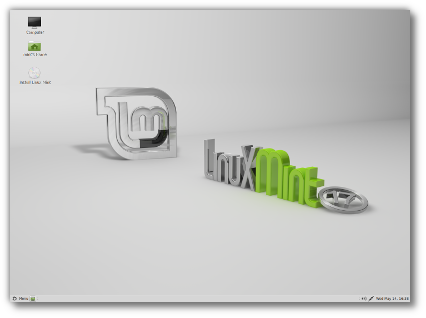
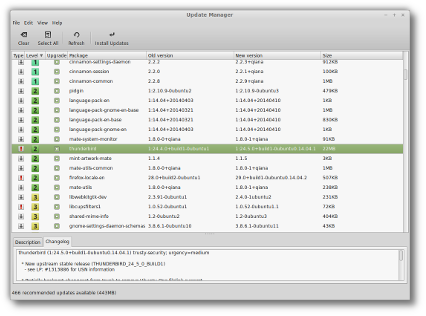
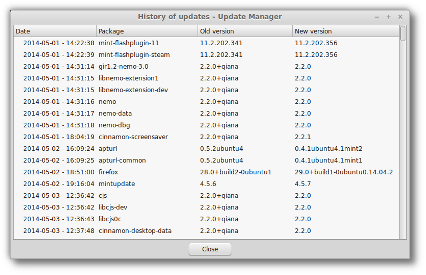
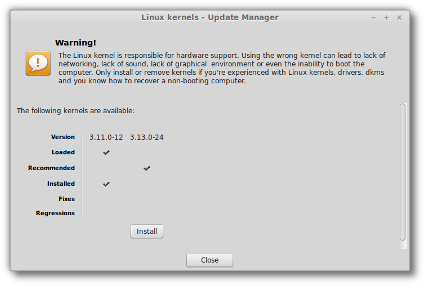
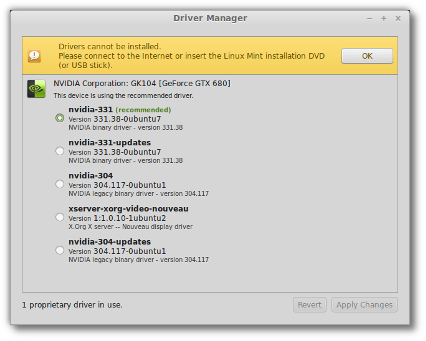
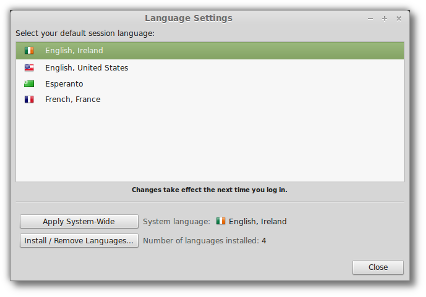

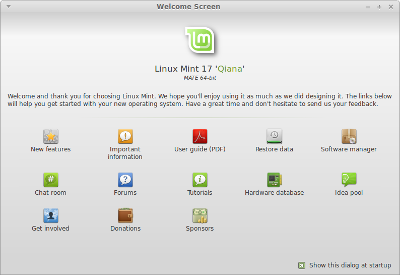
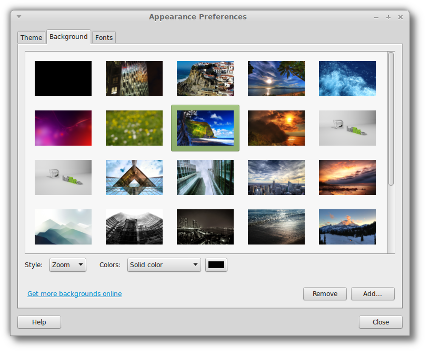

 浙公网安备 33010602011771号
浙公网安备 33010602011771号