Intellij idea Cannot start internal HTTP server.
错误提示:
Cannot start internal HTTP server. Git integration, JavaScript debugger and LiveEdit may operate with errors. Please check your firewall settings and restart Intellij idea
解决办法:打开防火墙,如图所示。
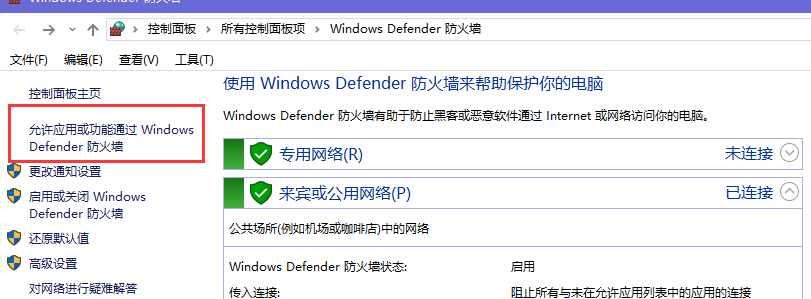
点击之后,弹出页面。
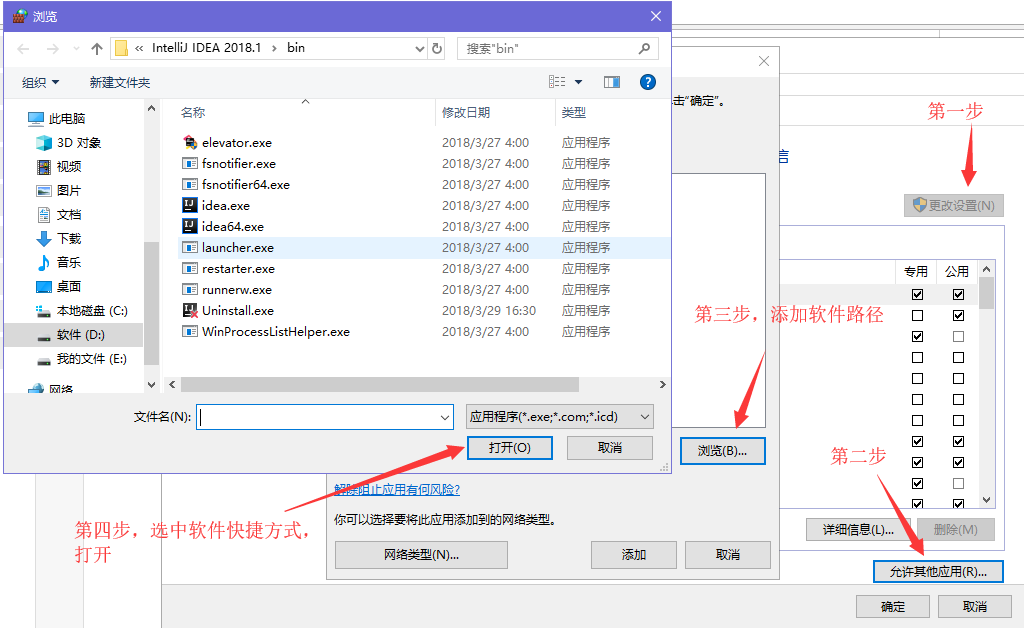
成功之后,如下。

重启软件,问题解决,如有不同问题,请自行解决。


 浙公网安备 33010602011771号
浙公网安备 33010602011771号