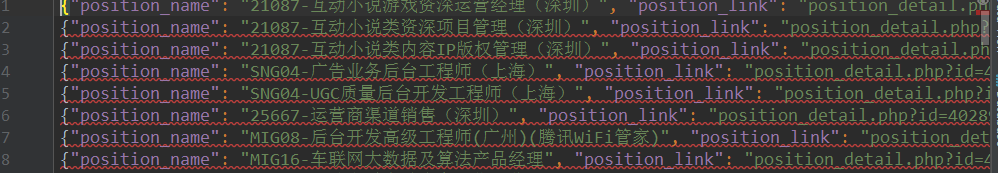利用scrapy爬取腾讯的招聘信息
利用scrapy框架抓取腾讯的招聘信息,爬取地址为:https://hr.tencent.com/position.php
抓取字段包括:招聘岗位,人数,工作地点,发布时间,及具体的工作要求和工作任务
最终结果保存为两个文件,一个文件放前面的四个字段信息,一个放具体内容信息
1.网页分析
通过网页源码和F12显示的代码对比发现,该网页属于静态网页。
可以采用xpath解析网页源码,获取tr标签下的相关内容,具体见代码部分。
2.编辑items.py文件
通过scrapy startproject + 项目名称 生成项目后,来到items.py文件下,首先定义爬取的字段。
# -*- coding: utf-8 -*- # Define here the models for your scraped items # # See documentation in: # https://doc.scrapy.org/en/latest/topics/items.html import scrapy class TencentItem(scrapy.Item): # define the fields for your item here like: # name = scrapy.Field() # 职位名称 position_name = scrapy.Field() # 职位类别 position_type = scrapy.Field() # 招聘人数 wanted_number = scrapy.Field() # 工作地点 work_location = scrapy.Field() # 发布时间 publish_time = scrapy.Field() # 详情信息 position_link = scrapy.Field() class DetailsItem(scrapy.Item): """ 将详情页提取到的数据另外保存到一个文件中 """ # 工作职责 work_duties = scrapy.Field() # 工作要求 work_skills = scrapy.Field()
3.编写爬虫部分
使用scrapy genspiders + 名称+初始url,生成爬虫后,来到spiders文件夹下的爬虫文件,编写爬虫逻辑,具体代码如下:
# -*- coding: utf-8 -*- import scrapy # 导入待爬取字段名 from tencent.items import TencentItem, DetailsItem class TencentWantedSpider(scrapy.Spider): name = 'tencent_wanted' allowed_domains = ['hr.tencent.com'] start_urls = ['https://hr.tencent.com/position.php'] base_url = 'https://hr.tencent.com/' def parse(self, response): # 获取页面中招聘信息在网页中位置节点 node_list = response.xpath('//tr[@class="even"] | //tr[@class="odd"]') # 匹配到下一页的按钮 next_page = response.xpath('//a[@id="next"]/@href').extract_first() # 遍历节点,进入详情页,获取其他信息 for node in node_list: # 实例化,填写数据 item = TencentItem() item['position_name'] = node.xpath('./td[1]/a/text()').extract_first() item['position_link'] = node.xpath('./td[1]/a/@href').extract_first() item['position_type'] = node.xpath('./td[2]/text()').extract_first() item['wanted_number'] = node.xpath('./td[3]/text()').extract_first() item['work_location'] = node.xpath('./td[4]/text()').extract_first() item['publish_time' ] = node.xpath('./td[5]/text()').extract_first() yield item yield scrapy.Request(url=self.base_url + item['position_link'], callback=self.details) # 访问下一页信息 yield scrapy.Request(url=self.base_url + next_page, callback=self.parse) def details(self, response): """ 对详情页信息进行抽取和解析 :return: """ item = DetailsItem() # 从详情页获取工作责任和工作技能两个字段名 item['work_duties'] = ''.join(response.xpath('//ul[@class="squareli"]')[0].xpath('./li/text()').extract()) item['work_skills'] = ''.join(response.xpath('//ul[@class="squareli"]')[1].xpath('./li/text()').extract()) yield item
4.编写pipelines.py文件,对抓取数据进行保存。
对爬取的数据进行保存,首先要在settings.py文件里,注册爬虫的管道信息,如:
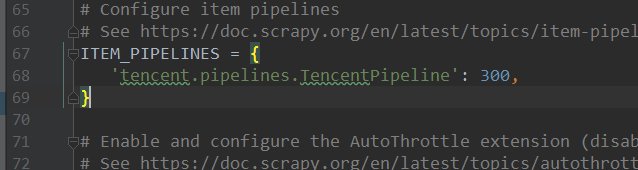
具体代码如下:
# -*- coding: utf-8 -*- # Define your item pipelines here # # Don't forget to add your pipeline to the ITEM_PIPELINES setting # See: https://doc.scrapy.org/en/latest/topics/item-pipeline.html import json from tencent.items import TencentItem, DetailsItem class TencentPipeline(object): def open_spider(self, spider): """ 爬虫运行时,执行的方法 :param spider: :return: """ self.file = open('tenc_wanted_2.json', 'w', encoding='utf-8') self.file_detail = open('tenc_wanted_detail.json', 'w', encoding='utf-8') def process_item(self, item, spider): content = json.dumps(dict(item), ensure_ascii=False) # 判断数据来源于哪里(是哪个类的实例),写入对应的文件 if isinstance(item, TencentItem): self.file.write(content + '\n') if isinstance(item, DetailsItem): self.file_detail.write(content + '\n') return item def close_spider(self, spider): """ 爬虫运行结束后执行的方法 :param spider: :return: """ self.file.close() self.file_detail.close()
5.运行结果