【ElasticSearch】数据迁移方案
一、需求背景
ES环境要从单机迁移到集群上面
现在已有的数据也要搬过去,有几个索引三四千万数据大概
二、实现方案
有两种,使用ElasticDump和LogStash的ES插件
1、ElasticDump迁移工具
相关资料
资料参考: https://blog.csdn.net/weixin_43833817/article/details/110387932 https://zhuanlan.zhihu.com/p/489364187
脚本编写帮助参考:
https://blog.csdn.net/qq_39680564/article/details/118539979
官方NPM文档:
https://www.npmjs.com/package/elasticdump
下载安装迁移工具,windows 和linux无限制
npm install elasticdump -g
几个重要参数:
1、读取 + 写入 目标地址或者目标索引
--input
Source location (required)
--input-index
Source index and type
(default: all, example: index/type)
--output
Destination location (required)
--output-index
Destination index and type
(default: all, example: index/type)
2、指定每批次最大传输的文档对象数量
--limit
How many objects to move in batch per operation
limit is approximate for file streams
(default: 100)
3、指定读写的端口
--inputSocksPort, --outputSocksPort
Socks5 host port
--inputSocksProxy, --outputSocksProxy
Socks5 host address
4、强制版本?
--force-os-version
Forces the OpenSearch version used by elasticsearch-dump.
(default: 7.10.2)
5、处理版本?
--handleVersion
Tells elastisearch transport to handle the `_version` field if present in the dataset
(default : false)
6、是否忽略读写错误
--ignore-errors
Will continue the read/write loop on write error
(default: false)
--ignore-es-write-errors
Will continue the read/write loop on a write error from elasticsearch
(default: true)
6、帮助页面
--help
This page
7、重试次数与重试延迟时限
--retryAttempts
Integer indicating the number of times a request should be automatically re-attempted before failing
when a connection fails with one of the following errors `ECONNRESET`, `ENOTFOUND`, `ESOCKETTIMEDOUT`,
ETIMEDOUT`, `ECONNREFUSED`, `EHOSTUNREACH`, `EPIPE`, `EAI_AGAIN`
(default: 0)
--retryDelay
Integer indicating the back-off/break period between retry attempts (milliseconds)
(default : 5000)
传输命令:
- 无账户密码可不设置
- 注意传输限制到 -limit参数最高只能到查询的上限1万
- 如果不设置索引名称,默认将迁移整个ES过去
elasticdump --input=http://用户:密码@源ES地址/源索引 --output=http://用户:密码@目标ES地址/目标索引 --type=settings elasticdump --input=http://用户:密码@源ES地址/源索引 --output=http://用户:密码@目标ES地址/目标索引 --type=mapping elasticdump --input=http://用户:密码@源ES地址/源索引 --output=http://用户:密码@目标ES地址/目标索引 --type=data --limit=10000
工具特性分析:
1、方便快捷,只要装了Npm,不限制平台,客户端也能操作
2、应该是基于Http请求调用实现,数据传输量小,百万内的数据迁移时间还可以,千万的时间就很长了
2、LogStash的ES插件
关于插件的参数文档,太难找到了:
https://www.elastic.co/guide/en/logstash/7.3/plugins-outputs-elasticsearch.html https://www.elastic.co/guide/en/logstash/7.3/plugins-inputs-elasticsearch.html
下载安装LogStash,需要部署在服务端
wget https://artifacts.elastic.co/downloads/logstash/logstash-7.3.2.tar.gz
解压放到目录中
# 解压Logstash包 tar -xf logstash-7.3.2.tar.gz # 创建存放目录 mkdir /home/es # 移动logstash到存放目录 mv logstash-7.3.2 /home/es/ # 重命名logstash目录 cd /home/es/ mv logstash-7.3.2/ logstash
LogStash只负责传输数据,索引不存在时会按ES默认配置新建
所以要保持源ES的索引配置,需要手动先在目标ES上建好
获取索引的配置信息:GET /索引名称/_settings?pretty
获取索引的Mapping信息:GET /索引名称/_mapping?pretty
在目标ES上配置索引
PUT /索引名称
{
"settings": {
"number_of_shards" : "8",
"number_of_replicas" : "1"
},
"mappings" : {
"properties" : { ... }
}
}
编写迁移配置文件 xxx.conf:
vim /home/es/logstash/config/xxxx.conf
配置内容:
input{
elasticsearch{
hosts => ["源ES的IP地址:端口号"]
index => "索引名称"
user => "源ES用户名"
password => "源ES密码"
}
}
output{
elasticsearch{
hosts => ["目标集群ES的IP地址:端口号", "集群节点2", "集群节点3", ...]
index => "索引名称"
user => "集群ES用户名"
password => "集群ES用户密码"
}
}
迁移执行,指定迁移配置参数:
/home/es/logstash/bin/logstash -f /home/es/logstash/config/xxxx.conf --path.logs /home/es/logstash/logs/xxxx --path.data /home/es/logstash/data/xxxx
传输时不会打印传输信息,传输完毕时显示Logstash执行结束
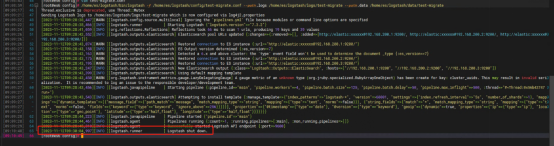
工具特性分析:
1、一般来说是ELK一个整体,一定是在服务端部署的
2、传输速度快,支持千万级数据量
3、只负责传数据,索引本身是不管的,要手动去建好索引
2023年11月23日 10:57更新
MySQL或者任意支持JDBC的关系型数据库见此插件文档:
https://www.elastic.co/guide/en/logstash/7.3/plugins-inputs-jdbc.html
靠,还要从mysql上迁移到es这边,花半个早上把这事处理了
插件的配置文件写法:
也就是说关系型数据库可以根据jdbc驱动实现读取,但是需要自己提供驱动包
有个字段的报错要处理,日期解析失败,这里就调整SQL查询解决,利用日期函数给予正常字符
input {
jdbc {
jdbc_driver_library => "/home/logstash-7.3.2/lib/mysql-connector-java-8.0.29.jar"
jdbc_driver_class => "com.mysql.cj.jdbc.Driver"
jdbc_connection_string => "jdbc:mysql://192.168.200.16:3306/perception_fusion?useSSL=false"
jdbc_user => "root"
jdbc_password => "nccd16"
jdbc_default_timezone => "Asia/Shanghai"
statement => "SELECT `id`, `mac`, `result_id`, `weight_name`, `weight_detail`, `detail`, DATE_FORMAT(`timeline`, '%Y-%m-%d %H:%i:%s') AS `timeline` FROM aca_ru_scordetail"
}
}
output {
elasticsearch {
hosts => ["http://192.168.200.150:9200"]
user => "elastic"
password => "123456"
index => "aca_ru_scordetail"
}
}
迁移过来的文档:
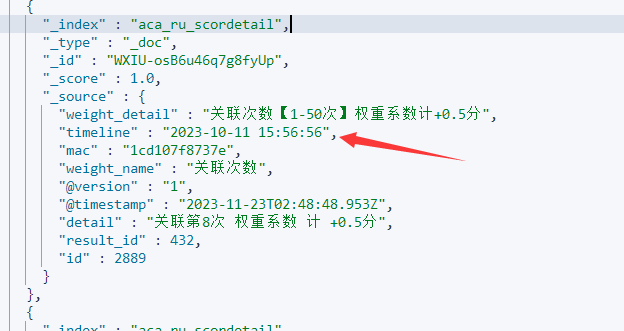
但是字段又对不上了,同事又让我继续看问题,百度了下
补上两个参数:
- lowercase_column_names => false 不要转小写
- manage_template => false 不要ES自动配置索引模版
在SQL的时候就指定好驼峰名称即可
input {
jdbc {
jdbc_driver_library => "/home/logstash-7.3.2/lib/mysql-connector-java-8.0.29.jar"
jdbc_driver_class => "com.mysql.cj.jdbc.Driver"
jdbc_connection_string => "jdbc:mysql://192.168.200.16:3306/perception_fusion?useSSL=false"
jdbc_user => "root"
jdbc_password => "nccd16"
jdbc_default_timezone => "Asia/Shanghai"
lowercase_column_names => false
statement => "SELECT `id`, `mac`, `result_id` AS `resultId`, `weight_name` AS `weightName`, `weight_detail` AS `weightDetail`, `detail`, DATE_FORMAT(`timeline`, '%Y-%m-%d %H:%i:%s') AS `timeline` FROM aca_ru_scordetail"
}
}
output {
elasticsearch {
hosts => ["http://192.168.200.150:9200"]
user => "elastic"
password => "123456"
index => "aca_ru_scordetail"
manage_template => false
}
}



 浙公网安备 33010602011771号
浙公网安备 33010602011771号