【ElasticSearch】03 部署
Windows集群部署:
把包解压成三个节点 【kibana-7.16.3-windows-x86_64.zip】
- Node-1001 - Node-1002 - Node-1003
修改集群的配置信息
- Node-1001\config\elasticsearch.yml - Node-1002\config\elasticsearch.yml - Node-1003\config\elasticsearch.yml
配置信息:
============================== Node-1001 ========================== # 集群名称一致 cluster.name: Cloud9-WIN-ES-CAT #节点名称,集群内要唯一 node.name: node-1001 node.master: true node.data: true # ip 地址 network.host: localhost # http 端口 http.port: 1001 # tcp 监听端口 transport.tcp.port: 9301 # 跨域配置 http.cors.enabled: true http.cors.allow-origin: "*" ============================== Node-1002 ========================== # 集群名称一致 cluster.name: Cloud9-WIN-ES-CAT #节点名称,集群内要唯一 node.name: node-1002 node.master: true node.data: true # 候选主节点 discovery.seed_hosts: ["localhost:9301"] discovery.zen.fd.ping_timeout: 1m discovery.zen.fd.ping_retries: 5 # ip 地址 network.host: localhost # http 端口 http.port: 1002 # tcp 监听端口 transport.tcp.port: 9302 # 跨域配置 http.cors.enabled: true http.cors.allow-origin: "*" ============================== Node-1003 ========================== # 集群名称一致 cluster.name: Cloud9-WIN-ES-CAT #节点名称,集群内要唯一 node.name: node-1003 node.master: true node.data: true #候选主节点的地址,在开启服务后可以被选为主节点 discovery.seed_hosts: ["localhost:9301", "localhost:9302"] discovery.zen.fd.ping_timeout: 1m discovery.zen.fd.ping_retries: 5 # ip 地址 network.host: localhost # http 端口 http.port: 1003 # tcp 监听端口 transport.tcp.port: 9303 # 跨域配置 http.cors.enabled: true http.cors.allow-origin: "*"
(可选)编写辅助启动脚本【start-cluster.cmd】:
@echo off start %CD%\Node-1001\bin\elasticsearch.bat start %CD%\Node-1002\bin\elasticsearch.bat start %CD%\Node-1003\bin\elasticsearch.bat
(可选)编写辅助清除脚本【clear-nodes.cmd】:
@ECHO OFF RD /S /Q %CD%\Node-1001\data\nodes RD /S /Q %CD%\Node-1002\data\nodes RD /S /Q %CD%\Node-1003\data\nodes
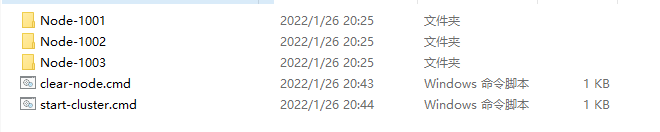
启动之前,删除data目录下的nodes目录
然后依次启动
bin\elasticsearch.bat
请求节点地址,查看节点运行状态【GET请求】
http://localhost:1001/_cluster/health http://localhost:1002/_cluster/health http://localhost:1003/_cluster/health
响应这些信息表示正常
{ "cluster_name": "Cloud9-WIN-ES-CAT", "status": "green", "timed_out": false, "number_of_nodes": 1, "number_of_data_nodes": 1, "active_primary_shards": 3, "active_shards": 3, "relocating_shards": 0, "initializing_shards": 0, "unassigned_shards": 0, "delayed_unassigned_shards": 0, "number_of_pending_tasks": 0, "number_of_in_flight_fetch": 0, "task_max_waiting_in_queue_millis": 0, "active_shards_percent_as_number": 100.0 }
或者是查看cat/nodes?v查看集群状态
http://localhost:1001/_cat/nodes?v http://localhost:1002/_cat/nodes?v http://localhost:1003/_cat/nodes?v
响应的信息:
ip heap.percent ram.percent cpu load_1m load_5m load_15m node.role master name 127.0.0.1 20 97 19 cdfhilmrstw - node-1003 127.0.0.1 21 97 19 cdfhilmrstw - node-1002 127.0.0.1 16 97 19 cdfhilmrstw * node-1001
# 测试集群是否是相互通信的?
# 在1001节点创建一个sample索引
PUT http://localhost:1001/sample
# 然后去1002节点和1003节点上面查看sample索引信息
# 如果其他节点能够找到1001节点的索引,说明集群是相互通信的
GET http://localhost:1003/sample GET http://localhost:1002/sample
Linux集群部署:
首先提供集群服务环境 (每台虚拟机最少提供2G内存,内存过低将导致服务无法集群通信)
192.168.177.128 192.168.177.129 192.168.177.130
每台机器都需要有ES的包
elasticsearch-7.16.0-linux-x86_64.tar.gz
解压包到/opt/module目录下面
mkdir -p /opt/module/ tar -zxvf elasticsearch-7.16.0-linux-x86_64.tar.gz -C /opt/module/
# (可选)变更目录名称
mv /opt/module/elasticsearch-7.16.0 /opt/module/es
# 创建elasticsearch用户, 设置密码123456
useradd user-es passwd user-es
# 权限赋予
chown -R user-es:user-es /opt/module/elasticsearch-7.16.0/
# 编辑集群参数
mv /opt/module/elasticsearch-7.16.0/config/elasticsearch.yml /opt/module/elasticsearch-7.16.0/config/elasticsearch.yml.bak vim /opt/module/elasticsearch-7.16.0/config/elasticsearch.yml = = = = = 1号节点 192.168.177.128 = = = = = # 集群名称 cluster.name: cluster-es # 节点名称,每个节点的名称不能重复 node.name: node-1 # ip地址,每个节点的地址不能重复 network.host: 192.168.177.128 # 是否具有资格主节点 node.master: true node.data: true http.port: 9200 # head 插件需要这打开这两个配置 http.cors.allow-origin: "*" http.cors.enabled: true http.max_content_length: 200mb # es7.x 之后新增的配置,初始化一个新的集群时需要此配置来选举 master cluster.initial_master_nodes: ["node-1"] # es7.x 之后新增的配置,节点发现 discovery.seed_hosts: ["192.168.177.128:9300","192.168.177.129:9300","192.168.177.130:9300"] gateway.recover_after_nodes: 2 network.tcp.keep_alive: true network.tcp.no_delay: true transport.tcp.compress: true # 集群内同时启动的数据任务个数,默认是 2 个 cluster.routing.allocation.cluster_concurrent_rebalance: 16 # 添加或删除节点及负载均衡时并发恢复的线程个数,默认 4 个 cluster.routing.allocation.node_concurrent_recoveries: 16 # 初始化数据恢复时,并发恢复线程的个数,默认 4 个 cluster.routing.allocation.node_initial_primaries_recoveries: 16 = = = = = 2号节点 192.168.177.129 = = = = = # 集群名称 cluster.name: cluster-es # 节点名称,每个节点的名称不能重复 node.name: node-2 # ip地址,每个节点的地址不能重复 network.host: 192.168.177.129 # 是否具有资格主节点 node.master: true node.data: true http.port: 9200 # head 插件需要这打开这两个配置 http.cors.allow-origin: "*" http.cors.enabled: true http.max_content_length: 200mb # es7.x 之后新增的配置,初始化一个新的集群时需要此配置来选举 master cluster.initial_master_nodes: ["node-1"] # es7.x 之后新增的配置,节点发现 discovery.seed_hosts: ["192.168.177.128:9300","192.168.177.129:9300","192.168.177.130:9300"] gateway.recover_after_nodes: 2 network.tcp.keep_alive: true network.tcp.no_delay: true transport.tcp.compress: true # 集群内同时启动的数据任务个数,默认是 2 个 cluster.routing.allocation.cluster_concurrent_rebalance: 16 # 添加或删除节点及负载均衡时并发恢复的线程个数,默认 4 个 cluster.routing.allocation.node_concurrent_recoveries: 16 # 初始化数据恢复时,并发恢复线程的个数,默认 4 个 cluster.routing.allocation.node_initial_primaries_recoveries: 16 = = = = = 3号节点 192.168.177.130 = = = = = # 集群名称 cluster.name: cluster-es # 节点名称,每个节点的名称不能重复 node.name: node-3 # ip地址,每个节点的地址不能重复 network.host: 192.168.177.130 # 是否具有资格主节点 node.master: true node.data: true http.port: 9200 # head 插件需要这打开这两个配置 http.cors.allow-origin: "*" http.cors.enabled: true http.max_content_length: 200mb # es7.x 之后新增的配置,初始化一个新的集群时需要此配置来选举 master cluster.initial_master_nodes: ["node-1"] # es7.x 之后新增的配置,节点发现 discovery.seed_hosts: ["192.168.177.128:9300","192.168.177.129:9300","192.168.177.130:9300"] gateway.recover_after_nodes: 2 network.tcp.keep_alive: true network.tcp.no_delay: true transport.tcp.compress: true # 集群内同时启动的数据任务个数,默认是 2 个 cluster.routing.allocation.cluster_concurrent_rebalance: 16 # 添加或删除节点及负载均衡时并发恢复的线程个数,默认 4 个 cluster.routing.allocation.node_concurrent_recoveries: 16 # 初始化数据恢复时,并发恢复线程的个数,默认 4 个 cluster.routing.allocation.node_initial_primaries_recoveries: 16
# 解除进程限制
vim /etc/security/limits.conf = = = = = 配置参数 = = = = # 每个进程可以打开的文件数的限制 user-es soft nofile 65536 user-es hard nofile 65536 vim /etc/security/limits.d/20-nproc.conf = = = = = 配置参数 = = = = # 每个进程可以打开的文件数的限制 user-es soft nofile 65536 user-es hard nofile 65536 # 操作系统级别对每个用户创建的进程数的限制 * hard nproc 4096 # 注:* 带表 Linux 所有用户名称 vim /etc/sysctl.conf = = = = = 配置参数 = = = = # 在文件中增加下面内容 # 一个进程可以拥有的 VMA(虚拟内存区域)的数量,默认值为 65536 vm.max_map_count=655360
# 重新加载
sysctl -p
# 关闭防火墙
systemctl stop firewalld
# 切换ES用户,启动elasticsearch集群
su user-es
# 清空遗留的节点数据
# 所有节点都执行一遍
rm -rf /opt/module/elasticsearch-7.16.0/data/nodes
# 启动elasticsearch
/opt/module/elasticsearch-7.16.0/bin/elasticsearch -d
# 访问
http://192.168.177.128:9200/_cat/nodes?v http://192.168.177.129:9200/_cat/nodes?v http://192.168.177.130:9200/_cat/nodes?v
# 如果每个地址访问都是下面一样的内容,则集群部署成功
ip heap.percent ram.percent cpu load_1m load_5m load_15m node.role master name 192.168.177.128 32 94 2 0.28 0.62 0.32 cdfhilmrstw * node-1 192.168.177.129 25 95 7 0.19 0.65 0.37 cdfhilmrstw - node-2 192.168.177.130 20 94 0 0.24 0.58 0.31 cdfhilmrstw - node-3



 浙公网安备 33010602011771号
浙公网安备 33010602011771号