【Spring-Security】Re04 Matchers配置规则API
一、使用antMatchers放行静态资源:
package cn.zeal4j.configuration; import cn.zeal4j.handler.FarsAuthenticationFailureHandler; import cn.zeal4j.handler.FarsAuthenticationSuccessHandler; import org.springframework.context.annotation.Bean; import org.springframework.context.annotation.Configuration; import org.springframework.security.config.annotation.web.builders.HttpSecurity; import org.springframework.security.config.annotation.web.configuration.WebSecurityConfigurerAdapter; import org.springframework.security.crypto.bcrypt.BCryptPasswordEncoder; import org.springframework.security.crypto.password.PasswordEncoder; /** * @author Administrator * @file IntelliJ IDEA Spring-Security-Tutorial * @create 2020 09 27 21:55 */ @Configuration public class SecurityConfiguration extends WebSecurityConfigurerAdapter { @Bean public PasswordEncoder getPasswordEncoder() { return new BCryptPasswordEncoder(); } @Override protected void configure(HttpSecurity httpSecurity) throws Exception { httpSecurity.formLogin(). // 设置登陆行为方式为表单登陆 // 登陆请求参数设置 usernameParameter("username"). passwordParameter("password"). loginPage("/login.html"). // 设置登陆页面URL路径 loginProcessingUrl("/login.action"). // 设置表单提交URL路径 // successForwardUrl("/main.page"). // 设置认证成功跳转URL路径 POST请求 successHandler(new FarsAuthenticationSuccessHandler("https://www.acfun.cn/")). // 使用自定义的重定向登陆 // failureForwardUrl("/error.page"); // 设置认证失败跳转URL路径 POST请求 failureHandler(new FarsAuthenticationFailureHandler("/error.html")); // 跨域处理,不需要跳转了 httpSecurity.authorizeRequests(). antMatchers("/**/*.js", "/**/*.css", "/**/images/**/*.*").permitAll(). // 静态资源放行 antMatchers("/login.html").permitAll(). // 登陆页面允许任意访问 antMatchers("/error.html").permitAll(). // 失败跳转后重定向的页面也需要被允许访问 anyRequest().authenticated(); // 其他请求均需要被授权访问 // CSRF攻击拦截关闭 httpSecurity.csrf().disable(); } }
一般JS和CSS这两个很好确定,因为后缀很简单就是js + css 所以对URL的匹配规则只要是后缀符合这两个条件的就放行
但是如果算图片在内的话就不行了,因为图片的种类非常多,无法根据后缀名拦截,所以我这里折中的办法是指定一个
目录存放图片。
二、使用regxMatchers放行资源:
如果这种常规的过滤设置不够简单,Secuirty还提供了正则表达式拦截处理:
package cn.zeal4j.configuration; import cn.zeal4j.handler.FarsAuthenticationFailureHandler; import cn.zeal4j.handler.FarsAuthenticationSuccessHandler; import org.springframework.context.annotation.Bean; import org.springframework.context.annotation.Configuration; import org.springframework.http.HttpMethod; import org.springframework.security.config.annotation.web.builders.HttpSecurity; import org.springframework.security.config.annotation.web.configuration.WebSecurityConfigurerAdapter; import org.springframework.security.crypto.bcrypt.BCryptPasswordEncoder; import org.springframework.security.crypto.password.PasswordEncoder; /** * @author Administrator * @file IntelliJ IDEA Spring-Security-Tutorial * @create 2020 09 27 21:55 */ @Configuration public class SecurityConfiguration extends WebSecurityConfigurerAdapter { @Bean public PasswordEncoder getPasswordEncoder() { return new BCryptPasswordEncoder(); } @Override protected void configure(HttpSecurity httpSecurity) throws Exception { httpSecurity.formLogin(). // 设置登陆行为方式为表单登陆 // 登陆请求参数设置 usernameParameter("username"). passwordParameter("password"). loginPage("/login.html"). // 设置登陆页面URL路径 loginProcessingUrl("/login.action"). // 设置表单提交URL路径 // successForwardUrl("/main.page"). // 设置认证成功跳转URL路径 POST请求 successHandler(new FarsAuthenticationSuccessHandler("https://www.acfun.cn/")). // 使用自定义的重定向登陆 // failureForwardUrl("/error.page"); // 设置认证失败跳转URL路径 POST请求 failureHandler(new FarsAuthenticationFailureHandler("/error.html")); // 跨域处理,不需要跳转了 httpSecurity.authorizeRequests(). regexMatchers(HttpMethod.POST, "正则表达式").permitAll(). // 还可以对符合正则表达式的请求方式进行要求,这个属性使用来制定请求的方式 antMatchers("/**/*.js", "/**/*.css", "/**/images/*.*").permitAll(). // 静态资源放行 antMatchers("/login.html").permitAll(). // 登陆页面允许任意访问 antMatchers("/error.html").permitAll(). // 失败跳转后重定向的页面也需要被允许访问 anyRequest().authenticated(); // 其他请求均需要被授权访问 // CSRF攻击拦截关闭 httpSecurity.csrf().disable(); } }
三、使用mvcMatchers访问资源
使用该方法,适用于配置MVC-Servlet-Path的一个情况
MSP是对整个项目的地址增加前缀,也就是
http://localhost:8080/MSP前缀/你的具体的控制器接口
MVC-Servlet-Path的配置:
application.yml配置
spring:
# spring.mvc.servlet.path
mvc:
servlet:
path: /xxx
application.properties配置
spring.mvc.servlet.path = /xxx
我的疑问:
除了MVC之外,其实SpringBoot还允许设置项目根路径:
server: servlet: context-path: /ctx-path
那么是不是应该连接起来的情况:
http://localhost:8080/ctx-path/MSP前缀/你的具体的控制器接口
mvcMatchers使用:
上述的项目URL就原封不动了,项目根路径 + MSP路径:
package cn.zeal4j.configuration; import cn.zeal4j.handler.FarsAuthenticationFailureHandler; import cn.zeal4j.handler.FarsAuthenticationSuccessHandler; import org.springframework.context.annotation.Bean; import org.springframework.context.annotation.Configuration; import org.springframework.http.HttpMethod; import org.springframework.security.config.annotation.web.builders.HttpSecurity; import org.springframework.security.config.annotation.web.configuration.WebSecurityConfigurerAdapter; import org.springframework.security.crypto.bcrypt.BCryptPasswordEncoder; import org.springframework.security.crypto.password.PasswordEncoder; /** * @author Administrator * @file IntelliJ IDEA Spring-Security-Tutorial * @create 2020 09 27 21:55 */ @Configuration public class SecurityConfiguration extends WebSecurityConfigurerAdapter { @Bean public PasswordEncoder getPasswordEncoder() { return new BCryptPasswordEncoder(); } @Override protected void configure(HttpSecurity httpSecurity) throws Exception { httpSecurity.formLogin(). // 设置登陆行为方式为表单登陆 // 登陆请求参数设置 usernameParameter("username"). passwordParameter("password"). loginPage("/login.html"). // 设置登陆页面URL路径 loginProcessingUrl("/login.action"). // 设置表单提交URL路径 // successForwardUrl("/main.page"). // 设置认证成功跳转URL路径 POST请求 successHandler(new FarsAuthenticationSuccessHandler("https://www.acfun.cn/")). // 使用自定义的重定向登陆 // failureForwardUrl("/error.page"); // 设置认证失败跳转URL路径 POST请求 failureHandler(new FarsAuthenticationFailureHandler("/error.html")); // 跨域处理,不需要跳转了 httpSecurity.authorizeRequests(). regexMatchers(HttpMethod.POST, "正则表达式").permitAll(). // 还可以对符合正则表达式的请求方式进行要求,这个属性使用来制定请求的方式 antMatchers("/**/*.js", "/**/*.css", "/**/images/*.*").permitAll(). // 静态资源放行 antMatchers("/login.html").permitAll(). // 登陆页面允许任意访问 antMatchers("/error.html").permitAll(). mvcMatchers("/main.page").servletPath("/xxx").permitAll().// 失败跳转后重定向的页面也需要被允许访问 anyRequest().authenticated(); // 其他请求均需要被授权访问 // CSRF攻击拦截关闭 httpSecurity.csrf().disable(); } }
访问测试:
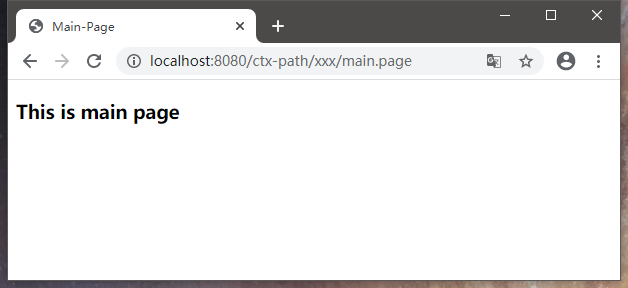
或者自行补上MSP前缀
package cn.zeal4j.configuration; import cn.zeal4j.handler.FarsAuthenticationFailureHandler; import cn.zeal4j.handler.FarsAuthenticationSuccessHandler; import org.springframework.context.annotation.Bean; import org.springframework.context.annotation.Configuration; import org.springframework.http.HttpMethod; import org.springframework.security.config.annotation.web.builders.HttpSecurity; import org.springframework.security.config.annotation.web.configuration.WebSecurityConfigurerAdapter; import org.springframework.security.crypto.bcrypt.BCryptPasswordEncoder; import org.springframework.security.crypto.password.PasswordEncoder; /** * @author Administrator * @file IntelliJ IDEA Spring-Security-Tutorial * @create 2020 09 27 21:55 */ @Configuration public class SecurityConfiguration extends WebSecurityConfigurerAdapter { @Bean public PasswordEncoder getPasswordEncoder() { return new BCryptPasswordEncoder(); } @Override protected void configure(HttpSecurity httpSecurity) throws Exception { httpSecurity.formLogin(). // 设置登陆行为方式为表单登陆 // 登陆请求参数设置 usernameParameter("username"). passwordParameter("password"). loginPage("/login.html"). // 设置登陆页面URL路径 loginProcessingUrl("/login.action"). // 设置表单提交URL路径 // successForwardUrl("/main.page"). // 设置认证成功跳转URL路径 POST请求 successHandler(new FarsAuthenticationSuccessHandler("https://www.acfun.cn/")). // 使用自定义的重定向登陆 // failureForwardUrl("/error.page"); // 设置认证失败跳转URL路径 POST请求 failureHandler(new FarsAuthenticationFailureHandler("/error.html")); // 跨域处理,不需要跳转了 httpSecurity.authorizeRequests(). regexMatchers(HttpMethod.POST, "正则表达式").permitAll(). // 还可以对符合正则表达式的请求方式进行要求,这个属性使用来制定请求的方式 antMatchers("/**/*.js", "/**/*.css", "/**/images/*.*").permitAll(). // 静态资源放行 antMatchers("/login.html").permitAll(). // 登陆页面允许任意访问 antMatchers("/error.html").permitAll(). // 失败跳转后重定向的页面也需要被允许访问 // mvcMatchers("/main.page").servletPath("/xxx").permitAll(). // mvcMatchers资源放行匹配 antMatchers("/xxx/main.page").permitAll(). // 或者多写MSP的前缀 anyRequest().authenticated(); // 其他请求均需要被授权访问 // CSRF攻击拦截关闭 httpSecurity.csrf().disable(); } }



 浙公网安备 33010602011771号
浙公网安备 33010602011771号